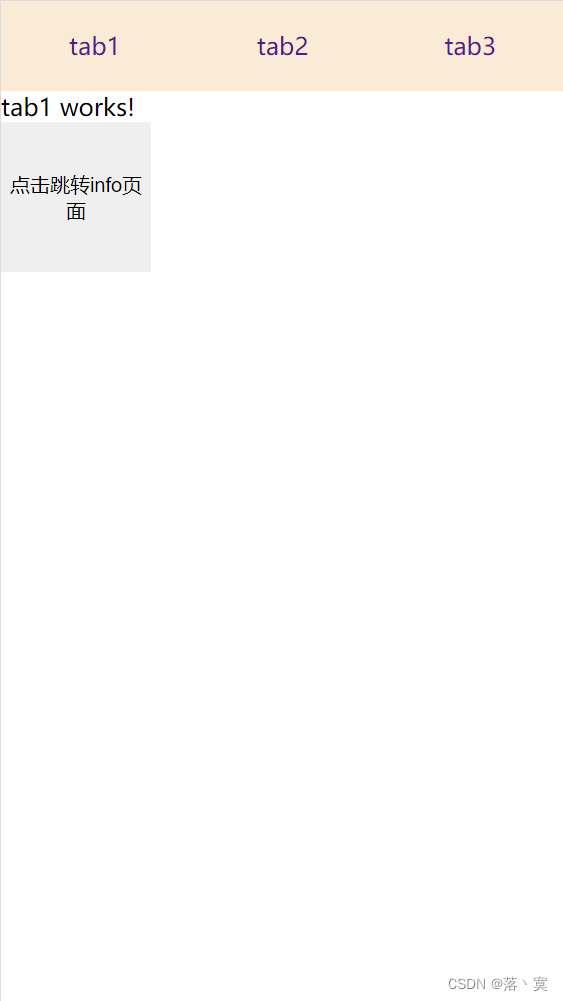Angular版本:16.1.1
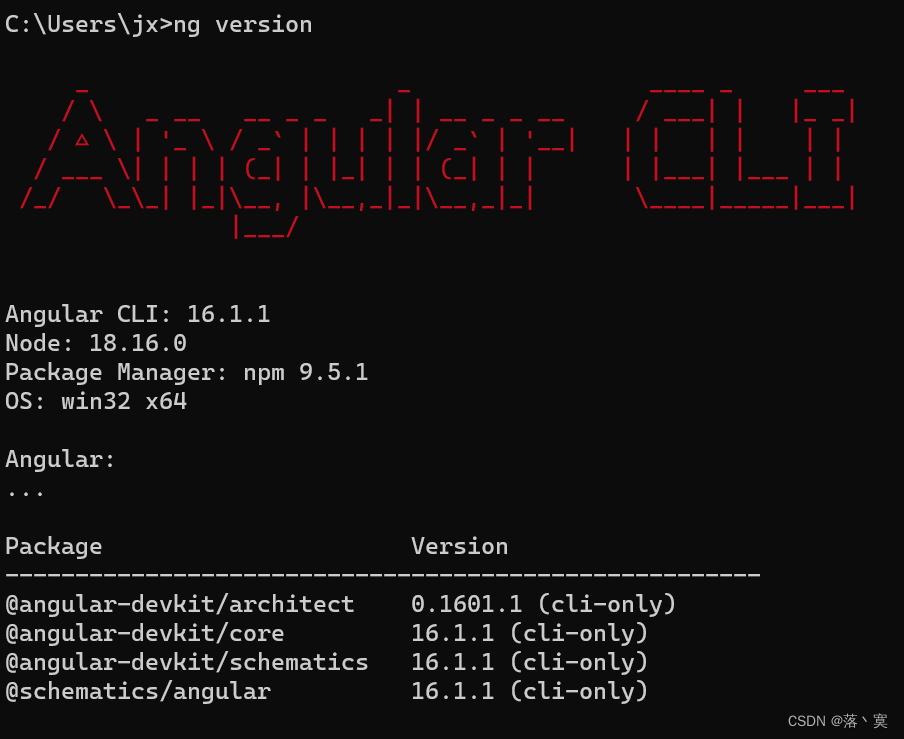
项目结构:
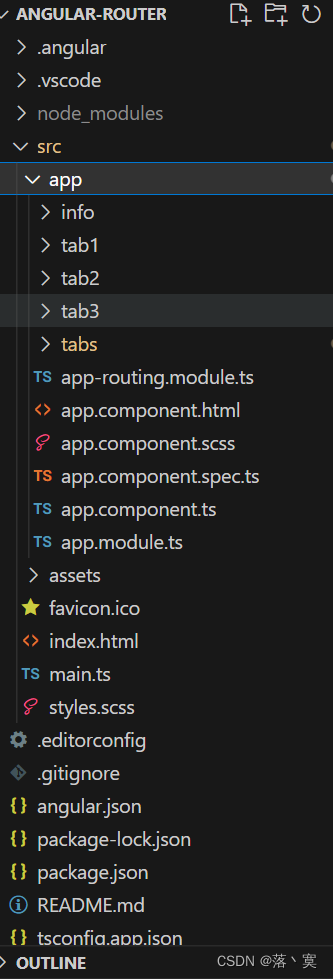
angular.json配置:
{
"$schema": "./node_modules/@angular/cli/lib/config/schema.json",
"version": 1,
"newProjectRoot": "projects",
"projects": {
"angular-router": {
"projectType": "application",
"schematics": {
"@schematics/angular:component": {
"style": "scss"
}
},
"root": "",
"sourceRoot": "src",
"prefix": "app",
"architect": {
"build": {
"builder": "@angular-devkit/build-angular:browser",
"options": {
"outputPath": "dist/angular-router",
"index": "src/index.html",
"main": "src/main.ts",
"polyfills": [
"zone.js"
],
"tsConfig": "tsconfig.app.json",
"inlineStyleLanguage": "scss",
"assets": [
"src/favicon.ico",
"src/assets"
],
"styles": [
"src/styles.scss"
],
"scripts": []
},
"configurations": {
"production": {
"budgets": [
{
"type": "initial",
"maximumWarning": "500kb",
"maximumError": "1mb"
},
{
"type": "anyComponentStyle",
"maximumWarning": "2kb",
"maximumError": "4kb"
}
],
"outputHashing": "all"
},
"development": {
"buildOptimizer": false,
"optimization": false,
"vendorChunk": true,
"extractLicenses": false,
"sourceMap": true,
"namedChunks": true
}
},
"defaultConfiguration": "production"
},
"serve": {
"builder": "@angular-devkit/build-angular:dev-server",
"configurations": {
"production": {
"browserTarget": "angular-router:build:production"
},
"development": {
"browserTarget": "angular-router:build:development"
}
},
"defaultConfiguration": "development"
},
"extract-i18n": {
"builder": "@angular-devkit/build-angular:extract-i18n",
"options": {
"browserTarget": "angular-router:build"
}
},
"test": {
"builder": "@angular-devkit/build-angular:karma",
"options": {
"polyfills": [
"zone.js",
"zone.js/testing"
],
"tsConfig": "tsconfig.spec.json",
"inlineStyleLanguage": "scss",
"assets": [
"src/favicon.ico",
"src/assets"
],
"styles": [
"src/styles.scss"
],
"scripts": []
}
}
}
}
}
}
package.json:
{
"name": "angular-router",
"version": "0.0.0",
"scripts": {
"ng": "ng",
"start": "ng serve",
"build": "ng build",
"watch": "ng build --watch --configuration development",
"test": "ng test"
},
"private": true,
"dependencies": {
"@angular/animations": "^16.1.0",
"@angular/common": "^16.1.0",
"@angular/compiler": "^16.1.0",
"@angular/core": "^16.1.0",
"@angular/forms": "^16.1.0",
"@angular/platform-browser": "^16.1.0",
"@angular/platform-browser-dynamic": "^16.1.0",
"@angular/router": "^16.1.0",
"rxjs": "~7.8.0",
"tslib": "^2.3.0",
"zone.js": "~0.13.0"
},
"devDependencies": {
"@angular-devkit/build-angular": "^16.1.1",
"@angular/cli": "~16.1.1",
"@angular/compiler-cli": "^16.1.0",
"@types/jasmine": "~4.3.0",
"jasmine-core": "~4.6.0",
"karma": "~6.4.0",
"karma-chrome-launcher": "~3.2.0",
"karma-coverage": "~2.2.0",
"karma-jasmine": "~5.1.0",
"karma-jasmine-html-reporter": "~2.1.0",
"typescript": "~5.1.3"
}
}
tsconfig.app.json:
/* To learn more about this file see: https://angular.io/config/tsconfig. */
{
"extends": "./tsconfig.json",
"compilerOptions": {
"outDir": "./out-tsc/app",
"types": []
},
"files": [
"src/main.ts"
],
"include": [
"src/**/*.d.ts"
]
}
tsconfig.json:
/* To learn more about this file see: https://angular.io/config/tsconfig. */
{
"compileOnSave": false,
"compilerOptions": {
"baseUrl": "./",
"outDir": "./dist/out-tsc",
"forceConsistentCasingInFileNames": true,
"strict": true,
"noImplicitOverride": true,
"noPropertyAccessFromIndexSignature": true,
"noImplicitReturns": true,
"noFallthroughCasesInSwitch": true,
"sourceMap": true,
"declaration": false,
"downlevelIteration": true,
"experimentalDecorators": true,
"moduleResolution": "node",
"importHelpers": true,
"target": "ES2022",
"module": "ES2022",
"useDefineForClassFields": false,
"lib": [
"ES2022",
"dom"
]
},
"angularCompilerOptions": {
"enableI18nLegacyMessageIdFormat": false,
"strictInjectionParameters": true,
"strictInputAccessModifiers": true,
"strictTemplates": true
}
}
styles.scss全局样式表清除部分默认样式
/* You can add global styles to this file, and also import other style files */
*{
margin: 0;
padding: 0;
border: 0;
}一、ng命令添加4个页面组件(tabs,tab1,tab2,tab3,info),angular会自动把组件导入到app.module.ts中
import { NgModule } from '@angular/core';
import { BrowserModule } from '@angular/platform-browser';
import { AppRoutingModule } from './app-routing.module';
import { AppComponent } from './app.component';
// 所有页面导入根模块
import { TabsComponent } from './tabs/tabs.component';
import { Tab1Component } from './tab1/tab1.component';
import { Tab2Component } from './tab2/tab2.component';
import { Tab3Component } from './tab3/tab3.component';
import { InfoComponent } from './info/info.component';
@NgModule({
declarations: [
AppComponent,
TabsComponent,//声明所有页面组件
Tab1Component,
Tab2Component,
Tab3Component,
InfoComponent
],
imports: [
BrowserModule,
AppRoutingModule
],
providers: [],
bootstrap: [AppComponent]
})
export class AppModule { }
二、在app.component.html里添加路由占位标签,根据路由规则,会把路由匹配的页面插入到这里显示,这里的<router-outlet></router-outlet>会将路由规则中一级路由匹配到的组件插入,因为app.component.html是项目根模块中的页面
<!-- index.html加载本页面组件,本页面只有一个路由占位标签 -->
<!-- 路由占位,会将本模块(这里是根模块)的一级路由对应页面插入进来显示 -->
<!-- 这里会将我们的一级路由的页面插入进来显示,当路由到tabs页面时也就是带导航选项卡的页面 -->
<!-- 本案例的一级路由有2个页面,分别是tabs和info,输入http://localhost:port/默认导航到tabs/tab1显示导航页,这个在定义的路由规则中可以看到 -->
<!-- 可以看到tabs页面组件中同样存在此占位标签,将tabs子路由的页面插入到tabs页面中<router-outlet></router-outlet>显示 -->
<router-outlet></router-outlet>
app.component.scss和app.component.ts默认无修改内容
三、在app.routing.module.ts里编写路由规则
import { NgModule } from '@angular/core';
import { RouterModule, Routes } from '@angular/router';
import { TabsComponent } from './tabs/tabs.component';
import { Tab1Component } from './tab1/tab1.component';
import { Tab2Component } from './tab2/tab2.component';
import { Tab3Component } from './tab3/tab3.component';
import { InfoComponent } from './info/info.component';
// 一级路由匹配到的页面在定义该路由规则所在的模块的组件中的<router-outlet></router-outlet>中插入显示
//相应的,一级路由下匹配到的页面的子路由在相应页面的<router-outlet></router-outlet>中显示
//这里一级路径在app模块(本项目根模块)中定义,则一级路由页面插入到app.component.html里的<router-outlet></router-outlet>中
// 这里一级路由有2个分别为tabs和info页面,tabs页面的子路由匹配到的页面插入到tabs页面组件中的<router-outlet></router-outlet>中显示
// tabs子路由有三个页面,在tabs中通过路由指令routerLink指定路径,配合tabs页面的<router-outlet></router-outlet>即实现首页导航
const routes: Routes = [
// 一级路由,输入http://localhost:port/默认导航到/tabs/tab1,
//tabs是首页,带多个导航选项卡,点击切换不同内容
//输入http://localhost:port/info则进入info页面,也可通过
{
path:"tabs",
component:TabsComponent,
children:[
//tabs的子路由,实现了一个首页导航tab切换选项卡,
//输入http://localhost:port默认导航到/tabs/tab1页面
{
path:"tab1",
component:Tab1Component
},
{
path:"tab2",
component:Tab2Component
},
{
path:"tab3",
component:Tab3Component
},
{//这里路径为空则会重定向到tabs/tab1
//比如http://localhost:port/tabs就会默认到http://localhost:port/tabs/tab1
path:"",
redirectTo:"tabs/tab1",
pathMatch:"full"
}
]
},
{
path:"info",
component:InfoComponent
},
//这里路径为空就会重定向到tabs/tab1
//比如http://localhost:port就会默认到http://localhost:port/tabs/tab1
{
path:"",
redirectTo:"tabs/tab1",
pathMatch:"full"
}
];
@NgModule({
imports: [RouterModule.forRoot(routes)],
exports: [RouterModule]
})
export class AppRoutingModule { }
四、在tabs.component.html里编写页面,显示三个导航切换卡,tabs中的<router-outlet></router-outlet>标签会根据tabs组件子路由的规则插入组件显示,实现顶部<a></a>标签中的路由指令routerLink切换底部不同组件内容显示
<nav>
<a routerLink="/tabs/tab1">tab1</a>
<a routerLink="/tabs/tab2">tab2</a>
<a routerLink="/tabs/tab3">tab3</a>
</nav>
<!-- 路由占位,将tabs的子路由匹配到的页面插入到这里,上面a标签中的routerLink指令即是路由指令 -->
<!-- 点击上面任意a标签根据路由指令路径匹配到相关页面后插入到这里显示,即实现导航页 -->
<!-- 本页面有三个导航切换标签,点击tab1或其他会相应在<router-outlet></router-outlet>插入tab1页面或其他页面显示,这里实现了顶部导航切换,底部相应内容显示 -->
<!-- 在tab1中设置了一个按钮,点击会跳转到info页面,info和tabs为一级路由中定义的路由页面,会在app.component.html里的<router-outlet></router-outlet>中显示,即离开导航页,也就看不到导航选项卡 -->
<router-outlet></router-outlet>tabs.component.scss
nav{
width: 100%;
height: 60px;
background-color: antiquewhite;
display: flex;
}
a{
flex: 1;
text-align: center;
height: 60;
line-height: 60px;
text-decoration:none;
}tabs.component.ts
import { Component } from '@angular/core';
@Component({
selector: 'app-tabs',
templateUrl: './tabs.component.html',
styleUrls: ['./tabs.component.scss']
})
export class TabsComponent {
}
五、编写tab1,tab2,tab3,info页面组件
1、tab1
tab1.component.html
<p>tab1 works!</p>
<button (click)="go()">点击跳转info页面</button>
tab1.component.scss
button{
width: 100px;
height: 100px;
}tab1.component.ts
import { Component } from '@angular/core';
import { Router } from '@angular/router';
@Component({
selector: 'app-tab1',
templateUrl: './tab1.component.html',
styleUrls: ['./tab1.component.scss']
})
export class Tab1Component {
constructor(private router:Router){
}
go(){
this.router.navigateByUrl("info");
}
}
2、tab2
tab2.component.html
<p>tab2 works!</p>
tab2.component.scss和tab2.component.ts默认无修改内容
3、tab3
tab3.component.html
<p>tab3 works!</p>tab3.component.scss和tab3.component.ts默认无修改内容
4、info
info.component.html
<p>info works!</p>
info.component.scss和info.component.ts默认无修改内容
至此全部编写完成,执行ng serve运行,默认首页http://localhost:4200/tabs/tab1,点击不同导航选项卡,下面显示不同组件的内容,点击tab1下的按钮会直接跳转到http://localhost:4200/info,info组件会替换tabs组件在app.component.html中显示,也就不会有顶部导航选项卡,因为导航选项卡是tabs组件中的