预览效果:
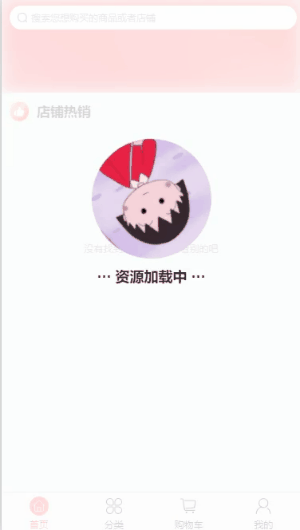
思路:
1、首页loading要全屏并且模糊地覆盖底部的页面
所以背景设置透明度0.8,固定定位fixed,层级999,宽高是页面宽度和高度
2、然后把图片和文本居中显示,我们知道,页面元素都是以左上角为基点的,所以单纯的设置top和left不能居中,加上transform: translate(-50%, -50%);,就可使元素自身偏移,形成居中。
3、图片加旋转动画,这个随便百度百度就有啦
4、设置成组件,就要给他传什么时候出现、什么时候消失的参数 value
<template>
<view>
<view v-if="value" class="refresh swapping-squares-spinner">
<view class="refresh-box">
<image class="image" src="https://gimg2.baidu.com/image_search/src=http%3A%2F%2Fc-ssl.duitang.com%2Fuploads%2Fitem%2F202003%2F04%2F20200304223820_pvkty.thumb.1000_0.jpeg&refer=http%3A%2F%2Fc-ssl.duitang.com&app=2002&size=f9999,10000&q=a80&n=0&g=0n&fmt=auto?sec=1668048636&t=66dca68cdd32398a3d1712be4efe3e8d"></image>
<view class="text">··· 资源加载中 ···</view>
</view>
</view>
</view>
</template>
<script>
export default {
name: 'Loading',
props: {
value: {
type: Boolean,
default: false
}
}
};
</script>
<style scoped>
.refresh {
background-color: rgba(255, 255, 255, 0.8);
position: fixed;
z-index: 999;
width: 100%;
height: 100%;
top: 0;
left: 0;
right: 0;
bottom: 0;
}
.refresh-box {
position: absolute;
top: 40%;
left: 50%;
transform: translate(-50%, -50%);
display: flex;
flex-direction: column;
}
.image {
width: 300rpx;
height: 300rpx;
border-radius: 150rpx;
animation-iteration-count: infinite;
animation-name: loading;
animation-duration: 2000ms;
animation-delay: 200ms;
animation-timing-function: ease-in-out;
}
.text {
font-size: 36rpx;
font-weight: bold;
text-align: center;
margin-top: 20rpx;
}
@keyframes loading {
0% {
transform: rotate(0deg);
}
100% {
transform: rotate(360deg);
}
}
</style>