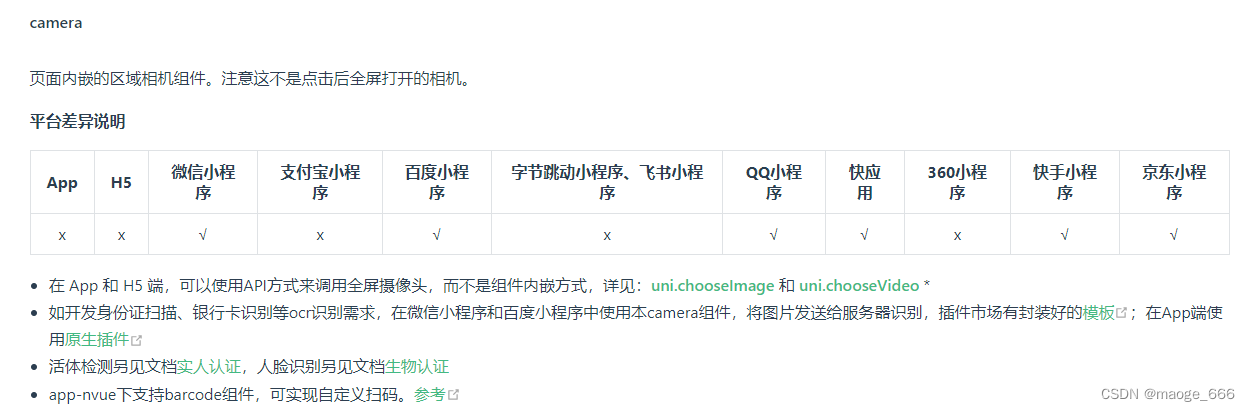

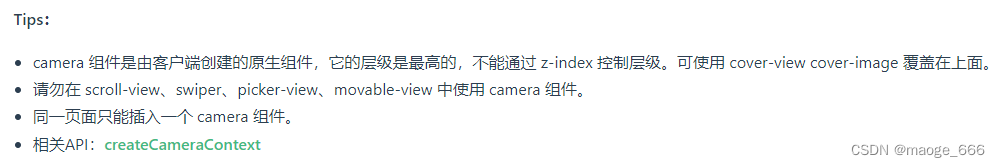
代码示例:
<template>
<view>
<camera device-position="back" flash="off" @error="error" style="width: 100%; height: 300px;"></camera>
<button type="primary" @click="takePhoto">拍照</button>
<view>预览</view>
<image mode="widthFix" :src="src"></image>
</view>
</template>
export default {
data() {
return {
src:""
}
},
methods: {
takePhoto() {
const ctx = uni.createCameraContext();
ctx.takePhoto({
quality: 'high',
success: (res) => {
this.src = res.tempImagePath
}
});
},
error(e) {
console.log(e.detail);
}
}
}