提示:源码附在文后~大家互相学习
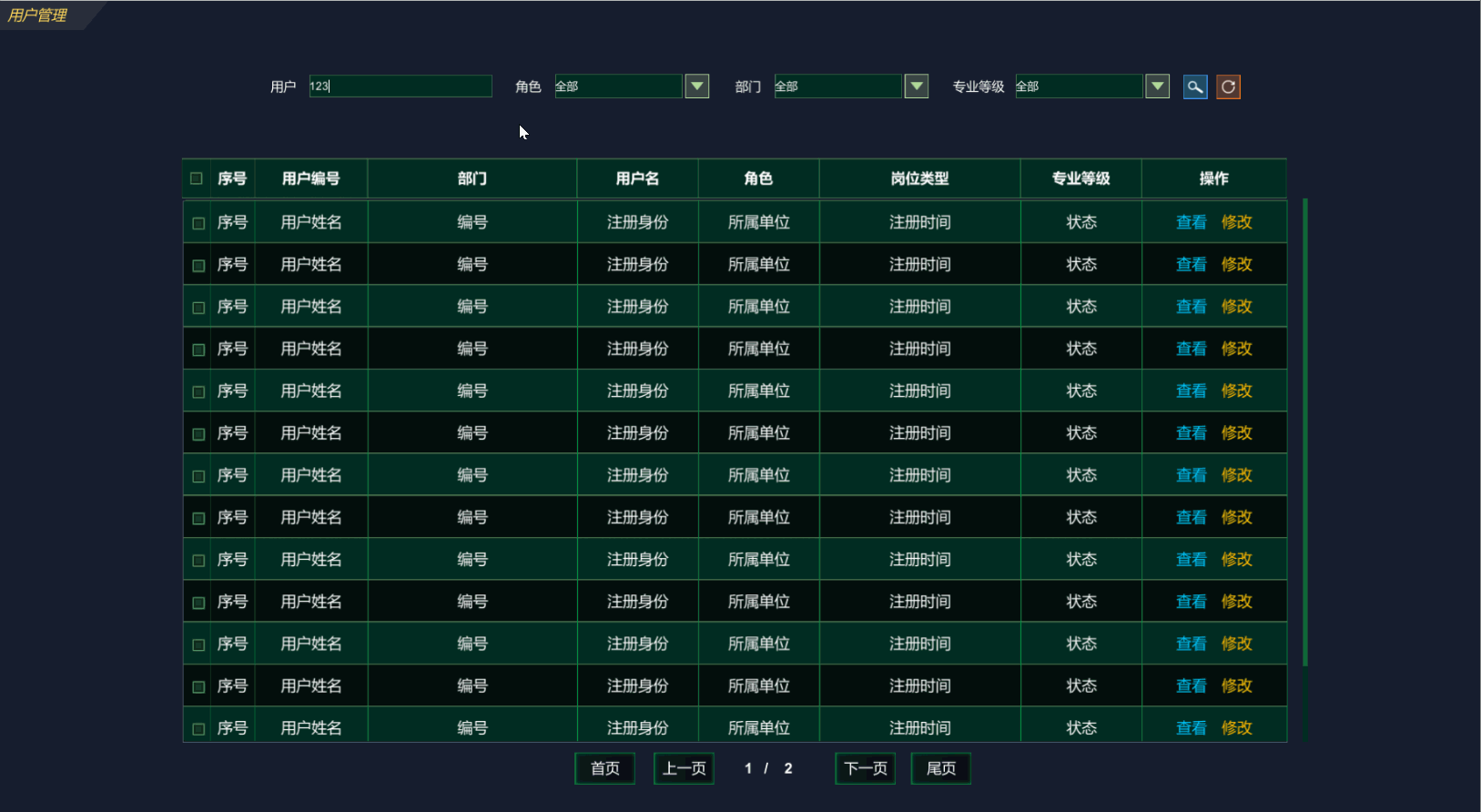
文章目录
目录
前言
日常工作中,时常会有动态绘制表格、根据后台数据填充表格内容的需求!使用频率较高,所以整理出组件,方便每次使用!大家共同学习!
一、组件结构
1. Table预制体结构

2.Row预制体结构
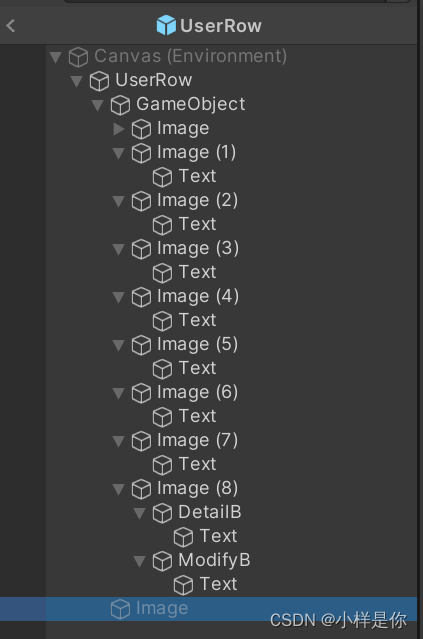
3. 项目结构

二、功能实现
1.筛选操作模块
UserManager脚本中方法用于整体操作,控制列表内容的整体刷新、删除、批量删除、基本参数设置等功能。
using System.Collections;
using System.Collections.Generic;
using UnityEngine;
using UnityEngine.UI;
public class UserManager : MonoBehaviour
{
public static UserManager u_m;
public Button addButton;
public Button delAllButton;
public Button homeButton;
public Button endButton;
public Button previousButton;
public Button nextPageButton;
public Button importButton;
public Button exportButton;
public Dropdown role;
public InputField keyWord;
public Dropdown post;
public Dropdown grade;
[System.NonSerialized]
public int itemCount = 15;
// [System.NonSerialized]
// public string[] ids ;
[System.NonSerialized]
public List<string> userIds = new List<string>();
//[System.NonSerialized]
//public List<User> userList = new List<User>();//查询所有用户数据(导出)
[System.NonSerialized]
public bool refresh = false;
//public Button detailButton;
//public Button delButton;
private string type = "";
private string tipType = "";
private string modifyContent = "";
private void Awake()
{
u_m = this;
}
//Start is called before the first frame update
void Start()
{
//role.ClearOptions();
//List<string> options = new List<string>();
//options.Add("全部");
//for (int i = 0; i < DataBase.Instance().roleList.Count; i++)
//{
// options.Add(DataBase.Instance().roleList[i].RoleName);
//}
//role.AddOptions(options);
}
// Update is called once per frame
void Update()
{
type = "";
tipType = "";
modifyContent = "";
}
public void ShowTips(string type)
{
if (userIds.Count > 0)
{
if ("Del".Equals(type))
{
// UIManager.Instance().OpenTips(Common.deleteTip, Common.userDelete);
//弹出提示信息
}
}
else
{
if ("Del".Equals(type))
{
//UIManager.Instance().OpenTips(Common.errorResultTip, Common.delErrorResult);
//弹出提示信息
}
}
}
public void ShowImportTips()
{
//UIManager.Instance().OpenTips(Common.importTip, Common.userImport);
}
public void ShowExportTips()
{
//UIManager.Instance().OpenTips(Common.exportTip, Common.userExport);
}
/// <summary>
/// 批量删除
/// </summary>
public void BatchDeleteUsers()
{
//int temp = ServiceManager.Instance().DeleteUsers(userIds);
int status = 1;
//if (temp == 0)
if(true)
{
status = 0;
UserManager.u_m.refresh = true;
//type = Common.successResultTip;
tipType = "批量删除成功!";
}
else
{
//type = Common.errorResultTip;
tipType = "批量删除失败!";
}
//增加log
//LogInfo logInfo = new LogInfo();
//logInfo.UserName = DataBase.Instance().loginUserInfo.UserName;
//logInfo.OperationStatus = status.ToString();
//logInfo.OperationName = Common.userDeleteLog;
//ServiceManager.Instance().AddLog(logInfo);
}
public void EmpowerUsers(string type)
{
// List<User> userList = new List<User>();
// for (int i = 0; i < userIds.Count; i ++)
// {
// User user = ServiceManager.Instance().GetUserInfo(userIds[i]);
// user.Type = type;
// int temp = ServiceManager.Instance().ModifyUser(user);
// if (temp == 0)
// {
// UserManager.u_m.refresh = true;
// Log logInfo = new Log();
// logInfo.UserId = DataBase.Instance().loginUserInfo.UserId;
// logInfo.Ip = DataBase.Instance().loginUserIp;
// if ("0".Equals(type))
// {
// logInfo.Content = Common.userNoEmpowerLog;
// }
// else
// {
// logInfo.Content = Common.userEmpowerLog;
// }
// ServiceManager.Instance().AddLog(logInfo);
// //type = Common.successResultTip;
// tipType = "批量授权成功!";
// }
// else
// {
// //type = Common.errorResultTip;
// tipType = "批量授权失败!";
// }
// }
//}
}
}2.动态生成Table
- 根据后台数据填充表格(此处用于展示,使用默认数据,正常访问后台接口获取真实数据填充表格) 。
public void SetPage(int index, int homeType = 0)
{
if (homeType != 0)
{
nowPage = 1;
//避免重复刷新首页
if ("1".Equals(CurrentPage.text))
{
return;
}
}
//避免重复刷新尾页
if (index == 10000 && CurrentPage.text.Equals(AllPageCount.text))
{
return;
}
//避免首页刷上一页,避免尾页刷下一页
if (index == -1)
{
if (int.Parse(CurrentPage.text) - 1 < 1) return;
}
if (index == 1)
{
if (int.Parse(AllPageCount.text) - int.Parse(CurrentPage.text) < 1) return;
}
string role = "";
string post = "";
string grade = "";
if (UserManager.u_m.role.value != 0)
{
role = (UserManager.u_m.role.value - 1).ToString();
}
if (UserManager.u_m.post.value != 0)
{
post = (UserManager.u_m.post.value - 1).ToString();
}
if (UserManager.u_m.grade.value != 0)
{
grade = (UserManager.u_m.grade.value - 1).ToString();
}
int page = 20;
//int page = ServiceManager.Instance().GetUserCount(UserManager.u_m.keyWord.text, role, post, grade);
maxPage = page / UserManager.u_m.itemCount;
maxPage = page % UserManager.u_m.itemCount != 0 ? maxPage + 1 : maxPage;
nowPage += index;
nowPage = nowPage > maxPage ? maxPage : nowPage;
nowPage = nowPage < 1 ? 1 : nowPage;
CurrentPage.text = nowPage.ToString();
AllPageCount.text = maxPage.ToString();
//初始化id组
//for (int i = 0; i < UserManager.u_m.itemCount; i++)
//{
// UserManager.u_m.ids[i] = "-1";
//}
//清空行
if (content.childCount > 0)
{
for (int i = 0; i < content.childCount; i++)
{
Destroy(content.GetChild(i).gameObject);
}
}
//清空选中
UserManager.u_m.userIds.Clear();
//*************虚拟数据开始*******************
int rowCount = 15;
if ("2".Equals(CurrentPage.text))
{
rowCount = 5;
}
for (int i = 0; i < rowCount; i++)
{
GameObject go = Instantiate(Resources.Load("Prefabs/UserRow"), content) as GameObject;
if (i % 2 != 0)
{
for (int j = 0; j < go.transform.GetChild(0).childCount; j++)
{
go.transform.GetChild(0).GetChild(j).GetComponent<Image>().sprite = Resources.Load<Sprite>("UI/样式B-1");
}
}
}
//*************虚拟数据结束*******************
//*************实际数据开始*******************
//List<UserInfo> userList = ServiceManager.Instance().GetUserList(UserManager.u_m.keyWord.text, role, post, grade, CurrentPage.text, UserManager.u_m.itemCount.ToString());
预制体加载行
//for (int i = 0; i < userList.Count; i++)
//{
// GameObject go = Instantiate(Resources.Load("Prefabs/UserManager/UserRow"), content) as GameObject;
// if (i % 2 != 0)
// {
// for (int j = 0; j < go.transform.GetChild(0).childCount; j++)
// {
// go.transform.GetChild(0).GetChild(j).GetComponent<Image>().sprite = Resources.Load<Sprite>("UI/样式B-1");
// }
// }
// go.GetComponent<UserRow>().id = userList[i].UserId.ToString();
// go.GetComponent<UserRow>().index.text = ((nowPage - 1) * UserManager.u_m.itemCount + i + 1).ToString();
// go.GetComponent<UserRow>().code.text = userList[i].UserNo;
// go.GetComponent<UserRow>().company.text = int.Parse(userList[i].DeptId) == 0 ? "技术部一室" : "发测站三室";
// go.GetComponent<UserRow>().userName.text = userList[i].UserName;
// go.GetComponent<UserRow>().role.text = userList[i].RoleName;
// go.GetComponent<UserRow>().grade.text = int.Parse(userList[i].PostId) == 0 ? "技术总体":"岗位操作" ;
// switch (int.Parse(userList[i].Grade))
// {
// case 0:
// go.GetComponent<UserRow>().type.text = "岗前";
// break;
// case 1:
// go.GetComponent<UserRow>().type.text = "初级";
// break;
// case 2:
// go.GetComponent<UserRow>().type.text = "中级";
// break;
// case 3:
// go.GetComponent<UserRow>().type.text = "高级";
// break;
// }
// // UserManager.u_m.ids[i] = go.GetComponent<UserRow>().id;
//}
//*************实际数据结束*******************
}
- 给行的toggle组件上绑定AllChoice方法,控制行选中、取消选中样式。
public void AllChoice(bool isOn)
{
if (isOn)
{
for (int i = 0; i < content.childCount; i++)
{
content.GetChild(i).GetChild(0).GetChild(0).GetChild(0).GetComponent<Toggle>().isOn = true;
}
}
else
{
for (int i = 0; i < content.childCount; i++)
{
content.GetChild(i).GetChild(0).GetChild(0).GetChild(0).GetComponent<Toggle>().isOn = false;
}
}
}3.行信息动态加载
每一行绑定UserRow脚本,用于行信息动态赋值、动态取值,及待完善的行操作功能均可在本页面实现。
public class UserRow : MonoBehaviour
{
[System.NonSerialized]
public string id;
public Toggle choice;
public Text index;
public Text code;
public Text company;
public Text userName;
public Text role;
public Text grade;
public Text type;
//public Button detailB;
public Button modifyB;
// Start is called before the first frame update
void Start()
{
//TEST
//index.text = "1";
//userName.text = "张靓颖";
//code.text = "2022060701";
//role.text = "管理员";
//company.text = "空军总部";
//date.text = DateTime.Now.ToString();
}
// Update is called once per frame
void Update()
{
if (choice.isOn)
{
transform.GetChild(1).gameObject.SetActive(true);
if (!UserManager.u_m.userIds.Contains(id))
{
UserManager.u_m.userIds.Add(id);
}
}
else
{
transform.GetChild(1).gameObject.SetActive(false);
if (UserManager.u_m.userIds.Contains(id))
{
UserManager.u_m.userIds.Remove(id);
}
}
}
//public void ShowDetailPanel()
//{
// UIManager.Instance().OpenUserDetailPanel(id);
//}
//public void showModifyPanel()
//{
// UIManager.Instance().OpenUserAddPanel(1, id);
//}
}
4.实体
实体类为UserInfo,用于和后台交互,存放每一条的用户信息,用于行动态赋值、取值。字段和页面行字段一一对应。
总结
组件结构简单,层级明朗,便于理解。可更改ui和尺寸用于不同场合。个人总结归纳,便于使用。避免重复造轮子~~~
CSDN组件下载:https://download.csdn.net/download/u014641682/87621080