ELKF 部署结构
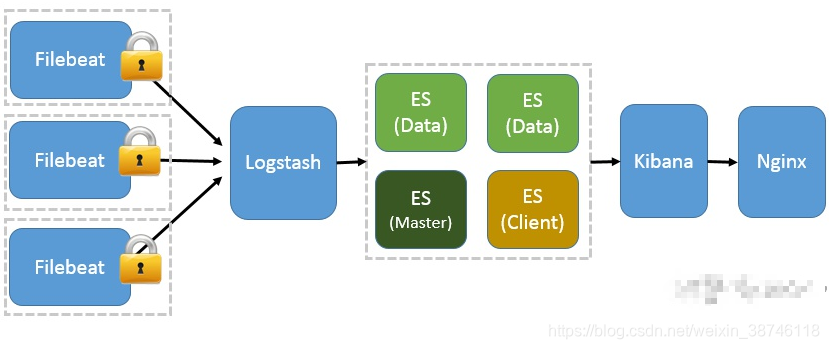
1.安装 Elasticsearch 和配置
1.1 . 解压安装包到安装路径下。
比如 /usr/local/elk下
tar -zxvf elasticsearch-6.3.0-linux-x86_64.tar.gz -C /usr/local/elk/
或者直接解压
tar -zxvf elasticsearch-6.3.0-linux-x86_64.tar.gz
1.2 修改配置文件
vi /usr/local/elk/elasticsearch-6.3.0/config/elasticsearch.yml
# ----------------------------------- Paths ------------------------------------
#
# Path to directory where to store the data (separate multiple locations by comma):
#
path.data: /data/elasticsearch/data
#
# Path to log files:
#
path.logs: /data/elasticsearch/logs
#
# ---------------------------------- Network -----------------------------------
#
# Set the bind address to a specific IP (IPv4 or IPv6):
#
network.host: 0.0.0.0 ##服务器ip 本机
#
# Set a custom port for HTTP:
#
http.port: 9200 ##服务端口
#
# For more information, consult the network module documentation.
目录 /data/elasticsearch/data 和 /data/elasticsearch/logs 需要自己创建
1.3 修改系统限制配置文件
1.3.1 修改sysctl.conf文件
vim /etc/sysctl.conf
在文件后面加入 vm.max_map_count = 655360
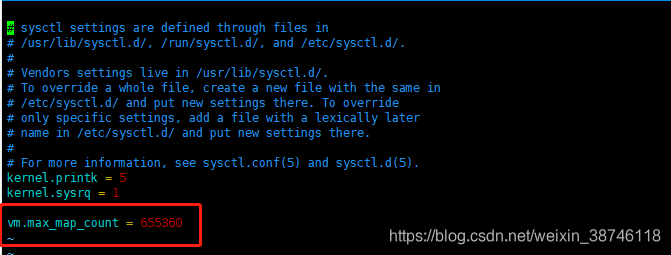
重新载入配置
sysctl -p /etc/sysctl.conf
1.3.2 修改 limits.conf 文件
vim /etc/security/limits.conf
在文件最后加入下面内容
#<domain> <type> <item> <value>
#
#* soft core 0
#* hard rss 10000
#@student hard nproc 20
#@faculty soft nproc 20
#@faculty hard nproc 50
#ftp hard nproc 0
#@student - maxlogins 4
# End of file
* soft nofile 65536
* hard nofile 131072
* soft nproc 65536
* hard nproc 131072
1.3.3 设置用户资源参数
vim /etc/security/limits.d/20-nproc.conf
加入下面内容
es_user soft nproc 65536
1.3 启动elasticsearch
/data/elasticsearch/ 这个目录是配置文件 elasticsearch.yml 里面配置的
注意 Elastic Search启动:由于ES的启动不能用root账号直接启动,需要新创建用户,然后切换新用户去启动,执行命令如下:
-- 创建新用户及授权
useradd es_user
groupadd esgroup
chown -R es_user:esgroup elasticsearch-6.3.0
chown -R es_user:esgroup /data/elasticsearch/
-- 切换用户,启动
su es_user
cd elasticsearch-6.3.0/bin
=======================================================
-- 两种方式启动
/usr/local/elk/elasticsearch-6.3.0/bin/elasticsearch #命令窗运行
/usr/local/elk/elasticsearch-6.3.0/bin/elasticsearch -d #后台线程运行
=======================================================================
-- 对应关闭命令
ctrl+c #命令窗关闭
ps -ef | grep elastic #后台线程关闭
kill -9 [pid] ##pid为查处线程的pid
常见问题解决 elasticsearch启动常见问题
2.安装 Logstash 和配置
2.1 解压文件
tar -zvxf /usr/local/elk/logstash-7.2.0.tar.gz -C /usr/local/elk/
或者
tar -zvxf /usr/local/elk/logstash-7.2.0.tar.gz
2.2 新建 logs 文件
mkdir /usr/local/elk/logstash/logs
2.3 修改 logstash.conf 文件
cd config
--新建 flexcc-logstash.conf 文件
touch flexcc-logstash.conf
添加下面内容
PS: localhsot 需要改为自己的 Elasticsearch 安装所在的服务器地址。
input {
beats {
port => 18401 #filebeat端口
}
}
filter {
if [fields][log-source] == "callin-server" {
json {
source => "message"
#target => "doc"
#remove_field => ["message"]
}
}
if [fields][log-source] == "callout-server" {
json {
source => "message"
#target => "doc"
#remove_field => ["message"]
}
}
if [fields][log-source] == "sysmanager-server" {
json {
source => "message"
#target => "doc"
#remove_field => ["message"]
}
}
if [fields][log-source] == "report-server" {
json {
source => "message"
#target => "doc"
#remove_field => ["message"]
}
}
output {
if [fields][log-source] == "callin-server" {
elasticsearch {
hosts => ["localhsot:18200"]
index => "rpc-callin-%{+YYYY.MM.dd}"
user => admin
password => admin
}
}
if [fields][log-source] == "callout-server" {
elasticsearch {
hosts => ["localhost:18200"]
index => "rpc-callout-%{+YYYY.MM.dd}"
user => admin
password => admin
}
}
if [fields][log-source] == "sysmanager-server" {
elasticsearch {
hosts => ["localhost:18200"]
index => "rpc-sys-%{+YYYY.MM.dd}"
user => admin
password => admin
}
}
if [fields][log-source] == "report-server" {
elasticsearch {
hosts => ["localhost:18200"]
index => "rpc-report-%{+YYYY.MM.dd}"
user => admin
password => admin
}
}
}
}
2.4 修改 logstash.sh 文件
cd /usr/local/elk/logstash-6.3.1/bin
touch flexcc-logstash.sh
添加下面内容
路径啥的一定要根据自己的情况来
nohup ./logstash -f /usr/local/elk/logstash-6.3.1/config/flexcc-logstash.conf > /usr/local/elk/logstash/logs/flexcc-logstash.log 2>&1 &
继续执行
sh flexcc-logstash.sh
3 安装 Kibana 和配置
3.1 解压
tar -zxvf kibana-6.3.1-linux-x86_64.tar.gz
3.2 修改配置
vim /usr/local/elk/kibana-6.3.1-linux-x86_64/config/kibana.yml
server.port: 5601 ##服务端口
server.host: "0.0.0.0" ##服务器ip 本机
elasticsearch.url: "http://localhost:9200" ##elasticsearch服务地址 与elasticsearch对应
3.3 启动kibana
/usr/local/elk/kibana-6.3.1-linux-x86_64/bin/kibana #命令窗启动
或者
nohup ./kibana-6.3.1-linux-x86_64/bin/kibana & #后台线程启动
3.4 关闭kibana
ctrl+c #命令窗关闭
或者
netstat -tunlp|grep 5601 #后台线程关闭 5601为kibana的启动端口
kill -9 pid ##pid 为查处线程的pid
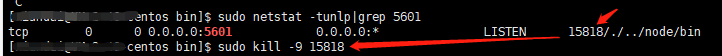
3.5 验证kibana启动
http://localhost:5601/
4 安装 Filebeat 和配置
如果是多台机器,可以重复部署 Filebeat 。但是要修改 filebeat.yml 文件中的Logstash 所在的服务器和端口
4.1 解压
tar -zxvf filebeat -6.3.0-linux-x86_64.tar.gz
4.2 编辑 filebeat.yml
cd /usr/local/elk/filebeat-6.3.1-linux-x86_64
vim filebeat.yml
修改如下内容:
paths: 自己服务日志所在路径
hosts: [“localhost:18401”] : Logstash 所在的服务器和端口
#=========================== Filebeat inputs =============================
filebeat.inputs:
# Each - is an input. Most options can be set at the input level, so
# you can use different inputs for various configurations.
# Below are the input specific configurations.
- type: log
# Change to true to enable this input configuration.
enabled: true
# Paths that should be crawled and fetched. Glob based paths.
paths:
- /home/xiandai/callin/nohup.out
- /home/xiandai/callout/nohup.out
- /home/xiandai/sysmanager/nohup.out
- /home/xiandai/report/nohup.out
- /home/xiandai/knowledge/nohup.out
#- c:\programdata\elasticsearch\logs\*
# Exclude lines. A list of regular expressions to match. It drops the lines that are
# matching any regular expression from the list.
#exclude_lines: ['^DBG']
# The regexp Pattern that has to be matched. The example pattern matches all lines starting with [
#multiline.pattern: ^\[
multiline.pattern: '^\{\"level\":'
multiline.negate: true
multiline.match: after
# Defines if the pattern set under pattern should be negated or not. Default is false.
#multiline.negate: false
#============================= Filebeat modules ===============================
filebeat.config.modules:
# Glob pattern for configuration loading
path: ${
path.config}/modules.d/*.yml
# Set to true to enable config reloading
reload.enabled: false
# Period on which files under path should be checked for changes
#reload.period: 10s
#==================== Elasticsearch template setting ==========================
setup.template.settings:
index.number_of_shards: 3
#index.codec: best_compression
#_source.enabled: false
#================================ Outputs =====================================
#----------------------------- Logstash output --------------------------------
output.logstash:
# The Logstash hosts
hosts: ["localhost:18401"]
# Optional SSL. By default is off.
# List of root certificates for HTTPS server verifications
#ssl.certificate_authorities: ["/etc/pki/root/ca.pem"]
4.3 测试
在 filebeat-6.3.1-linux-x86_64 路径下
./filebeat -e -c filebeat.yml -d "Publish"
如果能看到一堆东西输出,表示正在向elasticsearch或logstash发送日志。
测试正常后,Ctrl+C结束
4.4 启动
nohup ./filebeat -e -c filebeat.yml >/dev/null 2>&1 &