前言:
vue3项目中,vite提供了按需引入的插件:unplugin-vue-components/vite ,使用他以后,我们再也不用挨个引入组件了,相当方便。
使用步骤:
1、安装 npm/cnpm/pnpm/yarn 都可以,装上下面两个插件
unplugin-vue-components/vite 2、vite.config.js中配置
import Components from 'unplugin-vue-components/vite'; // 按需加载自定义组件
//下面根据你的项目实际需要
import {join} from 'node:path';
const PROJECT_ROOT = '../..';
const config = {
plugins: [
Components({
dts: true,
dirs: [join(PACKAGE_ROOT, 'src') + '/components'], // 按需加载的文件夹
//dirs:'src/components'
resolvers: [], // ElementPlus按需加载
}),
]
}3、配置完成后,运行代码,会在项目根目录自动生成一个components.d.ts文件。
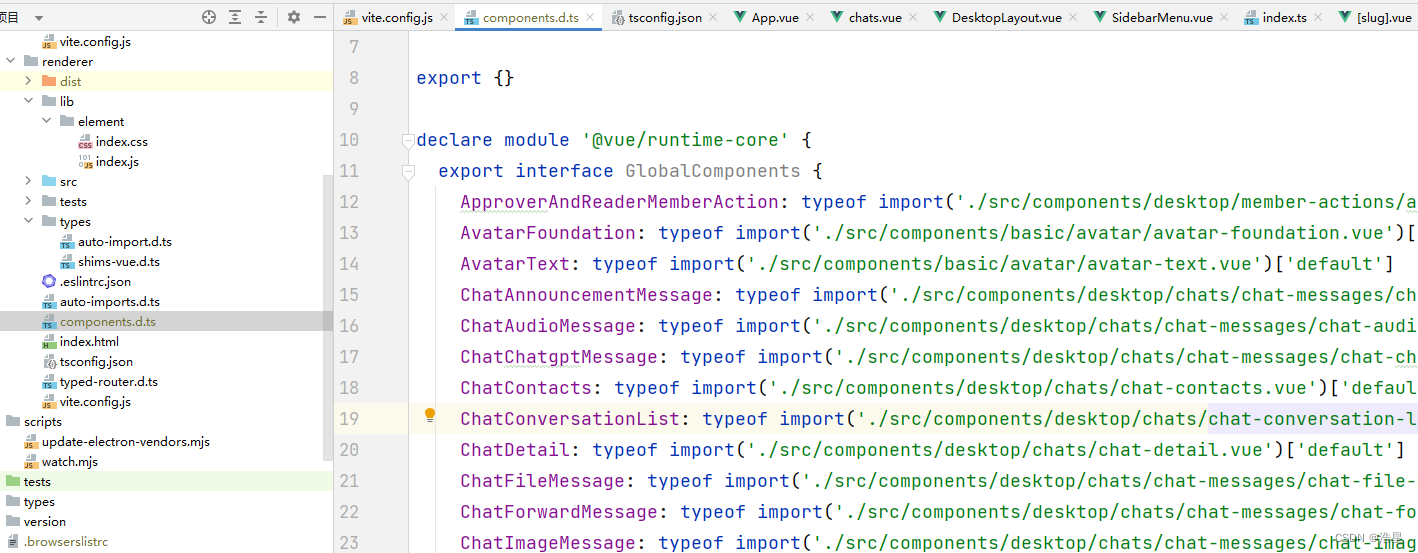
4、tsconfig.json的配置
{
"compilerOptions": {
"module": "esnext",
"resolveJsonModule": true,
"target": "esnext",
"allowSyntheticDefaultImports": true,
"sourceMap": false,
"moduleResolution": "Node",
"skipLibCheck": true,
"strict": false,
"isolatedModules": true,
"jsx": "preserve",
"types": ["vite-plugin-pages/client", "vite/client", "vite-plugin-vue-layouts/client", "node"],
"baseUrl": ".",
"paths": {
"#preload": ["../preload/src/index"],
"/@/*": ["./src/*"]
},
"lib": ["ESNext", "dom", "dom.iterable"]
},
"include": [
"src/**/*.vue",
"src/**/*.ts",
"src/**/*.tsx",
"types/**/*.d.ts",
"src/**/*.json",
"src/*json",
"../../types/**/*.d.ts"
],
"exclude": ["**/*.spec.ts", "**/*.test.ts"]
}
5、新建一个组件 ,可以看到 components.d.ts中已经自动加入了我们的组件
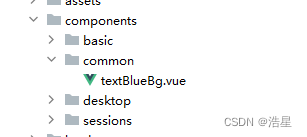
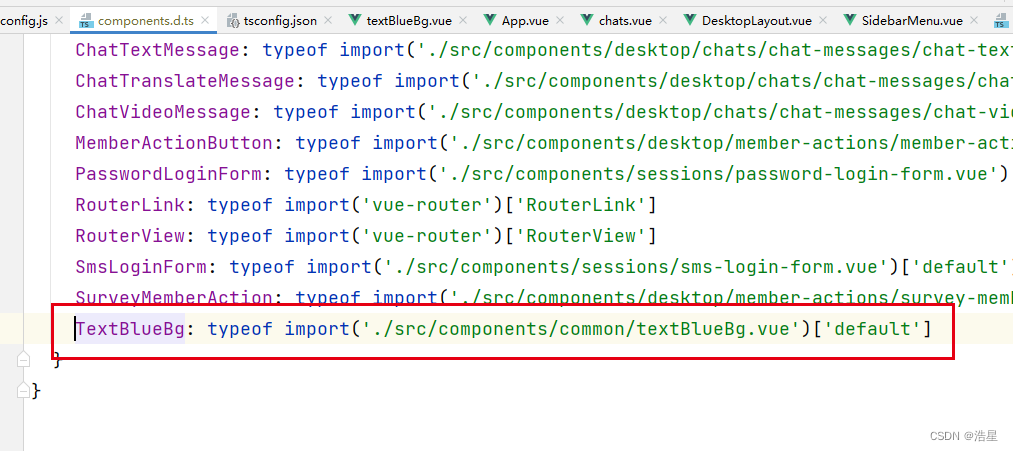
6、页面上使用
<textBlueBg
class="me-2"
:text="nowLang === 'zh'?item.nick_name:item.cn_nick_name"
/>