1、在需要接入的spring boot应用上加入以下依赖
<!-- spring-boot-admin-client -->
<dependency>
<groupId>de.codecentric</groupId>
<artifactId>spring-boot-admin-starter-client</artifactId>
<version>2.3.1</version>
</dependency>
<!-- spring-boot-actuator(必须) -->
<dependency>
<groupId>org.springframework.boot</groupId>
<artifactId>spring-boot-starter-actuator</artifactId>
</dependency>
<!-- 在管理界面中与JMX-beans进行交互所需要被依赖的JAR -->
<dependency>
<groupId>org.jolokia</groupId>
<artifactId>jolokia-core</artifactId>
<version>1.7.1</version>
</dependency>
2、在application.yml增加admin-server配置
# admin-server配置
spring:
application:
# 在spring-boot-admin 上的的显示名称
name: cherry-devops
boot:
admin:
client:
# admin-server地址
url: http://localhost:8000
# admin-server security用户名
username: admin
# admin-server security密码
password: 123456
# 开放健康检查接口
management:
endpoints:
web:
exposure:
include: "*"
endpoint:
health:
show-details: ALWAYS
3、启动应用
注册成功会有个id
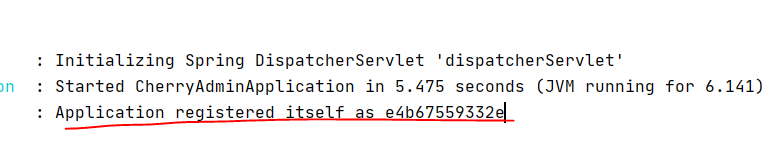
4、登录admin可以看到该应用



5、注意事项
如果客户端是security鉴权的应用,需要把/actuator和/instances放行,不然会注册失败,在security的配置文件加上
.antMatchers("/actuator/**", "/instances/**").permitAll()