开始搭建Admin Client,其实很简单的,只需要添加相应依赖,配置文件添加一些配置就可以。
步骤1:添加依赖
<dependency>
<groupId>de.codecentric</groupId>
<artifactId>spring-boot-admin-starter-client</artifactId>
<version>2.1.0</version>
</dependency>
<dependency>
<groupId>org.springframework.boot</groupId>
<artifactId>spring-boot-starter-actuator</artifactId>
</dependency>
步骤2:bootstrap.yml添加配置信息
#Actuator配置:暴露敏感路径,默认情况下,敏感路径并不暴露
management:
endpoints:
web:
exposure:
# 暴露xxx端点,如需暴露多个,用,分隔;如需暴露所有端点,用'*'
include: "*"
endpoint:
health:
# 是否展示健康检查详情
show-details: ALWAYS
spring:
boot:
admin:
client:
# server地址
url: http://localhost:7070
特别指出一下要是在application.properties中上面一行配置信息得这样写:
management.endpoints.web.exposure.include=*
一定没有"",不然就是一中错误的写法,如图:
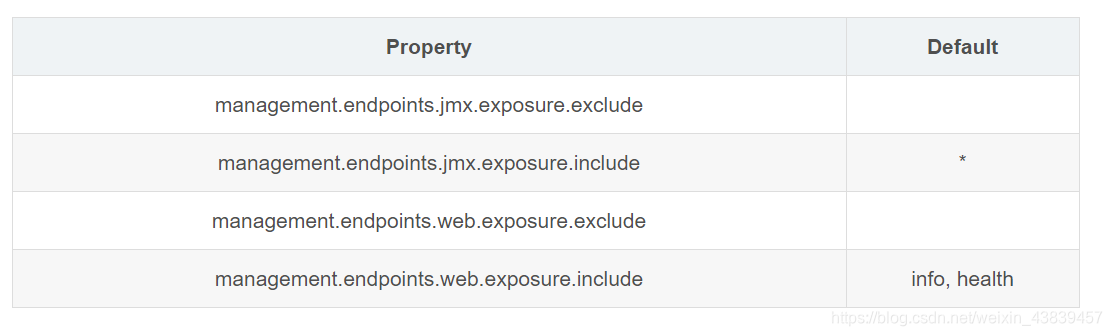
最后启动项目
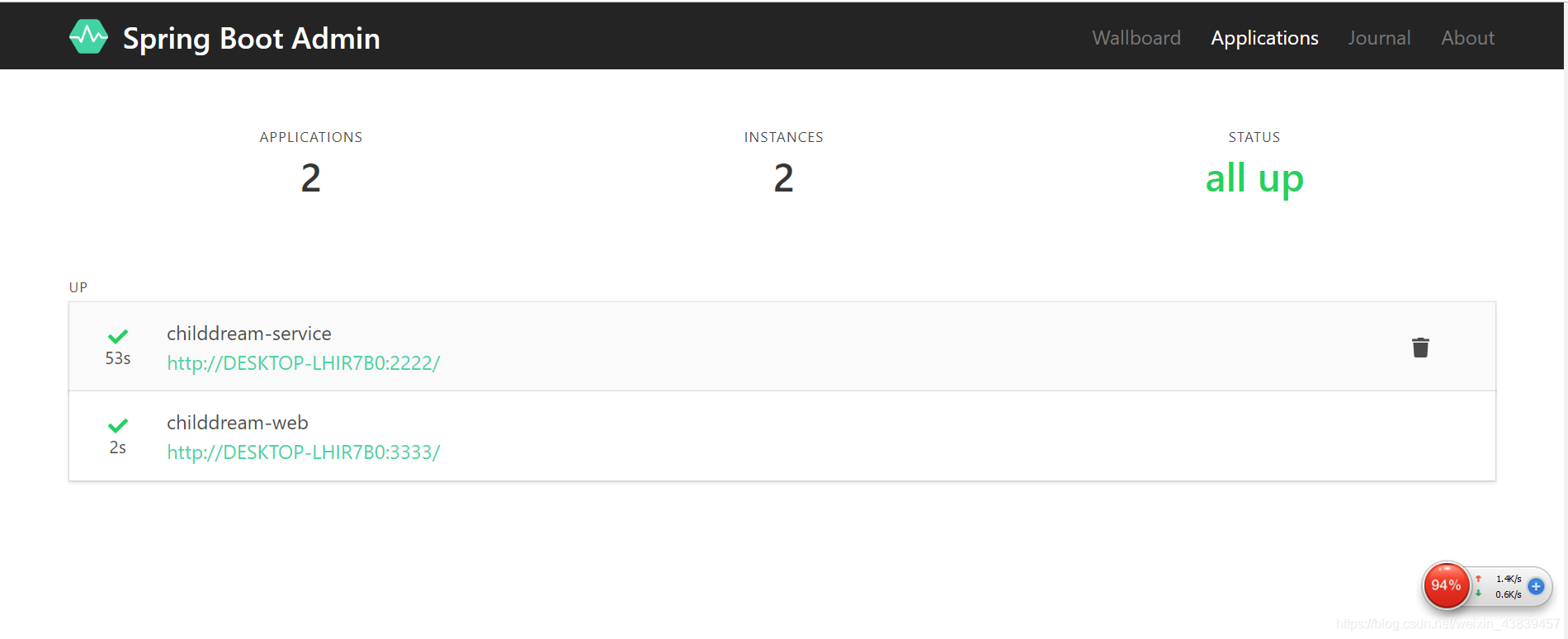
成功实现!
