在 Vue 中推荐使用 ref 属性获取 DOM 元素,这种方式可以提高性能。
如果将 ref 属性使用在组件上,那么返回的就是这个组件的实例对象。
使用方式:`<p ref="xxx">` 或 `<Banner ref="xxx">` 。
获取方式:this.$refs.xxx
1.原生 JS 获取 DOM 元素【不推荐】:
<template>
<div>
<h2>主页</h2>
<p id="title">{
{ msg }}</p>
<button @click="getDOM">点击获取DOM元素</button>
</div>
</template>
<script>
export default {
name: 'Home',
data() {
return {
msg: "哇哈哈哈!"
}
},
methods: {
getDOM() {
// 通过原生 JS 获取 DOM 元素
console.log(document.getElementById("title"));
}
}
}
</script>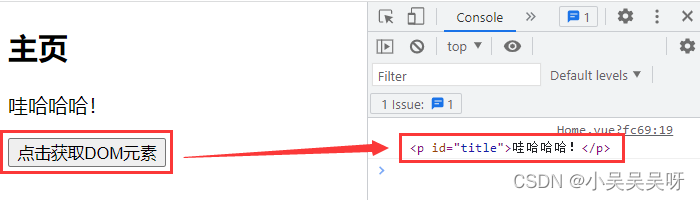
2. 通过 ref 属性获取 DOM 元素【推荐】:
<template>
<div>
<h2>主页</h2>
<p ref="title">{
{ msg }}</p>
<button @click="getDOM">点击获取DOM元素</button>
</div>
</template>
<script>
export default {
name: 'Home',
data() {
return {
msg: "哇哈哈哈!"
}
},
methods: {
getDOM() {
// 通过 ref 属性获取 DOM 元素
console.log(this.$refs.title);
console.log(this);
}
}
}
</script>注:ref 属性就是 id 的替代者,会将绑定 ref 属性的元素添加到 Vue 实例对象上,可以通过 $refs 属性获取这个 DOM 元素。
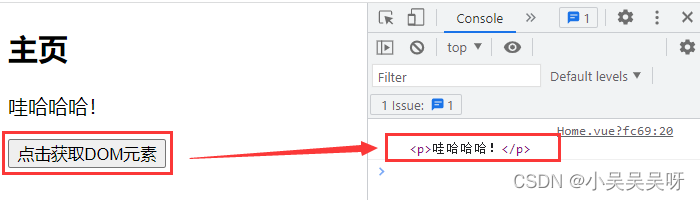

获取子组件实例对象:
首先需要在 components 文件夹内创建一个子组件。例如:Banner.vue 组件。
<template>
<div>
<h2>轮播图</h2>
<p>图片数量:{
{ num }}</p>
</div>
</template>
<script>
export default {
name: "Banner",
data() {
return {
num: 5
}
}
}
</script>
然后在 Home.vue 页面引入 banner.vue 组件。并给组件绑定 ref 属性。
<template>
<div>
<h2>主页</h2>
<p ref="title">{
{ msg }}</p>
<button @click="getDOM">点击获取DOM元素</button>
<Banner ref="ban"></Banner>
</div>
</template>
<script>
import Banner from "../components/Banner";
export default {
name: 'Home',
components: { Banner },
data() {
return {
msg: "哇哈哈哈!"
}
},
methods: {
getDOM() {
// 通过 ref 属性获取子组件实例对象
console.log(this.$refs.ban);
console.log(this.$refs.ban.num);
}
}
}
</script>注:如果在组件上绑定 ref 属性,那么获取到的就是这个组件的实例对象。并且可以通过这个对象,使用子组件内的数据和方法,或传递参数。

原创作者:吴小糖
创作时间:2023.3.24