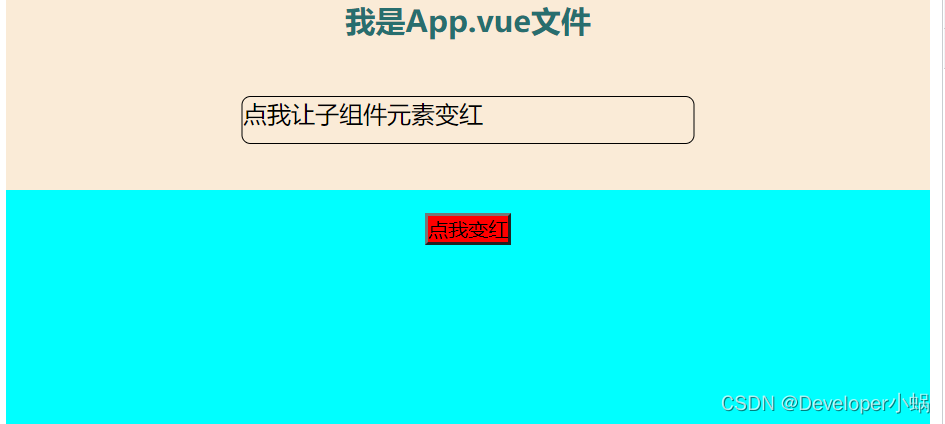ref属性是什么?
可以辅助开发者获取DOM元素或者组件的引用
什么意思?
我们可以使用jQuery的$来获取DOM元素,或者在原生中使用querySelector等获取到DOM元素并对其做出相应的操作
在Vue中,我们可以使用ref属性来获取DOM元素甚至组件引用来做出相应的操作
所以在Vue项目中,我们不会去使用jQuery,这也是jQuery慢慢淡出人们视线的主要原因之一
目录
扫描二维码关注公众号,回复:
14282780 查看本文章


ref引用DOM元素
首先我们需要在想要操作的元素标签中添加ref属性:
<div ref="xxxx"></div>比如我们通过点击之后触发如下操作:
this.$refs.xxxx.style.color = 'red'为什么要这样写呢?
我们通过例子来具体解析一下:
<div class="serach" @click="clickbox" ref="xxxx"><script>
export default {
methods:{
clickbox(){
console.log(this)
}
}
}
</script>
我们看到得到的当前组件实例,里面有一个$refs里面有一个DOM元素,而这个DOM元素不是别人,正是我们给到ref属性的那个元素:
this.$refs.xxxx.style.backgroundColor = 'red'
我们会用了,但是ref哪来的?
ref定义
每一个Vue实例上都会包含一个refs对象,里面则存储着对应的DOM元素或者组件的引用,默认情况下组件的$refs指向的是一个空对象,就像这样:
<div class="serach" @click="clickbox">
<!--模板中现在是没有任何一个元素绑定ref属性--!>console.log(this)
ref引用组件实例
相同的,我们给组件标签添加ref属性
<Son ref="sonRef"></Son>父组件就可以直接调用子组件的方法:
this.$refs.sonRef.子组件方法假如我们想点击父组件元素让子组件元素背景颜色改变:
Son.vue:
<template>
<div id="son">
<button @click="bgcolor" ref="sonColor">点我变红</button>
</div>
</template>
<script>
export default{
methods:{
bgcolor(){
this.$refs.sonColor.style.backgroundColor = 'red'
}
}
}
</script>App.vue:
<template>
<div id="app">
<p>我是App.vue文件</p>
<Son ref="sonRef"></Son>
<div class="serach" @click="clickbox" ref="xxxx">点我让子组件元素变红
</div>
</div>
</template>
<script>
import Son from '@/components/Son.vue'
export default {
methods:{
clickbox(){
this.$refs.sonRef.bgcolor()
}
},
components:{
Son
}
}
</script>