技术诉求
我们在做GB28181设备对接模块和RTMP直播推送模块的时候,遇到这样的技术需求,设备(如执法记录仪)侧除了采集传统的摄像头外,还需要对接比如大疆等第三方数据源,确保按照GB28181规范和RTMP协议规范,接入到国标平台侧和RTMP服务,除了正常的接入需求外,还需要对第三方数据源回调过来的编码后视频、音频数据实时预览和播放。
接口设计思路
本文以Android平台为例,我们需要兼容的数据格式如下:H.264、H.265,audio的话,需要兼容AAC、PCMA、PCMU数据接口。

先说视频数据接口,H.264/H.265投递接口设计如下:
// SmartPlayerJniV2.java
// Author: daniusdk.com
/**
* 投递视频包给外部Live Source
*
* @param codec_id: 编码id, 当前仅支持H264和H265, 1:H264, 2:H265
*
* @param packet: 视频数据, ByteBuffer必须是DirectBuffer, 包格式请参考H264/H265 Annex B Byte stream format, 例如:
* 0x00000001 nal_unit 0x00000001 ...
* H264 IDR: 0x00000001 sps 0x00000001 pps 0x00000001 IDR_nal_unit .... 或 0x00000001 IDR_nal_unit ....
* H265 IDR: 0x00000001 vps 0x00000001 sps 0x00000001 pps 0x00000001 IDR_nal_unit .... 或 0x00000001 IDR_nal_unit ....
*
* @param offset: 偏移量
* @param size: packet size
* @param timestamp_ms: 时间戳, 单位毫秒
* @param is_timestamp_discontinuity: 是否时间戳间断,0:未间断,1:间断
* @param is_key: 是否是关键帧, 0:非关键帧, 1:关键帧
* @param extra_data: 可选参数,可传null, 对于H264关键帧包, 如果packet不含sps和pps, 可传0x00000001 sps 0x00000001 pps
* ,对于H265关键帧包, 如果packet不含vps,sps和pps, 可传0x00000001 vps 0x00000001 sps 0x00000001 pps
* @param extra_data_size: extra_data size
* @param width: 图像宽, 可传0
* @param height: 图像高, 可传0
*
* @return {0} if successful
*/
public native int PostVideoPacketByteBuffer(long handle, int codec_id,
java.nio.ByteBuffer packet, int offset, int size, long timestamp_ms, int is_timestamp_discontinuity, int is_key,
byte[] extra_data, int extra_data_size, int width, int height);
/*
* 请参考 PostVideoPacketByteBuffer说明
*/
public native int PostVideoPacketByteArray(long handle, int codec_id,
byte[] packet, int offset, int size, long timestamp_ms, int is_timestamp_discontinuity, int is_key,
byte[] extra_data, int extra_data_size, int width, int height);
比如codec_id,区分H.264还是H.265类型,packet的话,我们设计了ByteBuffer和byte数组两种类型的数据接口,方便对接,此外,传递数据的时候,确保packet按照规范来,还有packet的size,timestamp,是不是关键帧,视频宽高等。
PostVideoPacketByteBuffer()和PostVideoPacketByteArray()接口设计基本类似,唯一的区别在于,一个数据类型是ByteBuffer,一个是byte数组。
packet视频数据,需要注意的是,ByteBuffer必须是DirectBuffer, 包格式请参考H264/H265 Annex B Byte stream format, 例如:
0x00000001 nal_unit 0x00000001 ...
H264 IDR: 0x00000001 sps 0x00000001 pps 0x00000001 IDR_nal_unit .... 或 0x00000001 IDR_nal_unit ....
H265 IDR: 0x00000001 vps 0x00000001 sps 0x00000001 pps 0x00000001 IDR_nal_unit .... 或 0x00000001 IDR_nal_unit ....
extra_data: 可选参数,可传null, 对于H264关键帧包,如果packet不含sps和pps,可传0x00000001 sps 0x00000001 pps,对于H265关键帧包,如果packet不含vps,sps和pps, 可传0x00000001 vps 0x00000001 sps 0x00000001 pps。
音频数据接口:
/**
* 投递音频包给外部Live source, 注意ByteBuffer对象必须是DirectBuffer
*
* @param handle: return value from SmartPlayerOpen()
*
* @param codec_id: 编码id, 当前支持PCMA、PCMU和AAC, 65536:PCMA, 65537:PCMU, 65538:AAC
* @param packet: 音频数据
* @param offset:packet偏移量
* @param size: packet size
* @param pts_ms: 时间戳, 单位毫秒
* @param is_pts_discontinuity: 是否时间戳间断,false:未间断,true:间断
* @param extra_data: 如果是AAC的话,需要传 Audio Specific Configuration
* @param extra_data_offset: extra_data 偏移量
* @param extra_data_size: extra_data size
* @param sample_rate: 采样率
* @param channels: 通道数
*
* @return {0} if successful
*/
public native int PostAudioPacket(long handle, int codec_id,
java.nio.ByteBuffer packet, int offset, int size, long pts_ms, boolean is_pts_discontinuity,
java.nio.ByteBuffer extra_data, int extra_data_offset, int extra_data_size, int sample_rate, int channels);
/*
* 投递音频包给外部Live source, byte数组版本, 具体请参考PostAudioPacket
*
* @param is_pts_discontinuity: 是否时间戳间断,0:未间断,1:间断
* @return {0} if successful
*/
public native int PostAudioPacketByteArray(long handle, int codec_id,
byte[] packet, int offset, int size, long pts_ms, int is_pts_discontinuity,
byte[] extra_data, int extra_data_size, int sample_rate, int channels);音频数据接口和视频的大同小异,codec_id描述支持的codec类型,比如AAC、PCMA、PCMU,此外,还有extra_data,如果是aac的话,记得传下audio specific configuration,sample_rate和channels无需赘述。
数据类型,同样设计了ByteBuffer和byte数组的。
调用逻辑
调用demo基于大牛直播SDK的RTSP|RTMP转RTMP推送demo个简单的展示,拉取到RTSP或RTMP的流数据,然后把拉取到的H.264/H.265/AAC/PCMA/PCMU数据回调上来,调用我们外部live source数据接口,投递到底层,实现实时数据的播放,如果外部数据,可以忽略拉流这块,直接在数据回调的地方,调live source数据投递接口即可。
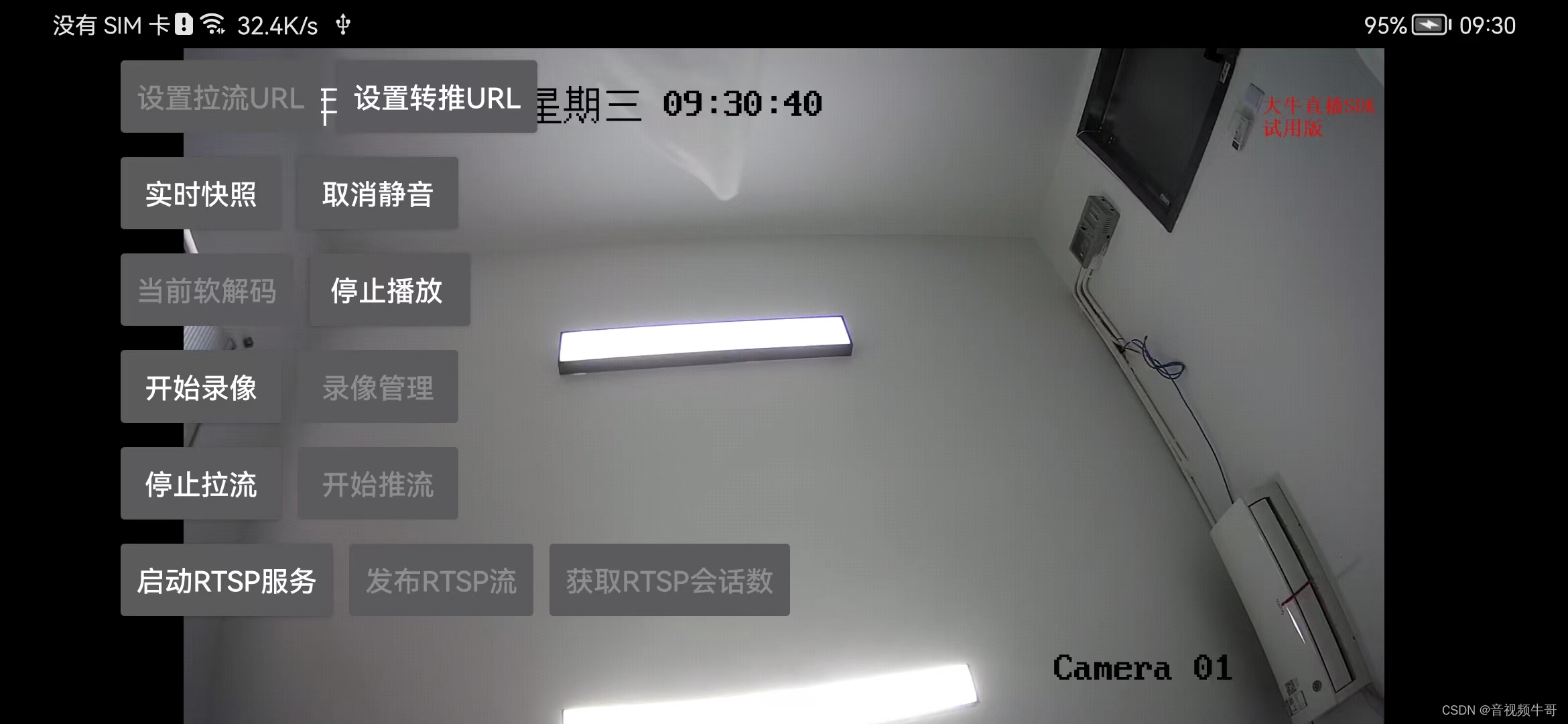
视频数据投递:
public void onVideoDataCallback(int ret, int video_codec_id, int sample_size, int is_key_frame, long timestamp, int width, int height, long presentation_timestamp)
{
//Log.i("onVideoDataCallback", "ret: " + ret + ", video_codec_id: " + video_codec_id + ", sample_size: " + sample_size + ", is_key_frame: "+ is_key_frame + ", timestamp: " + timestamp +
// ",presentation_timestamp:" + presentation_timestamp);
if ( video_buffer_ == null)
return;
video_buffer_.rewind();
if (0 == ret && ex_live_src_player_handle_ !=0) {
libPlayer.PostVideoPacketByteBuffer(ex_live_src_player_handle_, video_codec_id, video_buffer_, 0, sample_size, timestamp, 0, is_key_frame, null,0, 0, 0);
}
}音频数据投递:
public void onAudioDataCallback(int ret, int audio_codec_id, int sample_size, int is_key_frame, long timestamp, int sample_rate, int channel, int parameter_info_size, long reserve)
{
//Log.i("onAudioDataCallback", "ret: " + ret + ", audio_codec_id: " + audio_codec_id + ", sample_size: " + sample_size + ", timestamp: " + timestamp +
// ",sample_rate:" + sample_rate);
if ( audio_buffer_ == null)
return;
audio_buffer_.rewind();
if (0 == ret && !ex_live_src_player_mute_) {
if (ex_live_src_player_handle_ != 0) {
if (ex_live_src_player_read_lock_.tryLock()) {
try {
if (ex_live_src_player_handle_ != 0) {
libPlayer.PostAudioPacket(ex_live_src_player_handle_, audio_codec_id, audio_buffer_, 0, sample_size,
timestamp, false,parameter_info_,0, parameter_info_size, sample_rate, channel);
}
}finally {
ex_live_src_player_read_lock_.unlock();
}
}
}
}
if ( ret == 0 && (isPushing || isRTSPPublisherRunning)) {
libPublisher.SmartPublisherPostAudioEncodedData(publisherHandle, audio_codec_id, audio_buffer_, sample_size, is_key_frame, timestamp, parameter_info_, parameter_info_size);
}
}启动外部数据播放:
可以看到,外部数据可以用软解码或硬解码播放,如果分辨率很大可以考虑特定机型硬解码,外部数据播放,依然可以设置铺满或按比例显示。如果需要针对数据做二次处理,也可以把设置RGB或YUV数据回调,对回调后的数据做二次处理,甚至二次编码(如做视频分析、实时水印等)。
private long start_ex_live_src_player(SmartPlayerJniV2 lib_player, Context context, SurfaceView surface_view, boolean is_mute, boolean is_hardware_decoder) {
if (null ==lib_player || null == context || null == surface_view)
return 0;
long handle = lib_player.SmartPlayerOpen(context);
if (0 == handle) {
Log.e(TAG, "start_ex_live_src_player open player failed");
return 0;
}
// 设置0, 尽可能降低预览延时
lib_player.SmartPlayerSetBuffer(handle, 0);
lib_player.SmartPlayerSetUrl(handle, "ntexternal://livesource/implemention0");
lib_player.SmartPlayerSetSurface(handle, surface_view);
// 图像等比例缩放或铺满view
lib_player.SmartPlayerSetRenderScaleMode(handle, 1);
lib_player.SmartPlayerSetFastStartup(handle, 1);
lib_player.SmartPlayerSetAudioOutputType(handle, 1);
// 不要播放音频,静音就好
lib_player.SmartPlayerSetMute(handle, is_mute?1:0);
// 大分辨率可能需要硬解,小分辨率推荐软解,硬解延时可能大些
if (is_hardware_decoder) {
lib_player.SetSmartPlayerVideoHevcHWDecoder(handle, 1);
lib_player.SetSmartPlayerVideoHWDecoder(handle, 1);
}
// 有些场景可能需要解码出来的图像用来做分析或重新编码
// 这里可以设置yuv或rgb callback, 把图像给Caller
// lib_player.SmartPlayerSetExternalRender(handle, new RGBAExternalRender());
// lib_player.SmartPlayerSetExternalRender(handle, new I420ExternalRender());
if (0 == lib_player.SmartPlayerStartPlay(handle))
return handle;
lib_player.SmartPlayerClose(handle);
return 0;
}停止外部数据播放:
private void stop_ex_live_src_play(SmartPlayerJniV2 lib_player, long handle) {
if (null == lib_player)
return;
if (0 == handle)
return;
lib_player.SmartPlayerStopPlay(handle);
lib_player.SmartPlayerClose(handle);
}总结
Android平台外部编码后H.264/H.265/AAC/PCMA/PCMU数据实时预览播放,非常必要,除了可以预览回调过来的数据外,还可以针对外部数据做二次视频分析、二次编辑投递(实时水印、字符叠加等),感兴趣的开发者可以试试看。