先放效果图:
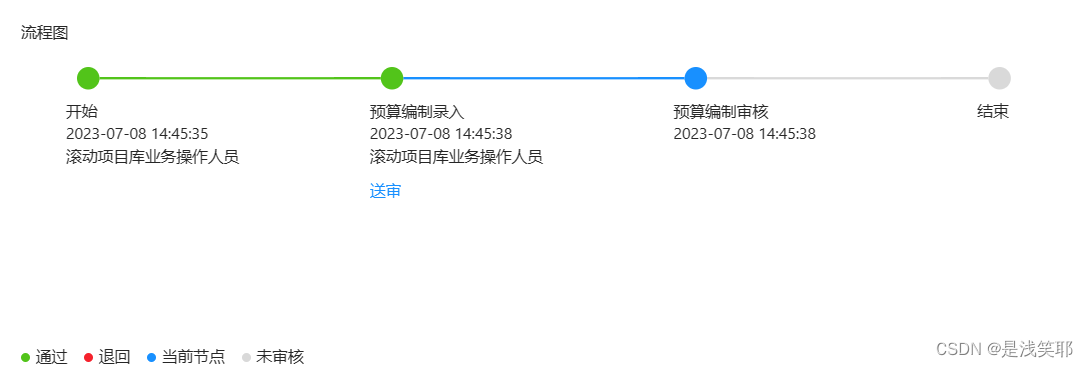
1.安装dagre-d3和d3:
npm install d3
npm install dagre-d32.在组件中导入并使用d3和dagre-d3:
<script>
import * as d3 from 'd3';
import dagreD3 from 'dagre-d3';
</script>3.在模板中创建节点元素:
<template>
<div class="top_model">
<div class="flow_chart" ref="flowchartContainer"></div>
</div>
</template>4.在setup中定义所需数据:
setup() {
//创建一个ref引用对象,它用于引用以上绑定ref为flowchartContainer的DOM元素
const flowchartContainer = ref(null);
const taskLogData = reactive({
dataSource: [] as any,
//流程图数据
list: {
nodeInfos: [] as any,
edges: [] as any,
},
})
}5.进行绘制:
//mounted生命周期钩子函数是在组件实例挂载到 DOM 后调用的,
//在这个时候可以获取到组件的根元素,并且可以执行相应的操作
//因此将绘制代码放在这里执行
onMounted(async () => {
//调用了接口getListData,需要从其中取出数据,因此需要执行异步方法async/await
await getListData();
//nextTick函数确保了在DOM更新之后再执行相应的操作,
//避免了由于异步更新导致的状态不一致问题
nextTick(() => {
//使用dagreD3库来创建一个有向无环图的图形
var g = new dagreD3.graphlib.Graph().setGraph({
rankdir: 'LR', // 指定布局方向为从左到右
nodesep: 200, // 设置节点间距
ranksep: 250, //垂直间距
});
//添加节点
taskLogData.list.nodeInfos.forEach(
(
item: {
id: string;
label: any;
tooltip: any;
tipone: any;
tiptow: any;
tipthree: any;
color: any;
},
index: any,
) => {
//设置图形中指定节点的属性
g.setNode(item.id, {
label: item.label,//节点内容
//自定义属性,调整样式使其成为节点备注
tooltip: item.tooltip,//节点备注(对应图片中的节点下的名称,开始-结束)
tipone: item.tipone,//节点备注1(对应图片中的时间)
tiptow: item.tiptow,//节点备注2(对应图片中的操作人员)
tipthree: item.tipthree,//节点备注3(对应图片中的蓝色备注)
style: `fill: ${item.color}`,//节点填充颜色,item.color为变量
shape: 'circle',//节点形状设置为圆形
class: 'node',//设置节点类名
rank: 0, // 设置节点的rank属性为0,表示在同一水平排列
});
},
);
//添加节点关系
taskLogData.list.edges.forEach(
(item: { source: string; target: string; edgeColor: string }) => {
//创建并设置图形中两个节点之间的边(Edge)
g.setEdge(item.source, item.target, {
// 设置边的样式
style: 'stroke: ' + item.edgeColor + ';
fill: none; stroke-width: 2px;',
arrowheadStyle: 'fill: none;', // 设置箭头样式为无箭头
});
},
);
//创建一个SVG元素作为绘图容器,
//并将其添加到flowchartContainer.value所引用的DOM元素中
const svg = d3
.select(flowchartContainer.value)
//在选定的DOM元素内添加一个SVG元素
.append('svg')
//设置SVG元素的宽度与高度属性
.attr('width', '')
.attr('height', 240);
// 创建渲染器
const render = new dagreD3.render();
// 执行渲染
render(svg as any, g as any);
// 添加节点备注
//获取并遍历类名为node的元素
svg.selectAll('.node').each((nodeId, index) => {
// 获取节点的备注信息
const tooltipText = g.node(nodeId as any).tooltip;
const tipone = g.node(nodeId as any).tipone;
const tiptow = g.node(nodeId as any).tiptow;
const tipthree = g.node(nodeId as any).tipthree;
//获取节点对象
const node = d3.select(flowchartContainer.value);
// 获取元素的位置
const bbox = g.node(nodeId as any);
// 在节点下方添加备注文本
const remarkText = (node as any)
.append('text')
.attr('class', 'node-remark')
.text(tooltipText);
const remarkTextone = (node as any)
.append('text')
.attr('class', 'node-remark')
.text(tipone);
const remarkTexttow = (node as any)
.append('text')
.attr('class', 'node-remark')
.text(tiptow);
const remarkTextthree = (node as any)
.append('text')
.attr('class', 'node-remark')
.text(tipthree)
.attr('class', 'remarkLast')
.attr('id', 'remarkLast' + nodeId);
//添加气泡弹窗
const remarkTextFour = (node as any)
.append('div')
.attr('class', 'remarkFlow')
.attr('id', 'remarkFlow' + nodeId)
.text(tipthree);
// 调整备注位置
remarkText
.style('position', 'absolute')
.style('top', `${bbox.y + 60}px`)
.style('left', `${bbox.x + 30}px`);
remarkTextone
.style('position', 'absolute')
.style('top', `${bbox.y + 80}px`)
.style('left', `${bbox.x + 30}px`);
remarkTexttow
.style('position', 'absolute')
.style('top', `${bbox.y + 100}px`)
.style('max-width', '130px')
.style('left', `${bbox.x + 30}px`);
remarkTextthree
.style('position', 'absolute')
.style('top', `${bbox.y + 130}px`)
.style('left', `${bbox.x + 30}px`);
remarkTextFour
.style('position', 'absolute')
.style('top', `${bbox.y + 60}px`)
.style('left', `${bbox.x + 30}px`);
//鼠标悬停效果
(document.getElementById('remarkLast' + nodeId) as any).onmouseover
= function () {
(document.getElementById('remarkFlow' + nodeId) as any)
.style.display = 'block';
};
(document.getElementById('remarkLast' + nodeId) as any).onmouseout
= function () {
(document.getElementById('remarkFlow' + nodeId) as any)
.style.display = 'none';
};
});
});
});6.对接口数据进行处理:
// 获取流程图数据
const getListData = async () => {
const res: any = await getTaskLogs();
console.log('res', res);
if (res.status_code == '0000') {
const nodeList= res.data;
// 打印数组中的节点
console.log('节点:', nodeList);
for (var i = 0; i < nodeList.length; i++) {
//默认节点连线颜色为绿色
let edgeColor = '#52c41a';
//当前节点之后的节点都设为灰色
for (var j = i - 1; j > 0; j--) {
if (nodeList[j].isCurNode == true) {
taskLogData.list.nodeInfos[i].color = '#d9d9d9';
edgeColor = '#d9d9d9';
}
}
//当前节点设为蓝色
if (nodeList[i].isCurNode == true) {
taskLogData.list.nodeInfos[i].color = '#1890ff';
edgeColor = '#1890ff';
}
//节点之间的连线
if (i > 0) {
taskLogData.list.edges.push({
source: nodeList[i - 1].nodeId,
target: nodeList[i].nodeId,
edgeColor: edgeColor,
style: 'stroke-solid',
});
}
}
} else {
message.error(res.reason);
}
};