X6 是 AntV 旗下的图编辑引擎,提供了一系列开箱即用的交互组件和简单易用的节点定制能力,方便我们快速搭建流程图、DAG 图、ER 图等图应用.
参考一些网站的写法,然后自己加上了撤销操作。
节点和连接线可以进行删除
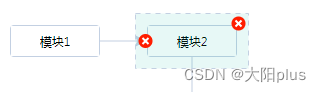
安装
npm install @antv/x6 --save
import { Graph } from '@antv/x6';
代码
<template>
<div class="wrap">
<div class="home">
<div class="menu-bar">
<!-- 模块列表 -->
<div class="menu-list">
<div
v-for="item in state.moduleList"
:key="item.id"
draggable="true"
@dragend="handleDragEnd($event, item)"
>
<plus-outlined />
<span>{
{ item.name }}</span>
</div>
<a-button :disabled="!state.canUndo" @click="onUndo">撤销操作</a-button>
</div>
<!-- 画布部分 -->
<div class="canvas-card">
<div id="container" @dragover="dragoverDiv"></div>
</div>
</div>
</div>
</div>
<page-footer />
</template>
<script setup>
import { onMounted, reactive } from 'vue'
import { DownloadOutlined, PlusOutlined } from '@ant-design/icons-vue'
import { Graph } from '@antv/x6'
import Tools from './js/graphTools.js'
const state = reactive({
moduleList: [
{
id: 1,
name: '模块1',
type: 'initial' // 初始模块(用于区分样式)
},
{
id: 2,
name: '模块2',
type: 'initial'
},
{
id: 3,
name: '模块3',
type: 'logic' // 逻辑模块(用于区分样式)
},
{
id: 4,
name: '模块4',
type: 'logic'
}
], // 列表可拖动模块
graph: null, // 画布实例对象
curSelectNode: null, // 当前选中的节点
canUndo: false,
history: null
})
onMounted(() => {
initGraph()
})
// 初始化流程图画布
function initGraph() {
let container = document.getElementById('container')
state.graph = new Graph({
container: container, // 画布容器
width: container.offsetWidth, // 画布宽
height: container.offsetHeight, // 画布高
background: false, // 背景(透明)
snapline: true, // 对齐线
history: true, // 历史记录
// 配置连线规则
connecting: {
snap: true, // 自动吸附
allowBlank: false, //是否允许连接到画布空白位置的点
allowMulti: false, //是否允许在相同的起始节点和终止之间创建多条边
allowLoop: false, //是否允许创建循环连线,即边的起始节点和终止节点为同一节点
highlight: true, //拖动边时,是否高亮显示所有可用的节点
validateEdge({ edge, type, previous }) {
// 连线时设置折线
edge.setRouter({
name: 'er'
})
// 设置连线样式
edge.setAttrs({
line: {
stroke: '#275da3',
strokeWidth: 1
}
})
return true
}
},
panning: {
enabled: true
},
mousewheel: {
enabled: true // 支持滚动放大缩小
},
grid: {
type: 'mesh',
size: 5, // 网格大小 10px
visible: false, // 渲染网格背景
args: {
color: '#eeeeee', // 网格线/点颜色
thickness: 1 // 网格线宽度/网格点大小
}
}
})
state.history = state.graph.history
nodeAddEvent()
state.graph.history.on('change', () => {
state.canUndo = state.graph.history.canUndo()
})
}
// 生成节点函数
function addHandleNode(x, y, id, name, type) {
type === 'initial'
? state.graph.addNode(Tools.initInitialNode(x, y, id, name, type))
: state.graph.addNode(Tools.initLogicNode(x, y, id, name, type))
}
function nodeAddEvent() {
// 节点绑定点击事件
state.graph.on('node:click', ({ e, x, y, node, view }) => {
// 判断是否有选中过节点
if (state.curSelectNode) {
// 移除选中状态
state.curSelectNode.removeTools()
// 判断两次选中节点是否相同
if (state.curSelectNode !== node) {
node.addTools([
{
name: 'boundary',
args: {
attrs: {
fill: '#16B8AA',
stroke: '#c3d0e2',
strokeWidth: 1,
fillOpacity: 0.1
}
}
},
{
name: 'button-remove',
args: {
x: '100%',
y: 0,
offset: {
x: 0,
y: 0
}
}
}
])
state.curSelectNode = node
} else {
state.curSelectNode = null
}
} else {
state.curSelectNode = node
node.addTools([
{
name: 'boundary',
args: {
attrs: {
fill: '#16B8AA',
stroke: '#c3d0e2',
strokeWidth: 1,
fillOpacity: 0.1
}
}
},
{
name: 'button-remove',
args: {
x: '100%',
y: 0,
offset: {
x: 0,
y: 0
}
}
}
])
}
})
// 连线绑定悬浮事件
state.graph.on('cell:mouseenter', ({ cell }) => {
if (cell.shape == 'edge') {
cell.addTools([
{
name: 'button-remove',
args: {
x: '100%',
y: 0,
offset: {
x: 0,
y: 0
}
}
}
])
cell.setAttrs({
line: {
stroke: '#c3d0e2'
}
})
cell.zIndex = 99
}
})
state.graph.on('cell:mouseleave', ({ cell }) => {
if (cell.shape === 'edge') {
cell.removeTools()
cell.setAttrs({
line: {
stroke: '#c3d0e2'
}
})
cell.zIndex = 1
}
})
}
// 拖动后松开鼠标触发事件
function handleDragEnd(e, item) {
addHandleNode(e.pageX - 240, e.pageY - 40, new Date().getTime(), item.name, item.type)
}
// 拖动节点到画布中鼠标样式变为可拖动状态
function dragoverDiv(ev) {
ev.preventDefault()
}
function onUndo() {
state.history.undo()
}
</script>
<style lang="less" scoped>
.wrap {
margin: 10px;
height: 100%;
padding: 20px;
background: #fff;
.buttons {
margin-bottom: 20px;
}
.home {
width: 100%;
height: 94%;
display: flex;
// 模块列表部分
.menu-bar {
width: 50%;
height: 100%;
margin-right: 20px;
padding: 20px;
border: 1px solid #c3d0e2;
.menu-list {
display: flex;
flex-direction: row;
justify-content: center;
margin-bottom: 20px;
> div {
height: 32px;
line-height: 32px;
border: 1px solid #4c84ff;
color: #4c84ff;
border-radius: 5px;
padding: 0 10px;
margin: 0 20px;
cursor: pointer;
box-sizing: border-box;
}
span {
margin-left: 5px;
}
}
// 画布部分
.canvas-card {
height: 100%;
> div {
width: 100%;
height: 100%;
}
}
}
}
}
</style>
<style lang="less">
// 其中节点样式加到没有scoped包裹的style标签中,否则样式不生效
// 初始节点样式
.custom_node_initial {
width: 100%;
height: 100%;
// border: 1px solid #c3d0e2;
border-radius: 4px;
display: flex;
color: #0000;
flex-direction: column;
overflow: hidden;
> div {
width: 100%;
height: 100%;
display: flex;
align-items: center;
justify-content: center;
padding: 5px;
box-sizing: border-box;
border: 1px solid #c3d0e2;
li {
list-style: none;
color: #000;
font-size: 12px;
overflow: hidden;
text-overflow: ellipsis;
white-space: nowrap;
}
}
}
// 逻辑节点样式
.custom_node_logic {
width: 100%;
height: 100%;
border: 1px solid #c3d0e2;
display: flex;
color: #000;
flex-direction: column;
overflow: hidden;
border-radius: 4px;
> div {
width: 100%;
height: 100%;
display: flex;
align-items: center;
justify-content: center;
padding: 5px;
box-sizing: border-box;
border: 1px solid #c3d0e2;
border-radius: 5px;
line-height: 22px;
li {
list-style: none;
color: #000;
font-size: 12px;
overflow: hidden;
text-overflow: ellipsis;
white-space: nowrap;
}
}
}
</style>
graphTools.js
export default {
/*
初始化初始节点(开始,结束节点)
x:x轴坐标
y:y轴坐标
id:开始节点id
name:节点内容,默认为空
type:节点类型,默认为空
*/
initInitialNode(x, y, id, name, type) {
let node = {
shape: 'html',
type: type,
id: id, // String,可选,节点的唯一标识
x: x, // Number,必选,节点位置的 x 值
y: y, // Number,必选,节点位置的 y 值
width: 90, // Number,可选,节点大小的 width 值
height: 32, // Number,可选,节点大小的 height 值
html: `
<div class="custom_node_initial">
<div>
<li title=${name}>${name || ''}</li>
</div>
</div>
`,
attrs: {
// 这里给生成的节点的body加上透明的边框,一定要给边框宽度加上>0的值,否则节点将不能连线
body: {
stroke: 'transparent',
strokeWidth: 1, // 边框的粗细
magnet: true // 节点是否可以连线
}
}
}
return node
},
initLogicNode(x, y, id, name, type) {
let node = {
shape: 'html',
type: type, // 动作所属类型
id: id, // String,可选,节点的唯一标识
x: x, // Number,必选,节点位置的 x 值
y: y, // Number,必选,节点位置的 y 值
width: 90, // Number,可选,节点大小的 width 值
height: 32, // Number,可选,节点大小的 height 值
html: `
<div class="custom_node_logic">
<div>
<li title=${name}>${name || ''}</li>
</div>
</div>
`,
attrs: {
body: {
stroke: 'transparent',
strokeWidth: 1,
magnet: true
}
}
}
return node
}
}
效果
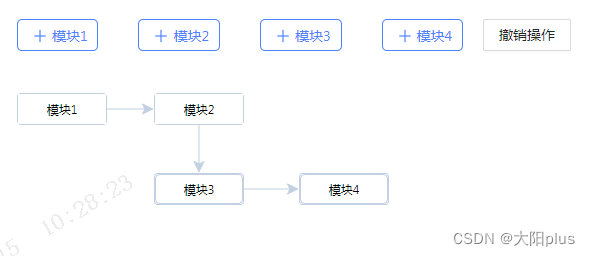
参考网址:https://gitee.com/breencl/x6_learning_demo
X6官网:https://antv-x6.gitee.io/zh/docs/tutorial/getting-started