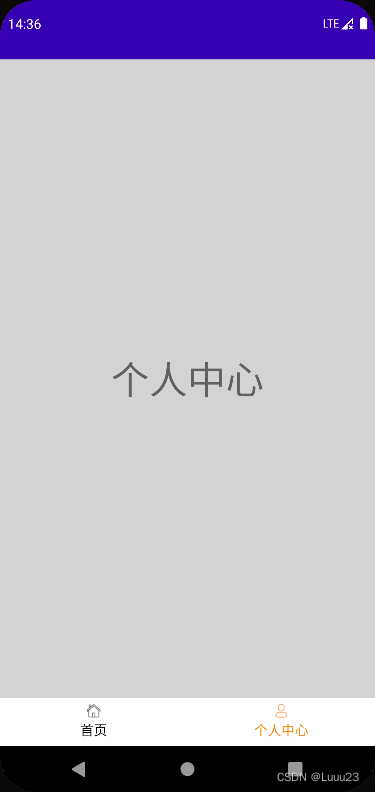(一)实现步骤:
1.界面布局(activity_main)
<?xml version="1.0" encoding="utf-8"?>
<RelativeLayout xmlns:android="http://schemas.android.com/apk/res/android"
xmlns:app="http://schemas.android.com/apk/res-auto"
xmlns:tools="http://schemas.android.com/tools"
android:layout_width="match_parent"
android:layout_height="match_parent"
tools:context=".MainActivity"
android:orientation="vertical"
android:background="#D3D3D3"
tools:ignore="ResourceName">
<FrameLayout
android:id="@+id/frame_layout"
android:layout_width="match_parent"
android:layout_height="match_parent"
android:layout_above="@+id/tab_bar"/>
<RadioGroup
android:id="@+id/tab_bar"
android:layout_width="match_parent"
android:layout_height="50dp"
android:background="@color/white"
android:orientation="horizontal"
android:layout_alignParentBottom="true">
<RadioButton
android:id="@+id/tab_home"
android:gravity="center"
android:button="@null"
android:drawableTop="@drawable/home_selector"
android:layout_width="0dp"
android:layout_weight="1"
android:layout_height="match_parent"
android:textColor="@drawable/text_color"
android:text="首页"
android:layout_marginTop="5dp"
android:layout_marginBottom="5dp"/>
<RadioButton
android:id="@+id/tab_my"
android:gravity="center"
android:button="@null"
android:drawableTop="@drawable/my_selector"
android:layout_width="0dp"
android:layout_weight="1"
android:layout_height="match_parent"
android:textColor="@drawable/text_color"
android:text="个人中心"
android:layout_marginTop="5dp"
android:layout_marginBottom="5dp"/>
</RadioGroup>
</RelativeLayout>2.点击改变图标
<?xml version="1.0" encoding="utf-8"?>
<selector xmlns:android="http://schemas.android.com/apk/res/android">
<item android:drawable="@mipmap/home_select" android:state_checked="true" />
<item android:drawable="@mipmap/home_unselect" android:state_checked="false" />
</selector>3.点击改变文字颜色
<?xml version="1.0" encoding="utf-8"?>
<selector xmlns:android="http://schemas.android.com/apk/res/android">
<item android:state_checked="true" android:color="#F1890A"/>
<item android:state_checked="false" android:color="#000000"/>
</selector>4.内嵌fragment布局(根据需要创建不同的fragment)
<?xml version="1.0" encoding="utf-8"?>
<RelativeLayout xmlns:android="http://schemas.android.com/apk/res/android"
xmlns:tools="http://schemas.android.com/tools"
android:layout_width="match_parent"
android:layout_height="match_parent"
tools:context=".HomeFragment">
<TextView
android:layout_width="match_parent"
android:layout_height="match_parent"
android:text="首页"
android:textSize="40sp"
android:gravity="center"/>
</RelativeLayout>5.fragment的activity
public class HomeFragment extends Fragment {
@Override
public View onCreateView(LayoutInflater inflater, ViewGroup container,
Bundle savedInstanceState) {
// Inflate the layout for this fragment
View view = LayoutInflater.from(getActivity()).inflate(R.layout.fragment_home, container, false);
return view;
}
}6.装载fragment界面的activity
public class MainActivity extends FragmentActivity implements RadioGroup.OnCheckedChangeListener {
private FragmentManager manager;
private FragmentTransaction transaction;
private HomeFragment frHome;
private MyFragment frMy;
@Override
protected void onCreate(Bundle savedInstanceState) {
super.onCreate(savedInstanceState);
setContentView(R.layout.activity_main);
FrameLayout frameLayout = findViewById(R.id.frame_layout);
RadioGroup tabBar = findViewById(R.id.tab_bar);
RadioButton tabHome = findViewById(R.id.tab_home);
RadioButton tabMy = findViewById(R.id.tab_my);
tabHome = (RadioButton) tabBar.getChildAt(0);
tabHome.setChecked(true);
tabBar.setOnCheckedChangeListener((RadioGroup.OnCheckedChangeListener) this);
initFrament();
}
private void initFrament() {
manager = getSupportFragmentManager();
transaction = manager.beginTransaction();
frHome = new HomeFragment();
transaction.add(R.id.fram_layout,frHome);
transaction.commit();
}
@Override
public void onCheckedChanged(RadioGroup radioGroup, int checkedId) {
switch (checkedId) {
case R.id.tab_home:
FragmentTransaction ft1 = manager.beginTransaction();
hideAll(ft1);
if (frHome != null) {
ft1.show(frHome);
} else {
frHome = new HomeFragment();
ft1.add(R.id.fram_layout,frHome);
}
ft1.commit();
break;
case R.id.tab_my:
FragmentTransaction ft2 = manager.beginTransaction();
hideAll(ft2);
if (frMy != null) {
ft2.show(frMy);
} else {
frMy = new MyFragment();
ft2.add(R.id.fram_layout,frMy);
}
ft2.commit();
break;
}
}
private void hideAll(FragmentTransaction ft){
if (ft==null){
return;
}
if (frHome!=null){
ft.hide(frHome);
}
if (frMy!=null){
ft.hide(frMy);
}
}
}注:此导航栏只能点击不能左右滑动
(二)效果图