效果:

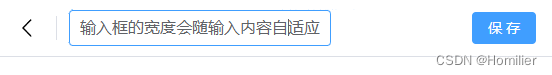
思路:
1.input用绝对定位,使其宽度与父容器保持一致
2.利用一个隐藏的div对齐input的内容,以此来撑开父容器宽度
(对齐内容除了输入文本外,还需包含padding,border、margin、font-size、font-family等所有会影响元素宽度的样式)
实现:
template代码:会使用到下面两个事件,不懂的朋友可以去看看文档。
compositionupdate - Web API 接口参考 | MDN
compositionend - Web API 接口参考 | MDN
<template>
<div>
<div class="nav-bar flex-row flex-center">
<div class="nav-back">
<el-icon :size="24"><arrow-left /></el-icon>
</div>
<div class="nav-title-wrap">
<!-- 采用绝对定位的input -->
<div class="nav-title">
<el-input v-model="title" placeholder="" @compositionupdate="titleCompositionUpdate" @compositionend="titleCompositionEnd"></el-input>
</div>
<!-- 一个对齐input内容的不可见div -->
<div class="nav-title-hidden">{
{ title }}{
{ titleUpdate }}</div>
</div>
<div class="flex-1"></div>
<el-button type="primary">保 存</el-button>
</div>
</div>
</template>script代码:主要处理输入法在中文模式下,输入拼音时会回显到输入框中,会影响到input宽度,所以需要捕获其输入备选状态下的内容
(用的Typescript语言,不懂的前端朋友只要看核心逻辑就好了)
<script setup lang="ts">
import { ArrowLeft, ArrowDown } from '@element-plus/icons-vue'
import { reactive, ref } from 'vue'
const title = ref('') // 已输入的标题内容
const titleUpdate = ref('') // 输入法中文模式下正在输入的拼音内容
function titleCompositionUpdate(e: any) {
console.log(e)
titleUpdate.value = e.data
}
function titleCompositionEnd(e: any) {
titleUpdate.value = ''
}
</script>
<style lang="less" scoped>
.flex-row {
position: relative;
display: flex;
flex-direction: row;
}
.flex-1 {
position: relative;
flex: 1;
min-width: 0;
}
.flex-center {
align-items: center;
}
.nav-bar {
position: fixed;
top: 0;
left: 0;
right: 0;
height: 56px;
background-color: #fff;
z-index: 99;
box-shadow: 0 0 0 1px var(--el-input-border-color,var(--el-border-color));
padding-right: 16px;
.nav-back {
width: 56px;
min-width: 56px;
border-right: 1px solid var(--el-border-color);
text-align: center;
height: 24px;
}
.nav-title-wrap {
width: auto;
min-width: 120px;
margin: 0 12px;
position: relative;
height: 36px;
.nav-title {
position: absolute;
top: 0;
left: 0;
width: 100%;
height: 100%;
z-index: 1;
/deep/ .el-input {
font-size: 16px;
}
}
.nav-title-hidden {
height: 0;
overflow: hidden;
white-space: nowrap;
// 对齐input所有会影响宽度的样式
padding: 0 11px;
font-size: 16px;
font-family: var(--el-font-family);
}
}
}
</style>