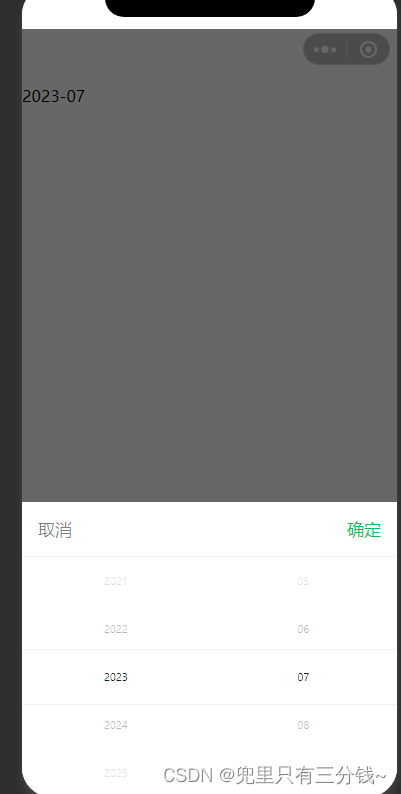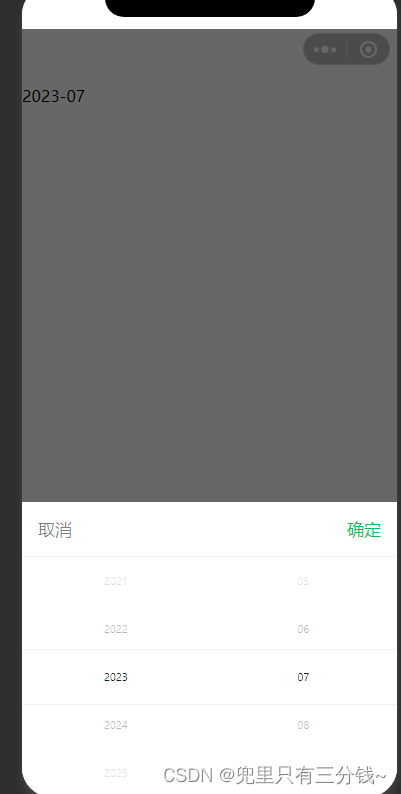
<template>
<view style="margin-top: 200rpx;">
<view>
<picker :range="years" :value="echoVal" @change="yearChange" mode="multiSelector">
{
{
years[0][yearsIndex1] }}-{
{
years[1][yearsIndex2] }}
</picker>
</view>
</view>
</view>
</template>
<script>
export default {
data() {
return {
years: [],
yearsIndex1: 0,
yearsIndex2: 0,
echoVal: [], //当前日期回显
}
},
// 页面加载
onLoad(e) {
var date = new Date();
var year = date.getFullYear(); //获取完整的年份(4位)
var month = date.getMonth() + 1; //获取当前月份(0-11,0代表1月)
var nowDay = date.getDate(); //获取当前日(1-31)
this.yearsIndex1 = year - 1500; //回显年
this.yearsIndex2 = month - 1; //回显月
let numbers = [];
for (let i = 1500; i <= 2999; i++) {
numbers.push(i);
}
var arr = ['01', '02', '03', '04', '05', '06', '07', '08', '09', '10', '11', '12'];
this.years.push(numbers); //下拉组合
this.years.push(arr); //下拉组合
this.echoVal.push(year - 1500); //回显年
this.echoVal.push(month - 1); //回显月
},
methods: {
yearChange: function(e) {
console.log(e)
//获得对象的 detail的 value
//通过数组的下标改变显示在页面的值
this.yearsIndex1 = e.detail.value[0];
this.yearsIndex2 = e.detail.value[1];
}
}
}
</script>
<style>
</style>