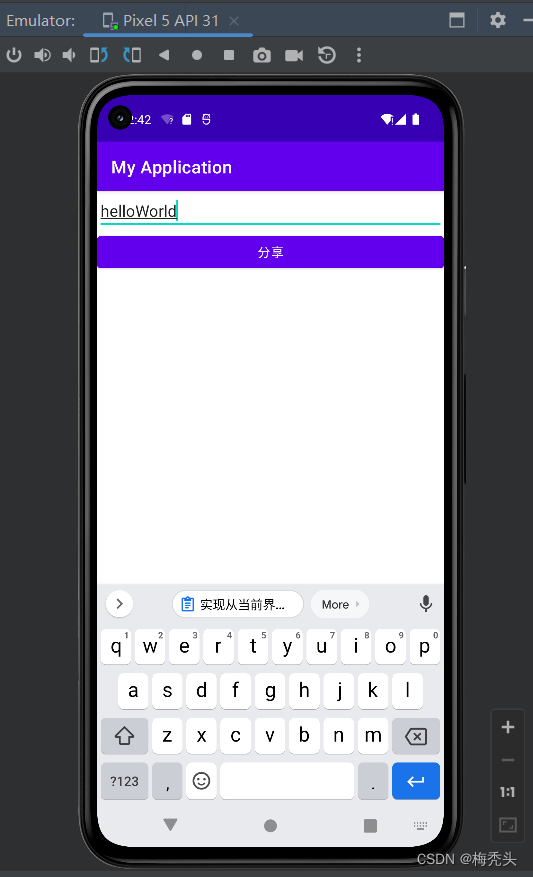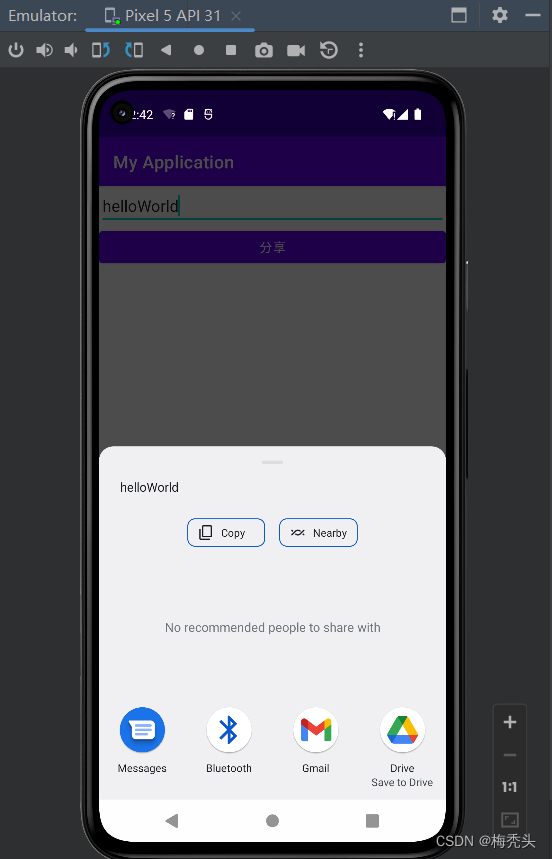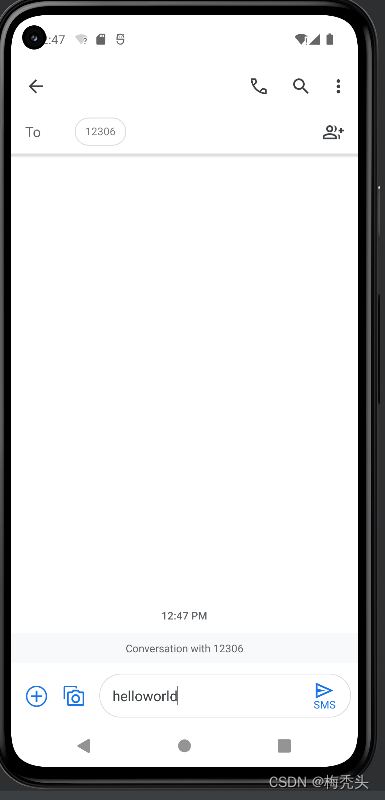功能:
一、通过点击按钮,获取输入框文本信息
二、实现信息分享
1、设计UI界面
<?xml version="1.0" encoding="utf-8"?>
<LinearLayout xmlns:android="http://schemas.android.com/apk/res/android"
android:layout_width="match_parent"
android:layout_height="match_parent"
android:orientation="vertical">
<EditText
android:id="@+id/et_input"
android:layout_width="match_parent"
android:layout_height="wrap_content"
android:hint="请输入内容" />
<Button
android:id="@+id/btn_share"
android:layout_width="match_parent"
android:layout_height="wrap_content"
android:text="分享" />
</LinearLayout>效果图

2、创建类
package com.example.myapplication;
import androidx.appcompat.app.AppCompatActivity;
import android.content.Intent;
import android.os.Bundle;
import android.view.View;
import android.widget.Button;
import android.widget.EditText;
public class ShareSheetActivity extends AppCompatActivity {
EditText etInput;
Button btnShare;
@Override
protected void onCreate(Bundle savedInstanceState) {
super.onCreate(savedInstanceState);
setContentView(R.layout.activity_share_sheet);
//初始化UI界面
etInput=findViewById(R.id.et_input);
btnShare=findViewById(R.id.btn_share);
//监听按钮的点击事件,获取文本框的输入
btnShare.setOnClickListener(new View.OnClickListener() {
@Override
public void onClick(View view) {
//获取输入内容
String content = etInput.getText().toString().trim();
//创建意图
Intent myIntent = new Intent();
//设置Action
myIntent.setAction(Intent.ACTION_SEND);
//将数据传给Intent(意图)
// myIntent.putExtra(键,值)
myIntent.putExtra(Intent.EXTRA_TEXT,content);
//设置内容的类型
//text/plain 表示内容为纯文本
myIntent.setType("text/plain");
//创建shareIntent
Intent shareIntent= Intent.createChooser(myIntent,"my share");
//启动ShareIntent
startActivity(shareIntent);
}
});
}
}启动项目