效果图
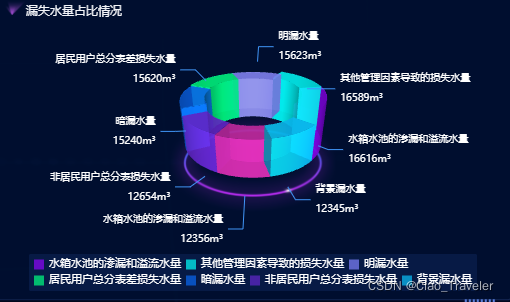
需要下载echarts、echarts-gl、版本
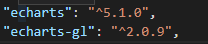
实现代码
import * as echarts from "echarts";
import React from "react";
import "echarts-gl";
import "./index.less";
const optionData = [{
name: "明漏水量",
value: 15623,
}, {
name: "水箱水池的渗漏和溢流水量",
value: 12356,
}, {
name: "水箱水池的渗漏和溢流水量",
value: 16616,
}, {
name: "暗漏水量",
value: 15240,
},
{
name: "背景漏水量",
value: 12345,
},
{
name: "其他管理因素导致的损失水量",
value: 16589,
}, {
name: "居民用户总分表差损失水量",
value: 15620,
}, {
name: "非居民用户总分表损失水量",
value: 12654,
},
];
const colorLisst = ["rgba(128, 129, 255,.7)", "rgba(194, 41, 158, .7)", "rgba(143, 4, 253, .7)", "rgba(9, 102, 242, .7)", "rgba(10, 193, 251, .7)", "rgba(2, 255, 253, .7)", "rgba(0, 255, 129, .7)", "rgba(99, 38, 204, .7)"];
class LossPipe extends React.Component {
constructor(props) {
super(props);
this.state = {
};
this.Chart_dom = React.createRef();
this.Chart_init = null;
}
componentDidMount() {
optionData.map((item, index) => {
item.itemStyle = {
color: colorLisst[index]
};
});
this.init();
}
init = () => {
//构建3d饼状图
let myChart = echarts.init(this.Chart_dom.current);
// 传入数据生成 option
this.option = this.getPie3D(optionData, 0.8);
// myChart.setOption(this.option);
//是否需要label指引线,如果要就添加一个透明的2d饼状图并调整角度使得labelLine和3d的饼状图对齐,并再次setOption
this.option.series.push({
name: "pie2d",
type: "pie",
labelLine: {
// length: 15,
// length2: 10,
lineStyle: {
color: "#4095f7",
with: 2,
},
},
label: {
opacity: 1,
fontSize: "10px",
lineHeight: 20
},
startAngle: -40, //起始角度,支持范围[0, 360]。
clockwise: false,//饼图的扇区是否是顺时针排布。上述这两项配置主要是为了对齐3d的样式
radius: ["20%", "50%"],
center: ["50%", "40%"],
data: optionData,
itemStyle: {
opacity: 0
}
});
myChart.setOption(this.option);
this.bindListen(myChart);
}
getPie3D = (pieData, internalDiameterRatio) => {
//internalDiameterRatio:透明的空心占比
let that = this;
let series = [];
let sumValue = 0;
let startValue = 0;
let endValue = 0;
let legendData = [];
let legendBfb = [];
let k = 1 - internalDiameterRatio;
pieData.sort((a, b) => {
return (b.value - a.value);
});
// 为每一个饼图数据,生成一个 series-surface 配置
for (let i = 0; i < pieData.length; i++) {
sumValue += pieData[i].value;
let seriesItem = {
name: typeof pieData[i].name === "undefined" ? `series${
i}` : pieData[i].name,
type: "surface",
parametric: true,
wireframe: {
show: false
},
pieData: pieData[i],
pieStatus: {
selected: false,
hovered: false,
k: k
},
// center: ["50%", "100%"]
};
if (typeof pieData[i].itemStyle !== "undefined") {
let itemStyle = {
};
itemStyle.color = typeof pieData[i].itemStyle.color !== "undefined" ? pieData[i].itemStyle.color : null;
itemStyle.opacity = typeof pieData[i].itemStyle.opacity !== "undefined" ? pieData[i].itemStyle.opacity : null;
seriesItem.itemStyle = itemStyle;
}
series.push(seriesItem);
}
// 使用上一次遍历时,计算出的数据和 sumValue,调用 getParametricEquation 函数,
// 向每个 series-surface 传入不同的参数方程 series-surface.parametricEquation,也就是实现每一个扇形。
legendData = [];
legendBfb = [];
for (let i = 0; i < series.length; i++) {
endValue = startValue + series[i].pieData.value;
series[i].pieData.startRatio = startValue / sumValue;
series[i].pieData.endRatio = endValue / sumValue;
series[i].parametricEquation = this.getParametricEquation(series[i].pieData.startRatio, series[i].pieData.endRatio,
false, false, k, series[i].pieData.value);
startValue = endValue;
let bfb = that.fomatFloat(series[i].pieData.value / sumValue, 4);
legendData.push({
name: series[i].name,
value: bfb
});
legendBfb.push({
name: series[i].name,
value: bfb
});
}
let boxHeight = this.getHeight3D(series, 34);//通过传参设定3d饼/环的高度,26代表26px
// 准备待返回的配置项,把准备好的 legendData、series 传入。
let option = {
legend: {
data: legendData,
// orient: "vertical",
orient: "horizontal",
bottom: 0,
// right: 10,
// top: 30,
itemGap: 5,
textStyle: {
color: "#fff",
fontSize: "11px",
},
itemWidth: 10,
itemHeight: 10,
borderRadius: 2,
backgroundColor: "rgba(55,116,229,0.12)",
show: true,
icon: "rangle",
// formatter: function (param) {
// let item = legendBfb.filter(item => item.name === param)[0];
// let bfs = that.fomatFloat(item.value * 100, 2) + "%";
// return `${item.name} ${bfs}`;
// },
},
labelLine: {
show: true,
lineStyle: {
color: "#fff"
}
},
label: {
show: true,
position: "outside",
rich: {
b: {
color: "#fff",
fontSize: "10px",
lineHeight: 20
},
c: {
fontSize: "10px",
color: "#fff",
},
},
formatter: "{b|{b}\n}{c|{c}}{b|m³}",
},
// backgroundColor: "#000d2d",
tooltip: {
formatter: params => {
if (params.seriesName !== "mouseoutSeries" && params.seriesName !== "pie2d") {
let bfb = ((option.series[params.seriesIndex].pieData.endRatio - option.series[params.seriesIndex].pieData.startRatio) *
100).toFixed(2);
return `${
params.seriesName}<br/>` +
`<span style="display:inline-block;margin-right:5px;border-radius:10px;width:10px;height:10px;background-color:${
params.color};"></span>` +
`${
bfb}%`;
}
}
},
xAxis3D: {
min: -1,
max: 1
},
yAxis3D: {
min: -1,
max: 1
},
zAxis3D: {
min: -1,
max: 1
},
grid3D: {
show: false,
boxHeight: boxHeight, //圆环的高度
top: -20,
// left: -120,
viewControl: {
//3d效果可以放大、旋转等,请自己去查看官方配置
alpha: 30, //角度
distance: 260,//调整视角到主体的距离,类似调整zoom
rotateSensitivity: 0, //设置为0无法旋转
zoomSensitivity: 0, //设置为0无法缩放
panSensitivity: 0, //设置为0无法平移
autoRotate: false //自动旋转
},
},
series: series
};
return option;
};
//获取3d丙图的最高扇区的高度
getHeight3D = (series, height) => {
series.sort((a, b) => {
return (b.pieData.value - a.pieData.value);
});
return height * 25 / series[0].pieData.value;
};
// 生成扇形的曲面参数方程,用于 series-surface.parametricEquation
getParametricEquation = (startRatio, endRatio, isSelected, isHovered, k, h) => {
// 计算
let midRatio = (startRatio + endRatio) / 2;
let startRadian = startRatio * Math.PI * 2;
let endRadian = endRatio * Math.PI * 2;
let midRadian = midRatio * Math.PI * 2;
// 如果只有一个扇形,则不实现选中效果。
if (startRatio === 0 && endRatio === 1) {
isSelected = false;
}
// 通过扇形内径/外径的值,换算出辅助参数 k(默认值 1/3)
k = typeof k !== "undefined" ? k : 1 / 3;
// 计算选中效果分别在 x 轴、y 轴方向上的位移(未选中,则位移均为 0)
let offsetX = isSelected ? Math.cos(midRadian) * 0.1 : 0;
let offsetY = isSelected ? Math.sin(midRadian) * 0.1 : 0;
// 计算高亮效果的放大比例(未高亮,则比例为 1)
let hoverRate = isHovered ? 1.05 : 1;
// 返回曲面参数方程
return {
u: {
min: -Math.PI,
max: Math.PI * 3,
step: Math.PI / 32
},
v: {
min: 0,
max: Math.PI * 2,
step: Math.PI / 20
},
x: function (u, v) {
if (u < startRadian) {
return offsetX + Math.cos(startRadian) * (1 + Math.cos(v) * k) * hoverRate;
}
if (u > endRadian) {
return offsetX + Math.cos(endRadian) * (1 + Math.cos(v) * k) * hoverRate;
}
return offsetX + Math.cos(u) * (1 + Math.cos(v) * k) * hoverRate;
},
y: function (u, v) {
if (u < startRadian) {
return offsetY + Math.sin(startRadian) * (1 + Math.cos(v) * k) * hoverRate;
}
if (u > endRadian) {
return offsetY + Math.sin(endRadian) * (1 + Math.cos(v) * k) * hoverRate;
}
return offsetY + Math.sin(u) * (1 + Math.cos(v) * k) * hoverRate;
},
z: function (u, v) {
if (u < -Math.PI * 0.5) {
return Math.sin(u);
}
if (u > Math.PI * 2.5) {
return Math.sin(u) * h * .1;
}
return Math.sin(v) > 0 ? 1 * h * .1 : -1;
}
};
}
fomatFloat = (num, n) => {
var f = parseFloat(num);
if (isNaN(f)) {
return false;
}
f = Math.round(num * Math.pow(10, n)) / Math.pow(10, n); // n 幂
var s = f.toString();
var rs = s.indexOf(".");
//判定如果是整数,增加小数点再补0
if (rs < 0) {
rs = s.length;
s += ".";
}
while (s.length <= rs + n) {
s += "0";
}
return s;
}
bindListen = (myChart) => {
// 监听鼠标事件,实现饼图选中效果(单选),近似实现高亮(放大)效果。
let that = this;
let selectedIndex = "";
let hoveredIndex = "";
// 监听点击事件,实现选中效果(单选)
myChart.on("click", function (params) {
// 从 option.series 中读取重新渲染扇形所需的参数,将是否选中取反。
let isSelected = !that.option.series[params.seriesIndex].pieStatus.selected;
let isHovered = that.option.series[params.seriesIndex].pieStatus.hovered;
let k = that.option.series[params.seriesIndex].pieStatus.k;
let startRatio = that.option.series[params.seriesIndex].pieData.startRatio;
let endRatio = that.option.series[params.seriesIndex].pieData.endRatio;
// 如果之前选中过其他扇形,将其取消选中(对 option 更新)
if (selectedIndex !== "" && selectedIndex !== params.seriesIndex) {
that.option.series[selectedIndex].parametricEquation = that.getParametricEquation(that.option.series[
selectedIndex].pieData
.startRatio, that.option.series[selectedIndex].pieData.endRatio, false, false, k, that.option.series[
selectedIndex].pieData
.value);
that.option.series[selectedIndex].pieStatus.selected = false;
}
// 对当前点击的扇形,执行选中/取消选中操作(对 option 更新)
that.option.series[params.seriesIndex].parametricEquation = that.getParametricEquation(startRatio, endRatio,
isSelected,
isHovered, k, that.option.series[params.seriesIndex].pieData.value);
that.option.series[params.seriesIndex].pieStatus.selected = isSelected;
// 如果本次是选中操作,记录上次选中的扇形对应的系列号 seriesIndex
selectedIndex = isSelected ? params.seriesIndex : null;
// isSelected ? selectedIndex = params.seriesIndex : null;
// 使用更新后的 option,渲染图表
myChart.setOption(that.option);
});
// 监听 mouseover,近似实现高亮(放大)效果
myChart.on("mouseover", function (params) {
// 准备重新渲染扇形所需的参数
let isSelected;
let isHovered;
let startRatio;
let endRatio;
let k;
// 如果触发 mouseover 的扇形当前已高亮,则不做操作
if (hoveredIndex === params.seriesIndex) {
return;
// 否则进行高亮及必要的取消高亮操作
} else {
// 如果当前有高亮的扇形,取消其高亮状态(对 option 更新)
if (hoveredIndex !== "") {
// 从 option.series 中读取重新渲染扇形所需的参数,将是否高亮设置为 false。
isSelected = that.option.series[hoveredIndex].pieStatus.selected;
isHovered = false;
startRatio = that.option.series[hoveredIndex].pieData.startRatio;
endRatio = that.option.series[hoveredIndex].pieData.endRatio;
k = that.option.series[hoveredIndex].pieStatus.k;
// 对当前点击的扇形,执行取消高亮操作(对 option 更新)
that.option.series[hoveredIndex].parametricEquation = that.getParametricEquation(startRatio, endRatio,
isSelected,
isHovered, k, that.option.series[hoveredIndex].pieData.value);
that.option.series[hoveredIndex].pieStatus.hovered = isHovered;
// 将此前记录的上次选中的扇形对应的系列号 seriesIndex 清空
hoveredIndex = "";
}
// 如果触发 mouseover 的扇形不是透明圆环,将其高亮(对 option 更新)
if (params.seriesName !== "mouseoutSeries" && params.seriesName !== "pie2d") {
// 从 option.series 中读取重新渲染扇形所需的参数,将是否高亮设置为 true。
isSelected = that.option.series[params.seriesIndex].pieStatus.selected;
isHovered = true;
startRatio = that.option.series[params.seriesIndex].pieData.startRatio;
endRatio = that.option.series[params.seriesIndex].pieData.endRatio;
k = that.option.series[params.seriesIndex].pieStatus.k;
// 对当前点击的扇形,执行高亮操作(对 option 更新)
that.option.series[params.seriesIndex].parametricEquation = that.getParametricEquation(startRatio, endRatio,
isSelected, isHovered, k, that.option.series[params.seriesIndex].pieData.value + 5);
that.option.series[params.seriesIndex].pieStatus.hovered = isHovered;
// 记录上次高亮的扇形对应的系列号 seriesIndex
hoveredIndex = params.seriesIndex;
}
// 使用更新后的 option,渲染图表
myChart.setOption(that.option);
}
});
// 修正取消高亮失败的 bug
myChart.on("globalout", function () {
// 准备重新渲染扇形所需的参数
let isSelected;
let isHovered;
let startRatio;
let endRatio;
let k;
if (hoveredIndex !== "") {
// 从 option.series 中读取重新渲染扇形所需的参数,将是否高亮设置为 true。
isSelected = that.option.series[hoveredIndex].pieStatus.selected;
isHovered = false;
k = that.option.series[hoveredIndex].pieStatus.k;
startRatio = that.option.series[hoveredIndex].pieData.startRatio;
endRatio = that.option.series[hoveredIndex].pieData.endRatio;
// 对当前点击的扇形,执行取消高亮操作(对 option 更新)
that.option.series[hoveredIndex].parametricEquation = that.getParametricEquation(startRatio, endRatio,
isSelected,
isHovered, k, that.option.series[hoveredIndex].pieData.value);
that.option.series[hoveredIndex].pieStatus.hovered = isHovered;
// 将此前记录的上次选中的扇形对应的系列号 seriesIndex 清空
hoveredIndex = "";
}
// 使用更新后的 option,渲染图表
myChart.setOption(that.option);
});
}
render() {
return (
<div style={
{
width: "496px", height: "270px", position: "relative" }}>
<div ref={
this.Chart_dom} style={
{
width: "100%", height: "100%", zIndex: "5" }}> </div>
<div className="bg"></div>
</div>
);
}
}
export default LossPipe;
背景样式
.bg{
position: absolute;
bottom: 77px;
left: 51%;
z-index: 0;
width: 187px;
height: 103px;
background: url("../../../assets/supply/bglight.png") no-repeat center;//红色的光圈
background-size: 100% 100%;
transform: translateX(-50%);
}
参考链接:https://www.cnblogs.com/KaypoGeng/p/14338434.html