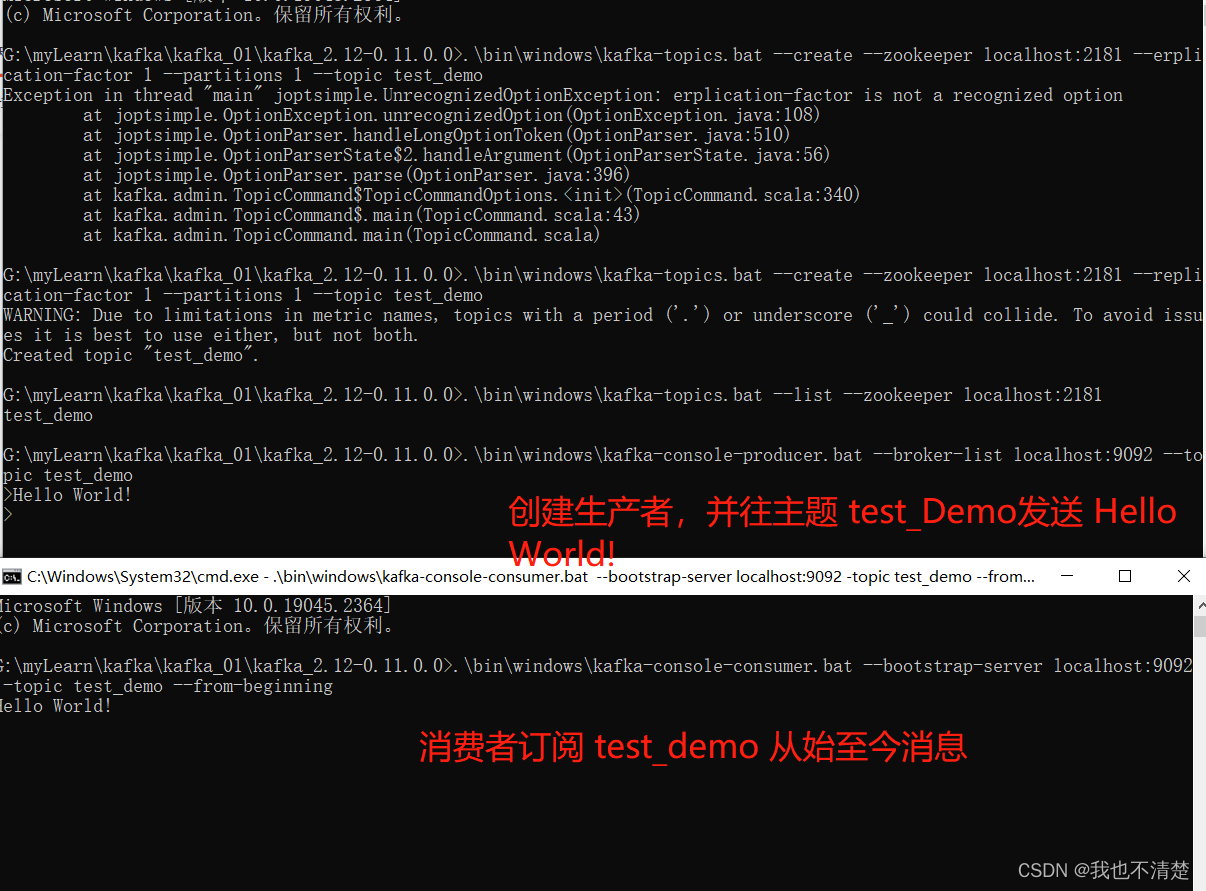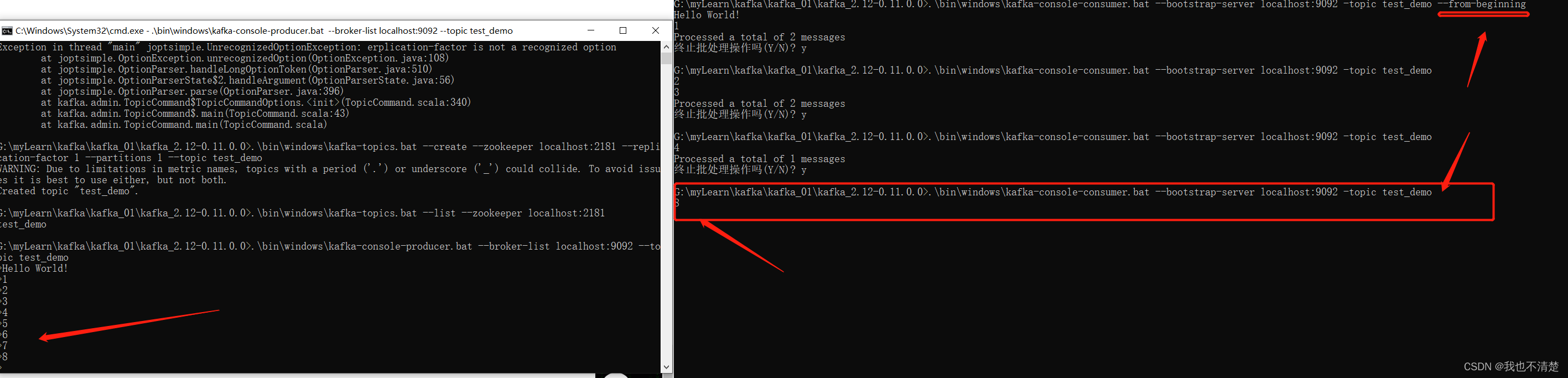一、JDK环境安装配置
可参考:百度安全验证
二、Zookeeper安装配置
1、下载 : Index of /dist/zookeeper/zookeeper-3.4.9
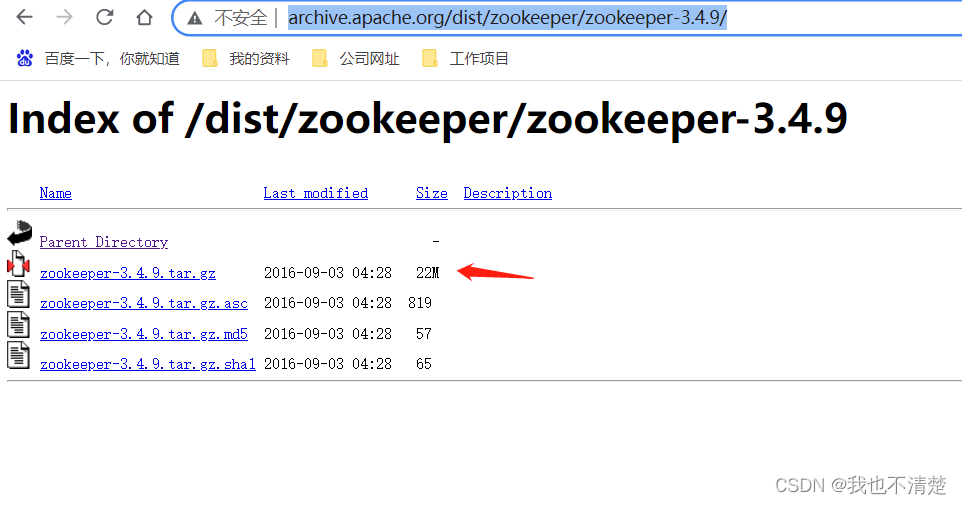
2、解压到本地,目录不要带中文符号,保证纯英文
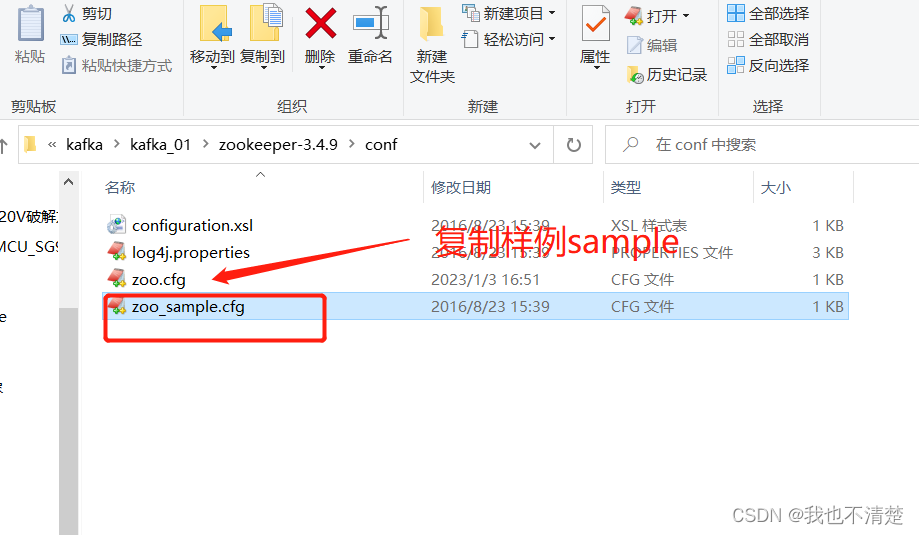
3、zoo.cfg修改
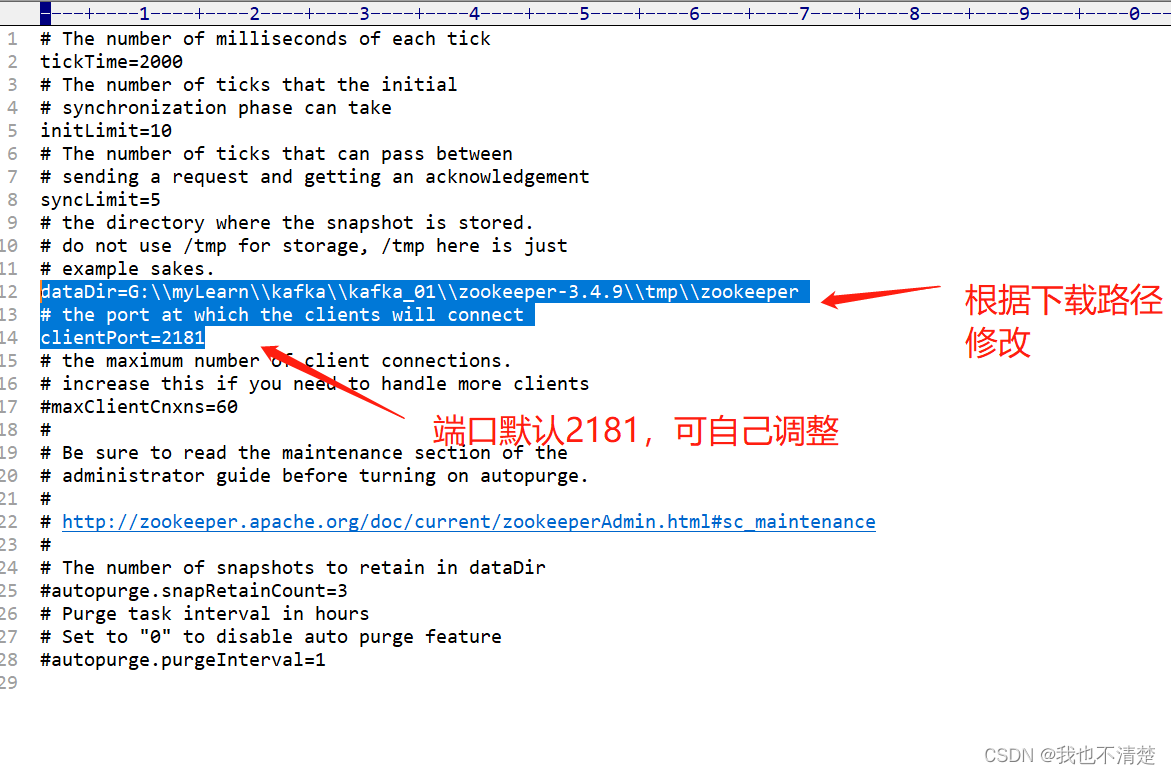
4、cmd运行,使用命令zkServer
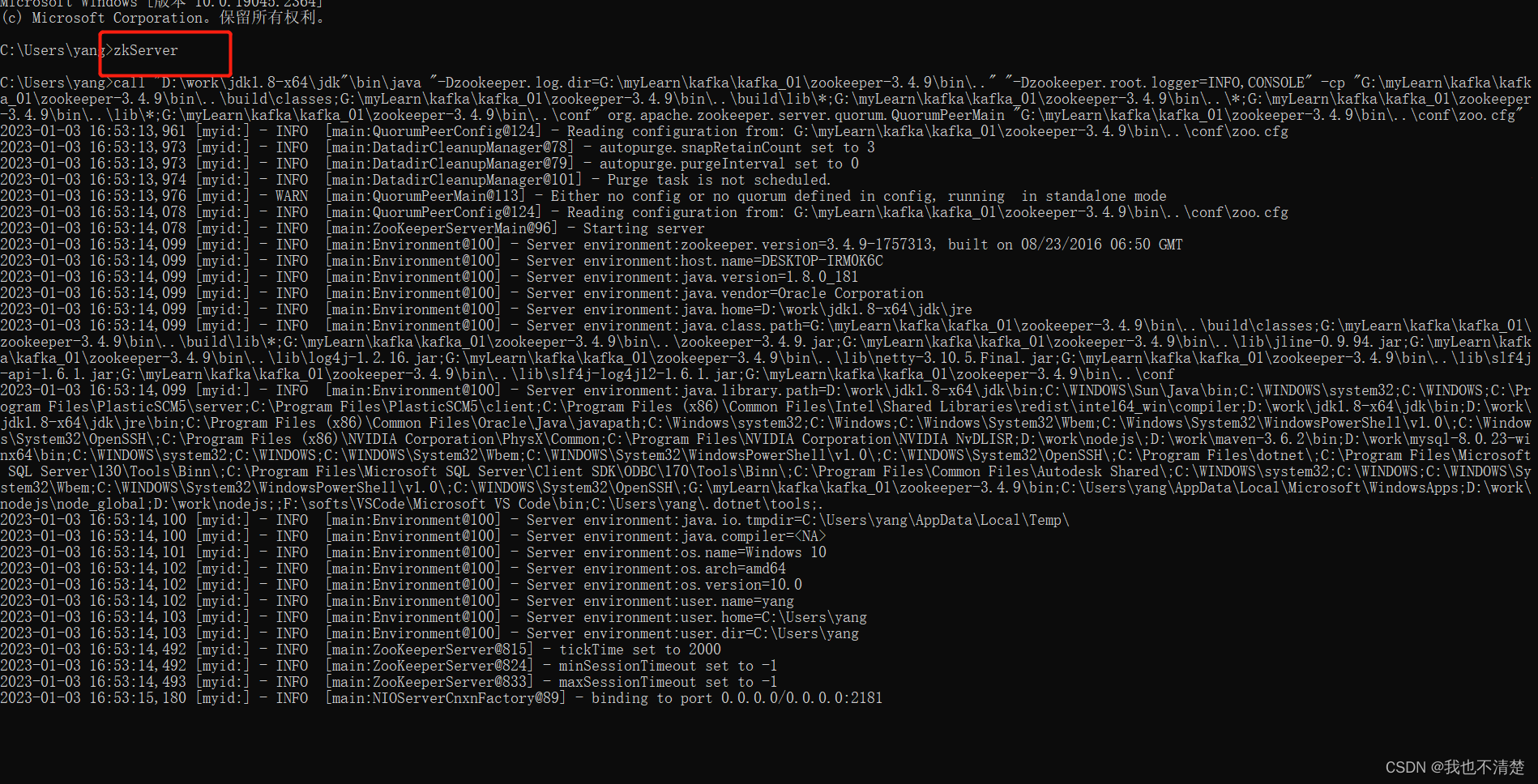
三、Kafka安装
1、下载:Apache Kafka

2、配置文件 kafka_2.12-0.11.0.0\config server.properties
默认在9092端口上运行,并连接zookeeper的默认端口:2181
可修改 zookeeper.connect=localhost:2181
3、启动kafka
指定配置文件CMD启动: .\bin\windows\kafka-server-start.bat .\config\server.properties

四、测试
1、创建主题
.\bin\windows\kafka-topics.bat --create --zookeeper localhost:2181 --replication-factor 1 --partitions 1 --topic test_demo
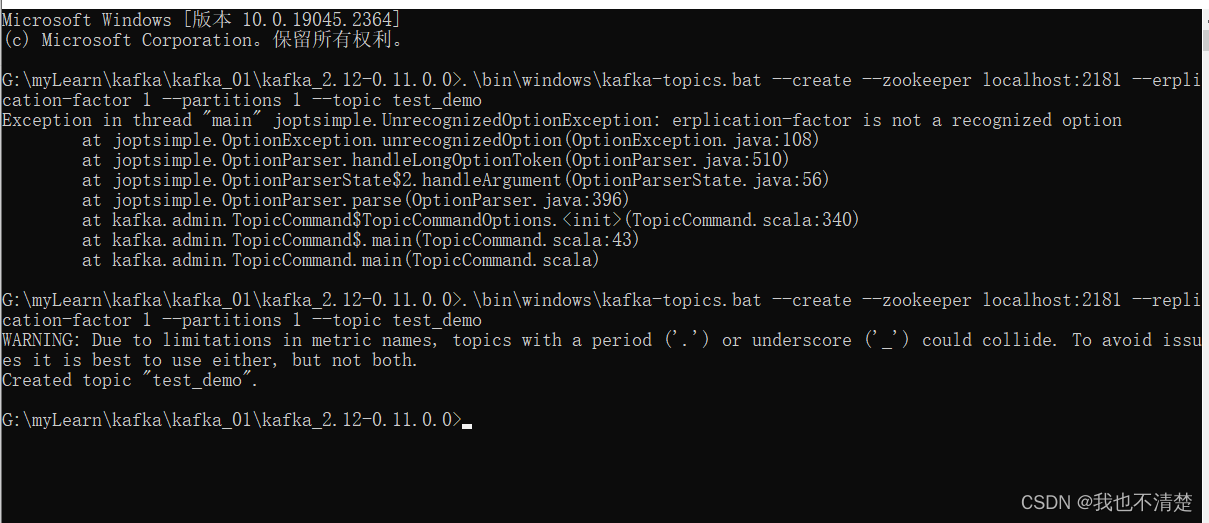
2、查看主题
.\bin\windows\kafka-topics.bat --list --zookeeper localhost:2181
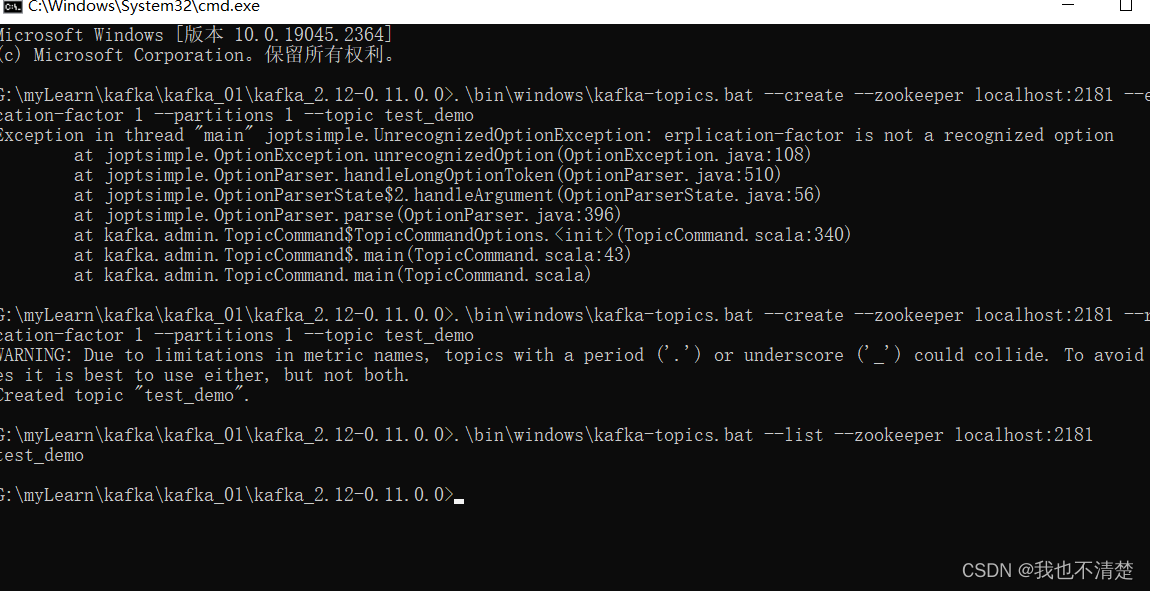
3、创建生产者,消费者,使用主题 test_demo,生产者推送消息,消费者订阅成功
生产者: .\bin\windows\kafka-console-producer.bat --broker-list localhost:9092 --topic test_demo
消费者:.\bin\windows\kafka-console-consumer.bat --bootstrap-server localhost:9092 -topic test_demo --from-beginning