效果图
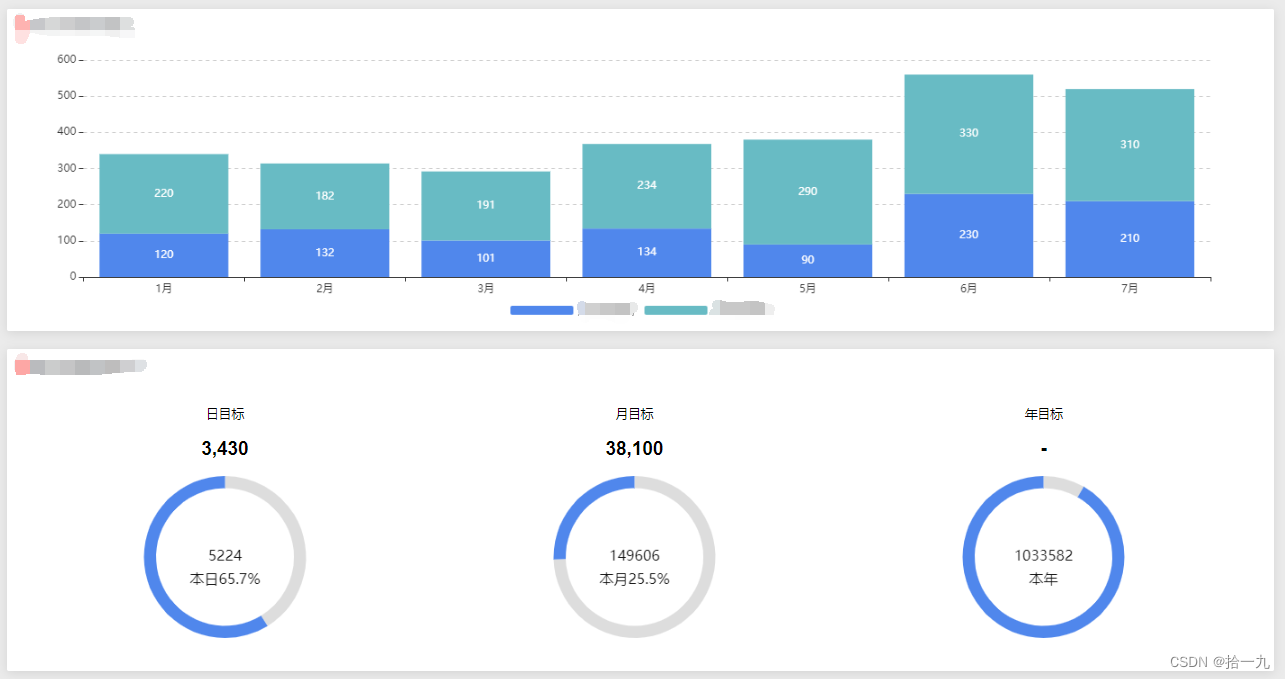
1、在项目中引入echarts依赖
npm install echarts --save
–save自动把模块和版本号添加到模块配置文件package.json中的依赖dependencies部分
2、在制作图表的页面引入echarts
`import echarts from ‘echarts’
3、编写代码
<template>
<div>
<!-- 柱状图 -->
<div class="container">
<div id="echartTop"></div>
</div>
<div class="" style="width: 100%;">
<!-- 环形图 -->
<div class="container">
<div v-for="(item, index) in rateList" :key="index" class="item">
<h4>{
{item.title || '-'}}</h4>
<h2 style="font-weight: 700;">{
{item.value || '-'}}</h2>
<div :id="`echartBottom${index+1}`"></div>
</div>
</div>
</div>
</div>
</template>
<script>
import echarts from 'echarts'
export default {
name: "index",
data() {
return {
topChartsData: {
xAxisData: ['1月', '2月', '3月', '4月', '5月', '6月', '7月'],
arr1: [120, 132, 101, 134, 90, 230, 210],
arr2: [220, 182, 191, 234, 290, 330, 310]
},
rateList: [
{
title: '日目标',
total: '5224',
value: '3430',
data:[
{ value: 735, name: '1' },
{ value: 1048, name: '2' }
]
},
{
title: '月目标',
total: '149606',
value: '38100',
data:[
{ value: 111506, name: '1' },
{ value: 38100, name: '2' }
]
},
{
title: '年目标',
total: '1033582',
value: '-',
data:[
{ value: 93022.38, name: '1' },
{ value: 1033582, name: '2' }
]
},
],
myChartTop: null,
myChartBottom1: null,
myChartBottom2: null,
myChartBottom3: null,
}
},
mounted() {
this.initCharts()
window.addEventListener('resize', (e) => {
// 监听屏幕大小变化,让图表大小自适应
this.myChartTop && this.myChartTop.resize()
this.myChartBottom1 && this.myChartBottom1.resize()
this.myChartBottom2 && this.myChartBottom2.resize()
this.myChartBottom3 && this.myChartBottom3.resize()
})
},
methods: {
/** 初始化图表 */
initCharts() {
this.getLoadEchartsTop();
this.rateList.forEach((v,i) => {
this.getLoadEchartsBottom(i, `echartBottom${i+1}`, v);
})
},
/** 柱状图 */
getLoadEchartsTop() {
this.myChartTop = echarts.init(
document.getElementById('echartTop')
);
let optionTop = {
tooltip: {
trigger: 'axis',
axisPointer: {
type: 'shadow'
}
},
legend: {
textStyle: {
//图例字体大小
fontSize: 16,
color: '#101010'
},
// 图例宽高
itemWidth: 70,
itemHeight: 10,
// 图例位置
bottom: 0
},
grid: {
top: '3%',
left: '3%',
right: '4%',
bottom: '10%',
containLabel: true
},
color: ['#5087EC', '#68BBC4'], // 颜色
xAxis: {
type: 'category',
data: this.topChartsData.xAxisData
},
yAxis: {
type: 'value',
axisLine: {
show: false, //隐藏y轴
},
splitLine: {
show: true,
lineStyle: {
type: 'dashed',
},
},
},
series: [
{
name: 'A',
type: 'bar',
stack: 'Ad',
label: {
show: true
},
emphasis: {
focus: 'series'
},
data: this.topChartsData.arr1
},
{
name: 'B',
type: 'bar',
stack: 'Ad',
label: {
show: true
},
emphasis: {
focus: 'series'
},
data: this.topChartsData.arr2
}
]
};
this.myChartTop.setOption(optionTop);
},
/** 环形图 */
getLoadEchartsBottom(i, id, v) {
const rate = ((Number(v.value)/Number(v.total))*100).toFixed(1)
const subtext = i==0 ? `本日${rate}%`: i==1 ? `本月${rate}%` : `本年`
let myChart = i==0? this.myChartBottom1 : i==1 ? this.myChartBottom2 : this.myChartBottom3
myChart = echarts.init(
document.getElementById(id)
);
let option = {
tooltip: {
trigger: 'item'
},
legend: {
show: false // 是否显示图例
},
title: {
text: v.total, //主标题
subtext, // 副标题
left: 'center',
top: 'center',
itemGap: 10, // 主副标题相隔间距
textStyle: { // 主标题样式
fontSize: 16,
fontWeight: 400,
color: '#101010'
},
subtextStyle: { // 主标题样式
fontSize: 16,
fontWeight: 400,
color: '#101010'
}
},
series: [
{
name: v.title,
type: 'pie',
radius: ['100%', '85%'], // 环比 圈的大小
center: ['50%', '50%'], // 图形在整个canvas中的位置 左 上
color: ['#ddd', '#5087EC'], // item的取色盘
label: {
show: false // 是否显示item标题
},
hoverAnimation: false, // 关闭鼠标移入时的动画效果
labelLine: { show: false },
data: v.data
}
]
}
myChart.setOption(option);
}
}
}
</script>
<style lang="scss" scoped>
.container{
width: 100%;
height: 300px;
display: flex;
#echartTop{
width: 100%;
height: 100%;
}
.item {
width: 33%;
text-align: center;
#echartBottom1, #echartBottom2, #echartBottom3{
width: 100%;
height: 60%;
}
}
}
</style>