进度条最终效果如下,上面是一个进度条进度,进度通过线条颜色来控制:蓝色表示已达到该进度,黑色表示未达到;下方是两个按钮来控制整体进度条的进度:点击Prev 按钮减少进度,Next 来增加进度;
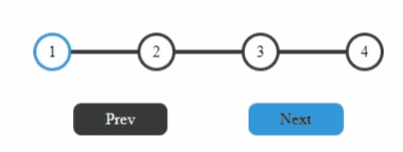
首先创建一个 index.html,补充页面中的标签元素
<!DOCTYPE html>
<html lang="en">
<head>
<meta charset="UTF-8">
<meta http-equiv="X-UA-Compatible" content="IE=edge">
<meta name="viewport" content="width=device-width, initial-scale=1.0">
<title>Progress step</title>
<link rel="stylesheet" href="style.css"/>
</head>
<body>
<div class="container">
<div class="progress">
<div class="progress-bar"></div>
<div class="circle active">1</div>
<div class="circle">2</div>
<div class="circle">3</div>
<div class="circle">4</div>
</div>
<div class="btn-class">
<div class="pre-btn"><span>Prev</span></div>
<div class="next-btn active"><span>Next</span></div>
</div>
</div>
<script src="script.js"></script>
</body>
</html>
CSS样式
在 style.css 中补充页面样式以及各标签布局,源于便捷性页面中大部分标都采用 flex 布局方式,
:root {
--line-border-fill: #3498db;
--line-border-empty: #383838;
}
body{
padding: 0;
margin: 0;
overflow: hidden;
}
.container {
display: flex;
flex-direction: column;
align-items: center;
justify-content: center;
height: 100vh;
width: 100vm;
}
.progress{
display: flex;
position: relative;
justify-content: space-between;
width: 350px;
}
/*
这里,通过伪元素标签,为未达到进度的线条填充背景颜色;
*/
.progress::before {
content: '';
background-color: var(--line-border-empty);
position: absolute;
top: 50%;
left: 0;
transform: translateY(-50%);
height: 4px;
width: 100%;
z-index: -1;
}
/*
当达到进度的线条,进行二次填充
*/
.progress-bar {
position: absolute;
background-color: var(--line-border-fill);
width: 0;
height: 4px;
top: 50%;
left:0;
z-index: -1;
transform: translateY(-50%);
/*
设置动画效果
*/
transition: 0.3s ease;
}
.circle {
background: red;
width: 2rem;
aspect-ratio: 1;
display: flex;
justify-content: center;
align-items: center;
border-radius: 50%;
background-color: white;
border: 3px solid var(--line-border-empty);
transition: 0.4s ease-in;
}
.circle.active {
border: 3px solid var(--line-border-fill);
}
.btn-class {
margin-top: 2rem;
display: flex;
width: 350px;
justify-content: space-around;
}
.btn-class {
height: 2rem;
}
.btn-class div {
background-color: var(--line-border-empty);
border-radius: 0.5rem;
display: flex;
cursor: pointer;
align-items: center;
transition: 0.4s ease-in;
color: white;
cursor: not-allowed;
}
.btn-class div span {
padding-inline: 2rem;
}
# 激活后的button
.btn-class .active {
color: black;
background-color: var(--line-border-fill);
cursor: pointer;
}
补充js,加入交互效果
进度条整体颜色进度填充是通过 prev 和 next 两个按钮,通过交互点击来实现,
并且对于一些临近条件,需要对按钮点击效果进行禁用,例如
- 1,当进度为0 时,
prev不可点击; - 2,当进度为 4 时(满进度)时,
next不可点击;
以上功能,可以通过以下 js 代码来实现
const preBtn = document.querySelector('.pre-btn');
const nextBtn = document.querySelector('.next-btn');
const allCircles = document.querySelectorAll('.circle')
const progressBar = document.querySelector('.progress-bar')
// 获取 点的长度
const circleLength = allCircles.length;
// 初始索引 给按钮添加监听
let index = 0;
preBtn.addEventListener('click', () => {
console.log('next click is ')
index -=1;
updateProgressBar()
})
nextBtn.addEventListener('click', () => {
console.log('next click is ')
index +=1;
updateProgressBar()
})
// 根据当前索引,更新进度条属性 以及按钮 属性
function updateProgressBar(){
if(index <= 0){
index = 0;
// prev button 判断
if(preBtn.classList.contains('active')){
preBtn.classList.remove('active');
}
}else{
if(!preBtn.classList.contains('active')){
preBtn.classList.add('active');
}
}
if(index +1 >= circleLength){
index = circleLength-1;
// next button 判断
if(nextBtn.classList.contains('active')){
nextBtn.classList.remove('active');
}
}else{
if(!nextBtn.classList.contains('active')){
nextBtn.classList.add('active');
}
}
allCircles.forEach((circle, circleIndex) => {
if(circleIndex <= index && !circle.classList.contains('active')){
circle.classList.add('active');
}else if(circleIndex>index && circle.classList.contains('active')){
circle.classList.remove('active');
}
})
let width = index*100 /(circleLength-1)
if(width >100){
width =100
}else if(width <0){
width = 0
}
// 进度条宽度
progressBar.style.width = width + '%';
}
案例中完整代码已放置在 Github 中,可以访问:https://github.com/Largefreedom/HTML_PRACTICE/tree/master/Pra2_progress_steps 获取