1. 绘制文字
绘制文字可以使用putText()函数来实现,其原型为:
void putText(
Mat& img, //原图
const string& text, //带绘制文字
Point org, //文字绘制的左下角
int fontFace, //字体类型
double fontScale, //字体大小
Scalar color, //字体颜色
int thickness = 1, //字体粗细
int lineType = 8 //线型(4邻域或8邻域)
bool bottomLeftOrigin = false //图像坐标系
);
主要需要关注的是第三个和第四个参数,其他参数根据字面意思自行设置即可
第四个参数的字体类型有:
FONT_HERSHEY_SIMPLEX = 0
FONT_HERSHEY_PLAIN = 1
FONT_HERSHEY_DUPLEX = 2
FONT_HERSHEY_COMPLEX = 3
FONT_HERSHEY_TRIPLEX = 4
FONT_HERSHEY_COMPLEX_SMALL = 5
FONT_HERSHEY_SCRIPT_SIMPLEX = 6
FONT_HERSHEY_SCRIPT_COMPLEX = 7
FONT_ITALIC = 16
其示意图如下所示:

其中第三个参数可以通过getTextSize()函数先获取待绘制文本框的大小,以方便放置文本框,其格式如下:
Size getTextSize(
const string& text, //带绘制文字
int fontFace, //字体类型
double fontScale, //字体大小
int thickness, //字体粗细
int* baseLine //最下面文字点的Y坐标
);
利用这个我们就可以将文字在指定位置以居中格式绘制:
int main()
{
Mat img=Mat::zeros(Size(200,200),CV_8UC3);
string str="Hello world";
int baseline;
Size ts = getTextSize(str, 7, 1, 1, &baseline);
Point org;
org.x = img.cols / 2 - ts.width / 2;
org.y = img.rows / 2 + ts.height / 2;
putText(img, str, org, 7, 1, Scalar(255, 255, 255),1);
imshow("img",img);
waitKey(0);
system("pause");
}
展示如下:
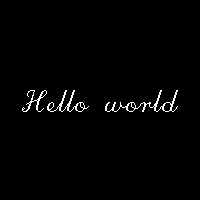
2. 绘制线
2.1 直线
函数原型:
void line(
Mat& img, //绘制图像
Point pt1, //绘制起点
Point pt2, //绘制终点
const Scalar& color, //绘制颜色
int thickness=1, //线粗
int lineType=8, //邻域类型
int shift=0 //小数点位数(起始点)
);
2.2 折线
polylines(
InputOutputArray img, //输入图像
InputArrayOfArrays pts, //折线各顶点集合
bool isClosed, //折线是否闭合
const Scalar& color,
int thickness=1,
int lineType=8,
int shift=0 );
其中第三个参数可以决定折线是否闭合
2.3 箭头线
void arrowedLine(
Mat& img,
Point pt1, //起始点
Point pt2, //终止点
const Scalar& color,
int thickness=1,
int line_type=8,
int shift=0,
double tipLength=0.1 //箭头相对于直线长度的长度
);
2.4 裁剪直线
可以判断直线是否在指定矩形内部进行裁剪线段
bool clipLine(
Size imgSize, //矩形的右下角,默认为左上角为(0,0)
Point& pt1, //直线起始点
Point& pt2 //直线终止点
);
//or
bool clipLine(
Rect imgRect, //矩形参数
Point& pt1,
Point& pt2
);
注意这个函数的返回值为bool类型,可以判断是否相交
3. 绘制矩形
3.1 长方形
只会绘制边,不会填充
void rectangle(
Mat& img,
Point pt1, //矩形左上角顶点
Point pt2, //矩形右下角顶点
const Scalar& color,
int thickness=1,
int lineType=8,
int shift=0);
//or
void rectangle(
Mat& img,
Rect rec, //矩形类
const Scalar& color,
int thickness=1,
int lineType=8,
int shift=0);
3.2 任意填充多边形
类似于折线的闭合,但其内部会填充指定的颜色
void fillConvexPoly(
InputOutputArray img, //输入图像
InputArray points, //多边形的各顶点,等价于vector<Point>
const Scalar& color,
int lineType=8,
int shift=0);
3.3 一次绘制多个填充多边形
void fillPoly(
InputOutputArray img,
InputArrayOfArrays pts, //各顶点,等价于vector<vector<Point>>
const Scalar& color,
int lineType=8,
int shift=0,
Point offset=Point()
);
4. 绘制圆
4.1 标准圆
void circle(
Mat& img,
Point center, //圆心坐标
int radius, //半径
const Scalar& color,
int thickness=1,
int lineType=8,
int shift=0);
4.2 椭圆
void ellipse(
Mat& img,
Point center, //圆心坐标
Size axes, //长短轴
double angle, //椭圆旋转角度
double startAngle, //绘制起始角度
double endAngle, //绘制终止角度,设置为0到360为全椭圆,也可以绘制一部分
const Scalar& color,
int thickness=1,
int lineType=8,
int shift=0);
opencv的几乎所有的绘制函数都在这里了,其函数定义可以在core.hpp中查看