1 //绘制椭圆 2 void DrawEllipse(Mat img, double angle) 3 { 4 int thickhness = 2; 5 int lineType = 8; 6 7 ellipse(img, 8 Point(WINDOW_WIDTH / 2, WINDOW_WIDTH / 2), 9 Size(WINDOW_WIDTH / 4, WINDOW_WIDTH / 16), 10 angle, 11 0, 360, 12 Scalar(255, 129, 0), 13 thickhness, 14 lineType); 15 16 }
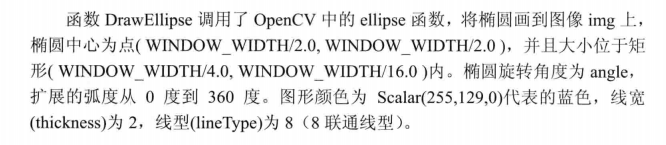
1 //绘制实心圆 2 void DrawFilledCircle(Mat img, Point center) 3 { 4 int thickness = -1; 5 int lineType = 8; 6 7 circle(img, 8 center, 9 WINDOW_WIDTH / 32, 10 Scalar(0, 0, 255), 11 thickness, 12 lineType); 13 }

当thickness为其他>0的值时为正常的空心圆
1 void DrawPolygon(Mat img) 2 { 3 int lineType = 8; 4 5 Point rookPoints[1][20]; 6 rookPoints[0][0] = Point(WINDOW_WIDTH/4,7* WINDOW_WIDTH/8); 7 rookPoints[0][1] = Point(3* WINDOW_WIDTH/4,7* WINDOW_WIDTH/8); 8 rookPoints[0][2] = Point(3* WINDOW_WIDTH/4,13* WINDOW_WIDTH/16); 9 rookPoints[0][3] = Point(11* WINDOW_WIDTH/16,13* WINDOW_WIDTH/16); 10 rookPoints[0][4] = Point(19* WINDOW_WIDTH/32,3* WINDOW_WIDTH/8); 11 rookPoints[0][5] = Point(3* WINDOW_WIDTH/4,3* WINDOW_WIDTH/8); 12 rookPoints[0][6] = Point(3*WINDOW_WIDTH/4, WINDOW_WIDTH/8); 13 rookPoints[0][7] = Point(26* WINDOW_WIDTH/40, WINDOW_WIDTH/8); 14 rookPoints[0][8] = Point(26* WINDOW_WIDTH/40, WINDOW_WIDTH/4); 15 rookPoints[0][9] = Point(22* WINDOW_WIDTH/40, WINDOW_WIDTH/4); 16 rookPoints[0][10] = Point(22* WINDOW_WIDTH/40, WINDOW_WIDTH/8); 17 rookPoints[0][11] = Point(18* WINDOW_WIDTH/40, WINDOW_WIDTH/8); 18 rookPoints[0][12] = Point(18* WINDOW_WIDTH/40, WINDOW_WIDTH/4); 19 rookPoints[0][13] = Point(14* WINDOW_WIDTH/40, WINDOW_WIDTH/4); 20 rookPoints[0][14] = Point(14* WINDOW_WIDTH/40, WINDOW_WIDTH/8); 21 rookPoints[0][15] = Point(WINDOW_WIDTH/4, WINDOW_WIDTH/8); 22 rookPoints[0][16] = Point(WINDOW_WIDTH/4,3* WINDOW_WIDTH/8); 23 rookPoints[0][17] = Point(13* WINDOW_WIDTH/32,3* WINDOW_WIDTH/8); 24 rookPoints[0][18] = Point(5* WINDOW_WIDTH/16,13* WINDOW_WIDTH/16); 25 rookPoints[0][19] = Point(WINDOW_WIDTH/4,13* WINDOW_WIDTH/16); 26 27 const Point* ppt[1] = { rookPoints[0] }; 28 int npt[] = { 20 }; 29 30 fillPoly(img, 31 ppt, 32 npt, 33 1,//好像只能为1,填其他数程序出错 34 Scalar(255, 255, 255), 35 lineType); 36 37 }
1、cvPolyLine 绘制简单或多样的多边形。
void cvPolyLine( CvArr* img, CvPoint** pts, int* npts, int contours, int is_closed,
CvScalar color, int thickness=1, int line_type=8, int shift=0 );
img 图像。
pts 折线的顶点指针数组。
npts 折线的定点个数数组。也可以认为是pts指针数组的大小
contours 折线的线段数量。
is_closed 指出多边形是否封闭。如果封闭,函数将起始点和结束点连线。
color 折线的颜色。
thickness 线条的粗细程度。
line_type 线段的类型。参见cvLine。
shift 顶点的小数点位数。
2、cvFillPoly用于一个单独被多边形轮廓所限定的区域内进行填充。
函数可以填充复杂的区域,例如,有漏洞的区域和有交叉点的区域等等。
void cvFillPoly( CvArr* img, CvPoint** pts, int* npts, int contours,CvScalar color, int line_type=8, int shift=0 );
img
图像。
pts 指向多边形的数组指针。
npts 多边形的顶点个数的数组。
contours 组成填充区域的线段的数量。
color 多边形的颜色。
line_type 组成多边形的线条的类型。
shift 顶点坐标的小数点位数
绘制直线
1 int thickness = 2; 2 int lineType = 8; 3 line(rookImage,//要绘制的图 4 Point(0, 0),//起始点 5 Point(WINDOW_WIDTH, WINDOW_WIDTH),//终点 6 Scalar(255, 255, 255), 7 thickness, 8 lineType);
绘制矩形
1 rectangle (image3, rec1,Scalar(0, 0, 255), -1, 8, 0)
rectangle( CvArr* img, CvPoint pt1, CvPoint pt2, CvScalar color,
int thickness=1, int line_type=8, int shift=0 );
- img
- 图像.
- pt1
- 矩形的一个顶点。
- pt2
- 矩形对角线上的另一个顶点
- color
- 线条颜色 (RGB) 或亮度(灰度图像 )(grayscale image)。
- thickness
- 组成矩形的线条的粗细程度。取负值时(如 CV_FILLED)函数绘制填充了色彩的矩形。
- line_type
- 线条的类型。见cvLine的描述
- shift
- 坐标点的小数点位数。