源码基于:Linux 5.4
0. 前言
内核异常的级别大致分为三个:BUG、oops、panic。
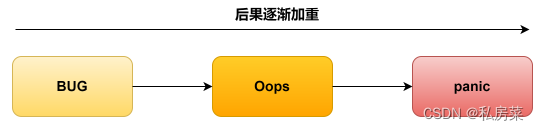
BUG 是指那些不符合内核的正常设计,但内核能够检测出来并且对系统运行不会产生影响的问题,比如在原子上下文中休眠,在内核中用 BUG 标识。
Oops 就意外着内核出了异常,此时会将产生异常时出错原因,CPU的状态,出错的指令地址、数据地址及其他寄存器,函数调用的顺序甚至是栈里面的内容都打印出来,然后根据异常的严重程度来决定下一步的操作:杀死导致异常的进程或者挂起系统。
panic 本意是“恐慌”的意思,这里意旨 kernel 发生了致命错误导致无法继续运行下去的情况。根据实际情况 Oops最终也可能会导致panic 的发生。
本文将简单分析下这三种异常的流程。
1. BUG()
有过驱动调试经验的人肯定都知道这个东西,这里的 BUG 跟我们一般认为的 “软件缺陷” 可不是一回事,这里说的 BUG() 其实是linux kernel中用于拦截内核程序超出预期的行为,属于软件主动汇报异常的一种机制。这里有个疑问,就是什么时候会用到呢?一般来说有两种用到的情况:
- 一是软件开发过程中,若发现代码逻辑出现致命 fault 后就可以调用BUG()让kernel死掉(类似于assert),这样方便于定位问题,从而修正代码执行逻辑;
- 另外一种情况就是,由于某种特殊原因(通常是为了debug而需抓ramdump),我们需要系统进入kernel panic的情况下使用;
对于 arm64 来说 BUG() 定义如下:
arch/arm64/include/asm/bug.h
#ifndef _ARCH_ARM64_ASM_BUG_H
#define _ARCH_ARM64_ASM_BUG_H
#include <linux/stringify.h>
#include <asm/asm-bug.h>
#define __BUG_FLAGS(flags) \
asm volatile (__stringify(ASM_BUG_FLAGS(flags)));
#define BUG() do { \
__BUG_FLAGS(0); \
unreachable(); \
} while (0)
#define __WARN_FLAGS(flags) __BUG_FLAGS(BUGFLAG_WARNING|(flags))
#define HAVE_ARCH_BUG
#include <asm-generic/bug.h>
#endif /* ! _ARCH_ARM64_ASM_BUG_H */注意最后的 define HAVE_ARCH_BUG ,对于arm64 架构来说,会通过 include asm-generict/bug.h 对 BUG() 进行重定义。
include/asm-generic/bug.h
#ifndef HAVE_ARCH_BUG
#define BUG() do { \
printk("BUG: failure at %s:%d/%s()!\n", __FILE__, __LINE__, __func__); \
barrier_before_unreachable(); \
panic("BUG!"); \
} while (0)
#endif
#ifndef HAVE_ARCH_BUG_ON
#define BUG_ON(condition) do { if (unlikely(condition)) BUG(); } while (0)
#endif也就是在 arm64 架构中 BUG() 和 BUG_ON() 都是执行的 panic()。
而对于 arm 32位架构来说,BUG() 会向CPU 下发一条未定义指令而触发ARM 发起未定义指令异常,随后进入 kernel 异常处理流程,通过调用die() 经历Oops 和 panic,下面会单独分析 die() 函数,详细看第 3 节。
2. oops
oops 意外着内核出了异常,此时会将产生异常时出错原因,CPU的状态,出错的指令地址、数据地址及其他寄存器,函数调用的顺序甚至是栈里面的内容都打印出来,然后根据异常的严重程度来决定下一步的操作:杀死导致异常的进程或者挂起系统。
例如,在编写驱动或内核模块时,常常会显示或隐式地对指针进行非法取值或使用不正确的指针,导致内核发生一个 oops 错误。当处理器在内核空间中访问一个分发的指针时,因为虚拟地址到物理地址的映射关系还没有建立,会触发一个缺页中断,在缺页中断中该地址是非法的,内核无法正确地为该地址建立映射关系,所以内核触发一个oops 错误。代码如下:
arch/arm64/mm/fault.c
static void die_kernel_fault(const char *msg, unsigned long addr,
unsigned int esr, struct pt_regs *regs)
{
bust_spinlocks(1);
pr_alert("Unable to handle kernel %s at virtual address %016lx\n", msg,
addr);
mem_abort_decode(esr);
show_pte(addr);
die("Oops", regs, esr);
bust_spinlocks(0);
do_exit(SIGKILL);
}通过 die() 会进行oops 异常处理,详细的 die() 函数流程看第 3 节。
当出现 oops,并且如果有源码,可以通过 arm 的 arch64-linux-gnu-objdump 工具看到出错的函数的汇编情况,也可以通过 GDB 工具分析。如果出错的地方为内核函数,可以使用 vmlinux 文件。
如果没有源码,对于没有编译符号表的二进制文件,可以使用:
arch64-linux-gnu-objdump -d oops.ko
命令来转储 oops.ko 文件
内核也提供了一个非常好用的脚本,可以快速定位问题,该脚本位于 Linux 源码目录下的 scripts/decodecode 中,会把出错的 oops 日志信息转换成直观有用的汇编代码,并且告知具体出错的汇编语句,这对于分析没有源码的 oops 错误非常有用。
3. die()
arch/arm64/kernel/traps.c
static DEFINE_RAW_SPINLOCK(die_lock);
/*
* This function is protected against re-entrancy.
*/
void die(const char *str, struct pt_regs *regs, int err)
{
int ret;
unsigned long flags;
raw_spin_lock_irqsave(&die_lock, flags);
oops_enter();
console_verbose();
bust_spinlocks(1);
ret = __die(str, err, regs);
if (regs && kexec_should_crash(current))
crash_kexec(regs);
bust_spinlocks(0);
add_taint(TAINT_DIE, LOCKDEP_NOW_UNRELIABLE);
oops_exit();
if (in_interrupt())
panic("Fatal exception in interrupt");
if (panic_on_oops)
panic("Fatal exception");
raw_spin_unlock_irqrestore(&die_lock, flags);
if (ret != NOTIFY_STOP)
do_exit(SIGSEGV);
}oops_enter() ---> oops_exit() 为Oops 的处理流程,获取console 的log 级别,并通过 __die() 通过对Oops 感兴趣的模块进行callback,打印模块状态不为 MODULE_STATE_UNFORMED 的模块信息,打印PC、LR、SP、x0 等寄存器信息,打印调用栈信息,等等。
3.1 __die()
arch/arm64/kernel/traps.c
static int __die(const char *str, int err, struct pt_regs *regs)
{
static int die_counter;
int ret;
pr_emerg("Internal error: %s: %x [#%d]" S_PREEMPT S_SMP "\n",
str, err, ++die_counter);
/* trap and error numbers are mostly meaningless on ARM */
ret = notify_die(DIE_OOPS, str, regs, err, 0, SIGSEGV);
if (ret == NOTIFY_STOP)
return ret;
print_modules();
show_regs(regs);
dump_kernel_instr(KERN_EMERG, regs);
return ret;
}- 打印 EMERG 的log,Internal error: oops.....;
- notify_die() 会通知所有对 Oops 感兴趣的模块并进行callback;
- print_modules() 打印模块状态不为 MODULE_STATE_UNFORMED 的模块信息;
- show_regs() 打印PC、LR、SP 等寄存器的信息,同时打印调用堆栈信息;
- dump_kernel_instr() 打印 pc指针和前4条指令;
这里不过多的剖析,感兴趣的可以查看下源码。
这里需要注意的是 notify_die() 会通知所有的Oops 感兴趣的模块,模块会通过函数 register_die_notifier() 将callback 注册到全局结构体变量 die_chain 中(多个模块注册进来形成一个链表),然后在通过 notify_die() 函数去解析这个 die_chain,并分别调用callback:
kernel/notifier.c
static ATOMIC_NOTIFIER_HEAD(die_chain);
int notrace notify_die(enum die_val val, const char *str,
struct pt_regs *regs, long err, int trap, int sig)
{
struct die_args args = {
.regs = regs,
.str = str,
.err = err,
.trapnr = trap,
.signr = sig,
};
RCU_LOCKDEP_WARN(!rcu_is_watching(),
"notify_die called but RCU thinks we're quiescent");
return atomic_notifier_call_chain(&die_chain, val, &args);
}
NOKPROBE_SYMBOL(notify_die);
int register_die_notifier(struct notifier_block *nb)
{
vmalloc_sync_mappings();
return atomic_notifier_chain_register(&die_chain, nb);
}3.2 oops同时有可能panic
从上面 die() 函数最后看到,oops_exit() 之后也有可能进入panic():
arch/arm64/kernel/traps.c
void die(const char *str, struct pt_regs *regs, int err)
{
...
if (in_interrupt())
panic("Fatal exception in interrupt");
if (panic_on_oops)
panic("Fatal exception");
...
}处于中断 或 panic_on_oops 打开时进入 panic。
中断的可能性:
- 硬件 IRQ;
- 软件 IRQ;
- NMI;
panic_on_oops 的值受 CONFIG_PANIC_ON_OOPS_VALUE 影响。当然该值也可以通过节点
/proc/sys/kernel/panic_on_oops 进行动态修改。
4. panic()
panic 本意是“恐慌”的意思,这里意旨kernel发生了致命错误导致无法继续运行下去的情况。
kernel/panic.c
/**
* panic - halt the system
* @fmt: The text string to print
*
* Display a message, then perform cleanups.
*
* This function never returns.
*/
void panic(const char *fmt, ...)
{
static char buf[1024];
va_list args;
long i, i_next = 0, len;
int state = 0;
int old_cpu, this_cpu;
bool _crash_kexec_post_notifiers = crash_kexec_post_notifiers;
//禁止本地中断,避免出现死锁,因为无法防止中断处理程序(在获得panic锁后运行)再次被调用panic
local_irq_disable();
//禁止任务抢占
preempt_disable_notrace();
//通过this_cpu确认是否调用panic() 的cpu是否为panic_cpu;
//即,只允许一个CPU执行该代码,通过 panic_smp_self_stop() 保证当一个CPU执行panic时,
//其他CPU处于停止或等待状态;
this_cpu = raw_smp_processor_id();
old_cpu = atomic_cmpxchg(&panic_cpu, PANIC_CPU_INVALID, this_cpu);
if (old_cpu != PANIC_CPU_INVALID && old_cpu != this_cpu)
panic_smp_self_stop();
//把console的打印级别放开
console_verbose();
bust_spinlocks(1);
va_start(args, fmt);
len = vscnprintf(buf, sizeof(buf), fmt, args);
va_end(args);
if (len && buf[len - 1] == '\n')
buf[len - 1] = '\0';
//解析panic所携带的message,前缀为Kernel panic - not syncing
pr_emerg("Kernel panic - not syncing: %s\n", buf);
#ifdef CONFIG_DEBUG_BUGVERBOSE
/*
* Avoid nested stack-dumping if a panic occurs during oops processing
*/
if (!test_taint(TAINT_DIE) && oops_in_progress <= 1)
dump_stack();
#endif
//如果kgdb使能,即CONFIG_KGDB为y,在停掉所有其他CPU之前,跳转kgdb断点运行
kgdb_panic(buf);
if (!_crash_kexec_post_notifiers) {
printk_safe_flush_on_panic();
//会根据当前是否设置了转储内核(使能CONFIG_KEXEC_CORE)确定是否实际执行转储操作;
//如果执行转储则会通过 kexec 将系统切换到新的kdump 内核,并且不会再返回;
//如果不执行转储,则继续后面流程;
__crash_kexec(NULL);
//停掉其他CPU,只留下当前CPU干活
smp_send_stop();
} else {
/*
* If we want to do crash dump after notifier calls and
* kmsg_dump, we will need architecture dependent extra
* works in addition to stopping other CPUs.
*/
crash_smp_send_stop();
}
//通知所有对panic感兴趣的模块进行回调,添加一些kmsg信息到输出
atomic_notifier_call_chain(&panic_notifier_list, 0, buf);
/* Call flush even twice. It tries harder with a single online CPU */
printk_safe_flush_on_panic();
//dump 内核log buffer中的log信息
kmsg_dump(KMSG_DUMP_PANIC);
/*
* If you doubt kdump always works fine in any situation,
* "crash_kexec_post_notifiers" offers you a chance to run
* panic_notifiers and dumping kmsg before kdump.
* Note: since some panic_notifiers can make crashed kernel
* more unstable, it can increase risks of the kdump failure too.
*
* Bypass the panic_cpu check and call __crash_kexec directly.
*/
if (_crash_kexec_post_notifiers)
__crash_kexec(NULL);
#ifdef CONFIG_VT
unblank_screen();
#endif
console_unblank();
//关掉所有debug锁
debug_locks_off();
console_flush_on_panic(CONSOLE_FLUSH_PENDING);
panic_print_sys_info();
if (!panic_blink)
panic_blink = no_blink;
//如果sysctl配置了panic_timeout > 0则在panic_timeout后重启系统
//首先,这里会每隔100ms重启 NMI watchdog
if (panic_timeout > 0) {
/*
* Delay timeout seconds before rebooting the machine.
* We can't use the "normal" timers since we just panicked.
*/
pr_emerg("Rebooting in %d seconds..\n", panic_timeout);
for (i = 0; i < panic_timeout * 1000; i += PANIC_TIMER_STEP) {
touch_nmi_watchdog();
if (i >= i_next) {
i += panic_blink(state ^= 1);
i_next = i + 3600 / PANIC_BLINK_SPD;
}
mdelay(PANIC_TIMER_STEP);
}
}
//其次,这里确定reboot_mode,并重启系统
if (panic_timeout != 0) {
/*
* This will not be a clean reboot, with everything
* shutting down. But if there is a chance of
* rebooting the system it will be rebooted.
*/
if (panic_reboot_mode != REBOOT_UNDEFINED)
reboot_mode = panic_reboot_mode;
emergency_restart();
}
#ifdef __sparc__
{
extern int stop_a_enabled;
/* Make sure the user can actually press Stop-A (L1-A) */
stop_a_enabled = 1;
pr_emerg("Press Stop-A (L1-A) from sun keyboard or send break\n"
"twice on console to return to the boot prom\n");
}
#endif
#if defined(CONFIG_S390)
disabled_wait();
#endif
pr_emerg("---[ end Kernel panic - not syncing: %s ]---\n", buf);
/* Do not scroll important messages printed above */
suppress_printk = 1;
local_irq_enable();
for (i = 0; ; i += PANIC_TIMER_STEP) {
touch_softlockup_watchdog();
if (i >= i_next) {
i += panic_blink(state ^= 1);
i_next = i + 3600 / PANIC_BLINK_SPD;
}
mdelay(PANIC_TIMER_STEP);
}
}
EXPORT_SYMBOL(panic);详细信息见代码注释。
panic_timeout 是根据节点 /proc/sys/kernel/panic 值配置,用以指定在重启系统之前需要 wait 的时长,详细可以查看:《panic 内核参数》;
4.1 panic_print_sys_info()
kernel/panic.c
#define PANIC_PRINT_TASK_INFO 0x00000001
#define PANIC_PRINT_MEM_INFO 0x00000002
#define PANIC_PRINT_TIMER_INFO 0x00000004
#define PANIC_PRINT_LOCK_INFO 0x00000008
#define PANIC_PRINT_FTRACE_INFO 0x00000010
#define PANIC_PRINT_ALL_PRINTK_MSG 0x00000020
static void panic_print_sys_info(void)
{
if (panic_print & PANIC_PRINT_ALL_PRINTK_MSG)
console_flush_on_panic(CONSOLE_REPLAY_ALL);
if (panic_print & PANIC_PRINT_TASK_INFO)
show_state();
if (panic_print & PANIC_PRINT_MEM_INFO)
show_mem(0, NULL);
if (panic_print & PANIC_PRINT_TIMER_INFO)
sysrq_timer_list_show();
if (panic_print & PANIC_PRINT_LOCK_INFO)
debug_show_all_locks();
if (panic_print & PANIC_PRINT_FTRACE_INFO)
ftrace_dump(DUMP_ALL);
}panic_print 默认值为 0,可以通过 /proc/sys/kernel/panic_print 节点配置,详细看 《panic 内核参数》;
当 panic 发生的时候,用户可以通过如下bit 位配置打印系统信息:
- bit 0:打印所有的进程信息;
- bit 1:打印系统内存信息;
- bit 2:打印定时器信息;
- bit 3:打印当 CONFIG_LOCKEDP 打开时的锁信息;
- bit 4:打印所有 ftrace;
- bit 5:打印串口所有信息;
相关博文: