文章目录
前言
学习了springboot-thymeleaf项目实例,于是我就想和大家分享一下我的学习成果,如有问题,大家可以留言指正。(接着springboot-thymeleaf项目结构搭建)
提示:以下是本篇文章正文内容,下面案例可供参考
项目实例
一、本机配置
- Windos10系统
- Intellij IDEA 2018
- JDK 1.8
- apache-maven-2.7.9
二、操作步骤
1.创建新的实体类
在src\main\java\com\rj\springbootdemo01中建一个entity文件夹,再在文件夹中新建Book实体类。
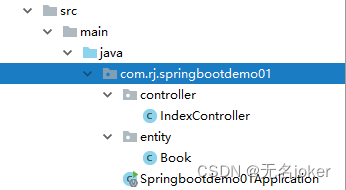
2.导入lombok模块
<dependency>
<groupId>org.projectlombok</groupId>
<artifactId>lombok</artifactId>
<version>1.18.24</version>
</dependency>
将代码加入到pom.xml文件中,点击右上的刷新按钮,将模块自动下载。
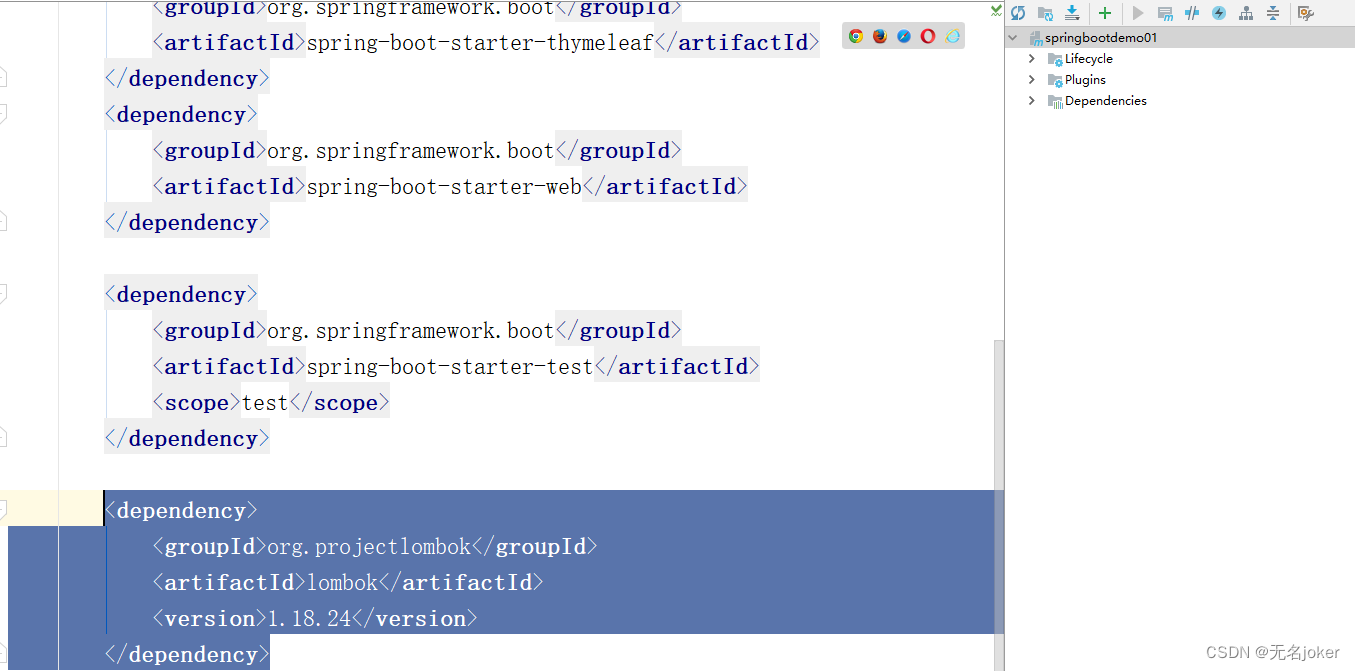
3.下载插件
点击左上角的File,再点击settings,点击左侧的Plugins,在里面搜索Lombok,下载后应用,并重启软件即可。
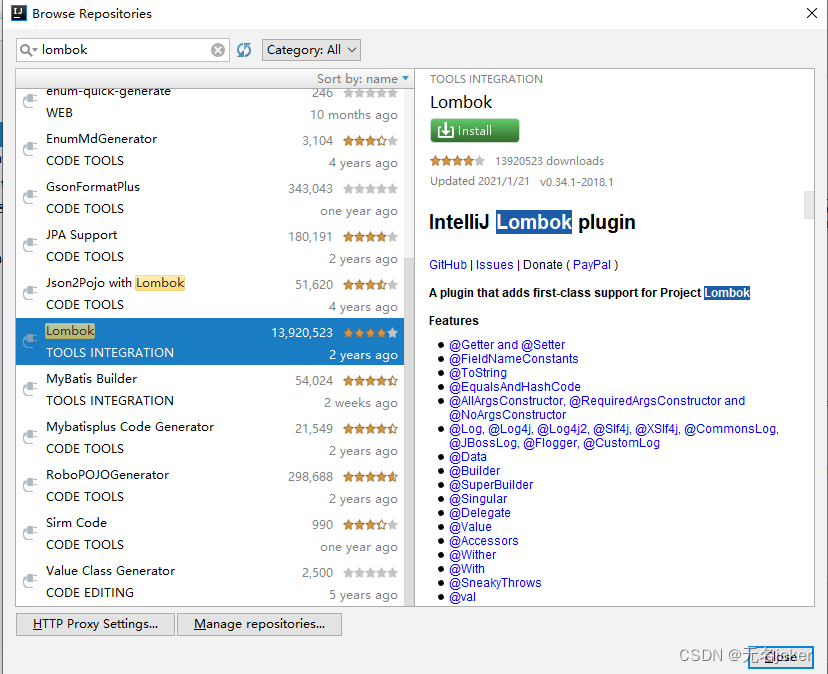
4.添加属性
在Book.java文件中添加book的属性(bookId,bookName)。
package com.rj.springbootdemo01.entity;
import lombok.Data;
@Data
public class Book {
private Integer bookId;
private String bookName;
public Book(Integer bookId, String bookName) {
this.bookId = bookId;
this.bookName = bookName;
}
}
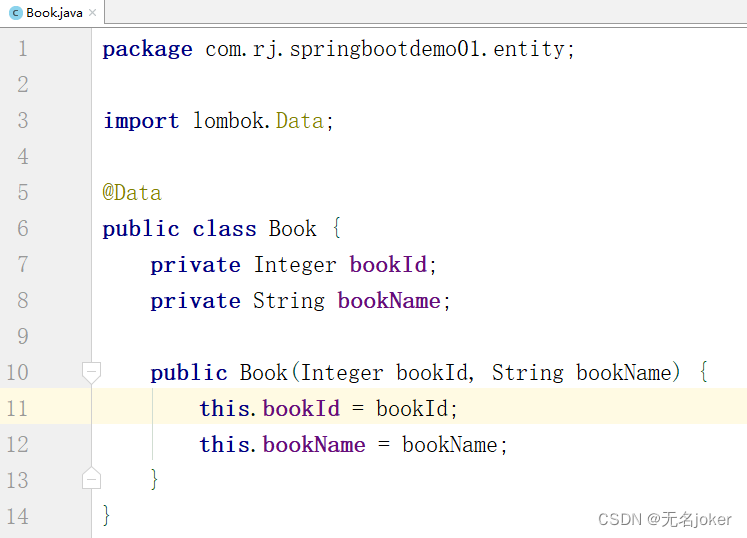
5.在IndexController.java中添加代码
package com.rj.springbootdemo01.controller;
import com.rj.springbootdemo01.entity.Book;
import org.springframework.stereotype.Controller;
import org.springframework.ui.Model;
import org.springframework.web.bind.annotation.RequestMapping;
import java.util.ArrayList;
import java.util.List;
@Controller
public class IndexController {
@RequestMapping("index")
public String index(Model model){
//根据Tymeleaf模板,默认将返回src/main/resources/templates/index.html
List<Book> books = new ArrayList<>();
books.add(new Book(1,"html"));
books.add(new Book(2,"java"));
books.add(new Book(3,"mysql"));
model.addAttribute("books",books);
model.addAttribute("name","无名");
return "index";
}
}

6.写页面
在index.html文件中写页面。
<!DOCTYPE html>
<html lang="en" xmlns:th="http://www.thymeleaf.org">
<head>
<meta charset="UTF-8">
<title>Title</title>
</head>
<body>
你好,<span th:text="${name}"></span>。
<table>
<tr>
<th>序号</th><th>书名</th>
</tr>
<tr th:each="book,bookStat:${books}">
<td th:text="${bookStat.count}"></td>
<td th:text="${book.bookName}"></td>
</tr>
</table>
</body>
</html>
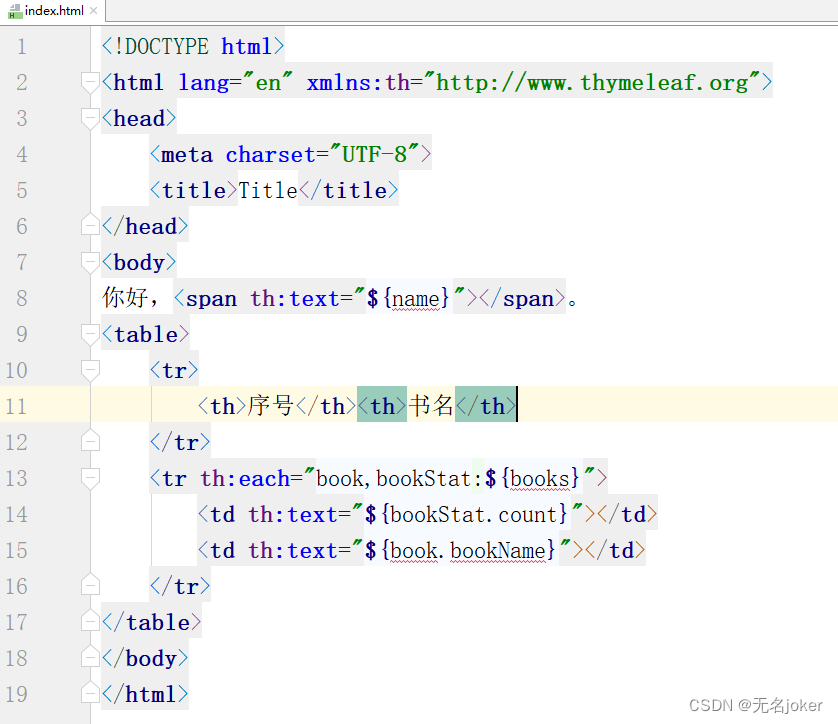
7.运行
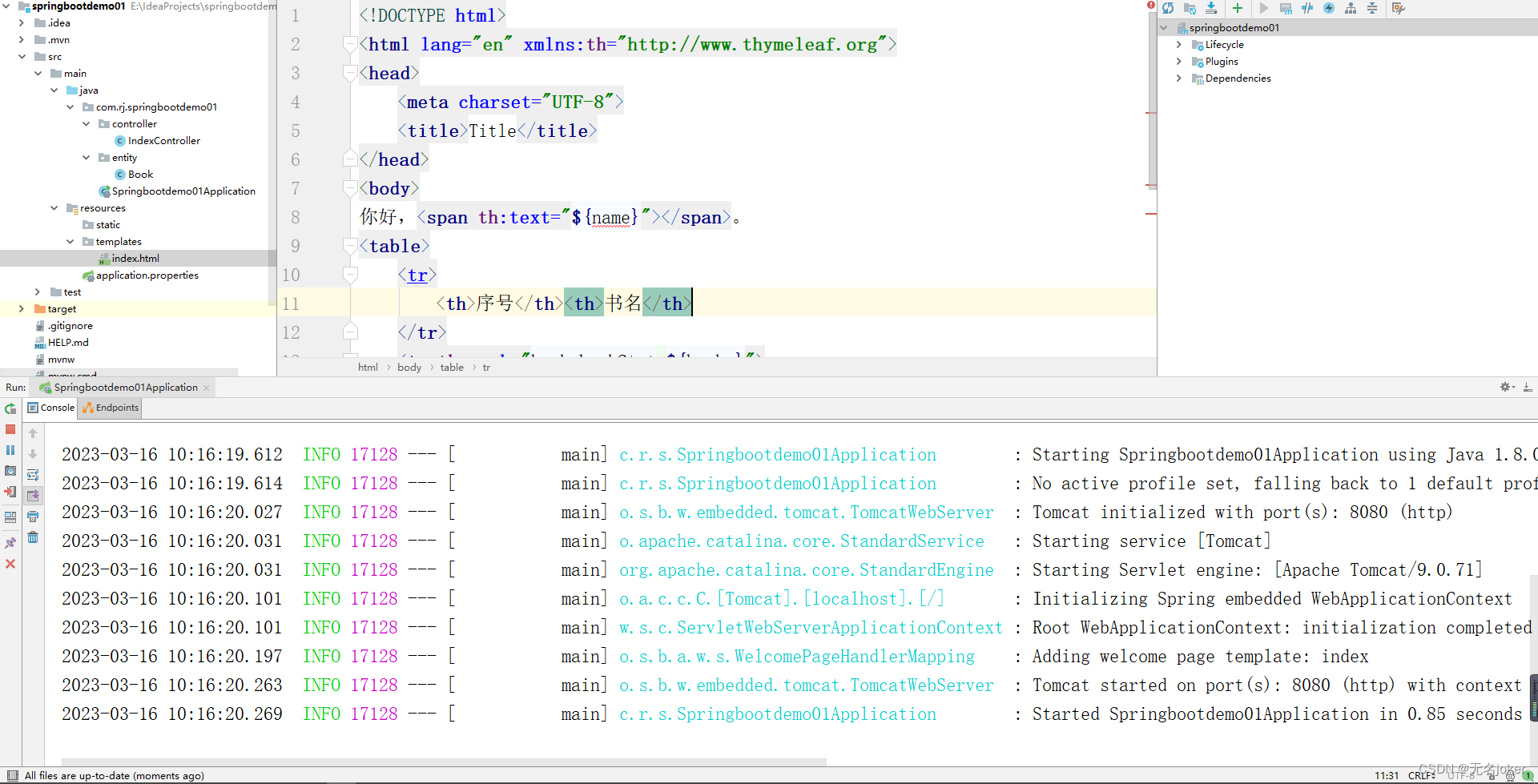
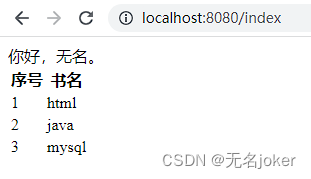
网址为:http://localhost:8080/index
总结
以上就是今天学习的内容,本文仅仅简单介绍了springboot-thymeleaf项目实例,还有许多地方还没有进行探索,以上如有问题可以提出指正,谢谢大家。