概要
关于source数据源,在flink 官网上介绍了很多对接方式、例如socket、elements、collect等常见的source,可以见下面链接:https://nightlies.apache.org/flink/flink-docs-release-1.12/zh/dev/connectors/。在这里要说的是自定义source,通过addsource类接入。
public class sourceMain {
public static void main(String[] args) throws Exception {
StreamExecutionEnvironment env = StreamExecutionEnvironment.getExecutionEnvironment();
DataStreamSource studentDataStreamSource = env.addSource(new SourceFunction());
env.execute();
}
如上实例,我们通过addsource实现sourceFunction方法,sourceFunction在这个类里我们可以定义接入数据的方式。如此使代码更加灵活。除了sorceFunction,这个基本自定义source,还有其他三种source:RichSourceFunction、ParallelSourceFunction、RichParallelSourceFunction。下面是各个source的层级结构,接下来会分别对其进行探讨。

SourceFunction

上面是SourceFunction源码,我们需要实现上面的接口类,并分别重载run和cancle方法。话不多说直接上demo。
TestSourceFun.java
import com.lxf.model.Student;
import org.apache.flink.streaming.api.functions.source.SourceFunction;
import java.util.Random;
/**
* sourceFunction:单并行度,并且无法修改
*/
public class TestSourceFun implements SourceFunction<Student> {
boolean flag = true;
@Override
public void run(SourceContext<Student> sourceContext) throws Exception {
String[] arrs = {
"zhangsna","lsi","wangwu"};
Random random = new Random();
while(flag){
for (int i = 0; i < 10; i++) {
Student student = new Student();
student.setId(123);
student.setName(arrs[random.nextInt(arrs.length)]);
student.setAge(random.nextInt()+100);
sourceContext.collect(student);
}
Thread.sleep(5000);
}
}
@Override
public void cancel() {
flag = false;
}
}
Student.java
public class Student {
private Integer id;
private String name;
private Integer age;
public Integer getId() {
return id;
}
public String getName() {
return name;
}
public Integer getAge() {
return age;
}
public void setId(Integer id) {
this.id = id;
}
public void setName(String name) {
this.name = name;
}
public void setAge(Integer age) {
this.age = age;
}
public Student() {
}
public Student(Integer id, String name, Integer age) {
this.id = id;
this.name = name;
this.age = age;
}
@Override
public String toString() {
return "Student{" +
"id=" + id +
", name='" + name + '\'' +
", age=" + age +
'}';
}
}
sourceMain.java
import com.lxf.model.Student;
import org.apache.flink.streaming.api.datastream.DataStreamSource;
import org.apache.flink.streaming.api.environment.StreamExecutionEnvironment;
public class sourceMain {
public static void main(String[] args) throws Exception {
StreamExecutionEnvironment env = StreamExecutionEnvironment.getExecutionEnvironment();
test01(env);
env.execute();
}
/**
*测试SourceFunction
*/
public static void test01(StreamExecutionEnvironment env){
DataStreamSource<Student> studentDataStreamSource = env.addSource(new TestSourceFun());//
studentDataStreamSource.print();
System.out.println(studentDataStreamSource.getParallelism());//打印当前SourceFunction的并行度
}
输出结果:从结果看出该类只有一个并行度,但有四个线程打印数据,因为我的电脑是4core的。线程默认从0开始打印,但因为print函数做了加一处理,所以在控制台从1开始。

RichSourceFunction


RichSourceFunction的功能比SourceFunction功能强大,可以实现生命周期方法open,初始化操作,每个task会打开一个open。在这里我们自定对接mysql数据,并将读取的数据打印到控制台。(连接mysql的工具类没有上传,mysql表自行建立)
TestRichSourceFun.java
import com.lxf.model.Student;
import com.lxf.utils.MysqlUtil;
import org.apache.flink.configuration.Configuration;
import org.apache.flink.streaming.api.functions.source.RichSourceFunction;
import java.sql.Connection;
import java.sql.PreparedStatement;
import java.sql.ResultSet;
/**
* 抽象类RichSourceFunction继承自AbstractRichFunction可以实现生命周期方法,
* 实现了SourceFunction接口,所以该类只有单并行度。
*/
public class TestRichSourceFun extends RichSourceFunction<Student> {
Connection conn;
PreparedStatement prep;
/**
*初始化方法,也称生命周期方法
*/
@Override
public void open(Configuration parameters) throws Exception {
conn = MysqlUtil.getConnection();
prep = conn.prepareStatement("select * from student");
System.out.println("----open----");//标识
}
@Override
public void close() throws Exception {
MysqlUtil.close(conn,prep);
}
@Override
public void run(SourceContext<Student> sourceContext) throws Exception {
ResultSet rs = prep.executeQuery();
while(rs.next()){
int id = rs.getInt("id");
String name = rs.getString("name");
int age = rs.getInt("age");
sourceContext.collect(new Student(id,name,age));
}
}
@Override
public void cancel() {
}
}
sourceMain.java
public class sourceMain {
public static void main(String[] args) throws Exception {
StreamExecutionEnvironment env = StreamExecutionEnvironment.getExecutionEnvironment();
test02(env);
env.execute();
}
/**
*测试RichSourceFunction
*/
public static void test02(StreamExecutionEnvironment env){
DataStreamSource<Student> studentDataStreamSource = env.addSource(new TestRichSourceFun());
studentDataStreamSource.print();
}
打印结果:从结果可以看出该类只有一个并行度,所以只有一个task运行。

ParallelSourceFunction
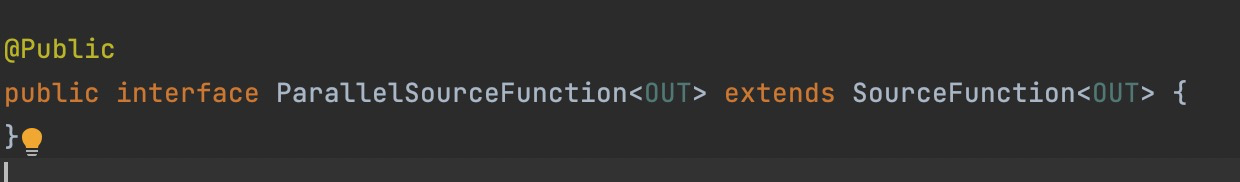
ParallelSourceFunction比SourceFunction多增加的一个功能就是可以设置并行度。
TestParallelSounrceFun.java
import com.lxf.model.Student;
import org.apache.flink.streaming.api.functions.source.ParallelSourceFunction;
import java.util.Random;
/**
*ParallelSourceFunction接口继承自SourceFunction类,但可以设置并行度
*/
public class TestParallelSounrceFun implements ParallelSourceFunction<Student> {
boolean flag = true;
@Override
public void run(SourceContext<Student> sourceContext) throws Exception {
String[] arrs = {
"zhangsna","lisi","wangwu"};
Random random = new Random();
while(flag){
for (int i = 0; i < 10; i++) {
Student student = new Student();
student.setId(123);
student.setName(arrs[random.nextInt(arrs.length)]);
student.setAge(random.nextInt()+100);
sourceContext.collect(student);
}
Thread.sleep(5000);
}
}
@Override
public void cancel() {
flag = false;
}
}
TestParallelSounrceFun.java
import com.lxf.model.Student;
import org.apache.flink.streaming.api.datastream.DataStreamSource;
import org.apache.flink.streaming.api.environment.StreamExecutionEnvironment;
public class sourceMain {
public static void main(String[] args) throws Exception {
StreamExecutionEnvironment env = StreamExecutionEnvironment.getExecutionEnvironment();
test03(env);
env.execute();
}
/**
*测试TestParallelSounrceFun
*/
public static void test03(StreamExecutionEnvironment env){
DataStreamSource<Student> studentDataStreamSource = env.addSource(new TestParallelSounrceFun());
studentDataStreamSource.setParallelism(4);
studentDataStreamSource.print();
System.out.println(studentDataStreamSource.getParallelism());//打印当前SourceFunction的并行度
}
打印结果:可以看到的task变为4,所以source增加4个并行度。

TestRichParallelSourceFun

抽象类RichParallelSourceFunction实现了ParallelSourceFunction接口,而且还继承了AbstractRichFunction抽象类,所以它既可以实现多并行度还可以实现生命周期方法,功能比较强大。
TestRichParallelSourceFun.java
import com.lxf.model.Student;
import com.lxf.utils.MysqlUtil;
import org.apache.flink.configuration.Configuration;
import org.apache.flink.streaming.api.functions.source.RichParallelSourceFunction;
import java.sql.Connection;
import java.sql.PreparedStatement;
import java.sql.ResultSet;
/**
* 抽象类RichSourceFunction继承自AbstractRichFunction可以实现生命周期方法,
* 实现了ParallelSourceFunction接口,所以该类可以设置并行度。
*/
public class TestRichParallelSourceFun extends RichParallelSourceFunction<Student> {
Connection conn;
PreparedStatement prep;
/**
*初始化方法,也称生命周期方法
*/
@Override
public void open(Configuration parameters) throws Exception {
conn = MysqlUtil.getConnection();
prep = conn.prepareStatement("select * from student");
System.out.println("----open----");//标识
}
@Override
public void close() throws Exception {
MysqlUtil.close(conn,prep);
}
@Override
public void run(SourceContext<Student> sourceContext) throws Exception {
ResultSet rs = prep.executeQuery();
while(rs.next()){
int id = rs.getInt("id");
String name = rs.getString("name");
int age = rs.getInt("age");
sourceContext.collect(new Student(id,name,age));
}
}
@Override
public void cancel() {
}
}
sourceMain.java
import com.lxf.model.Student;
import org.apache.flink.streaming.api.datastream.DataStreamSource;
import org.apache.flink.streaming.api.environment.StreamExecutionEnvironment;
public class sourceMain {
public static void main(String[] args) throws Exception {
StreamExecutionEnvironment env = StreamExecutionEnvironment.getExecutionEnvironment();
test04(env);
env.execute();
}
/**
*测试TestRichParallelSourceFun
*/
public static void test04(StreamExecutionEnvironment env){
DataStreamSource<Student> studentDataStreamSource = env.addSource(new TestRichParallelSourceFun());
studentDataStreamSource.setParallelism(3);//想当于打印3个task,通过4个线程输出。
studentDataStreamSource.print();
System.out.println(studentDataStreamSource.getParallelism());//打印当前SourceFunction的并行度
}
打印结果:可以看到打印了三个task,每条数据被输出了三次。

全局并行度设置
从上面结果展示我们可以设置source并行度,也是可以设置全局并行度的。通过env参数进行设置。如下:
public class sourceMain {
public static void main(String[] args) throws Exception {
StreamExecutionEnvironment env = StreamExecutionEnvironment.getExecutionEnvironment();
env.setParallelism(2);
test01(env);
env.execute();
}
我们再次打印test01的结果,但我们把全局并行度设置为2
