最终效果:
这是显示的文本
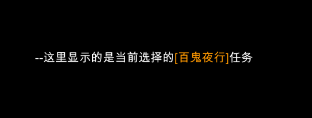
鼠标移上事件文字 “百鬼夜行” 后,控制台打印:
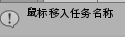
鼠标点击事件文字 “百鬼夜行” 后,控制台打印:
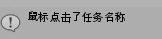
鼠标移出事件文字 “百鬼夜行” 后,控制台打印:
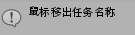
(一)主脚本:mTextPro.cs;调用脚本内的SetText()函数传参数就可以了。使用方法见步骤(二)
using System.Collections.Generic;
using System.Text;
using System.Text.RegularExpressions;
using UnityEngine;
using UnityEngine.Events;
using UnityEngine.EventSystems;
using UnityEngine.UI;
public class mTextPro : Text, IPointerClickHandler, IPointerEnterHandler, IPointerExitHandler
{
private enum eventDataType
{
None,
Enter,
Exit,
Click,
}
/// <summary>
/// 超链接信息类
/// </summary>
private class TextProInfo
{
public int startIndex;
public int endIndex;
public string name;
public readonly List<Rect> boxes = new List<Rect>();
}
/// <summary>
/// 正则表达式
/// </summary>
private readonly Regex s_HrefRegex = new Regex(@"<a href=([^>\n\s]+)>(.*?)(</a>)", RegexOptions.Singleline);
/// <summary>
/// 解析完最终的文本
/// </summary>
private string m_OutputText;
/// <summary>
/// 文本信息列表
/// </summary>
private List<TextProInfo> m_HrefInfos = new List<TextProInfo>();
/// <summary>
/// 文本构造器
/// </summary>
protected StringBuilder s_TextBuilder = new StringBuilder();
/// <summary>
/// 鼠标点击事件文字
/// </summary>
private UnityAction clickAction;
/// <summary>
/// 鼠标移入事件文本
/// </summary>
private UnityAction enterAction;
/// <summary>
/// 鼠标移出事件文本
/// </summary>
private UnityAction exitAction;
/// <summary>
/// 事件文字的颜色
/// </summary>
private string eventStrColor = "#FF9900";
/// <summary>
/// 时间文本替代字符
/// </summary>
public string EventStrReplace => "{eventStr}";
/// <summary>
/// 文本信息
/// </summary>
private string textMessage;
/// <summary>
/// 当前鼠标事件
/// </summary>
private PointerEventData curEventData;
/// <summary>
/// 当前鼠标事件的类型
/// </summary>
private eventDataType curEventDataType;
public void SetText(string messageStr, string eventStr, string eventColor, UnityAction clickAc, UnityAction enterAc, UnityAction exitAc)
{
string tempStr = string.Format("<a href=事件文本>[{0:name}]</a>", eventStr);
textMessage = messageStr.Replace(EventStrReplace, tempStr);
if (string.IsNullOrWhiteSpace(eventColor))
{
eventStrColor = "#FF9900";
}
else
{
eventStrColor = eventColor;
}
clickAction = clickAc;
enterAction = enterAc;
exitAction = exitAc;
SetVerticesDirty();
}
public override void SetVerticesDirty()
{
base.SetVerticesDirty();
text = textMessage;
m_OutputText = GetOutputText(text);
}
private void OnGUI()
{
chackEventData();
}
protected override void OnPopulateMesh(VertexHelper toFill)
{
string orignText = m_Text;
m_Text = m_OutputText;
base.OnPopulateMesh(toFill);
m_Text = orignText;
UIVertex vert = new UIVertex();
// 处理文本包围框
for (int i = 0; i < m_HrefInfos.Count; i++)
{
m_HrefInfos[i].boxes.Clear();
if (m_HrefInfos[i].startIndex >= toFill.currentVertCount)
{
continue;
}
// 将事件文本里面的文本顶点索引坐标加入到包围框
toFill.PopulateUIVertex(ref vert, m_HrefInfos[i].startIndex);
Vector3 pos = vert.position;
Bounds bounds = new Bounds(pos, Vector3.zero);
for (int TEMP = m_HrefInfos[i].startIndex, m = m_HrefInfos[i].endIndex; TEMP < m; TEMP++)
{
if (TEMP >= toFill.currentVertCount)
{
break;
}
toFill.PopulateUIVertex(ref vert, TEMP);
pos = vert.position;
if (pos.x < bounds.min.x) // 换行重新添加包围框
{
m_HrefInfos[i].boxes.Add(new Rect(bounds.min, bounds.size));
bounds = new Bounds(pos, Vector3.zero);
}
else
{
bounds.Encapsulate(pos); // 扩展包围框
}
}
m_HrefInfos[i].boxes.Add(new Rect(bounds.min, bounds.size));
}
}
/// <summary>
/// 获取超链接解析后的最后输出文本
/// </summary>
/// <returns></returns>
protected virtual string GetOutputText(string outputText)
{
s_TextBuilder.Length = 0;
m_HrefInfos.Clear();
var indexText = 0;
foreach (Match match in s_HrefRegex.Matches(outputText))
{
s_TextBuilder.Append(outputText.Substring(indexText, match.Index - indexText));
s_TextBuilder.Append("<color=" + eventStrColor + ">"); // 事件文本颜色
var group = match.Groups[1];
TextProInfo hrefInfo = new TextProInfo
{
startIndex = s_TextBuilder.Length * 4, // 超链接里的文本起始顶点索引
endIndex = (s_TextBuilder.Length + match.Groups[2].Length - 1) * 4 + 3,
name = group.Value
};
m_HrefInfos.Add(hrefInfo);
s_TextBuilder.Append(match.Groups[2].Value);
s_TextBuilder.Append("</color>");
indexText = match.Index + match.Length;
}
s_TextBuilder.Append(outputText.Substring(indexText, outputText.Length - indexText));
return s_TextBuilder.ToString();
}
/// <summary>
/// 点击事件检测是否点击到超链接文本
/// </summary>
/// <param name="eventData"></param>
public void OnPointerClick(PointerEventData eventData)
{
curEventData = eventData;
curEventDataType = eventDataType.Click;
}
public void OnPointerEnter(PointerEventData eventData)
{
curEventData = eventData;
curEventDataType = eventDataType.Enter;
}
public void OnPointerExit(PointerEventData eventData)
{
curEventData = eventData;
curEventDataType = eventDataType.Exit;
}
/// <summary>
/// 检测事件
/// </summary>
private void chackEventData()
{
if (curEventData == null) return;
Vector2 lp = Vector2.zero;
RectTransformUtility.ScreenPointToLocalPointInRectangle(rectTransform, curEventData.position, curEventData.pressEventCamera, out lp);
foreach (var hrefInfo in m_HrefInfos)
{
var boxes = hrefInfo.boxes;
for (var i = 0; i < boxes.Count; ++i)
{
if (boxes[i].Contains(lp))
{
if (curEventDataType == eventDataType.Click)
{
clickAction?.Invoke();
curEventDataType = eventDataType.Exit;
}
if (curEventDataType == eventDataType.Enter || curEventDataType == eventDataType.None)
{
enterAction?.Invoke();
curEventDataType = eventDataType.Exit;
}
return;
}
}
}
if (curEventDataType == eventDataType.Exit)
{
exitAction?.Invoke();
}
curEventDataType = eventDataType.None;
}
}
(二):将上面的mTextPro.cs;挂载到一个ui物体上:

新建ProjectTest .cs
using System.Collections;
using System.Collections.Generic;
using UnityEngine;
public class ProjectTest : MonoBehaviour
{
public mTextPro textPic;
private void Start()
{
textPic.SetText("--这里显示的是当前选择的" + textPic.EventStrReplace + "任务", "百鬼夜行", "", mouseClick, mouseEnter, mouseExit);
}
private void mouseEnter()
{
Debug.Log("鼠标移入任务名称");
}
private void mouseExit()
{
Debug.Log("鼠标移出任务名称");
}
private void mouseClick()
{
print("鼠标点击了任务名称");
}
}
将该脚本挂载到任一物体上,把对象上赋值,运行项目进行测试

用鼠标进行事件文本的交互,就可以看到效果了:

ps:我是根据这位仁兄的文章改动的。
其他方式也可以实现此功能,我这是在网上找的相关博客自己总结的,如果哪位路过的大佬有更简单的实现,还望评论告知:多谢(抱拳)。