前言
今天要实现的功能是超声波测距,这一功能在很多的地方都能用到,比如:在智能小车上可以添加超声波避障功能。今天需要用到SR04超声波模块,在使用这一模块的时候我很会接触到时序图。
一、SR04超声波模块
模块如图所示:
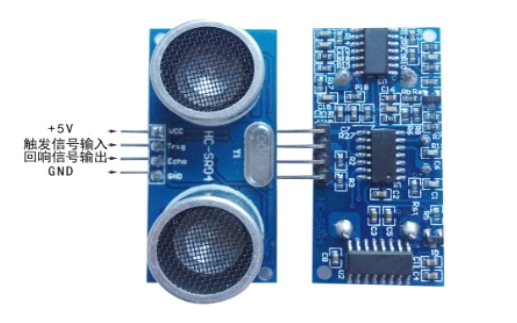
模块有四个引脚
VCC 供 5V电源,
GND 为地线,
TRIG 触 发 控 制 信 号 输入,本次学习接入的引脚是PB6
ECHO 回响信号输出,本次学习接入的引脚是PE6
二、使用步骤
1.查看SR04产品手册
在产品手册我们除了可以看 到上面的引脚示意图还可以看到一张时序图,如下图所示:
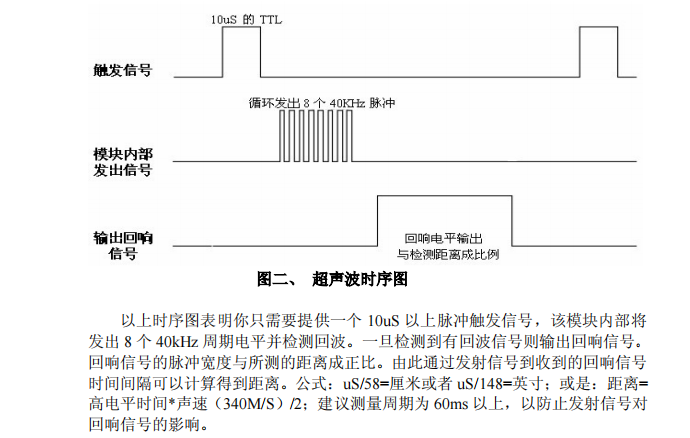
我们需要根据时序图来使用超声波模块获取测量的距离,首先我们需要读懂时序图。
我们需要了解时序图需要从上到下,从左到右来解读,这样我们把时序图分为四个部分,如图所示:
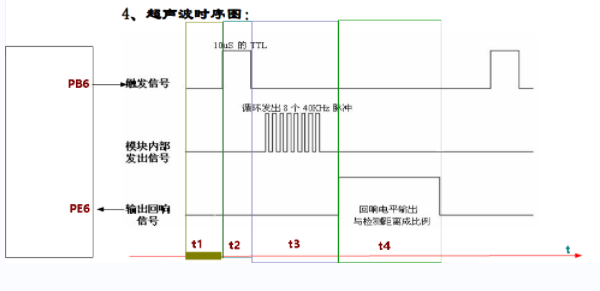
从图中我们可以知道触发信号(PB6)初始电平为低电平,在设置高电平大概10us,我们程序需要超过10us这样才能保证稳定性再设置为低电平,这时引脚PB6经历了低电平、高电平10us、低电平模块内部就会发出8个40KHz脉冲,再经历8个脉冲后PE6引脚就会检测到一个高电平,我们需要计算高电平的时间,通过手册中:
距离= 高电平时间*声速(340M/S)/2的公式中340M/S可换算成大概每9微秒3毫米,这样我们就可以得到实际距离。
2.引脚初始化
代码如下:
void sr04_init(void)
{
//使能PB6时钟
RCC_AHB1PeriphClockCmd(RCC_AHB1Periph_GPIOB, ENABLE);
//使能PE6时钟
RCC_AHB1PeriphClockCmd(RCC_AHB1Periph_GPIOE, ENABLE);
//配置PB6为输出模式
GPIO_InitStructure.GPIO_Pin = GPIO_Pin_6;
GPIO_InitStructure.GPIO_Mode = GPIO_Mode_OUT;//复用功能模式
GPIO_InitStructure.GPIO_OType = GPIO_OType_PP;//推挽输出
GPIO_InitStructure.GPIO_Speed = GPIO_Speed_100MHz;//100MHz
GPIO_InitStructure.GPIO_PuPd = GPIO_PuPd_UP;//上拉
GPIO_Init(GPIOB, &GPIO_InitStructure);//初始化
//配置PE6为输入模式
GPIO_InitStructure.GPIO_Pin = GPIO_Pin_6;
GPIO_InitStructure.GPIO_Mode = GPIO_Mode_IN;//复用功能模式
GPIO_InitStructure.GPIO_OType = GPIO_OType_PP;//推挽输出
GPIO_InitStructure.GPIO_Speed = GPIO_Speed_100MHz;//100MHz
GPIO_InitStructure.GPIO_PuPd = GPIO_PuPd_UP;//上拉
GPIO_Init(GPIOE, &GPIO_InitStructure);//初始化
PBout(6)=0;
}
3.获取测量距离
int32_t sr04_get_distance(void)
{
int32_t t=0;
int32_t d=0;
//PB6高电平10us以上
PBout(6)=1;
delay_us(20);
PBout(6)=0;
//等待回响信号高电平
while(PEin(6)==0)
{
t++;
delay_us(1);
if(t>=100000)
{
return -1;
}
}
t=0;
while(PEin(6))
{
t++;
delay_us(9);//3毫米距离
if(t>=10000)
{
return -2;
}
}
t=t/2;
d=3*t;
return d;
}
4.完整代码
#include "stm32f4xx.h" // Device header
#include "sys.h"
#include "stdio.h"
static GPIO_InitTypeDef GPIO_InitStructure;
static USART_InitTypeDef USART_InitStructure;
static NVIC_InitTypeDef NVIC_InitStructure;
static uint16_t d;
struct __FILE {
int handle; /* Add whatever you need here */ };
FILE __stdout;
FILE __stdin;
int fputc(int ch, FILE *f)
{
USART_SendData(USART1,ch);
while(USART_GetFlagStatus(USART1,USART_FLAG_TXE)==RESET);
return ch;
}
void delay_ms(uint32_t n)
{
while(n--)
{
SysTick->CTRL = 0; // Disable SysTick
SysTick->LOAD = (168000)-1; // Count from 255 to 0 (256 cycles)
SysTick->VAL = 0; // Clear current value as well as count flag
SysTick->CTRL = 5; // Enable SysTick timer with processor clock
while ((SysTick->CTRL & 0x00010000)==0);// Wait until count flag is set
}
SysTick->CTRL = 0; // Disable SysTick
}
void delay_us(uint32_t n)
{
while(n--)
{
SysTick->CTRL = 0; // Disable SysTick
SysTick->LOAD = (168)-1; // Count from 255 to 0 (256 cycles)
SysTick->VAL = 0; // Clear current value as well as count flag
SysTick->CTRL = 5; // Enable SysTick timer with processor clock
while ((SysTick->CTRL & 0x00010000)==0);// Wait until count flag is set
}
SysTick->CTRL = 0; // Disable SysTick
}
void usart1_init(uint32_t band)
{
//打开硬件时钟
RCC_AHB1PeriphClockCmd(RCC_AHB1Periph_GPIOA, ENABLE);
//打开串口1硬件时钟
RCC_APB2PeriphClockCmd(RCC_APB2Periph_USART1, ENABLE);
//配置PA9和PA10为服用功能
GPIO_InitStructure.GPIO_Pin = GPIO_Pin_9|GPIO_Pin_10;
GPIO_InitStructure.GPIO_Mode = GPIO_Mode_AF;//复用功能模式
GPIO_InitStructure.GPIO_OType = GPIO_OType_PP;//推挽输出
GPIO_InitStructure.GPIO_Speed = GPIO_Speed_100MHz;//100MHz
GPIO_InitStructure.GPIO_PuPd = GPIO_PuPd_UP;//上拉
GPIO_Init(GPIOA, &GPIO_InitStructure);//初始化
//将PA9和PA10引脚连接到串口1的硬件
GPIO_PinAFConfig(GPIOA,GPIO_PinSource9,GPIO_AF_USART1);
GPIO_PinAFConfig(GPIOA,GPIO_PinSource10,GPIO_AF_USART1);
//配置串口1相关参数:波特率、无校验位、8位数位、1位停止位
USART_InitStructure.USART_BaudRate = band; //波特率
USART_InitStructure.USART_WordLength = USART_WordLength_8b; //8位数据位
USART_InitStructure.USART_StopBits = USART_StopBits_1; //1个停止位
USART_InitStructure.USART_Parity = USART_Parity_No; //无奇偶检验
USART_InitStructure.USART_HardwareFlowControl = USART_HardwareFlowControl_None; //无硬件流控制
USART_InitStructure.USART_Mode = USART_Mode_Rx | USART_Mode_Tx; //允许收发数据
USART_Init(USART1, &USART_InitStructure);
//配置串口1的中断触发方法 接收一个字节触发中断
USART_ITConfig(USART1, USART_IT_RXNE, ENABLE);
//配置串口1的中断优先级
NVIC_InitStructure.NVIC_IRQChannel = USART1_IRQn;
NVIC_InitStructure.NVIC_IRQChannelPreemptionPriority = 0;
NVIC_InitStructure.NVIC_IRQChannelSubPriority = 0;
NVIC_InitStructure.NVIC_IRQChannelCmd = ENABLE;
NVIC_Init(&NVIC_InitStructure);
//使能串口1工作
USART_Cmd(USART1,ENABLE);
}
void sr04_init(void)
{
//使能PB6时钟
RCC_AHB1PeriphClockCmd(RCC_AHB1Periph_GPIOB, ENABLE);
//使能PE6时钟
RCC_AHB1PeriphClockCmd(RCC_AHB1Periph_GPIOE, ENABLE);
//配置PB6为输出模式
GPIO_InitStructure.GPIO_Pin = GPIO_Pin_6;
GPIO_InitStructure.GPIO_Mode = GPIO_Mode_OUT;//复用功能模式
GPIO_InitStructure.GPIO_OType = GPIO_OType_PP;//推挽输出
GPIO_InitStructure.GPIO_Speed = GPIO_Speed_100MHz;//100MHz
GPIO_InitStructure.GPIO_PuPd = GPIO_PuPd_UP;//上拉
GPIO_Init(GPIOB, &GPIO_InitStructure);//初始化
//配置PE6为输入模式
GPIO_InitStructure.GPIO_Pin = GPIO_Pin_6;
GPIO_InitStructure.GPIO_Mode = GPIO_Mode_IN;//复用功能模式
GPIO_InitStructure.GPIO_OType = GPIO_OType_PP;//推挽输出
GPIO_InitStructure.GPIO_Speed = GPIO_Speed_100MHz;//100MHz
GPIO_InitStructure.GPIO_PuPd = GPIO_PuPd_UP;//上拉
GPIO_Init(GPIOE, &GPIO_InitStructure);//初始化
PBout(6)=0;
}
int32_t sr04_get_distance(void)
{
int32_t t=0;
int32_t d=0;
//PB6高电平10us以上
PBout(6)=1;
delay_us(20);
PBout(6)=0;
//等待回响信号高电平
while(PEin(6)==0)
{
t++;
delay_us(1);
if(t>=100000)
{
return -1;
}
}
t=0;
while(PEin(6))
{
t++;
delay_us(9);//3毫米距离
if(t>=10000)
{
return -2;
}
}
t=t/2;
d=3*t;
return d;
}
int main(void)
{
int32_t d;
RCC_AHB1PeriphClockCmd(RCC_AHB1Periph_GPIOF, ENABLE);//使能GPIOF时钟
//GPIOF9,F10初始化设置
GPIO_InitStructure.GPIO_Pin = GPIO_Pin_9;
GPIO_InitStructure.GPIO_Mode = GPIO_Mode_OUT;//复用功能模式
GPIO_InitStructure.GPIO_OType = GPIO_OType_PP;//推挽输出
GPIO_InitStructure.GPIO_Speed = GPIO_Speed_100MHz;//100MHz
GPIO_InitStructure.GPIO_PuPd = GPIO_PuPd_UP;//上拉
GPIO_Init(GPIOF, &GPIO_InitStructure);//初始化
GPIO_SetBits(GPIOF,GPIO_Pin_9);
usart1_init(115200);
sr04_init();
while(1)
{
d=sr04_get_distance();
if(d>0)
{
if(d>=20 && d<=4000)
{
printf("distance=%dmm\r\n",d);
}
}
delay_ms(1000);
}
}
void USART1_IRQHandler(void)
{
//检查标志位
if(USART_GetITStatus(USART1,USART_IT_RXNE)==SET)
{
d=USART_ReceiveData(USART1);
printf(d+"");
//清空标志位
USART_ClearITPendingBit(USART1,USART_IT_RXNE);
}
}
5.运行效果
我们通过串口将测量的距离打印出来,效果如下图所示:
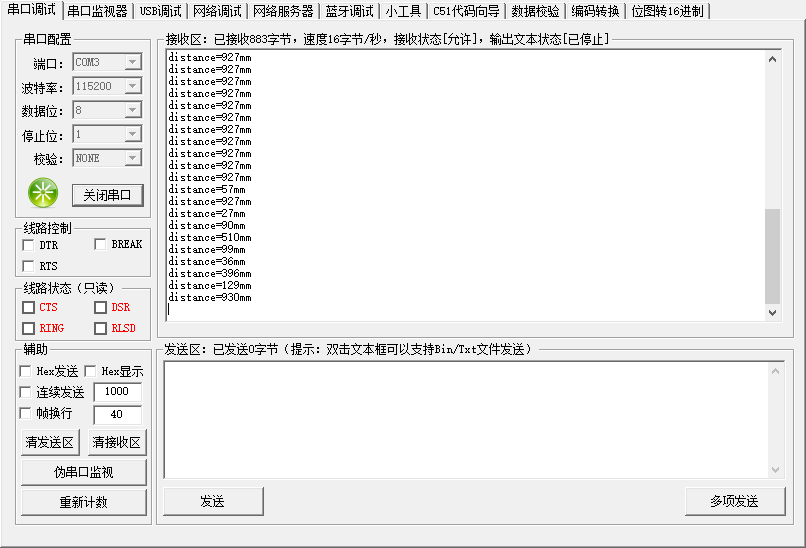
测量的距离可以通过串口成功的打印出来!