1、首先添加两个文件,一个是正式环境的,一个开发环境的(我所在的公司项目只有两个环境,测试环境和正式环境,所以开发环境其实也就是测试环境的api地址),文件名最好直接复制,避免敲错排查问题会浪费开发时间
.env.development // 开发环境(也可以是测试环境,具体看个人配置)
.env.production // 正式环境
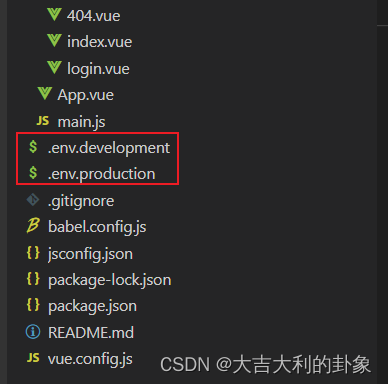
2、.env.development 文件的内容,属性必须以VUE_APP_开头。
NODE_ENV = 'development'
VUE_APP_LOGIN_URL = 'https://tst-xxxxxxx.com' // 开发(测试)环境API地址
.env.production 文件的内容,属性必须以VUE_APP_开头。
NODE_ENV = 'production'
VUE_APP_LOGIN_URL = 'https://tst-xxxxxxx.com' // 正式环境API地址
3、request中使用,process.env 是全局的
const service = axios.create({
baseURL: process.env.VUE_APP_LOGIN_URL, // 在请求中进行配置
timeout: 10000,
method
});
4、package.json中配置
"scripts": {
"serve": "vue-cli-service serve --mode development", // npm run serve 本地运行测试(开发)环境
"formal": "vue-cli-service serve --mode production", // npm run formal 本地运行正式环境
"build": "vue-cli-service build --mode production", // npm run build 打包正式环境
"test": "vue-cli-service build --mode development" // npm run test 打包测试(开发)环境
},