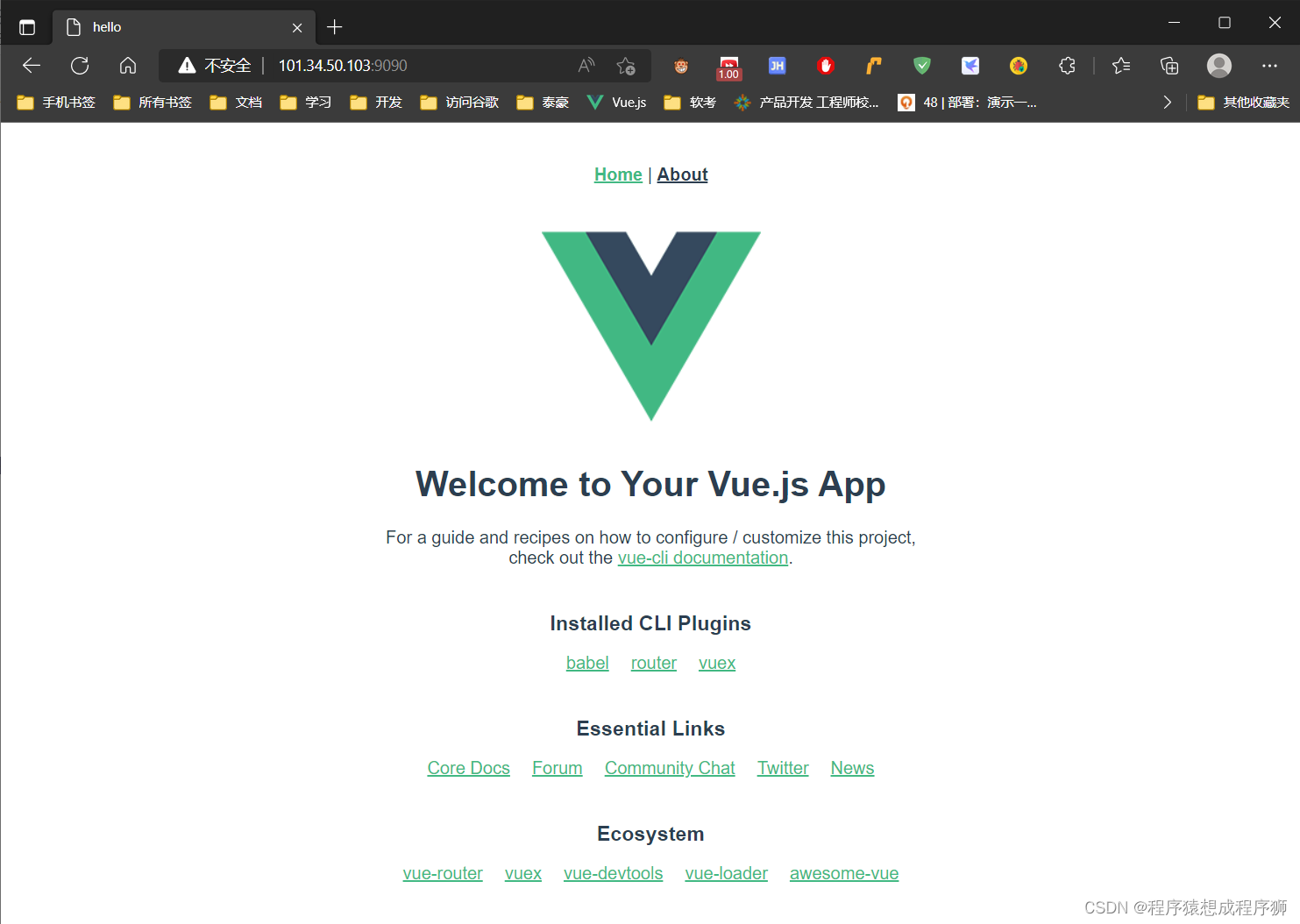使用vue create hello命令创建一个名为hello的vue项目
在项目根目录新建一个文件,命名为Dockerfile
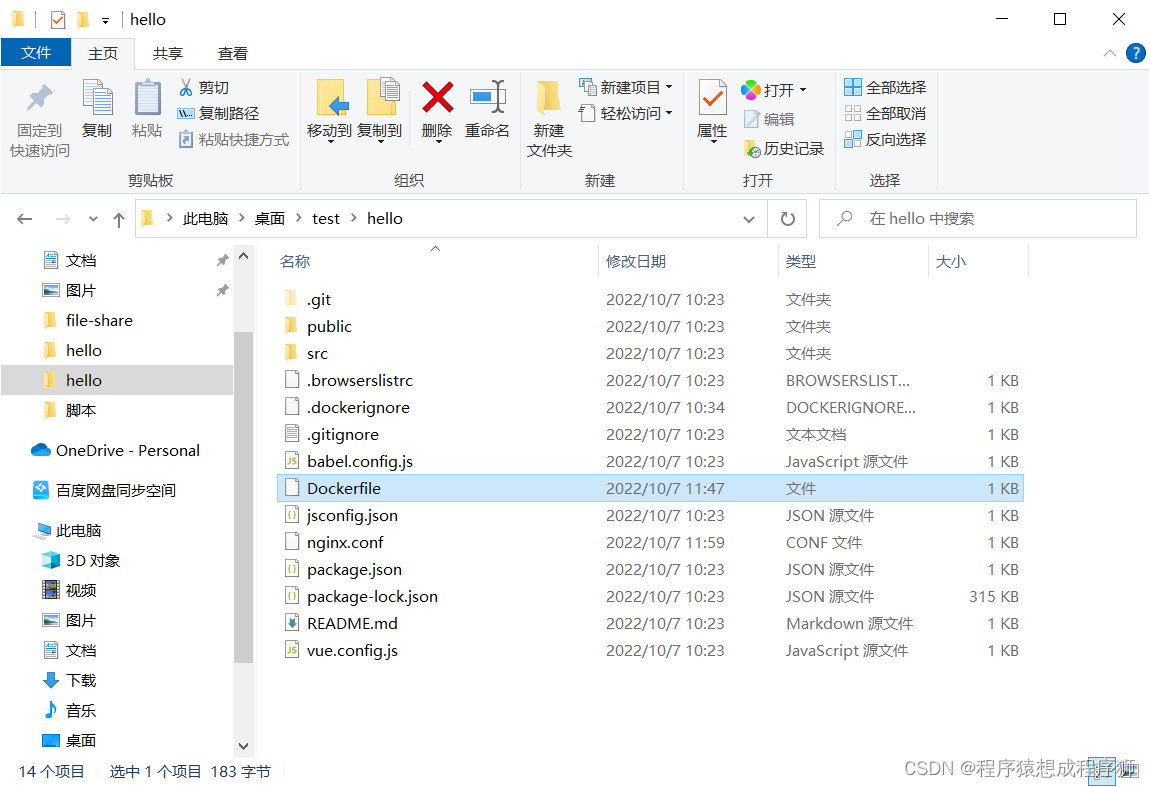
使用记事本打开Dockerfile文件,输入内容为:(注意如果你的项目名不是hello的话,记得将文件内容里的hello替换为你项目的项目名)
FROM node:12
COPY ./ /hello
WORKDIR /hello
RUN npm install && npm run build
FROM nginx
RUN mkdir /hello
COPY --from=0 /hello/dist /hello
COPY nginx.conf /etc/nginx/nginx.conf
继续在项目根目录创建.dockerignore文件,内容为:
**/node_modules
**/dist
继续在项目根目录创建nginx.conf文件,内容为:(同样是注意将hello修改为你自己项目的项目名)
user nginx;
worker_processes auto;
error_log /var/log/nginx/error.log notice;
pid /var/run/nginx.pid;
events {
worker_connections 1024;
}
http {
include /etc/nginx/mime.types;
default_type application/octet-stream;
log_format main '$remote_addr - $remote_user [$time_local] "$request" '
'$status $body_bytes_sent "$http_referer" '
'"$http_user_agent" "$http_x_forwarded_for"';
access_log /var/log/nginx/access.log main;
sendfile on;
#tcp_nopush on;
keepalive_timeout 65;
#gzip on;
server {
listen 80;
server_name localhost;
location / {
root /hello;
index index.html;
try_files $uri $uri/ /index.html;
}
error_page 500 502 503 504 /50x.html;
location = /50x.html {
root /usr/share/nginx/html;
}
}
}
将项目上传至云服务器(项目的dist以及node_modules文件夹不需要上传)
在远程服务器端
cd进入到项目根目录中
构建 Docker 镜像
docker build . -t hello
运行容器
docker run -d --name hello -p 9090:80 hello
OK,这样vue项目就在服务器上跑起来了,之后就可以访问查看效果了(云服务器对应端口记得开放哦)