主要使用的框架 VUE + Element UI + Echarts
先上效果图:
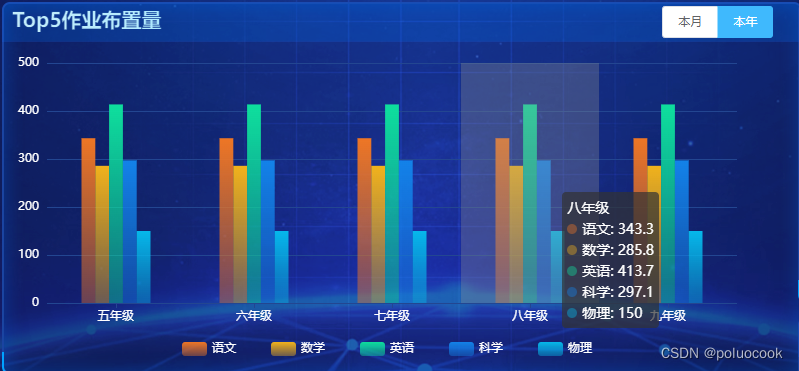
本项目使用了VUE Element Ui Echarts。
请在main.js里面引入,或是在页面里面单独引入。我是在全局里面引入的,所有没有在这个页面里面引入组件。
首先设计布局和图表。(背景为图片可以忽略)
HTML部分
布局使用了element的layout。
<template>
<el-container>
<div class="head">
<el-row>
<el-col :span="20">
<div class="title">Top5作业布置量</div>
</el-col>
<el-col :span="4">
<el-button-group size="small">
<el-button size="small" @click="changeOutColor(1)" :type="outColor">本月</el-button>
<el-button size="small" @click="changeinColor(2)" :type="inColor">本年</el-button>
</el-button-group>
</el-col>
</el-row>
<el-row>
<div
id="callOutChart"
v-show="showChart == 1"
:style="{
height: '340px',
width: '750px',
}"
></div>
<!-- 图表一 -->
<div
id="callInChart"
v-show="showChart == 2"
:style="{
height: '340px',
width: '750px',
}"
></div>
<!-- 图表二 -->
</el-row>
</div>
</el-container>
</template>样式代码:
<style scoped>
.head {
height: 35px;
width: 100%;
line-height: 35px;
}
.title {
font-weight: bold;
font-size: 20px;
background-image: -webkit-linear-gradient(
right,
#3fb5ff,
#6fe2ff
);
-webkit-background-clip: text;
-webkit-text-fill-color: transparent;
} //标题文字
.el-button--danger {
color: #fff;
background-color: #1d86f0 !important;
border-color: #1d86f0 !important;
} //按钮被选中
.el-button {
color: #fff;
background-color: #0a307e;
border-color: #1d86f0;
} 按钮
</style>实现代码:
<script>
import api from "@/api/charts"; //引入接口js
export default {
mounted() {
this.charts1();
this.charts2();
},
data() {
return {
loading: false,
outColor7: "danger", //默认显示按钮
inColor7: "",
showChart: 1,
xdata: [],
ydata: [],
adata: [],
bdata: [],
cdata: [],
ddata: [],
edata: [],
ydata1: [],
adata1: [],
bdata1: [],
cdata1: [],
ddata1: [],
edata1: [],
};
},
methods: {
async charts1() {
await api.charts1().then((data) => {
this.loading = false;
data.map((item) => {
this.ydata.push(item.grade);
this.adata.push(item.language);
this.bdata.push(item.math);
this.cdata.push(item.english);
this.ddata.push(item.science);
this.edata.push(item.chemistry);
});
});
// 基于准备好的dom,初始化echarts实例
let callOutChart7 = this.$echarts.init(
document.getElementById("callOutChart7")
);
// 绘制图表
callOutChart7.setOption({
legend: {
bottom: "5%",
itemGap: 35,
textStyle: {
color: "#fff",
boderRadius: "20%",
},
},
tooltip: {
trigger: "axis",
axisPointer: {
type: "shadow",
},
},
grid: {
x: 35,
y: 25,
x2: 25,
y2: 75,
},
xAxis: {
type: "category",
data: this.ydata,
axisLine: {
show: true,
lineStyle: {
color: "#234691",
width: 0,
type: "solid",
},
},
axisLabel: {
show: true,
interval: 0,
rotate: 0,
textStyle: {
color: "#fff",
},
},
axisTick: {
alignWithLabel: true,
},
},
yAxis: {
axisLine: { show: false },
axisTick: { show: false },
splitLine: {
show: true,
lineStyle: {
color: ["#234691"],
type: "solid",
},
},
axisLabel: {
show: true,
textStyle: {
color: "#fff",
},
},
},
//柱状图柱子颜色渐变处理
color: [
{
type: "linear",
x: 0,
y: 0,
x2: 0,
y2: 1,
colorStops: [
{ offset: 1, color: "rgba(238,118,37,0.4)" },
{ offset: 0, color: "rgb(238,118,37)" },
],
},
{
type: "linear",
x: 0,
y: 0,
x2: 0,
y2: 1,
colorStops: [
{ offset: 1, color: "rgba(241,178,28,0.4)" },
{ offset: 0, color: "rgb(241,178,28)" },
],
},
{
type: "linear",
x: 0,
y: 0,
x2: 0,
y2: 1,
colorStops: [
{ offset: 1, color: "rgba(14,223,157,0.4)" },
{ offset: 0, color: "rgb(14,223,157)" },
],
},
{
type: "linear",
x: 0,
y: 0,
x2: 0,
y2: 1,
colorStops: [
{ offset: 1, color: "rgba(19,130,233,0.4)" },
{ offset: 0, color: "rgb(19,130,233)" },
],
},
{
type: "linear",
x: 0,
y: 0,
x2: 0,
y2: 1,
colorStops: [
{ offset: 1, color: "rgba(6,184,235,0.4)" },
{ offset: 0, color: "rgb(6,184,235)" },
],
},
],
series: [
{
type: "bar",
barGap: "0%",
barWidth: "10%",
name: "语文",
data: this.adata1,
},
{
type: "bar",
barGap: "0%",
barWidth: "10%",
name: "数学",
data: this.bdata1,
},
{
type: "bar",
barGap: "0%",
barWidth: "10%",
name: "英语",
data: this.cdata1,
},
{
type: "bar",
barGap: "0%",
barWidth: "10%",
name: "科学",
data: this.ddata1,
},
{
type: "bar",
barGap: "0%",
barWidth: "10%",
name: "化学",
data: this.edata1,
},
],
});
},
async charts2() {
await api.charts2().then((data) => {
this.loading = false;
data.map((item) => {
this.ydata1.push(item.grade);
this.adata1.push(item.language);
this.bdata1.push(item.math);
this.cdata1.push(item.english);
this.ddata1.push(item.science);
this.edata1.push(item.chemistry);
});
});
let callInChart7 = this.$echarts.init(
document.getElementById("callInChart7")
);
callInChart7.setOption({
legend: {
bottom: "5%",
itemGap: 35,
textStyle: {
color: "#fff",
boderRadius: "20%",
},
},
tooltip: {
trigger: "axis",
axisPointer: {
type: "shadow",
},
},
grid: {
x: 35,
y: 25,
x2: 25,
y2: 75,
},
xAxis: {
type: "category",
data: this.ydata1,
axisLine: {
show: true,
lineStyle: {
color: "#234691",
width: 0,
type: "solid",
},
},
axisLabel: {
show: true,
interval: 0,
rotate: 0,
textStyle: {
color: "#fff",
},
},
axisTick: {
alignWithLabel: true,
},
},
yAxis: {
axisLine: { show: false },
axisTick: { show: false },
splitLine: {
show: true,
lineStyle: {
color: ["#234691"],
type: "solid",
},
},
axisLabel: {
show: true,
textStyle: {
color: "#fff",
},
},
},
//柱状图柱子颜色渐变处理
color: [
{
type: "linear",
x: 0,
y: 0,
x2: 0,
y2: 1,
colorStops: [
{ offset: 1, color: "rgba(238,118,37,0.4)" },
{ offset: 0, color: "rgb(238,118,37)" },
],
},
{
type: "linear",
x: 0,
y: 0,
x2: 0,
y2: 1,
colorStops: [
{ offset: 1, color: "rgba(241,178,28,0.4)" },
{ offset: 0, color: "rgb(241,178,28)" },
],
},
{
type: "linear",
x: 0,
y: 0,
x2: 0,
y2: 1,
colorStops: [
{ offset: 1, color: "rgba(14,223,157,0.4)" },
{ offset: 0, color: "rgb(14,223,157)" },
],
},
{
type: "linear",
x: 0,
y: 0,
x2: 0,
y2: 1,
colorStops: [
{ offset: 1, color: "rgba(19,130,233,0.4)" },
{ offset: 0, color: "rgb(19,130,233)" },
],
},
{
type: "linear",
x: 0,
y: 0,
x2: 0,
y2: 1,
colorStops: [
{ offset: 1, color: "rgba(6,184,235,0.4)" },
{ offset: 0, color: "rgb(6,184,235)" },
],
},
],
series: [
{
type: "bar",
barGap: "0%",
barWidth: "10%",
name: "语文",
data: this.adata1,
},
{
type: "bar",
barGap: "0%",
barWidth: "10%",
name: "数学",
data: this.bdata1,
},
{
type: "bar",
barGap: "0%",
barWidth: "10%",
name: "英语",
data: this.cdata1,
},
{
type: "bar",
barGap: "0%",
barWidth: "10%",
name: "科学",
data: this.ddata1,
},
{
type: "bar",
barGap: "0%",
barWidth: "10%",
name: "化学",
data: this.edata1,
},
],
});
},
//图表切换功能
changeOutColor7(val) {
this.showChart = val;
if (this.outColor7 == "") {
this.outColor7 = "danger";
this.inColor7 = "";
}
},
changeinColor7(val) {
this.showChart = val;
if (this.inColor7 == "") {
this.inColor7 = "danger";
this.outColor7 = "";
}
},
},
};
</script>如果一个页面要引入多个图表,切记不要让图表ID重名,否则会不显示。
color里面单独设置了五个柱状图的颜色,如果不需要渐变处理则可以直接在series里面设置颜色,或者不设置使用echarts的默认颜色。
api封装代码:
import Vue from 'vue'
export default class {
static charts (query) {
return new Promise((resolve, reject) => {
Vue.http.get('你的接口地址', query).then(res => {
if (res && res.data.error) {
reject(res.data)
} else {
resolve(res.data)
}
}).catch(res => {
reject(res)
})
})
}
static charts (query) {
return new Promise((resolve, reject) => {
Vue.http.get('你的接口地址', query).then(res => {
if (res && res.data.error) {
reject(res.data)
} else {
resolve(res.data)
}
}).catch(res => {
reject(res)
})
})
}
}注意本项目使用组件版本比较低。
echarts 4.5.0
element 2.13.0
vue 2.5.16