antd的upload组件上传图片至后端项目resource文件夹
前端部分
<Upload name=“logo” action=“http://localhost:9001/api/phonebook/uploadPhoto” listType=“picture”
accept=".jpg,.jpeg,.png,.JPG,.JPEG,.PNG"
maxCount={1} {…props}>
<Button icon={}>点击上传
<Form.Item
name="photo"
label="照片"
valuePropName="fileList"
getValueFromEvent={
normFile}
extra="请上传照片"
>
<Upload name="logo" action="http://localhost:9001/api/phonebook/uploadPhoto" listType="picture"
accept=".jpg,.jpeg,.png,.JPG,.JPEG,.PNG"
maxCount={
1} {
...props}>
<Button icon={
<UploadOutlined />}>点击上传</Button>
</Upload>
</Form.Item>
- accept=".jpg,.jpeg,.png,.JPG,.JPEG,.PNG",为限制文件格式
- maxCount={1} ,为限制文件上传数量,=1时最新的覆盖以前的
- name=“logo” ,后端获取的名字
- action=“http://localhost:9001/api/phonebook/uploadPhoto” ,为后端api接口
想要获取返回值,查看官方文档里的change函数,info.file.responce获取
后端部分
@RequestMapping("/uploadPhoto")
@ResponseBody
public Map<Integer,String> uploadPhoto(@RequestParam("logo") MultipartFile pic) throws IOException {
/*
* 编码为字符串*/
String s = Base64Utils.encodeToString(pic.getBytes());
System.out.println("s:"+s);
/* *
*2.解码成字节数组
*/
Base64.Decoder decoder = Base64.getDecoder();
byte[] bytes = decoder.decode(s);
System.out.println("by:"+s);
/*
* 3.字节流转文件
*/
String d = System.getProperty("user.dir");
File fileMkdir = new File(d+"\\src\\main\\resources\\img");
if (!fileMkdir.exists()){
fileMkdir.mkdir();
}
String pathName = fileMkdir.getPath() + "\\" + pic.getOriginalFilename();
System.out.println("path"+pathName);
FileOutputStream fos = null;
try {
fos = new FileOutputStream(pathName);
fos.write(bytes);
} catch (IOException e) {
e.printStackTrace();
} finally {
if (fos != null){
try {
fos.close();
} catch (IOException e) {
e.printStackTrace();
}
}
}
HashMap<Integer,String> need = new HashMap<>();
need.put(0,"img\\"+ pic.getOriginalFilename());
return need;
}
结果
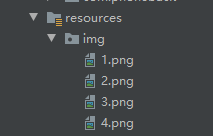
springboot项目图片上传及图片路径分析(jar包形式)请看另一篇文章(╹▽╹)
https://blog.csdn.net/qq_42571665/article/details/121423941?spm=1001.2014.3001.5502.