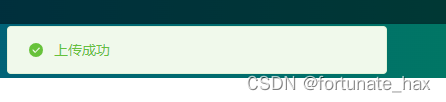需求:上传文件夹至文件服务器。
比如说:我电脑桌面上的aa文件夹中有一个bb文件夹,bb文件夹中有两个文件,要将选择的文件夹下的文件上传到minio搭建的存储桶中。
思路:
前端传递给后台上传的文件夹下的文件;创建临时文件路径,并将前端传递过来的文件拷贝到创建的临时文件中;获取要上传文件服务器地址;根据临时文件的地址,和文件服务器的地址,以流的方式从临时文件向文件服务器写内容,最终完成上传。
效果:
1:选择文件夹
,
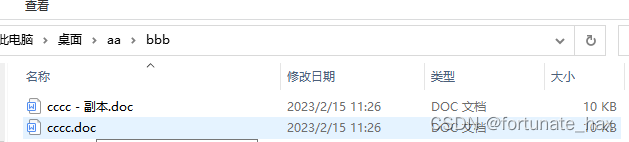
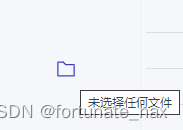

2:将选择的文件夹上传到文件服务器(我这里的文件服务器是用minio搭建的)
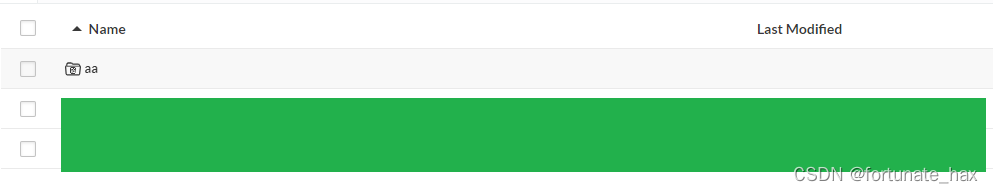
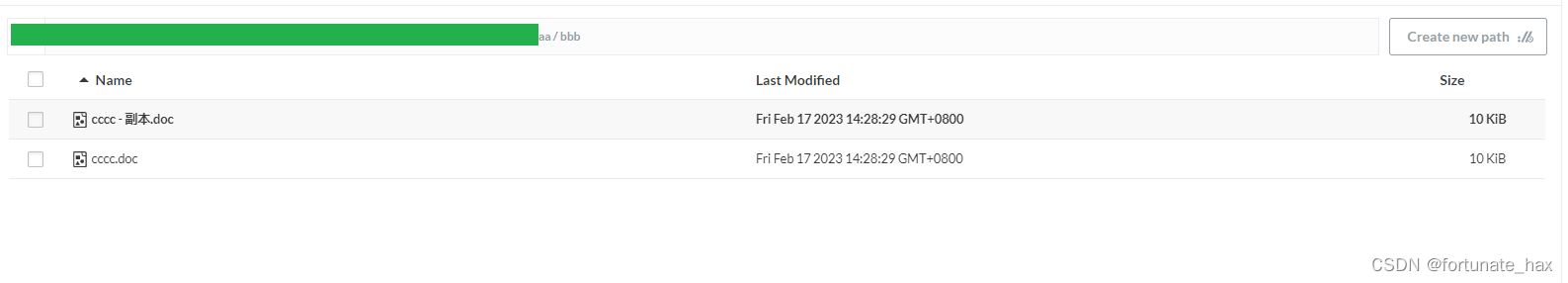
代码实现:
1:前端代码
ps:用户要求文件夹上传时显示一个文件夹的图标而不是input框。所以我的做法是使用样式控制。使用定位,然后将input框设置透明,在贴一个文件夹的icon,icon使用的是elementui提供的。
<div style="border-top: none;position: relative; height:35px;">
<el-button class="file-icon-class" type="text"
style="position: absolute;top: 50%;left: 50%;transform: translate(-50%,-50%)"
icon="Folder"/>
<input style="opacity:0;position: absolute;top: 50%;left: 50%;transform: translate(-50%,-50%)"
type="file"
webkitdirectory
@change="uploadFiles"/>
</div>
原生的input样式
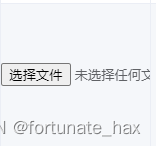
自定义的文件夹icon
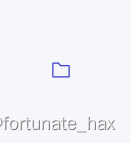
方法实现:
js:
export function uploadFolderList(formData){
return request({
url: '/aa/bb/cc',
method: 'post',
data: formData,
headers: { "Content-Type": "multipart/form-data" } //设置请求头类型
})
}
引入js
import { uploadFolderList } from "aa.js";
实现上传文件夹方法
// 上传方法
function uploadFiles(event) {
let formData = new FormData();
let files = [];
files = event.target.files
for (const file of files) {
formData.append("files", file);
}
// 请求后台接口
uploadFolderList(formData).then(resp => {
if (resp.code === 200) {
proxy.$modal.msgSuccess("上传成功");
}
}).catch((resp) => {
proxy.$modal.msgError(resp.msg);
})
}
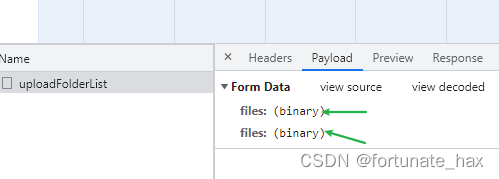
后台:
controller:
/**
* @description 上传文件夹至存储桶
* @methodName uploadFolderList
* @param [request]
* @return com.ruoyi.common.core.domain.AjaxResult
* @date: 2023/2/14 17:05
* @author ytsj
*/
@PostMapping("/uploadFolderList")
public AjaxResult uploadFolderList(HttpServletRequest request) throws IOException {
int i = c3MsgGeneratorKeysService.uploadFolderList(request);
return i > 0 ? AjaxResult.success() : AjaxResult.error("上传失败,请重新上传");
}
service层
/**
* @description 上传文件夹至存储桶
* @methodName uploadFolderList
* @param [map, files]
* @return int
* @date: 2023/2/14 17:05
* @author ytsj
*/
int uploadFolderList(HttpServletRequest request) throws IOException;
service实现类
/**
* @param [request]
* @return int
* @description 上传文件夹至存储桶
* @methodName uploadFolderList
* @date: 2023/2/15 18:57
* @author ytsj
*/
@Override
public int uploadFolderList(HttpServletRequest request) {
MultipartHttpServletRequest params = ((MultipartHttpServletRequest) request);
//获取文件
List<MultipartFile> files = params.getFiles("files");
// 自定义的创建临时文件路径的工具类
String workPath = systemTools.joinPath(System.getProperty("ccc.dir"), FOLDER_PATH);
String result = "";
try {
File curFolder = null;
for (MultipartFile file : files) {
String tempFile = IdUtils.fastUUID();
//获取文件的后缀名
String suffixName = file.getOriginalFilename().substring(file.getOriginalFilename().lastIndexOf("."));
String fullPath = HollySystemTools.joinPath(workPath, tempFile) + suffixName;
curFolder = new File(workPath);
if (!curFolder.exists()) {
curFolder.mkdir();
}
File curFile = new File(fullPath);
if (!curFile.exists()) {
curFile.createNewFile();
}
//获取存储桶路径
String miniPath = fileConfig.getMinioFileRoot() + file.getOriginalFilename();
file.transferTo(curFile.toPath());
//FileCopyUtils.copy(file.getInputStream(),Files.newOutputStream(curFile.toPath()));
//上传文件
result = uploadFile(fullPath, miniPath);
//删除文件
curFile.delete();
}
// 删除文件夹
curFolder.delete();
} catch (Exception e) {
e.printStackTrace();
throw new ServiceException("上传文件夹至存储桶失败,请重试!");
} finally {
if (StringUtils.isNotEmpty(result)) {
return 1;
} else {
return 0;
}
}
}
/**
* @param [fullPath, minioPath]
* @return java.lang.String
* @description 根据路径上传文件
* @methodName uploadFile
* @date: 2023/2/16 16:41
* @author ytsj
*/
public String uploadFile(String fullPath, String minioPath) {
try {
// 创建临时文件
File scriptFile = new File(fullPath);
FileInputStream fileInputStream = new FileInputStream(scriptFile);
PutObjectArgs minIOArgs = PutObjectArgs.builder()
.bucket(minioConfig.getBucketName())
.object(minioPath)
.stream(fileInputStream, scriptFile.length(), -1)
.build();
ObjectWriteResponse res = this.minioClient.putObject(minIOArgs);
fileInputStream.close();
//使用完毕后删除临时文件
scriptFile.delete();
} catch (Exception e) {
return "";
}
return minioPath;
}
最终实现了将本地文件夹aa下的所有文件都上传到了存储桶