一、需求
有时候我们需要在设置界面中显示当前下载或缓存的文件数据大小。
例如:
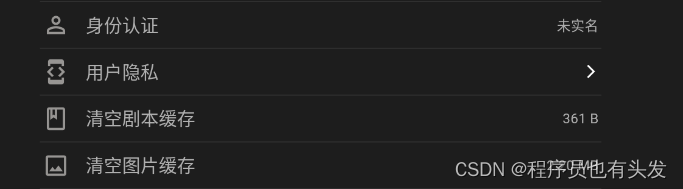
二、代码实现
public static int GetCacheSize(string folder)
{
string path = Path.Combine(Application.persistentDataPath,folder);
Debug.Log("path = " + path);
DirectoryInfo levelDirectoryPath = new DirectoryInfo(path);
FileInfo[] fileInfo = levelDirectoryPath.GetFiles("*.*", SearchOption.AllDirectories);
// int i = 0;
int size = 0;
foreach (FileInfo file in fileInfo)
{
// i++;
size += (int)file.Length;
// etc etc
// Debug.Log("files [" + i + "] :" + file.Name
// + "///file.Length:" + file.Length
// + "///file.LastAccessTime:" + file.LastAccessTime
// + "///file.DirectoryName:" + file.DirectoryName
// + "///file.Directory:" + file.Directory);
}
return size;
}
三、注意
file.Length 获取的大小为byte,需要根据需求转换
- 转换方案
/// <summary>字节单位换算</summary>
public static string ByteConversion(double length)
{
string temp;
if (length < 1024)
{
temp = Math.Round(length, 0) + "B";
}
else if (length < 1024 * 1024)
{
temp = Math.Round(length / (1024), 0) + "KB";
}
else if (length < 1024 * 1024 * 1024)
{
temp = Math.Round(length / (1024 * 1024), 2) + "MB";
}
else
{
temp = Math.Round(length / (1024 * 1024 * 1024), 2) + "GB";
}
return temp;
}