绘制曲线示例:
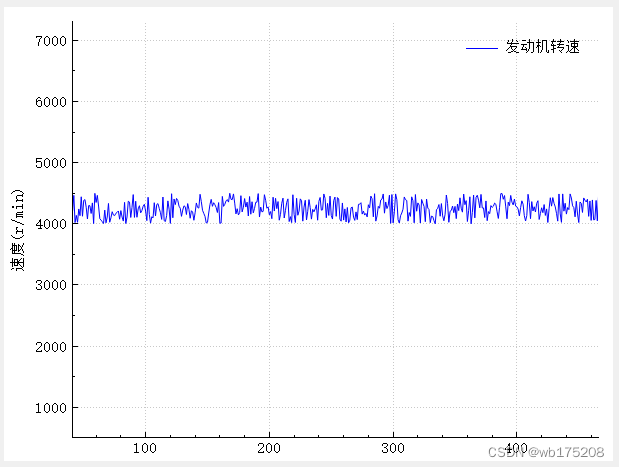
void SpeedCurePlot::init() {
//1.设置可以拖动和缩放
setInteractions(QCP::iRangeDrag | QCP::iRangeZoom);
//2.设置坐标轴的范围
xAxis->setRange(0, 500);
yAxis->setRange(0, 8000);
//6. 为坐标轴添加标签
//xAxis->setLabel(QStringLiteral("时间"));
yAxis->setLabel(QStringLiteral("速度(r/min)"));
//3.设置X轴数据
QVector<double> xData(500);
for (int i = 0; i < 500; i += 1) {
xData[i] = i;
}
//4.设置Y轴数据
QTime randTime;
randTime = QTime::currentTime();
/*
* 以当前时间ms为随机种子,如qsrand(10),产生[10,32767]之间的数据
* qrand()返回0 到 RAND_MAX间的值。
* 如果要返回0~n间的值,则为:qrand()%n;
* 如果要返回a~b间的值,则为:a + qrand() % (b - a)
*/
qsrand(randTime.msec() + randTime.second() * 1000);
QVector<double> yData(500);
for (int i = 0; i < 500; i += 1) {
int n = qrand() % 500 + 4000;
yData[i] = n;
}
//5.添加曲线
addGraph();
//7.设置图例
graph(0)->setName(QStringLiteral("发动机转速"));// 设置图例名称
QPen pen;
pen.setColor(QColor(255, 0, 0, 0));
legend->setBorderPen(pen);
//设置图表的画笔
pen.setColor(QColor(0, 0, 255));
graph(0)->setPen(pen);
//8.添加数据
graph(0)->setData(xData, yData);
QBrush brush;
legend->setBrush(brush);
legend->setVisible(true); // 显示图例
//9.重画图像
replot();
}
aaa