心理测评设计与代码实现
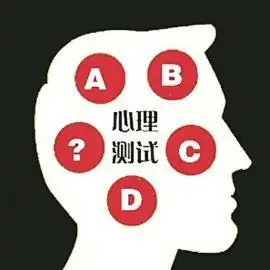
心理评测不同于考试系统, 答案是没有对错的,且都是选择题, 是根据被评测者所选的选项综合加权得分后,测试出被评测者的性格、爱好、职业等更近哪一种类型。
这里分别从数据库设计、后台代码实现、和小程序开发, 和评测报告的生成介绍
– 系统为本人从0开始搭建,持续同步更新, 欢迎各位大侠拍砖。
一、数据库设计篇
数据库— Mysql,表1:测评主表、表2:问题表、表3:回答选项表、表4:测试结果表、其它:报告、资源等
- 测评主表
CREATE TABLE `t_test_m` (
`id` int(11) NOT NULL AUTO_INCREMENT,
`code` varchar(20) DEFAULT NULL COMMENT '问卷编码',
`title` varchar(50) DEFAULT NULL COMMENT '问卷标题',
`sub_title` varchar(50) DEFAULT NULL COMMENT '副标题',
`sub_cn` varchar(30) DEFAULT NULL COMMENT '简称中文',
`sub_en` varchar(30) DEFAULT NULL COMMENT '简称英文',
`direction` text COMMENT '问卷说明(以MD读法保存)',
`isfree` int(11) DEFAULT '1' COMMENT '是否免费(1免费,其它为收费)',
`money` int(11) DEFAULT NULL COMMENT '收费金额,单位分',
`thkMsg` text COMMENT '结束感谢语言',
`ctime` datetime DEFAULT NULL COMMENT '添加时间',
`startTime` datetime DEFAULT NULL COMMENT '开始时间',
`endTime` datetime DEFAULT NULL,
`editor` varchar(30) DEFAULT NULL COMMENT '添加人',
PRIMARY KEY (`id`)
) ENGINE=InnoDB DEFAULT CHARSET=utf8;
- 问题表
CREATE TABLE `t_test_q` (
`id` int(11) NOT NULL AUTO_INCREMENT,
`code` varchar(50) DEFAULT NULL COMMENT '问题编号',
`qnum` varchar(100) NOT NULL COMMENT '题号',
`title` varchar(100) NOT NULL COMMENT '测试标题',
`direction` varchar(200) DEFAULT NULL COMMENT '描述',
`m_code` varchar(50) DEFAULT NULL COMMENT '评测主表ID',
`qtype` int(11) DEFAULT '1' COMMENT '该问题题型,1表示单选,9表示多选,0表示填空',
`ctime` datetime DEFAULT NULL COMMENT '创建时间',
`order` int(11) DEFAULT NULL COMMENT '排序号',
`isdel` int(11) DEFAULT '0' COMMENT '是否删除 0否,1删除',
PRIMARY KEY (`id`)
) ENGINE=InnoDB DEFAULT CHARSET=utf8;
3.问题选项表
CREATE TABLE `t_test_a` (
`id` int(11) NOT NULL AUTO_INCREMENT COMMENT '选项ID',
`q_code` varchar(50) NOT NULL COMMENT '问题Code',
`direction` varchar(200) DEFAULT NULL COMMENT '选项描述',
`score` int(11) DEFAULT NULL COMMENT '得分,用于计算',
`iscorrect` int(11) DEFAULT '0' COMMENT '是否为正确的选项,0表示该回答无准答案,-1表示错误,1表示正确',
`order` int(11) DEFAULT NULL COMMENT '排序',
`isdel` int(11) DEFAULT NULL COMMENT '是否删除,0否,1是',
PRIMARY KEY (`id`)
) ENGINE=InnoDB DEFAULT CHARSET=utf8;
- 评测结果
CREATE TABLE `t_test_r` (
`id` int(11) NOT NULL AUTO_INCREMENT,
`userid` varchar(50) DEFAULT NULL COMMENT '评测用户ID',
`username` varchar(50) DEFAULT NULL COMMENT '用户名',
`orgname` varchar(100) DEFAULT NULL COMMENT '所属组织',
`mcode` varchar(50) DEFAULT NULL COMMENT '测试主表Code',
`source` varchar(30) DEFAULT NULL COMMENT '评测来源:如小程序、官网、线下二维码',
`resutJson` text COMMENT '评测结果, 以Json方式保存',
`startTime` datetime DEFAULT NULL COMMENT '测试开始时间',
`endTime` datetime DEFAULT NULL COMMENT '测试结束时间',
`costTime` int(11) DEFAULT NULL COMMENT '耗时,单位秒。(注意耗时≠结束时间-开始时间)',
`reportUrl` varchar(300) DEFAULT NULL COMMENT '评测报告地址:报告生成的地址, 或则预留好的文件地址',
`reportText` text COMMENT '报告内容:以MarkDown格式保存',
`ispay` int(11) DEFAULT '0' COMMENT '是否已支付,0未支付,1已支付',
`amount` int(11) DEFAULT NULL COMMENT '实际支付金额',
PRIMARY KEY (`id`)
) ENGINE=InnoDB DEFAULT CHARSET=utf8;
到此测试评系统数据库设计的主要几张表都已完成了, 接下来以“PSTR心理压力测试”案例导入数据, 完成SQL初始化数据。
主表:
INSERT INTO t_test_m (
CODE,
title,
sub_title,
sub_cn,
sub_en,
direction,
isfree,
money,
ctime,
testminute,
startTime,
endTime,
editor
)
VALUES
('PSTR',
'心理压力测试(PSTR专业版)',
'PSTR',
'心理压力测试',
'PSTR',
'压力既可以是你生活的助手也可以变成生活的阻碍。PSTR心理压力测试,帮助你了解自己面临的心理压力程度。'
,1
,0
,now()
,10
,now()
,'2050-01-01',
' admin '
)
- 问题表初始化数据
insert into t_test_q(code,qnum,title,direction,m_code,qtype,ctime,`order`,isdel) values('PSTR1','1','____我受背痛之苦','','PSTR','1','2022-3-17','1','0');
insert into t_test_q(code,qnum,title,direction,m_code,qtype,ctime,`order`,isdel) values('PSTR26','26','____我喝酒','','PSTR','1','2022-3-17','26','0');
insert into t_test_q(code,qnum,title,direction,m_code,qtype,ctime,`order`,isdel) values('PSTR2','2','____我的睡眠不定且睡不安稳','','PSTR','1','2022-3-17','2','0');
insert into t_test_q(code,qnum,title,direction,m_code,qtype,ctime,`order`,isdel) values('PSTR27','27','____我很自觉(自己需要、情绪、动机、计划、目标等)','','PSTR','1','2022-3-17','27','0');
insert into t_test_q(code,qnum,title,direction,m_code,qtype,ctime,`order`,isdel) values('PSTR3','3','____我有头痛','','PSTR','1','2022-3-17','3','0');
insert into t_test_q(code,qnum,title,direction,m_code,qtype,ctime,`order`,isdel) values('PSTR28','28','____我觉得己像四分五裂','','PSTR','1','2022-3-17','28','0');
insert into t_test_q(code,qnum,title,direction,m_code,qtype,ctime,`order`,isdel) values('PSTR4','4','____我颚部疼痛','','PSTR','1','2022-3-17','4','0');
insert into t_test_q(code,qnum,title,direction,m_code,qtype,ctime,`order`,isdel) values('PSTR29','29','____我的眼睛又酸又累','','PSTR','1','2022-3-17','29','0');
insert into t_test_q(code,qnum,title,direction,m_code,qtype,ctime,`order`,isdel) values('PSTR5','5','____若须等候,我会不安','','PSTR','1','2022-3-17','5','0');
insert into t_test_q(code,qnum,title,direction,m_code,qtype,ctime,`order`,isdel) values('PSTR30','30','____我的腿,或脚抽筋','','PSTR','1','2022-3-17','30','0');
insert into t_test_q(code,qnum,title,direction,m_code,qtype,ctime,`order`,isdel) values('PSTR6','6','____我的後颈感到疼痛','','PSTR','1','2022-3-17','6','0');
insert into t_test_q(code,qnum,title,direction,m_code,qtype,ctime,`order`,isdel) values('PSTR31','31','____我的心跳快速','','PSTR','1','2022-3-17','31','0');
insert into t_test_q(code,qnum,title,direction,m_code,qtype,ctime,`order`,isdel) values('PSTR7','7','____我比多数人更神经紧张','','PSTR','1','2022-3-17','7','0');
insert into t_test_q(code,qnum,title,direction,m_code,qtype,ctime,`order`,isdel) values('PSTR32','32','____我怕结识人','','PSTR','1','2022-3-17','32','0');
insert into t_test_q(code,qnum,title,direction,m_code,qtype,ctime,`order`,isdel) values('PSTR8','8','____我很难入睡','','PSTR','1','2022-3-17','8','0');
insert into t_test_q(code,qnum,title,direction,m_code,qtype,ctime,`order`,isdel) values('PSTR33','33','____我手脚冰冷','','PSTR','1','2022-3-17','33','0');
insert into t_test_q(code,qnum,title,direction,m_code,qtype,ctime,`order`,isdel) values('PSTR9','9','____我的头感到紧或痛','','PSTR','1','2022-3-17','9','0');
insert into t_test_q(code,qnum,title,direction,m_code,qtype,ctime,`order`,isdel) values('PSTR34','34','____我患便秘','','PSTR','1','2022-3-17','34','0');
insert into t_test_q(code,qnum,title,direction,m_code,qtype,ctime,`order`,isdel) values('PSTR10','10','____我的胃有毛病','','PSTR','1','2022-3-17','10','0');
insert into t_test_q(code,qnum,title,direction,m_code,qtype,ctime,`order`,isdel) values('PSTR35','35','____我发现自己很容易哭','','PSTR','1','2022-3-17','35','0');
insert into t_test_q(code,qnum,title,direction,m_code,qtype,ctime,`order`,isdel) values('PSTR11','11','____我对自己没有信心','','PSTR','1','2022-3-17','11','0');
insert into t_test_q(code,qnum,title,direction,m_code,qtype,ctime,`order`,isdel) values('PSTR36','36','____我消化不良','','PSTR','1','2022-3-17','36','0');
insert into t_test_q(code,qnum,title,direction,m_code,qtype,ctime,`order`,isdel) values('PSTR12','12','____我对自己说话','','PSTR','1','2022-3-17','12','0');
insert into t_test_q(code,qnum,title,direction,m_code,qtype,ctime,`order`,isdel) values('PSTR37','37','____我咬指甲','','PSTR','1','2022-3-17','37','0');
insert into t_test_q(code,qnum,title,direction,m_code,qtype,ctime,`order`,isdel) values('PSTR13','13','____我忧虑财务问题','','PSTR','1','2022-3-17','13','0');
insert into t_test_q(code,qnum,title,direction,m_code,qtype,ctime,`order`,isdel) values('PSTR38','38','____我耳中有嗡嗡声','','PSTR','1','2022-3-17','38','0');
insert into t_test_q(code,qnum,title,direction,m_code,qtype,ctime,`order`,isdel) values('PSTR14','14','____与人见面时,我会窘怯','','PSTR','1','2022-3-17','14','0');
insert into t_test_q(code,qnum,title,direction,m_code,qtype,ctime,`order`,isdel) values('PSTR39','39','____我小便频密','','PSTR','1','2022-3-17','39','0');
insert into t_test_q(code,qnum,title,direction,m_code,qtype,ctime,`order`,isdel) values('PSTR15','15','____我怕发生可怕的事','','PSTR','1','2022-3-17','15','0');
insert into t_test_q(code,qnum,title,direction,m_code,qtype,ctime,`order`,isdel) values('PSTR40','40','____我有胃溃疡的毛病','','PSTR','1','2022-3-17','40','0');
insert into t_test_q(code,qnum,title,direction,m_code,qtype,ctime,`order`,isdel) values('PSTR16','16','____白天我觉得累','','PSTR','1','2022-3-17','16','0');
insert into t_test_q(code,qnum,title,direction,m_code,qtype,ctime,`order`,isdel) values('PSTR41','41','____我有皮肤方面的毛病','','PSTR','1','2022-3-17','41','0');
insert into t_test_q(code,qnum,title,direction,m_code,qtype,ctime,`order`,isdel) values('PSTR17','17','____下午我感到喉咙痛,','','PSTR','1','2022-3-17','17','0');
insert into t_test_q(code,qnum,title,direction,m_code,qtype,ctime,`order`,isdel) values('PSTR42','42','____我未经医师指示使用各种但并非由於染上感冒药物','','PSTR','1','2022-3-17','42','0');
insert into t_test_q(code,qnum,title,direction,m_code,qtype,ctime,`order`,isdel) values('PSTR18','18','____我心情不安、无法静坐','','PSTR','1','2022-3-17','18','0');
insert into t_test_q(code,qnum,title,direction,m_code,qtype,ctime,`order`,isdel) values('PSTR43','43','____我的咽喉很紧','','PSTR','1','2022-3-17','43','0');
insert into t_test_q(code,qnum,title,direction,m_code,qtype,ctime,`order`,isdel) values('PSTR19','19','____我感到非常口乾','','PSTR','1','2022-3-17','19','0');
insert into t_test_q(code,qnum,title,direction,m_code,qtype,ctime,`order`,isdel) values('PSTR44','44','____我有十二指肠溃疡的毛病','','PSTR','1','2022-3-17','44','0');
insert into t_test_q(code,qnum,title,direction,m_code,qtype,ctime,`order`,isdel) values('PSTR20','20','____我有心脏毛病','','PSTR','1','2022-3-17','20','0');
insert into t_test_q(code,qnum,title,direction,m_code,qtype,ctime,`order`,isdel) values('PSTR45','45','____我担心我的工作','','PSTR','1','2022-3-17','45','0');
insert into t_test_q(code,qnum,title,direction,m_code,qtype,ctime,`order`,isdel) values('PSTR21','21','____我觉得自己不是很有用','','PSTR','1','2022-3-17','21','0');
insert into t_test_q(code,qnum,title,direction,m_code,qtype,ctime,`order`,isdel) values('PSTR46','46','____我口腔溃烂','','PSTR','1','2022-3-17','46','0');
insert into t_test_q(code,qnum,title,direction,m_code,qtype,ctime,`order`,isdel) values('PSTR22','22','____我吸烟','','PSTR','1','2022-3-17','22','0');
insert into t_test_q(code,qnum,title,direction,m_code,qtype,ctime,`order`,isdel) values('PSTR47','47','____我为琐事忧虑','','PSTR','1','2022-3-17','47','0');
insert into t_test_q(code,qnum,title,direction,m_code,qtype,ctime,`order`,isdel) values('PSTR23','23','____我肚子不舒服','','PSTR','1','2022-3-17','23','0');
insert into t_test_q(code,qnum,title,direction,m_code,qtype,ctime,`order`,isdel) values('PSTR48','48','____我呼吸浅促','','PSTR','1','2022-3-17','48','0');
insert into t_test_q(code,qnum,title,direction,m_code,qtype,ctime,`order`,isdel) values('PSTR24','24','____我觉得不快乐','','PSTR','1','2022-3-17','24','0');
insert into t_test_q(code,qnum,title,direction,m_code,qtype,ctime,`order`,isdel) values('PSTR49','49','____我觉得胸部紧迫','','PSTR','1','2022-3-17','49','0');
insert into t_test_q(code,qnum,title,direction,m_code,qtype,ctime,`order`,isdel) values('PSTR25','25','____我流汗','','PSTR','1','2022-3-17','25','0');
insert into t_test_q(code,qnum,title,direction,m_code,qtype,ctime,`order`,isdel) values('PSTR50','50','____我发现难做决定','','PSTR','1','2022-3-17','50','0');
- 问题选项表
insert into t_test_a(q_code,direction,score,iscorrect,`order`,isdel) values('PSTR1','从未',0,0,5,0);
insert into t_test_a(q_code,direction,score,iscorrect,`order`,isdel) values('PSTR1','从未',0,0,5,0);
……
-- 省掉248条
频率: 总是–4 经常–3 有时–2 很少–1 从未–0
问题选项表脚本没有撸完, 全部一样5个答案, 50道题共添加250条记录, 会不会有键盘侠认为我很250呢, 可以5条记录搞定的, 非要来一个250; 可能真是多余的, 但为了测评系统的通用性, 多存几条记录对数据库来说很easy。
二、后台设计与实现(.Net Core)
1、环境准备
- Startup.cs
public void ConfigureServices(IServiceCollection services)
{
//注册编码提供程序
System.Text.Encoding.RegisterProvider(System.Text.CodePagesEncodingProvider.Instance);
//装载配置信息
object obj = Newtonsoft.Json.JsonConvert.DeserializeObject(System.IO.File.ReadAllText("appsettings.json"));
services.AddDbContextPool<DataBase>(options =>
options.UseMySql(Configuration.GetConnectionString("MySqlConnection")));
//注入Controller
services.AddControllers();
//增加Swagger
services.AddSwaggerGen(c =>
{
c.SwaggerDoc("v1", new OpenApiInfo
{
Version = "v1.1.0",
Title = "评测系统",
Description = "",
});
});
}
- appsettion
"ConnectionStrings": {
"MySqlConnection": "database=luqub;server=IP;port=3306;uid=root;password=abc0755..;CharSet=utf8;sslMode=None;Pooling=true"
}
2、基类实现
- 接下来写一个BaseController.cs 基类
这里可以实现认证拦截, 日报记录等操作,IsDevelopment 用于在本地调试时不验证token
using Microsoft.AspNetCore.Mvc;
using Microsoft.AspNetCore.Mvc.Filters;
using System;
using System.Collections.Generic;
namespace yourspace
{
/// <summary>
/// 控制器基类
/// </summary>
[FilterException]
[Produces("application/json")]
[Route("api/[controller]")]
[ApiController]
public class BaseController : Controller
{
/// <summary>
/// 服务器部署环境redis配置
/// </summary>
public static string redisSeting = "IP:6380,password=***,poolsize=50,ssl=false,writeBuffer=10240";
private static bool isInit = false;
public static bool IsDevelopment = false;
/// <summary>
/// 用户Token,用于关键接口校验
/// </summary>
public string UserToken = "";
/// <summary>
/// Redis操作类
/// </summary>
public static CSRedis.CSRedisClient csredis = null;
/// <summary>
/// 执行控制器(Start)重写,拦截未登录认证的用户请求, Http中结尾带"_"则不需要登录访问
/// </summary>
/// <param name="context"></param>
public override void OnActionExecuting(ActionExecutingContext context)
{
context.HttpContext.Items["StartTime"] = DateTime.Now;
//获取请求头
if (!IsDevelopment && !context.HttpContext.Request.Path.Value.EndsWith('_'))
{
if (!isInit)
{
csredis = new CSRedis.CSRedisClient(redisSeting);
RedisHelper.Initialization(csredis);
//初始化 RedisHelper
isInit = true;
}
if (!context.HttpContext.Request.Headers.ContainsKey("authorization"))
{
context.Result = Redirect("/api/Common/NoToken_");
}
else
{
if (!RedisHelper.Exists(context.HttpContext.Request.Headers["authorization"][0]))
{
context.Result = Redirect("/api/Common/AuthError_");
}
else
{
UserToken = context.HttpContext.Request.Headers["authorization"][0];
}
}
}
}
///
/// <summary>
/// 执行控制器(End)重写,错误日志记录到文件、数据库,可选, 如请求量过大, 可修改为异步操作
/// </summary>
/// <param name="context"></param>
public override void OnActionExecuted(ActionExecutedContext context)
{
string log = "";
if (context.Exception != null)
{
log = "[Error] " + DateTime.Now;
Common.WriteErrorLogWP("请求出错", context.Exception);
}
else
{
log = "[Info] " + DateTime.Now;
}
if (context.HttpContext.Items["StartTime"]!=null)
{
log += " times:" + DateTime.Now.Subtract((DateTime)context.HttpContext.Items["StartTime"]).TotalMilliseconds;
}
log += " UserID:" + UserID + " Token:"+UserToken ;
log += " Url:"+ context.HttpContext.Request.Path.Value;
log += " Parms:" + context.HttpContext.Request.QueryString.Value;
if (context.Exception != null)
{
log += "错误详情:"+ context.Exception;
}
Common.WriteLog(log);
}
private string _userid = null;
/// <summary>
/// 用户ID,前提需要有Token
/// </summary>
public string UserID
{
get
{
if (UserToken == "" && IsDevelopment)
{
_userid = "a36925400ddc872";
}
if (_userid == null)
{
if (!isInit)
{
csredis = new CSRedis.CSRedisClient(redisSeting);
RedisHelper.Initialization(csredis);
//初始化 RedisHelper
isInit = true;
}
string id = "";
Dictionary<string, object> dic = new Dictionary<string, object>();
Newtonsoft.Json.Linq.JObject obj = Newtonsoft.Json.JsonConvert.DeserializeObject(RedisHelper.Get(UserToken)) as Newtonsoft.Json.Linq.JObject;
Common.JObjectToDictionary(dic, obj);
if (dic.Count > 0)
{
id = dic["USER_ID"].ToString();
}
_userid = id;
return id;
}
else
{
return _userid;
}
}
}
private Dictionary<string, object> _userDic = null;
public Dictionary<string, object> UserDic
{
get
{
string userStrs = @"{
'USER_ID': 'a36925400ddc872',
'USER_OPENID': 'oB9sa40jdG5atBx3PjpE6c',
'USER_WX_NAME': '评测用户1',
'USER_TYPE': '9',
'USER_STATUS': '1',
'USER_ISPAY': '0',
'TOKEN': 'b3cad2-525400ddc872'
}";
if (IsDevelopment)
{
_userid = "a36925400ddc872";
Dictionary<string, object> dic = new Dictionary<string, object>();
Newtonsoft.Json.Linq.JObject obj = Newtonsoft.Json.JsonConvert.DeserializeObject(userStrs) as Newtonsoft.Json.Linq.JObject;
Common.JObjectToDictionary(dic, obj);
_userDic = dic;
}
if (_userDic == null)
{
if (!isInit)
{
csredis = new CSRedis.CSRedisClient(redisSeting);
RedisHelper.Initialization(csredis);
//初始化 RedisHelper
isInit = true;
}
Dictionary<string, object> dic = new Dictionary<string, object>();
Newtonsoft.Json.Linq.JObject obj = Newtonsoft.Json.JsonConvert.DeserializeObject(RedisHelper.Get(UserToken)) as Newtonsoft.Json.Linq.JObject;
Common.JObjectToDictionary(dic, obj);
_userDic = dic;
}
return _userDic;
}
set
{
//在Redis中更新用户
if (!isInit)
{
csredis = new CSRedis.CSRedisClient(redisSeting);
RedisHelper.Initialization(csredis);
//初始化 RedisHelper
isInit = true;
}
RedisHelper.Set(UserToken, value);
_userDic = value;
}
}
/// <summary>
///
/// </summary>
/// <param name="data"></param>
/// <returns></returns>
public override JsonResult Json(object data)
{
object retunData = data;
if (data is ResultData || data is RowsData)
{
return base.Json(data);
}
else
{
ResultData rd = new ResultData() {
code = "1", data = retunData, msg = (data is string) ? data.ToString() : "" };
return base.Json(rd);
}
}
}
}
3、API服务
- API实现,创建一个MynatureController类
using Microsoft.AspNetCore.Mvc;
using System.Collections.Generic;
using System.Data;
namespace yourspace
{
public class MynatureController : BaseController
{
/// <summary>
/// 评测试卷
/// </summary>
/// <param name="mcode"></param>
/// <returns></returns>
[HttpGet("getPaper")]
public JsonResult GetPaper(string mcode)
{
//直接上SQL
string sql = @"SELECT
id,
`code`,
title,
sub_title,
sub_cn,
sub_en,
direction,
isfree,
money,
thkMsg,
testminute,
autosubmit
FROM
t_test_m
WHERE
`code` = @mcode
AND now() BETWEEN startTime
AND endTime";
DataTable dt = Common.GetDataTable(sql, new Dictionary<string, object>() {
{
"mcode", mcode
}
});
return Json(dt.ToJson());
}
/// <summary>
/// 返回问题列表
/// </summary>
/// <param name="mcode">问卷编号</param>
/// <param name="random">是否随机出题</param>
/// <param name="qnum">取出问题号</param>
/// <returns></returns>
[HttpGet("getQuestions")]
public JsonResult GetQuestions(string mcode, bool random = true, int qnum = 0)
{
string sql;
//随机出题
if (random)
{
sql = @"SELECT * FROM
(
SELECT
m_code,
q.title,
q.id,
q.qnum,
a.direction,
a.score,
a.`order` AS aorder,
a.id AS aid
FROM
t_test_q q
INNER JOIN t_test_a a ON q.`code` = a.q_code
) tb
WHERE
m_code = @mcode
ORDER BY
aorder,
rand() ";
}
//顺序取, 当取题号为0时标示全部
else if (qnum == 0)
{
sql = @"SELECT
*
FROM
(
SELECT
m_code,
q.title,
q.id,
q.qnum,
a.direction,
a.score,
a.`order` AS aorder,
a.id AS aid
FROM
t_test_q q
INNER JOIN t_test_a a ON q.`code` = a.q_code
) tb
WHERE
m_code = @mcode
ORDER BY
qnum,aorder;";
}
//指定题号
else
{
sql = @"SELECT
*
FROM
(
SELECT
m_code,
q.title,
q.id,
q.qnum,
a.direction,
a.score,
a.`order` AS aorder,
a.id AS aid
FROM
t_test_q q
INNER JOIN t_test_a a ON q.`code` = a.q_code
) tb
WHERE
m_code = @mcode and qnum=@qnum
ORDER BY aorder";
}
DataTable dt = Common.GetDataTable(sql, new Dictionary<string, object>() {
{
"mcode", mcode},{
"qnum",qnum}
});
#region 组装返回Json格式
Dictionary<string, object> pairs = new Dictionary<string, object>();
foreach (DataRow dataRow in dt.Rows)
{
string key = "q" + dataRow["qnum"].ToString();
if (pairs.ContainsKey(key))
{
Dictionary<string, object> qdic = pairs[key] as Dictionary<string, object>;
List<Dictionary<string, string>> items = qdic["items"] as List<Dictionary<string, string>>;
Dictionary<string, string> cdic = new Dictionary<string, string>();
cdic.Add("direction", dataRow["direction"].ToString());
cdic.Add("score", dataRow["score"].ToString());
cdic.Add("order", dataRow["aorder"].ToString());
cdic.Add("id", dataRow["aid"].ToString());
items.Add(cdic);
}
else
{
List<Dictionary<string, string>> items = new List<Dictionary<string, string>>();
Dictionary<string, string> cdic = new Dictionary<string, string>();
cdic.Add("direction", dataRow["direction"].ToString());
cdic.Add("score", dataRow["score"].ToString());
cdic.Add("order", dataRow["aorder"].ToString());
cdic.Add("id", dataRow["aid"].ToString());
items.Add(cdic);
Dictionary<string, object> qdic = new Dictionary<string, object>();
qdic.Add("m_code", dataRow["m_code"].ToString());
qdic.Add("title", dataRow["title"].ToString());
qdic.Add("id", dataRow["id"].ToString());
qdic.Add("qnum", dataRow["qnum"].ToString());
qdic.Add("items", items);
pairs.Add(key, qdic);
}
}
List<object> returList = new List<object>();
foreach (var item in pairs)
{
returList.Add(item.Value);
}
#endregion
return Json(returList);
}
}
}
4、预览截图
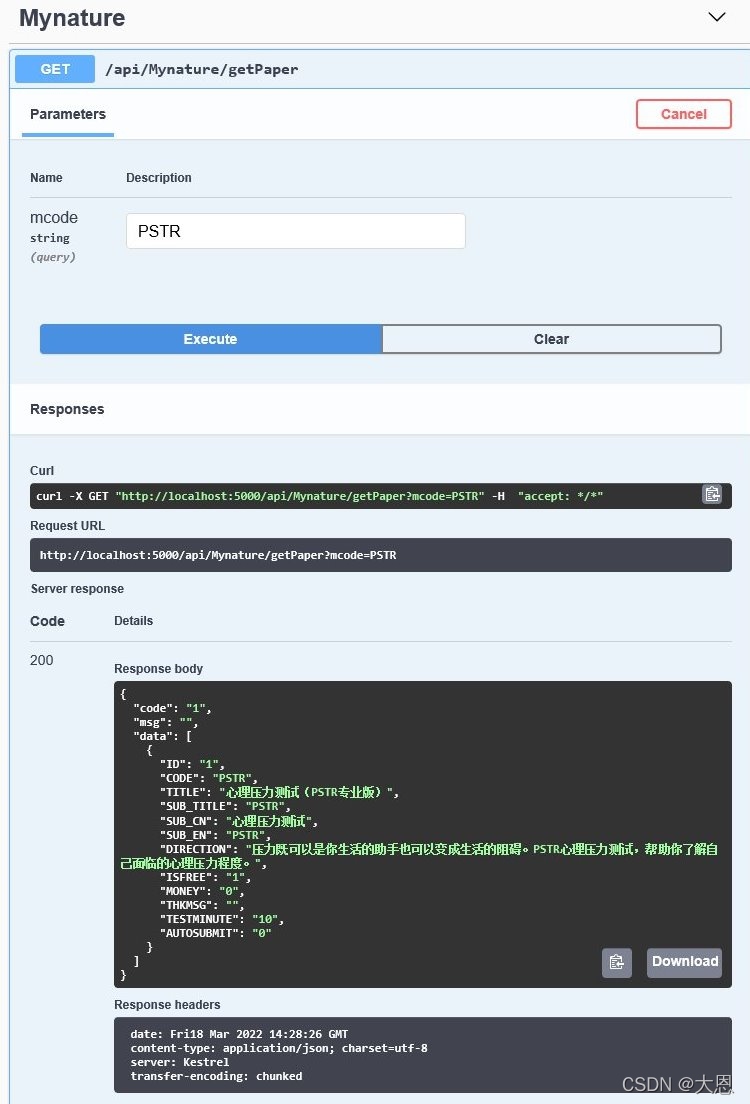
到此数据准备与API接口已基本完成, 后面开始着手小程序开发了
三、前端开发与实现(wx小程序)
1、准备
为了布局灵活,维护简单,在wx小程序中的富文本我们将采用MarkDown格式来呈现。 这里我使用的是wemark, 可以去gitee下载
使用方式:
1、下载并拷贝wemark目录到小程序根目录
2、在页面的配置文件中引用wemark组件
{
"usingComponents": {
"wemark": "../wemark/wemark"
}
}
3、WXML中使用:<wemark md="{
{md}}" link highlight type="wemark"></wemark>
2、Coding wx
.json
{
"usingComponents": {
"wemark": "../../component/wemark/wemark"
},
"navigationBarTitleText": "性格评测系统"
}
.wxml
<!--
这样页面可以清爽到爆, 把布局交给md
把评测介绍, 评测, 结果都在这一页展示吧!
-->
<view class="page">
<view class="mtitle">{
{info.TITLE}}</view>
<view class="info" wx:if="{
{step==1}}">
<wemark md="{
{info.DIRECTION}}" link highlight type="wemark"></wemark>
<view class="testing">
<button bindtap="onbtntesting" type="primary">请尊重你内心里第一选择…</button>
</view>
</view>
<view class="doing" wx:if="{
{step==2}}">
<view class="answers">
<!-- 显示进度条 -->
<view class="progress">
<view class="progress-bar" style="width:{
{
progress}}%"></view>
</view>
<view class="item">
<view>
<view class="page-section">
<view class="page-section-title atitle"> {
{currentIndex}}、{
{currentAnswer.title}}</view>
<view class="weui-cells weui-cells_after-title">
<radio-group>
<label bindtap="onradioChange" data-sel="{
{c}}" class="weui-cell weui-check__label" wx:for-item="c"
wx:for="{
{currentAnswer.items}}" wx:key="{
{c.score}}">
<view class="weui-cell__hd">
<radio disabled="{
{isFinish}}" value="{
{c.score}}" />
</view>
<view class="weui-cell__bd">{
{c.direction}}</view>
</label>
</radio-group>
</view>
</view>
</view>
</view>
</view>
<view class="next">
<button wx:if="{
{isFinish}}" bindtap="onbtnNext">提交</button>
</view>
</view>
<view class="result" wx:if="{
{step==3}}">
<!-- 一般选择类测评前面两步可通用, 但报告展示会各不相同故分开展示 -->
<view wx:if="{
{myNature.mcode=='PSTR'}}">
你的得分是{
{myNature.my}},人群平均分是{
{myNature.avg}}。
<wemark md="{
{myNature.result}}" link highlight type="wemark"></wemark>
</view>
</view>
<view class="footInfo">学子宏图</view>
</view>
.js
Page({
/**
* 页面的初始数据
*/
data: {
info: {
},
mcode: 'PSTR', //试卷号
answerList: [], //选项列表
currentAnswer: null,
currentIndex: 1, // 当前题号
totalIndex: 1, //总计题号
step: 1, //执行到的步骤,1=info,2=doing,3=result
progress: 1,
isFinish: false,
selList: [],
myNature: {
}
},
/**
* 生命周期函数--监听页面加载
*/
onLoad: function (options) {
if (options.code != null) {
this.setData({
mcode: options.code,
})
}
//页面资源加载完成后执行
app.loginComplete(() => {
let that = this;
//装载试卷基本信息
app.wxRequest("api/Mynature/getPaper", "GET", {
mcode: that.data.mcode
}, (res) => {
that.setData({
info: res.data
})
})
})
},
//开始评测
onbtntesting: function () {
let that = this;
//加载问题与回答
app.wxRequest("api/Mynature/getQuestions", "GET", {
mcode: that.data.mcode,
random: true
}, (res) => {
let current = res.data[0];
that.setData(
{
answerList:res.data,
currentAnswer: current,
totalIndex: res.data.length
}
)
})
this.setData({
step: 2
})
}
,
onradioChange: function (e) {
if (this.data.isFinish) return;
//保存上一题选中
let sel = e.currentTarget.dataset.sel;
this.data.selList.push({
qid: this.data.currentAnswer.qnum,
score: sel.score
});
this.setData({
selList: this.data.selList
})
if (this.data.currentIndex < this.data.totalIndex) {
//特意增加一个加载遮罩,避免用户快速盲点
wx.showToast({
title: "进入下一题…",
icon: 'loading',
mask: true,
duration: 500
});
let current = this.data.answerList[this.data.currentIndex];
this.setData({
currentIndex: this.data.currentIndex + 1,
currentAnswer: current,
progress: this.data.currentIndex / this.data.totalIndex * 100,
isFinish: false
})
}
else {
console.log('选中得分', this.data.selList)
this.setData({
isFinish: true,
progress: 100
})
}
},
onbtnpre: function () {
this.setData({
step: 1,
currentIndex: 1,
isFinish: false,
currentAnswer: this.data.answerList[0],
totalIndex: this.data.answerList.length
})
},
onbtnNext: function () {
console.log(this.answerList);
app.wxRequest("api/Mynature/postReport", "POST", {
mcode: this.data.info.CODE, sel: JSON.stringify(this.data.selList), y: 2 }, (r) => {
this.setData({
myNature: r.data,
step: 3
})
});
}
}
3、上效果截图
介绍页
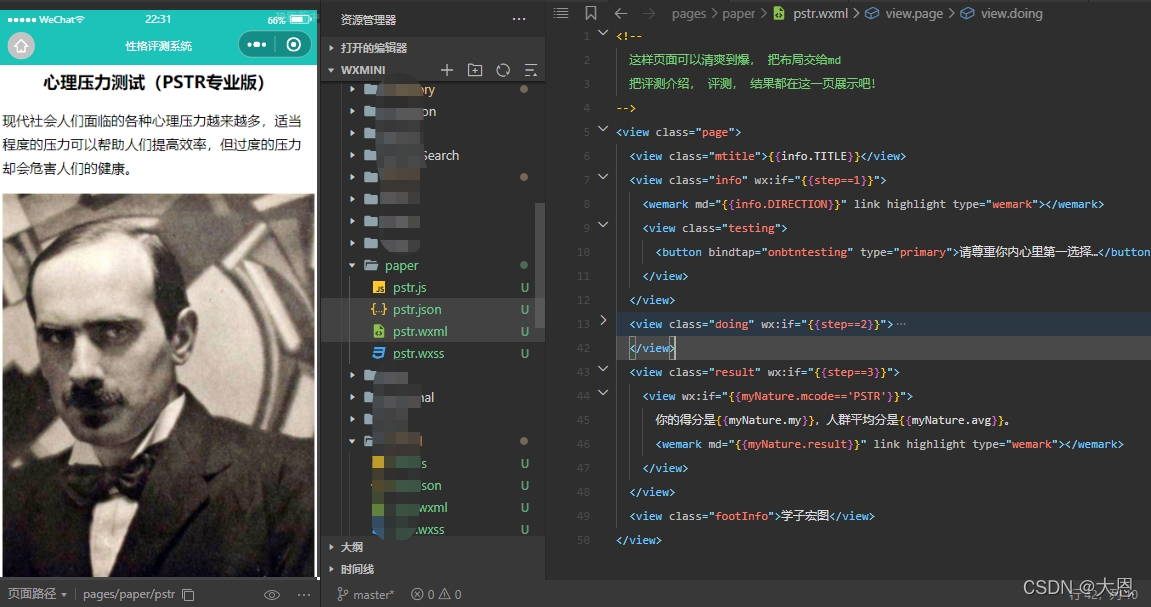
测试中
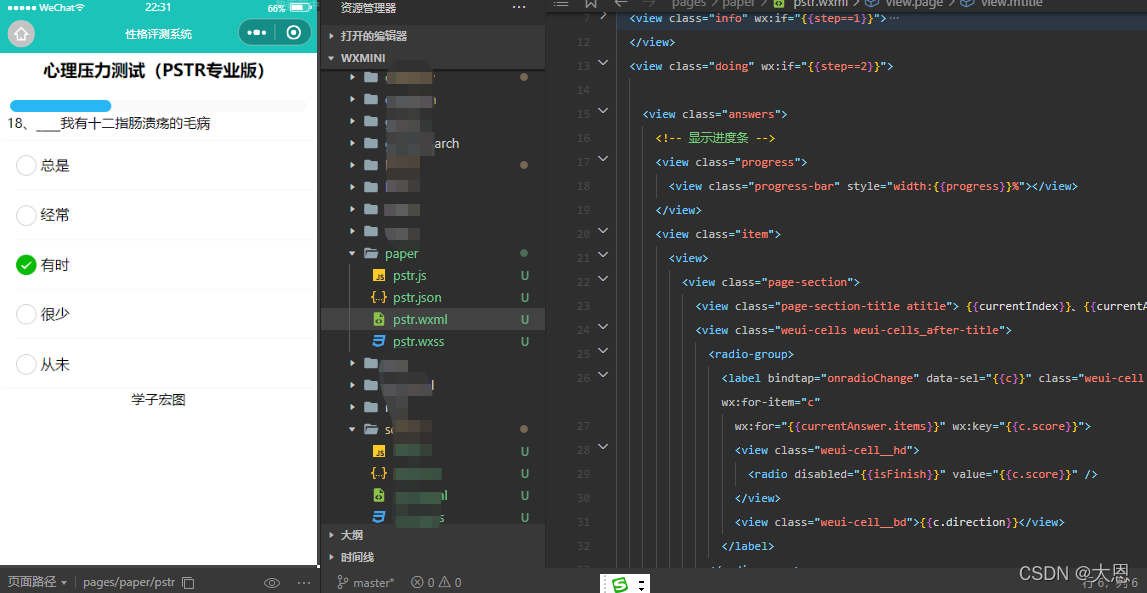
结下来就是最的报告部分了, 也是测评的核心,会涉及到各自算法。
四、评测报告
同样的数据库与后台服务逻辑实现多种不同的评测, 只需要调整展示评测报告页。
<view class="result" wx:if="{
{step==3}}">
<!-- 测试1:PSTR规则与算法 -->
<view wx:if="{
{myNature.mcode=='PSTR'}}">
你的得分是{
{myNature.my}},人群平均分是{
{myNature.avg}}。
<wemark md="{
{myNature.result}}" link highlight type="wemark"></wemark>
</view>
<!-- 测试2:霍兰德职业兴趣测试 -->
<view wx:if="{
{myNature.mcode=='HOLLAND'}}">
<canvas canvas-id="canvas" class="canvas" style="width: 700rpx; height: 600rpx;background:#fff;;" />
你的职业趋向为:{
{myNature.my}}
<wemark md="{
{myNature.result}}" link highlight type="wemark"></wemark>
</view>
</view>
测试1:PSTR规则与算法
总是–4 经常–3 有时–2 很少–1 从未–0
98(93或以上) 这个分数表你确实正以极度的压力反应在伤害你自己的健康。你需要专业心理治疗师给予一些忠告, 他可以帮助你消减你对於压力器的知觉, 并帮助你改良生活的品质。
87(82-92)这个分数表示你正经历太多的压力, 这正在损害你的健康,并令你的人际关系发生问题。 你的行为会伤己, 也可能会影响其他人。 因此, 对你来说, 学习如何减除自己的压力反应是非常重要的。 你可能必须花许多时间做练习, 学习控制压力, 也可以寻求专业的帮助。
76(71-81)这个分数显示的压力程度中等, 可能正开始对健康不利。 你可以仔细反省自己对压力器如何作出反应, 并学习在压力器出现时, 控制自己的肌肉紧张, 以消除生理激活反应。 好老师对你有帮助,要不然就选用适合的肌肉松弛录音带。
65(60-70)这个分数指出你生活中的兴奋与压力量也许是相当适中的。 偶而会有一段时间压力太多, 但你也许有能力去享受压力, 并且很快回到平静的状态, 因此对你的健康并不会造成威胁。 做一些松弛的练习仍是有益的。
54(49-59)这个分数表示你能控制你自己的压力反应, 你是一个相当放松的人。 也许你对於所遇到的各种压力器, 并没有将它们解释为威胁, 所以你很容易与人相处, 可以毫无惧怕地胜任工作, 也没有失去自信。
43(38-48)这个分数表示你对所遭遇的压力器很不易为所动, 甚至是不当一回事, 好像并没有发生过一样。 这对你的健康不会有甚麼负面的影响, 但你的生活缺乏适度的兴奋, 因此趣味也就有限。
32(27-37)这个分数表示你的生活可能是相当沉闷的, 即使刺激或有趣的事情发生了, 你也很少作反应。 可能你必须参与更多的社会活动或娱乐活动, 以增加你的压力激活反应。
21(16-26)如果你的分数只落在这个范围内, 也许意味你在生活中所经历的压力经验不够, 或是你并没有正确地分析自己。 你最好更主动些, 在工作、 社交、 娱乐等活动上多寻求些刺激。 做松弛练习对没有甚麼用, 但找一些辅导也许会有帮助。
根据以上规则写一个C#的If判断即可。 测评完成, 欢迎拍砖,后续会有《霍兰德职业兴趣测试》、《九型人格》、《 DISC职业个性评估》、《MBTI职业性格评估》等, 有兴趣的我们可以交流
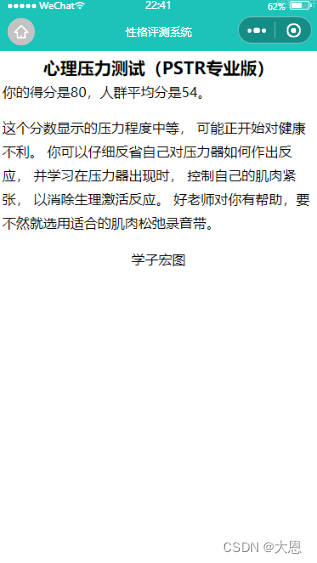
测试2:霍兰德职业兴趣测试
- 介紹页面
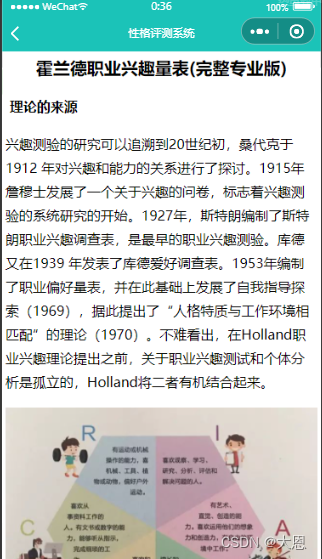
- 答题页
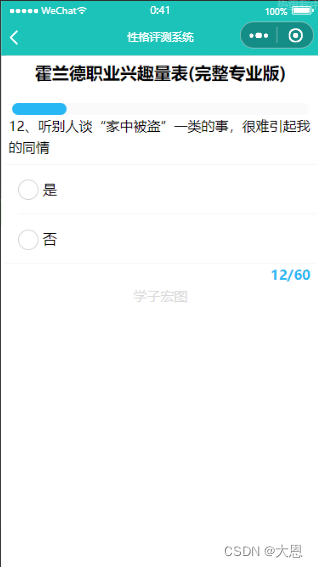
- 评测结果展示
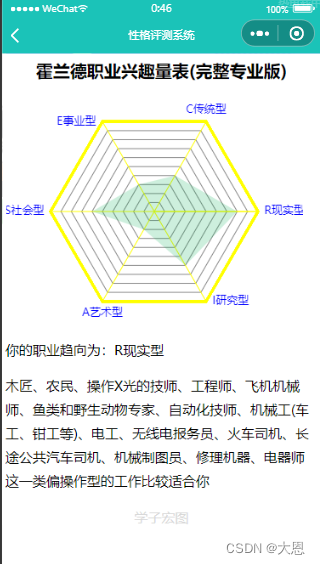
雷达图代码见https://blog.csdn.net/daengwei/article/details/123791337