由于从有道笔记转过来,所以有些代码格式比较乱,需要更详细的可以参考我的有道笔记
文档:k8s高可用集群搭建(尚硅谷学习笔记)....
链接:http://note.youdao.com/noteshare?id=294d02f4133dccf37f6313bc12268134&sub=28BB5A24488F4253A0FD991F8A86BE7A

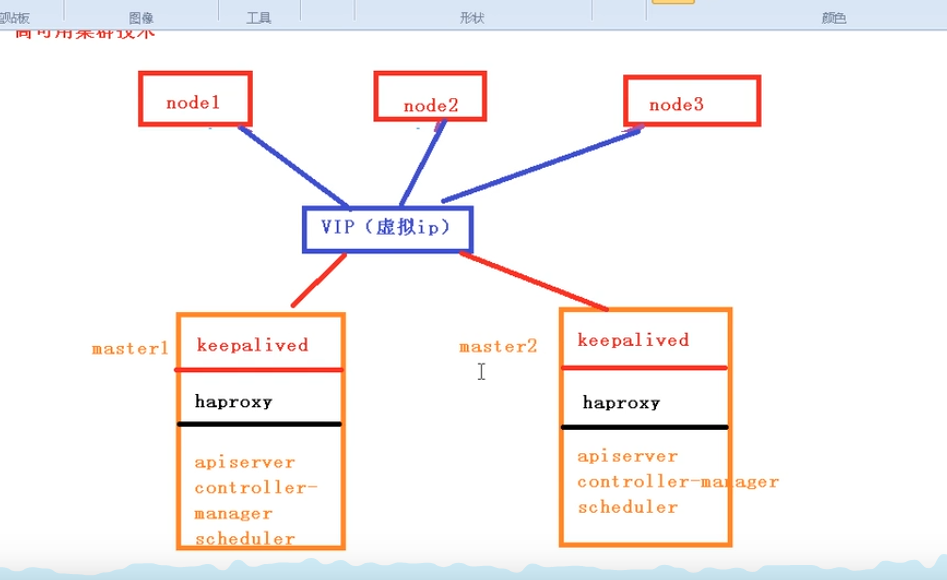
初始化操作
我们需要在这三个节点上进行操作
# 关闭防火墙 systemctl stop firewalld systemctl disable firewalld
# 关闭selinux
# 永久关闭 sed -i 's/enforcing/disabled/' /etc/selinux/config
# 临时关闭 setenforce 0
# 关闭swap
# 临时
swapoff -a
# 永久关闭
sed -ri 's/.*swap.*/#&/' /etc/fstab
# 根据规划设置主机名【master1节点上操作】
hostnamectl set-hostname master1
# 根据规划设置主机名【master2节点上操作】
hostnamectl set-hostname master1
# 根据规划设置主机名【node1节点操作】
hostnamectl set-hostname node1
# r添加hosts 注意此处和单master不同
cat >> /etc/hosts << EOF 192.168.44.158 master.k8s.io k8s-vip 192.168.44.155 master01.k8s.io master1 192.168.44.156 master02.k8s.io master2 192.168.44.157 node01.k8s.io node1 EOF
# 将桥接的IPv4流量传递到iptables的链【3个节点上都执行】
cat > /etc/sysctl.d/k8s.conf << EOF net.bridge.bridge-nf-call-ip6tables = 1 net.bridge.bridge-nf-call-iptables = 1 EOF
# 生效
sysctl --system
# 时间同步
yum install ntpdate -y ntpdate time.windows.com
部署keepAlived
下面我们需要在所有的master节点【master1和master2】上部署keepAlive
安装相关包
# 安装相关工具
yum install -y conntrack-tools libseccomp libtool-ltdl
# 安装keepalived
yum install -y keepalived