1. 安装依赖
npm install vue-i18n2. 新建i18n文件夹
创建i18n的配置文件index.ts

3. 配置文件
// 创建语言列表,不同语言的内容
const messages = {
en: {
msg: {
// showeara
showtext: 'hello world',
// menu
menu_userinfo: 'user infomation',
},
},
zh: {
msg: {
// 显示区域
showtext: '你好世界',
// 菜单
menu_userinfo: '用户信息',
},
},
};
const locale = 'zh'; // 创建本地标识,通过修改它来控制全文的语言环境
import { createI18n } from 'vue-i18n'; // 导入createI18n方法
const i18n = createI18n({
// 使用 Composition API 模式,则需要将其设置为false
legacy: false,
// 全局注入 $t 函数
globalInjection: true,
locale,
messages, // 这是定义好的语言表
});
export default i18n; // 导出 i18n
4. 在main.ts导入并挂载
// i18n
import i18n from '@/i18n';
app.use(i18n).mount('#app');5. Vue组件实现
1. 在 html 中使用比较简单使用 $t() 的全局方法就行
2. 在 script 中使用需要导入
// script 中
const { t } = i18n.global;
const active_text = computed(() => {
return t('msg.nav_light_color');
});语言切换vue组件:

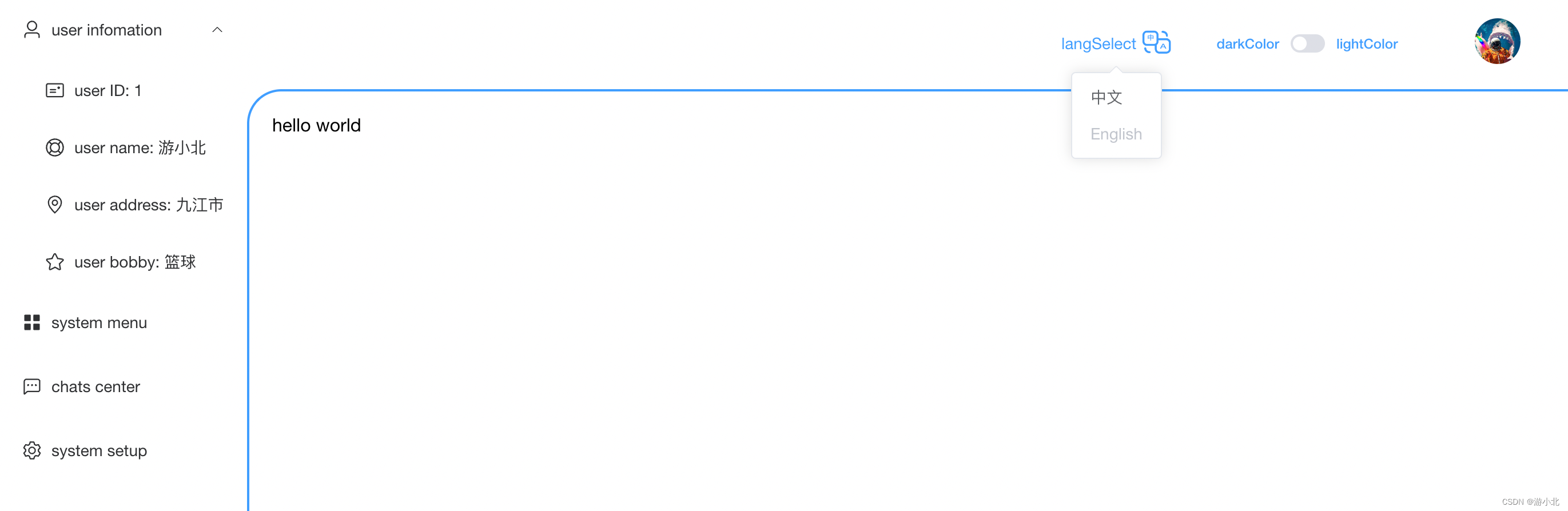
代码如下:
<template>
<el-dropdown class="langselect" triggle="click" @command="handleSelect">
<div class="langbox">
<span :style="{ color: textcolor }">{
{ $t('msg.nav_langselect') }} </span>
<img class="langicon" src="../../public/lang.png" alt="" />
</div>
<template #dropdown>
<el-dropdown-menu>
<el-dropdown-item :disabled="language === 'zh'" command="zh">
中文
</el-dropdown-item>
<el-dropdown-item :disabled="language === 'en'" command="en">
English
</el-dropdown-item>
</el-dropdown-menu>
</template>
</el-dropdown>
</template>
<script setup lang="ts">
import store from '@/store/index';
import { computed } from 'vue';
import { useI18n } from 'vue-i18n';
import { ElMessage } from 'element-plus';
import vars from '@/scss/vars/index.module.scss';
const language = computed(() => {
return store.state.language;
});
// 文字样式
// const textbg: any = computed(() => {
// store.state.textbg;
// });
const textcolor = vars.elpricol;
// 切换语言的方法
const i18n = useI18n();
const handleSelect = function (lang: string) {
// 切换local
i18n.locale.value = lang;
// vuex
store.commit('setLanguage', lang);
// 提示
ElMessage.success('切换成功!');
};
</script>
<style lang="scss" scoped>
.langselect {
.langbox {
display: flex;
align-items: center;
.langicon {
width: 26px;
margin-left: 5px;
}
}
}
</style>