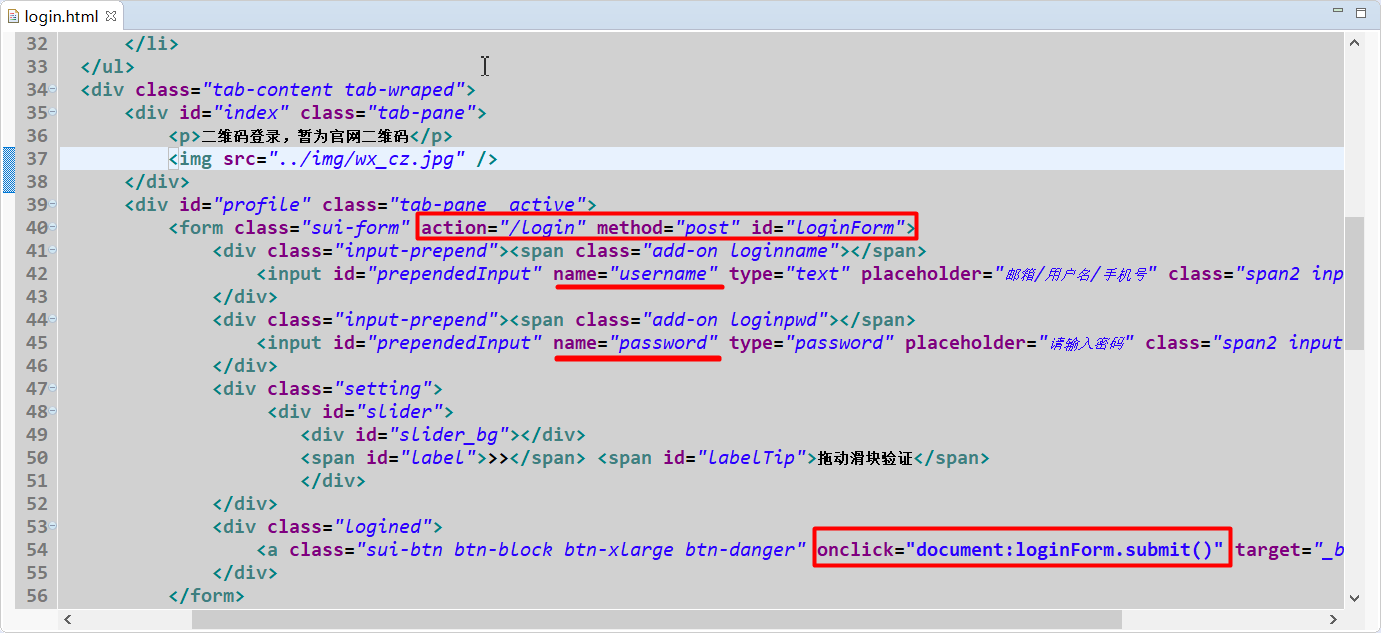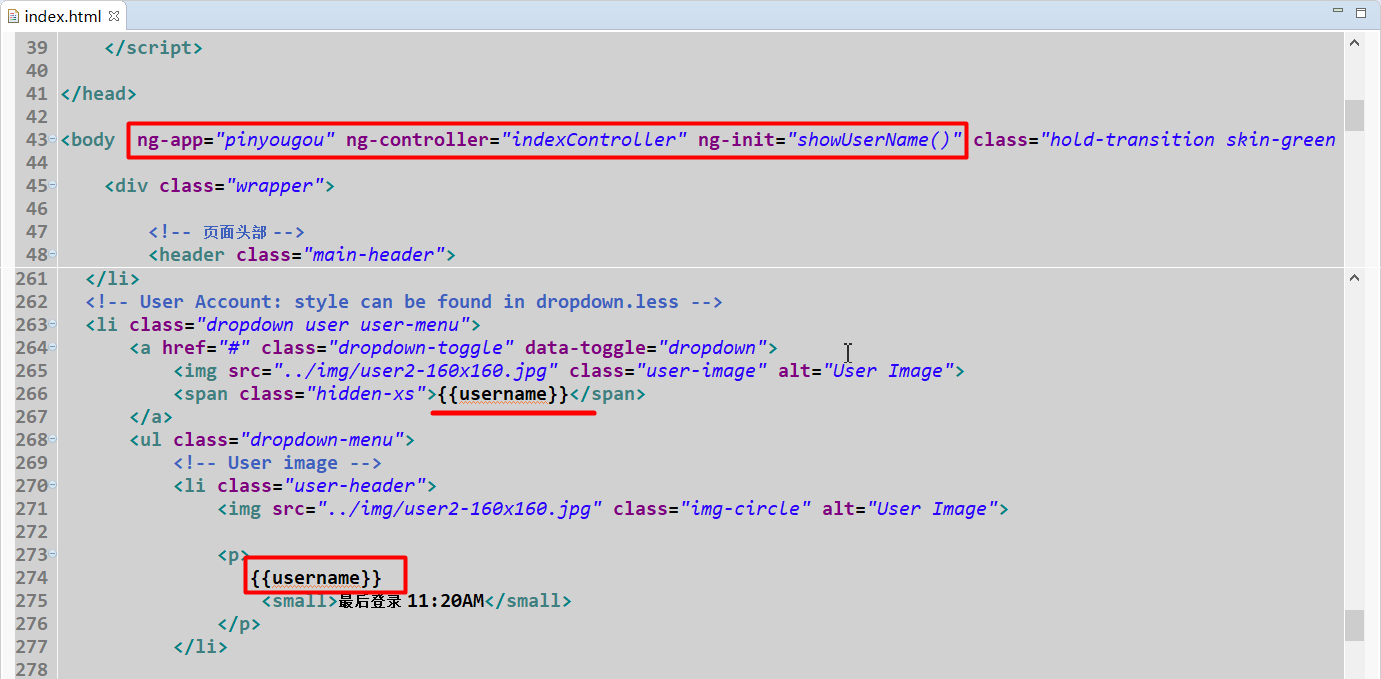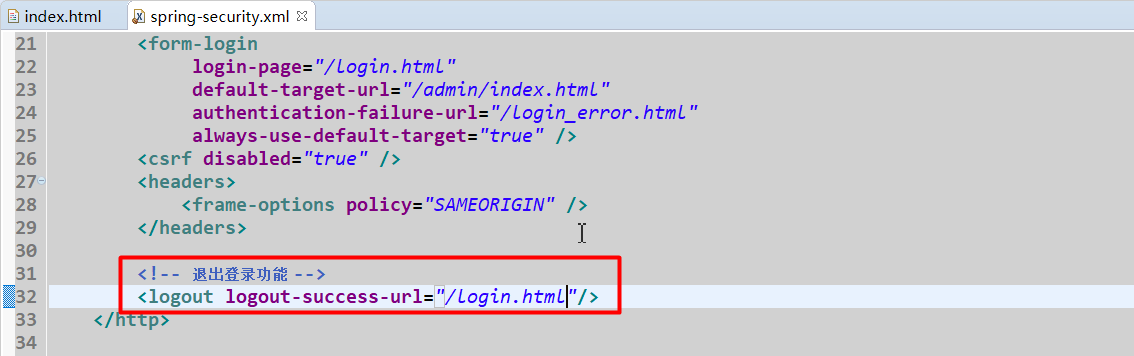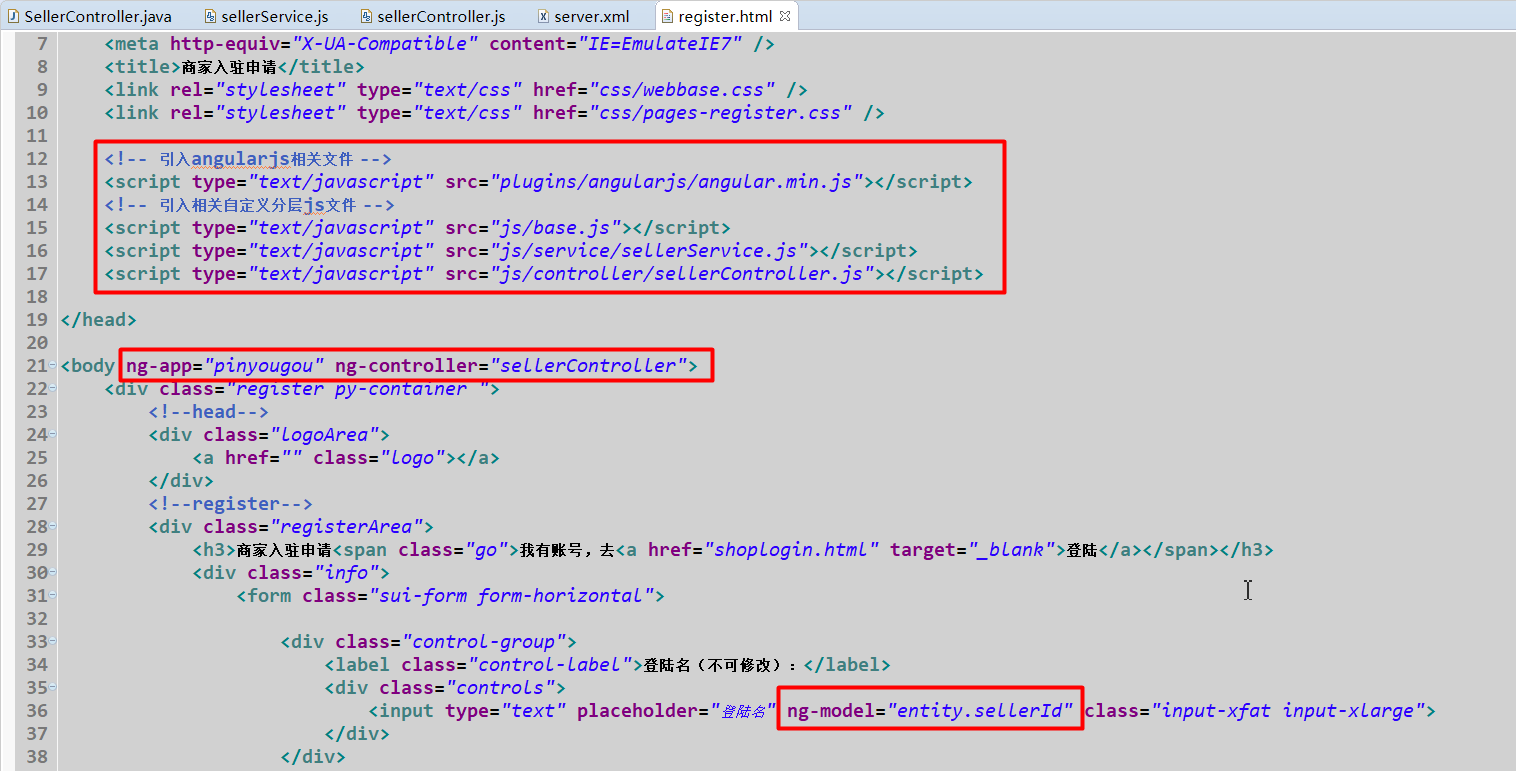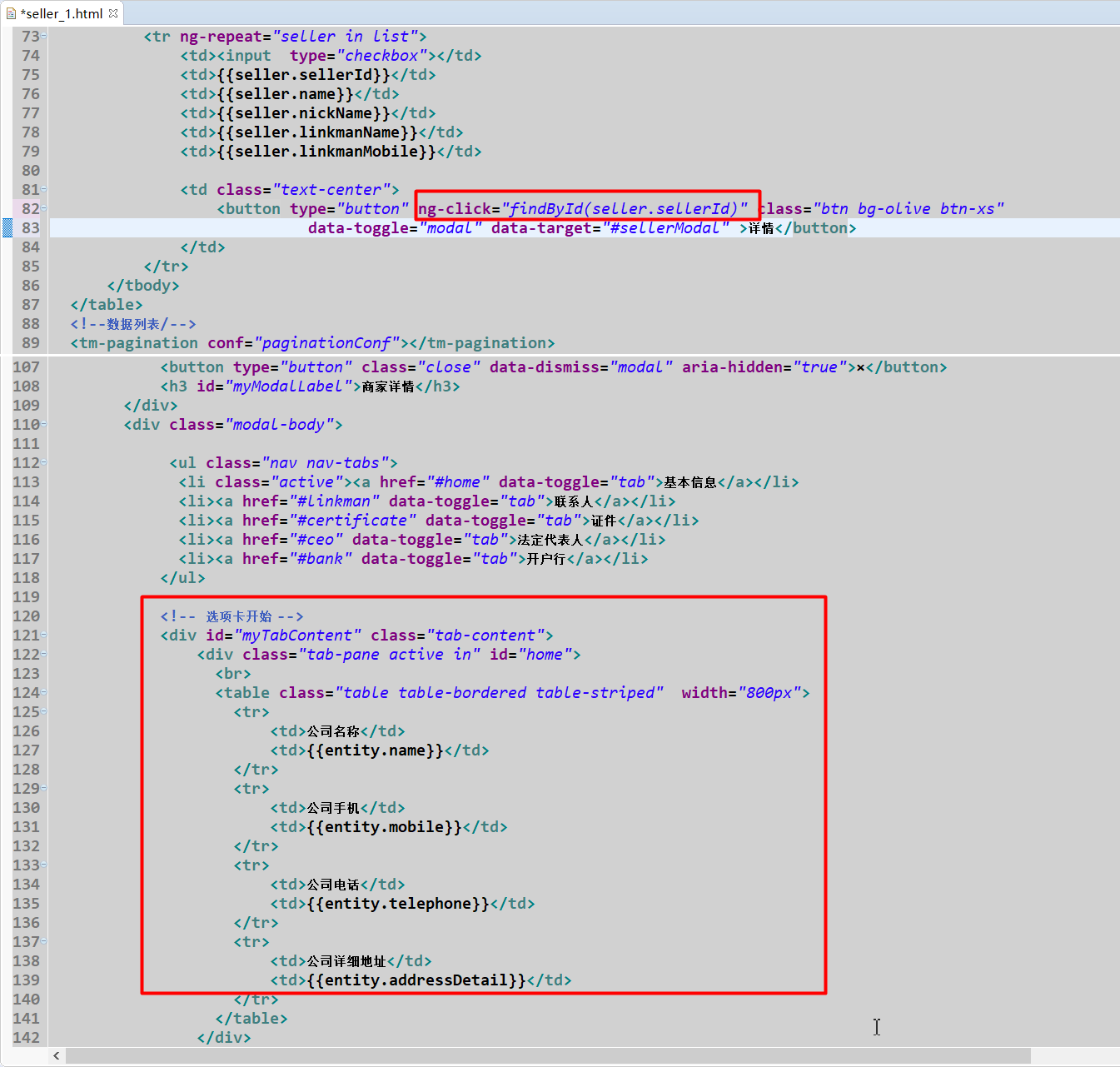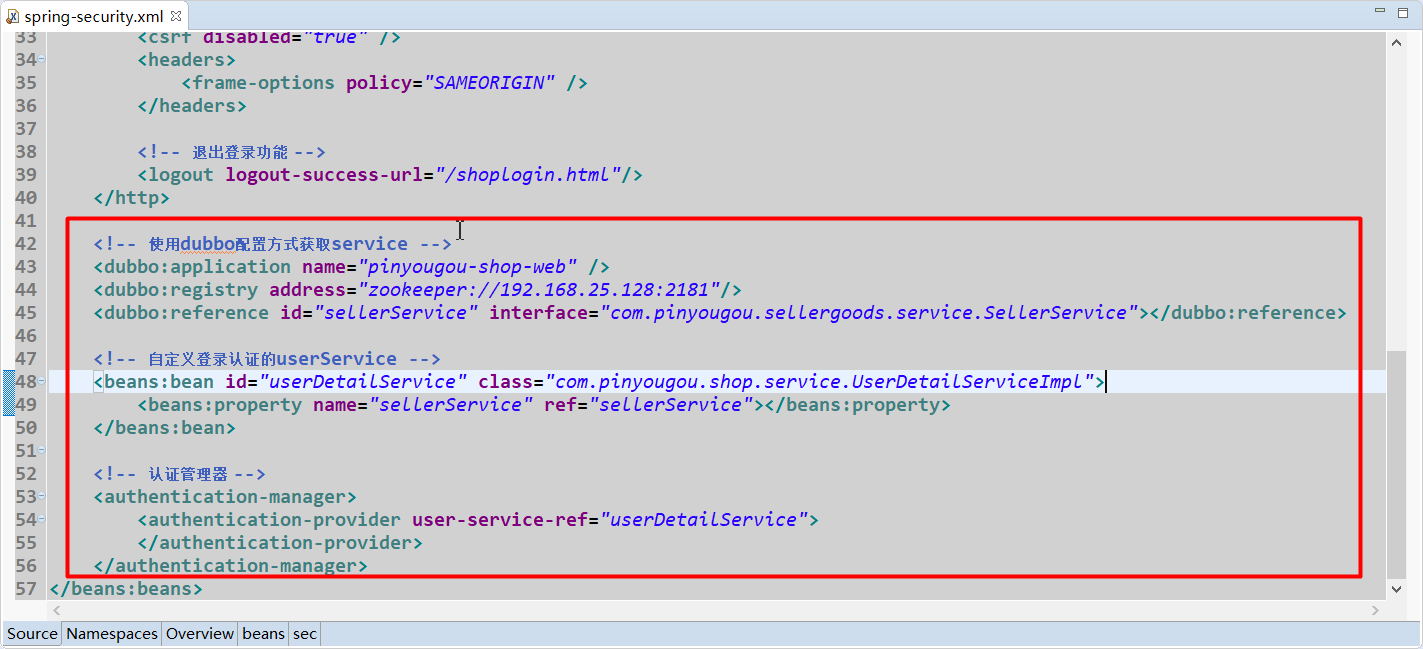一、项目中配置spring-security
1、pinyoug-manager-web中引入spring-securityjar包坐标
<!-- 引入spring-security相关配置 -->
<dependency>
<groupId>org.springframework.security</groupId>
<artifactId>spring-security-config</artifactId>
</dependency>
<dependency>
<groupId>org.springframework.security</groupId>
<artifactId>spring-security-web</artifactId>
</dependency>
2、web.xml中加入过滤器链配置
<!-- 加入spring-security的过滤器链的配置 -->
<filter>
<filter-name>springSecurityFilterChain</filter-name>
<filter-class>org.springframework.web.filter.DelegatingFilterProxy</filter-class>
</filter>
<filter-mapping>
<filter-name>springSecurityFilterChain</filter-name>
<url-pattern>/*</url-pattern>
</filter-mapping>
3、加入spring-security.xml配置文件,并在web.xml中配置读取
<?xml version="1.0" encoding="UTF-8"?>
<beans:beans
xmlns="http://www.springframework.org/schema/security"
xmlns:beans="http://www.springframework.org/schema/beans"
xmlns:xsi="http://www.w3.org/2001/XMLSchema-instance"
xsi:schemaLocation="http://www.springframework.org/schema/beans
http://www.springframework.org/schema/beans/spring-beans.xsd
http://www.springframework.org/schema/security
http://www.springframework.org/schema/security/spring-security.xsd">
<!-- 以下页面不被拦截 意味着不需要登录也可以访问以下数据-->
<http pattern="/login.html" security="none"></http>
<http pattern="/login_error.html" security="none"></http>
<http pattern="/css/**" security="none"></http>
<http pattern="/img/**" security="none"></http>
<http pattern="/js/**" security="none"></http>
<http pattern="/plugins/**" security="none"></http>
<http pattern="/assets/**" security="none"></http>
<!-- 页面拦截规则 -->
<http use-expressions="false">
<!-- 登录用户是ROLE_ADMIN才能访问以下数据 -->
<intercept-url pattern="/**" access="ROLE_ADMIN" />
<!--
login-page:登录页
default-target-url:登录成功后跳转的页面
authentication-failure-url:如果认证(登录)失败后跳转到的页面
always-use-default-target:登录后一直会跳转到login.html
-->
<form-login
login-page="/login.html"
default-target-url="/admin/index.html"
authentication-failure-url="/login_error.html"
always-use-default-target="true" />
<csrf disabled="true" />
<headers>
<frame-options policy="SAMEORIGIN" />
</headers>
<logout logout-success-url="/login.html"/>
</http>
<!-- 认证管理器 -->
<authentication-manager>
<authentication-provider>
<user-service>
<user name="admin" password="123456" authorities="ROLE_ADMIN" />
<user name="sunwukong" password="dasheng" authorities="ROLE_ADMIN" />
</user-service>
</authentication-provider>
</authentication-manager>
</beans:beans>

4、改造登录页面
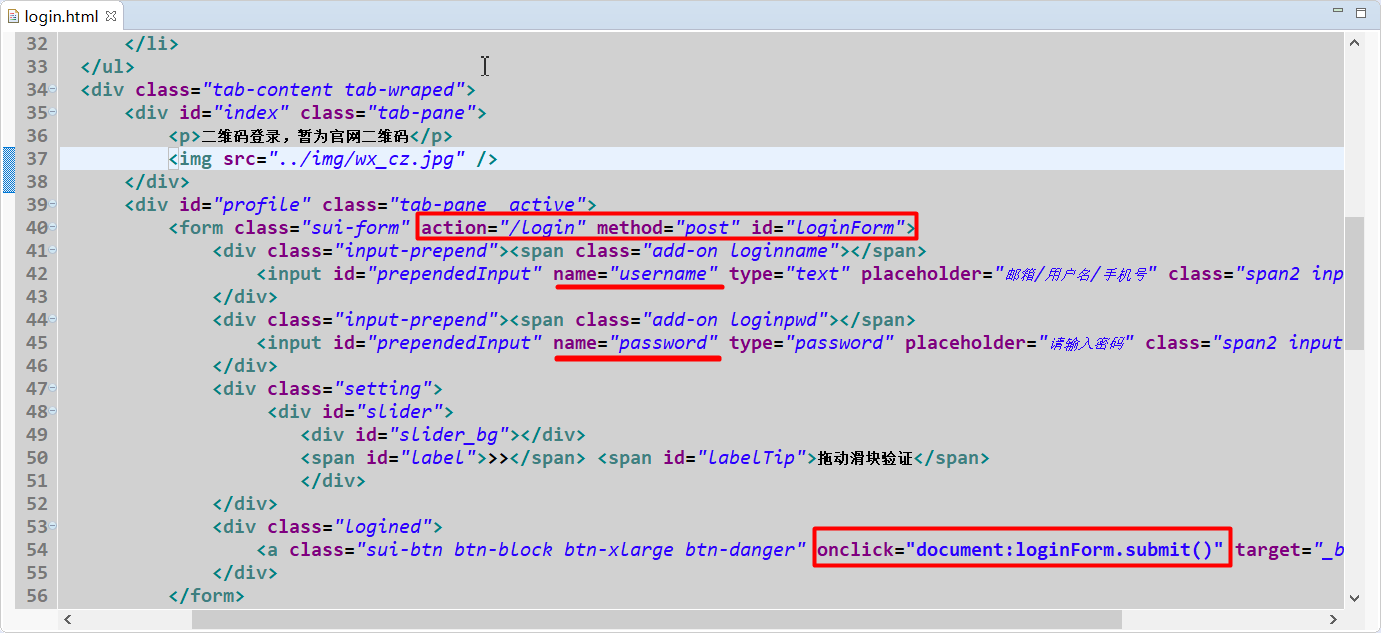
二、实现登录之后主页显示用户信息以及退出登录功能
1、编写登录Controller类
package com.pinyougou.manager.controller;
import java.util.HashMap;
import java.util.Map;
import org.springframework.security.core.context.SecurityContextHolder;
import org.springframework.web.bind.annotation.RequestMapping;
import org.springframework.web.bind.annotation.RestController;
@RestController
@RequestMapping("/login")
public class LoginController {
@RequestMapping("showUserName")
public Map showUserName() {
//认证成功,在springsecurit的域中保存了用户信息
String username = SecurityContextHolder.getContext().getAuthentication().getName();
Map<String, String> map = new HashMap<>();
map.put("username", username);
return map;
}
}
2、index.html页面处理以及分层js编写
(1)、indexController.js
app.controller("indexController", function($scope, indexService){
//定义显示用户名的方法
$scope.showUserName = function(){
indexService.showUserName().success(function(data){
$scope.username = data.username;
});
}
});
(2)、indexService.js
app.service("indexService", function($http){
//定义显示用户名的方法
this.showUserName = function(){
return $http.get("../login/showUserName.do");
}
})
(3)、index.html引入angularjs相关文件
<!-- 引入angularjs相关文件 -->
<script type="text/javascript" src="../plugins/angularjs/angular.min.js"></script>
<!-- 引入自定义angularjs分层文件 -->
<script type="text/javascript" src="../js/base.js"></script>
<script type="text/javascript" src="../js/controller/indexController.js"></script>
<script type="text/javascript" src="../js/service/indexService.js"></script>
(4)、页面信息回显处理
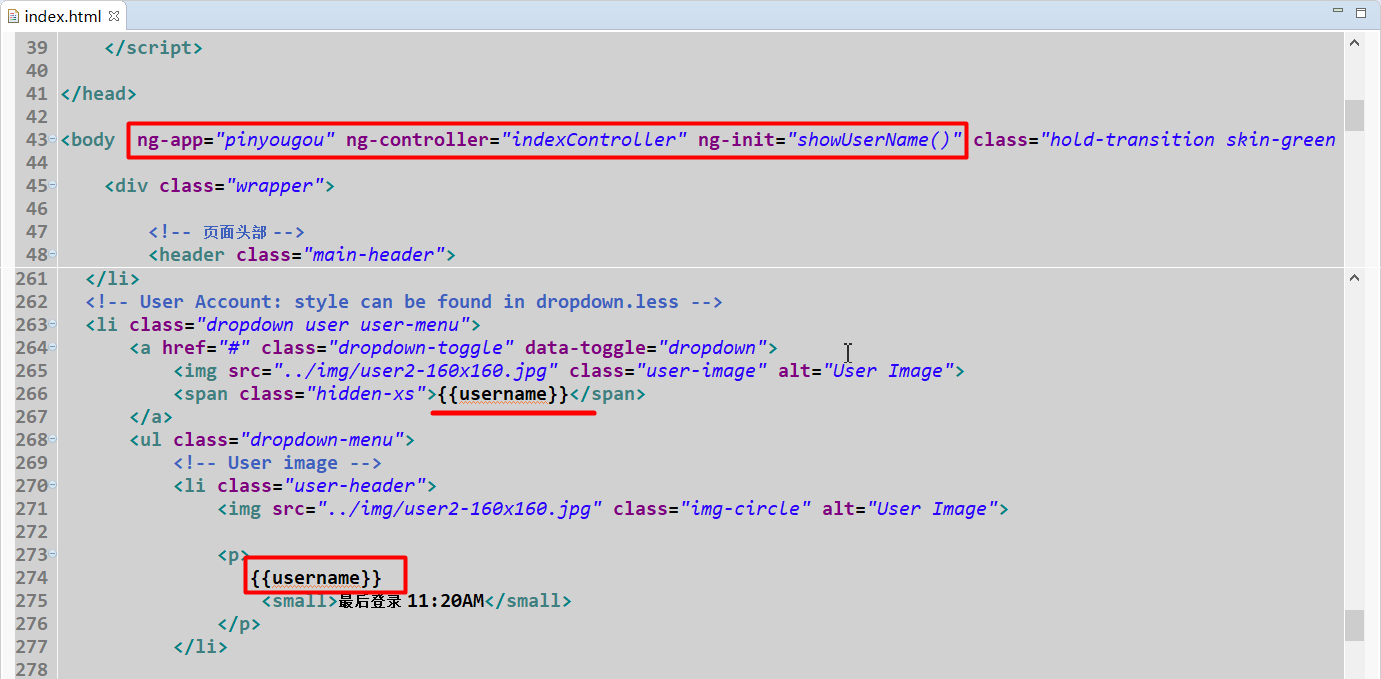
3、用户退出登录功能实现
(1)、index.html中注销按钮改造

(2)、spring-security.xml中注销配置
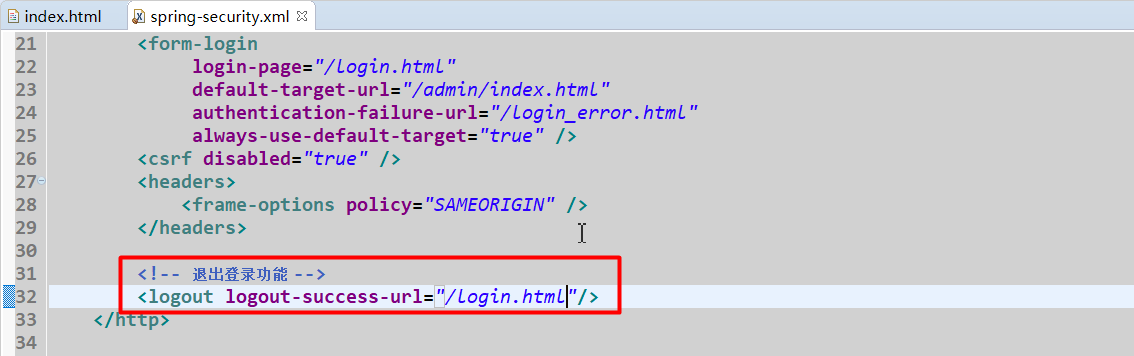
三、商家入驻功能
1、导入所有商家静态资源到pinyougou-shop-web中


2、实现商家注册功能
(1)、sellerService.js
//服务层
app.service('sellerService',function($http){
this.saveSeller = function(entity){
return $http.post("../seller/register.do", entity);
}
});
(2)、sellerController.js
//控制层
app.controller('sellerController', function($scope, $controller, sellerService) {
$scope.saveSeller = function(){
var entity = $scope.entity;
sellerService.saveSeller(entity).success(function(data){
if(data.success){
alert(data.message);
location.href = "/admin/home.html";
}else{
alert(data.message);
}
});
}
});
(3)、改造register.html页面
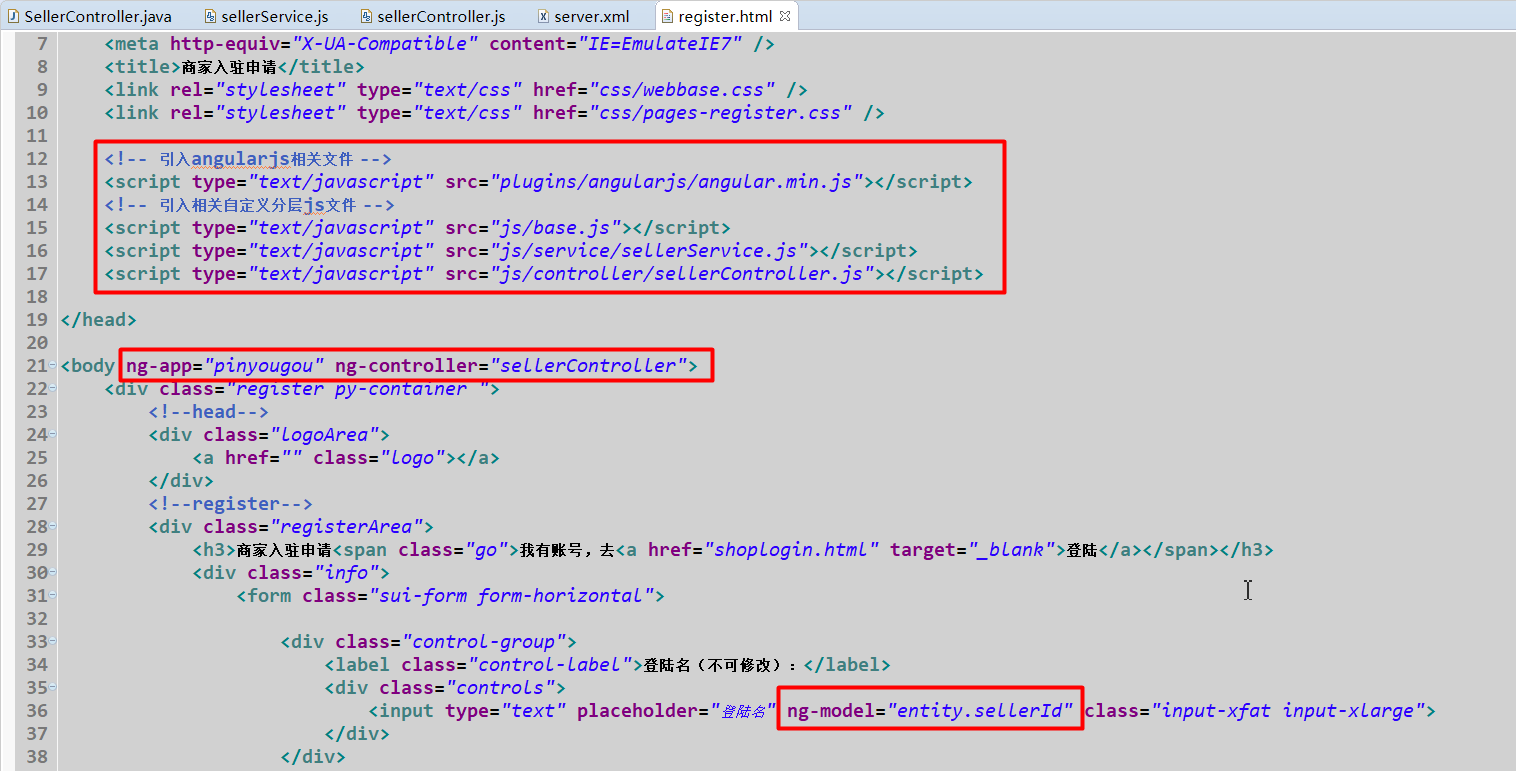
(4)、SellerController.java
package com.pinyougou.shop.controller;
import org.springframework.web.bind.annotation.RequestBody;
import org.springframework.web.bind.annotation.RequestMapping;
import org.springframework.web.bind.annotation.RestController;
import com.alibaba.dubbo.config.annotation.Reference;
import com.pinyougou.pojo.TbSeller;
import com.pinyougou.sellergoods.service.SellerService;
import com.resultentity.ResultMessage;
@RestController
@RequestMapping("/seller")
public class SellerController {
@Reference
private SellerService service;
/**
* 商家注册的方法
* @param seller
* @return
*/
@RequestMapping("/register")
public ResultMessage saveSeller(@RequestBody TbSeller seller) {
ResultMessage rest = null;
try {
service.saveSeller(seller);
rest = new ResultMessage(true, "数据提交成功,请等待审核!!!");
} catch (Exception e) {
e.printStackTrace();
rest = new ResultMessage(false, "注册失败");
}
return rest;
}
}
(5)、SellerServiceImpl.java
package com.pinyougou.sellergoods.service.impl;
import java.util.Date;
import org.springframework.beans.factory.annotation.Autowired;
import org.springframework.transaction.annotation.Transactional;
import com.alibaba.dubbo.config.annotation.Service;
import com.pinyougou.mapper.TbSellerMapper;
import com.pinyougou.pojo.TbSeller;
import com.pinyougou.sellergoods.service.SellerService;
@Service
@Transactional
public class SellerServiceImpl implements SellerService {
@Autowired
private TbSellerMapper mapper;
@Override
public void saveSeller(TbSeller seller) {
//设置注册时间和审核状态
seller.setCreateTime(new Date());
seller.setStatus("0");
mapper.insert(seller);
}
}
四、manager-web项目中商家审核相关操作
1、实现商家分页列表展示
(1)、商家审核html页面改造

(2)、sellerService.js
/*服务层代码*/
app.service("sellerService", function($http){
//按条件分页查询
this.search = function(pageNum, pageSize, searchEntity){
return $http.post("../seller/search.do?pageNum=" + pageNum + "&pageSize=" + pageSize, searchEntity);
}
//分页查询
this.findByPage = function(pageNum, pageSize){
return $http.get("../seller/findByPage?pageNum=" + pageNum + "&pageSize=" + pageSize);
}
})
(3)、sellerController.js
/*controller代码*/
app.controller("sellerController", function($scope, $controller, sellerService){
//继承
$controller("baseController", {$scope:$scope});
//定义reloadList方法
$scope.reloadList = function(){
var pageNum = $scope.paginationConf.currentPage;
var pageSize = $scope.paginationConf.itemsPerPage;
$scope.search(pageNum, pageSize, $scope.searchEntity);
}
//定义待条件列表查询的方法
$scope.search = function(pageNum, pageSize, searchEntity){
sellerService.search(pageNum, pageSize, searchEntity).success(function(data){
$scope.list = data.rows;
$scope.paginationConf.totalItems = data.total;
});
}
//定义分页查询的方法
$scope.findByPage = function(pageNum, pageSize){
sellerService.findByPage(pageNum, pageSize).success(function(data){
$scope.list = data.rows;
$scope.paginationConf.totalItems = data.total;
});
}
});
(4)、SellerController.java
package com.pinyougou.manager.controller;
import org.springframework.web.bind.annotation.RequestBody;
import org.springframework.web.bind.annotation.RequestMapping;
import org.springframework.web.bind.annotation.RestController;
import com.alibaba.dubbo.config.annotation.Reference;
import com.pinyougou.pojo.TbSeller;
import com.pinyougou.sellergoods.service.SellerService;
import com.resultentity.PageResult;
@RestController
@RequestMapping("/seller")
public class SellerController {
@Reference
private SellerService service;
/**
* 不带条件的分页查询方法
* @param pageNum
* @param pageSize
* @return
*/
@RequestMapping("/findByPage")
public PageResult findByPage(Integer pageNum, Integer pageSize) {
return service.findByPage(pageNum, pageSize);
}
/**
* 带条件分页查询
* @param pageNum
* @param pageSize
* @param seller
* @return
*/
@RequestMapping("/search")
public PageResult search(Integer pageNum, Integer pageSize, @RequestBody TbSeller seller) {
return service.search(pageNum, pageSize, seller);
}
}
(5)、SellerServiceImpl.java
package com.pinyougou.sellergoods.service.impl;
import java.util.Date;
import org.springframework.beans.factory.annotation.Autowired;
import org.springframework.transaction.annotation.Transactional;
import com.alibaba.druid.util.StringUtils;
import com.alibaba.dubbo.config.annotation.Service;
import com.github.pagehelper.Page;
import com.github.pagehelper.PageHelper;
import com.pinyougou.mapper.TbSellerMapper;
import com.pinyougou.pojo.TbSeller;
import com.pinyougou.pojo.TbSellerExample;
import com.pinyougou.pojo.TbSellerExample.Criteria;
import com.pinyougou.sellergoods.service.SellerService;
import com.resultentity.PageResult;
@Service
@Transactional
public class SellerServiceImpl implements SellerService {
@Autowired
private TbSellerMapper mapper;
/**
* 保存商家信息
*/
public void saveSeller(TbSeller seller) {
// 设置注册时间和审核状态
seller.setCreateTime(new Date());
seller.setStatus("0");
mapper.insert(seller);
}
/**
* 不带条件分页查询
*/
public PageResult findByPage(Integer pageNum, Integer pageSize) {
PageHelper.startPage(pageNum, pageSize);
Page page = (Page) mapper.selectByExample(null);
return new PageResult(page.getTotal(), page.getResult());
}
/**
* 带条件分页查询
*/
public PageResult search(Integer pageNum, Integer pageSize, TbSeller seller) {
PageHelper.startPage(pageNum, pageSize);
TbSellerExample example = new TbSellerExample();
Criteria criteria = example.createCriteria();
if (!StringUtils.isEmpty(seller.getStatus())) {
criteria.andStatusEqualTo(seller.getStatus());
}
Page page = (Page) mapper.selectByExample(example);
return new PageResult(page.getTotal(), page.getResult());
}
}
2、去商家审核详情页面
(1)、改造商家审核详情页面
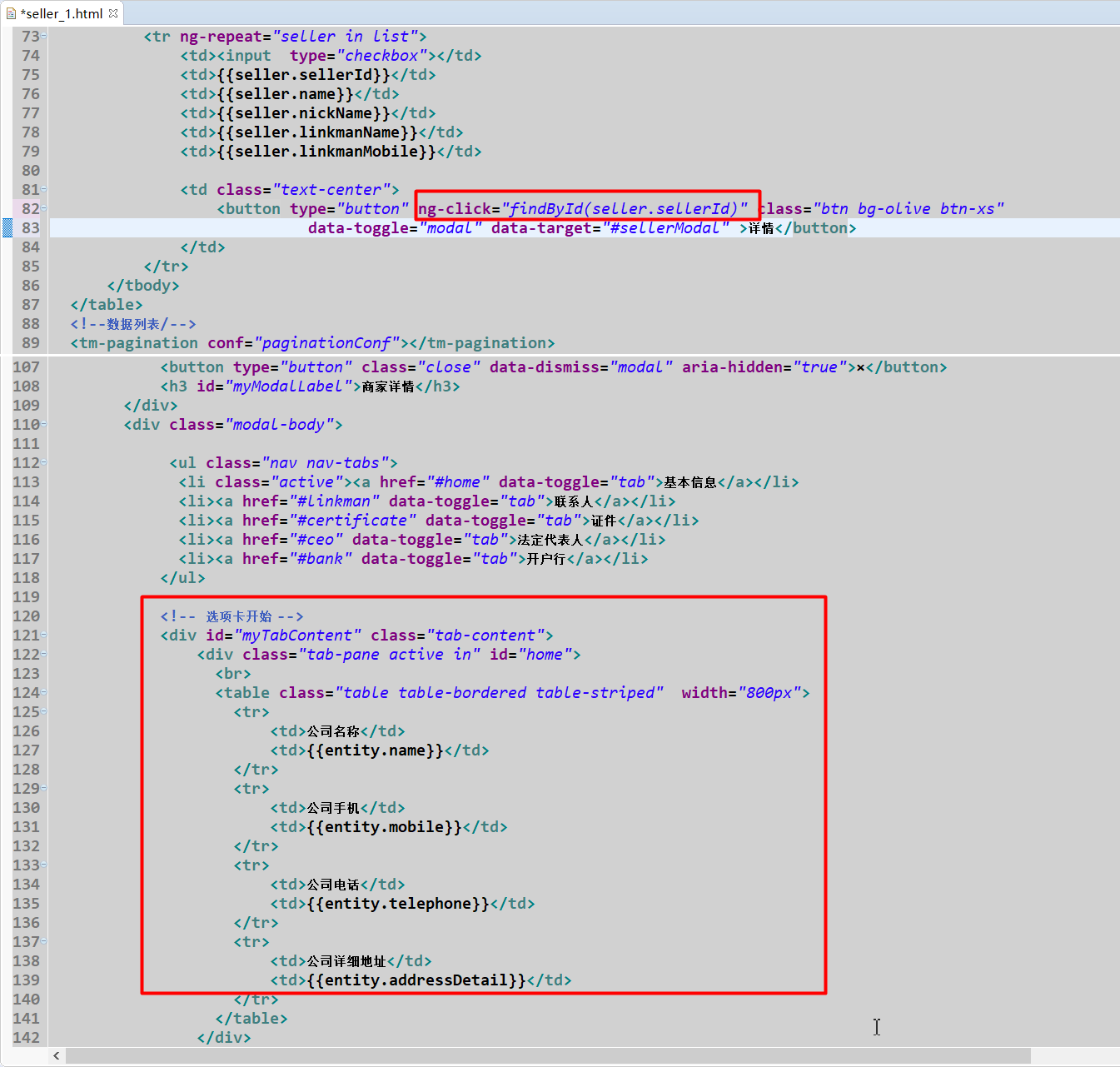
(2)、sellerService.js
//根据id查询
$scope.findById = function(id){
sellerService.findById(id).success(function(data){
$scope.entity = data;
});
}
(3)、sellerController.js
//根据id查询
this.findById = function(id){
return $http.get("../seller/findById?id=" + id);
}
(4)、SellerController.java
/**
* 根据id查询商家信息
* @param id
* @return
*/
@RequestMapping("/findById")
public TbSeller findById(String id) {
return service.findById(id);
}
(5)、SellerServiceImpl.java
/**
* 根据id查询数据
*/
public TbSeller findById(String id) {
return mapper.selectByPrimaryKey(id);
}
3、商家审核功能实现
(1)、改造html页面

(2)、sellerService.js
//修改商家状态
this.updateStatus = function(sellerId, status){
return $http.get("../seller/updateStatus.do?sellerId=" + sellerId + "&status=" + status);
}
(3)、sellerController.js
//修改商家状态(审核商家)
$scope.updateStatus = function(sellerId, status){
sellerService.updateStatus(sellerId, status).success(function(data){
if(data.success){
$scope.reloadList();
}else{
alert(data.message);
}
});
}
(4)、SellerController.java
/**
* 商家审核操作
* @param sellerId
* @param status
*/
@RequestMapping("/updateStatus")
public ResultMessage updateStatus(String sellerId, String status) {
try {
service.updateStatus(sellerId, status);
return new ResultMessage(true, "商家审核通过");
} catch (Exception e) {
e.printStackTrace();
return new ResultMessage(false, "商家审核失败");
}
}
(5)、SellerServiceImpl.java
/**
* 商家审核操作
*/
public void updateStatus(String sellerId, String status) {
Map<String, String> map = new HashMap<String, String>();
map.put("sellerId", sellerId);
map.put("status", status);
mapper.updateStatus(map);
}
(6)、TbSellerMapper.xml
<!-- 自定义更改商家状态的方法 -->
<update id="updateStatus" parameterType="map">
update tb_seller set status = #{status} where seller_id = #{sellerId}
</update>
五、使用spring-security管理商家项目(shop-web)
1、shop-web项目中加入spring-security配置
(1)、引入jar包坐标
<!-- 引入spring-security相关配置 -->
<dependency>
<groupId>org.springframework.security</groupId>
<artifactId>spring-security-config</artifactId>
</dependency>
<dependency>
<groupId>org.springframework.security</groupId>
<artifactId>spring-security-web</artifactId>
</dependency>
</dependencies>
(2)、web.xml中配置spring-security过滤器链

(3)、加入spring-security.xml配置文件
<?xml version="1.0" encoding="UTF-8"?>
<beans:beans
xmlns="http://www.springframework.org/schema/security"
xmlns:beans="http://www.springframework.org/schema/beans"
xmlns:xsi="http://www.w3.org/2001/XMLSchema-instance"
xsi:schemaLocation="http://www.springframework.org/schema/beans
http://www.springframework.org/schema/beans/spring-beans.xsd
http://www.springframework.org/schema/security
http://www.springframework.org/schema/security/spring-security.xsd">
<!-- 以下页面不被拦截 -->
<http pattern="/shoplogin.html" security="none"></http>
<http pattern="/shoplogin_error.html" security="none"></http>
<http pattern="/register.html" security="none"></http>
<http pattern="/css/**" security="none"></http>
<http pattern="/img/**" security="none"></http>
<http pattern="/js/**" security="none"></http>
<http pattern="/plugins/**" security="none"></http>
<!-- 放行注册的方法 -->
<http pattern="/seller/*.do" security="none"></http>
<!-- 页面拦截规则 -->
<http use-expressions="false">
<!-- 登录用户是ROLE_USER才能访问以下数据 -->
<intercept-url pattern="/**" access="ROLE_USER" />
<form-login
login-page="/shoplogin.html"
default-target-url="/admin/index.html"
authentication-failure-url="/shoplogin_error.html"
always-use-default-target="true" />
<csrf disabled="true" />
<headers>
<frame-options policy="SAMEORIGIN" />
</headers>
<!-- 退出登录功能 -->
<logout logout-success-url="/shoplogin.html"/>
</http>
<!-- 自定义登录认证的userService -->
<beans:bean id="userDetailService" class="com.pinyougou.shop.service.UserDetailServiceImpl"></beans:bean>
<!-- 认证管理器 -->
<authentication-manager>
<authentication-provider user-service-ref="userDetailService">
</authentication-provider>
</authentication-manager>
</beans:beans>
(4)、修改登录页面

2、实现匹配数据库中数据的登录功能
(1)、spring-security.xml中加入自定义的service实现类
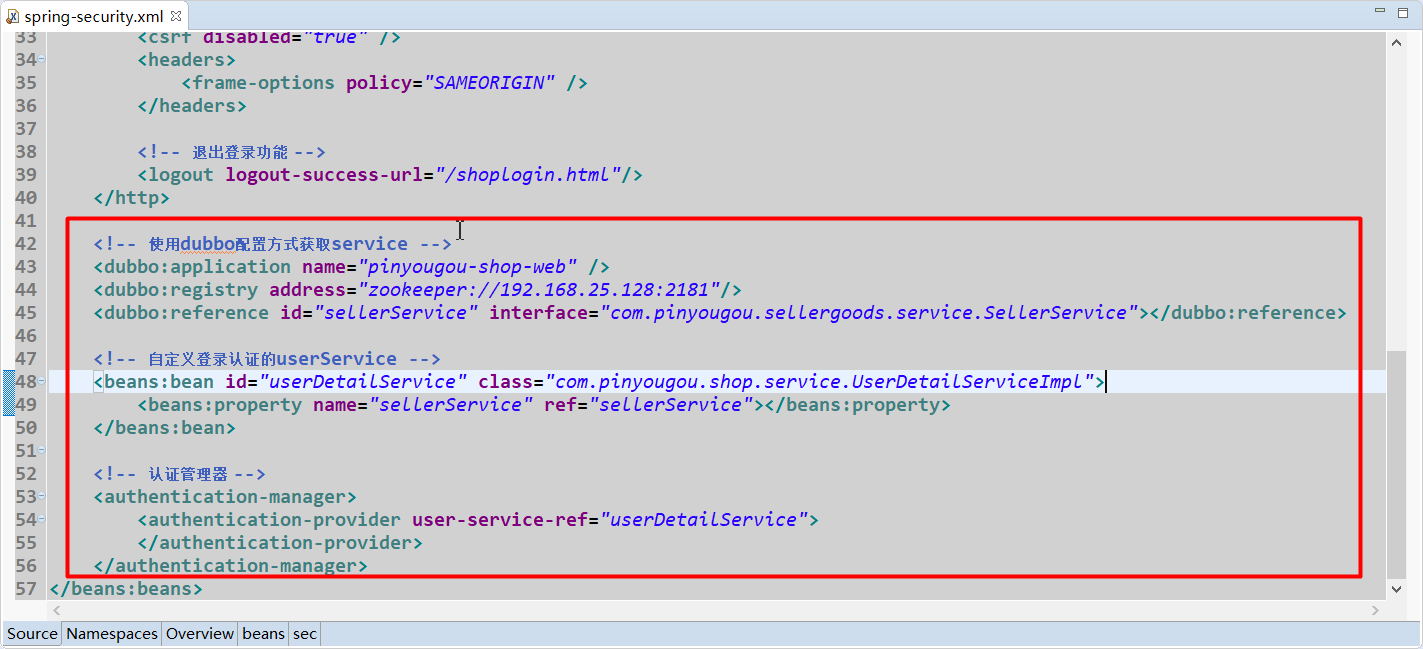
<!-- 自定义登录认证的userService -->
<beans:bean id="userDetailService" class="com.pinyougou.shop.service.UserDetailServiceImpl">
<beans:property name="sellerService" ref="sellerService"></beans:property>
</beans:bean>
<!-- 认证管理器 -->
<authentication-manager>
<authentication-provider user-service-ref="userDetailService">
</authentication-provider>
</authentication-manager>
(2)、springmvc.xml中加入dubbo配置

(3)、UserDetailServiceImpl.java
package com.pinyougou.shop.service;
import java.util.ArrayList;
import java.util.List;
import org.springframework.security.core.GrantedAuthority;
import org.springframework.security.core.authority.SimpleGrantedAuthority;
import org.springframework.security.core.userdetails.User;
import org.springframework.security.core.userdetails.UserDetails;
import org.springframework.security.core.userdetails.UserDetailsService;
import org.springframework.security.core.userdetails.UsernameNotFoundException;
import com.pinyougou.pojo.TbSeller;
import com.pinyougou.sellergoods.service.SellerService;
/**
* spring-security用户认证的实现类
*
* @author wingz
*
*/
public class UserDetailServiceImpl implements UserDetailsService {
private SellerService sellerService;
public void setSellerService(SellerService sellerService) {
this.sellerService = sellerService;
}
public UserDetails loadUserByUsername(String username) throws UsernameNotFoundException {
//根据用户名查询数据
TbSeller seller = sellerService.findByUserName(username);
//判断
if(seller != null && "1".equals(seller.getStatus())) {
List<GrantedAuthority> authorities = new ArrayList<GrantedAuthority>();
GrantedAuthority gran = new SimpleGrantedAuthority("ROLE_USER");
authorities.add(gran);
return new User(username, seller.getPassword(), authorities);
}
return null;
}
}
(4)、SellerServiceImpl.java
/**
* 根据名称查询商家信息
*/
public TbSeller findByUserName(String username) {
TbSellerExample example = new TbSellerExample();
Criteria criteria = example.createCriteria();
if(!StringUtils.isEmpty(username)) {
criteria.andSellerIdEqualTo(username);
}
List<TbSeller> list = mapper.selectByExample(example);
if(list != null && list.size() > 0) {
return list.get(0);
}else {
return null;
}
}
3、实现密码加密功能
(1)、SellerController.java中注册时对密码进行加密

(2)、spring-security.xml中配置认证时加密操作