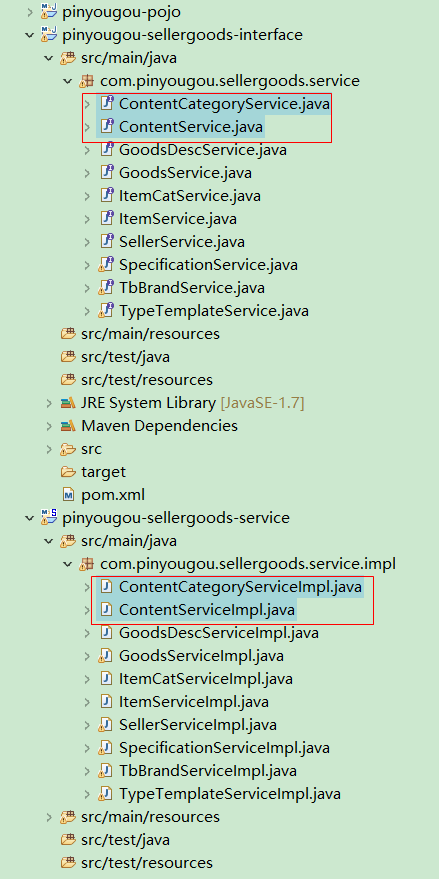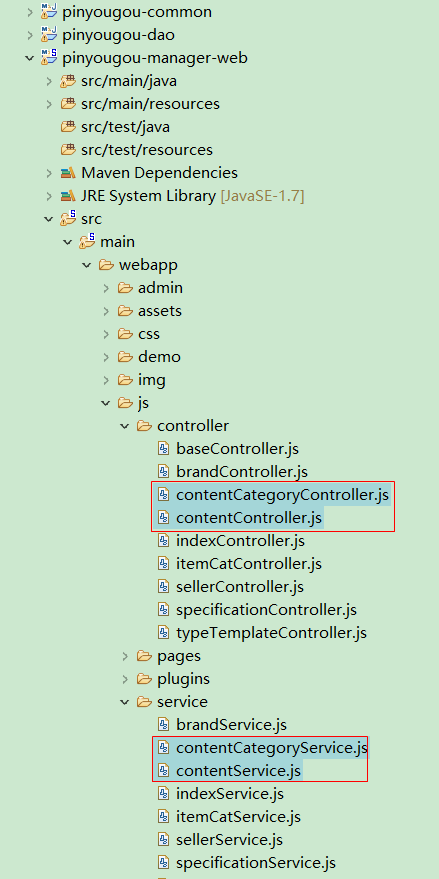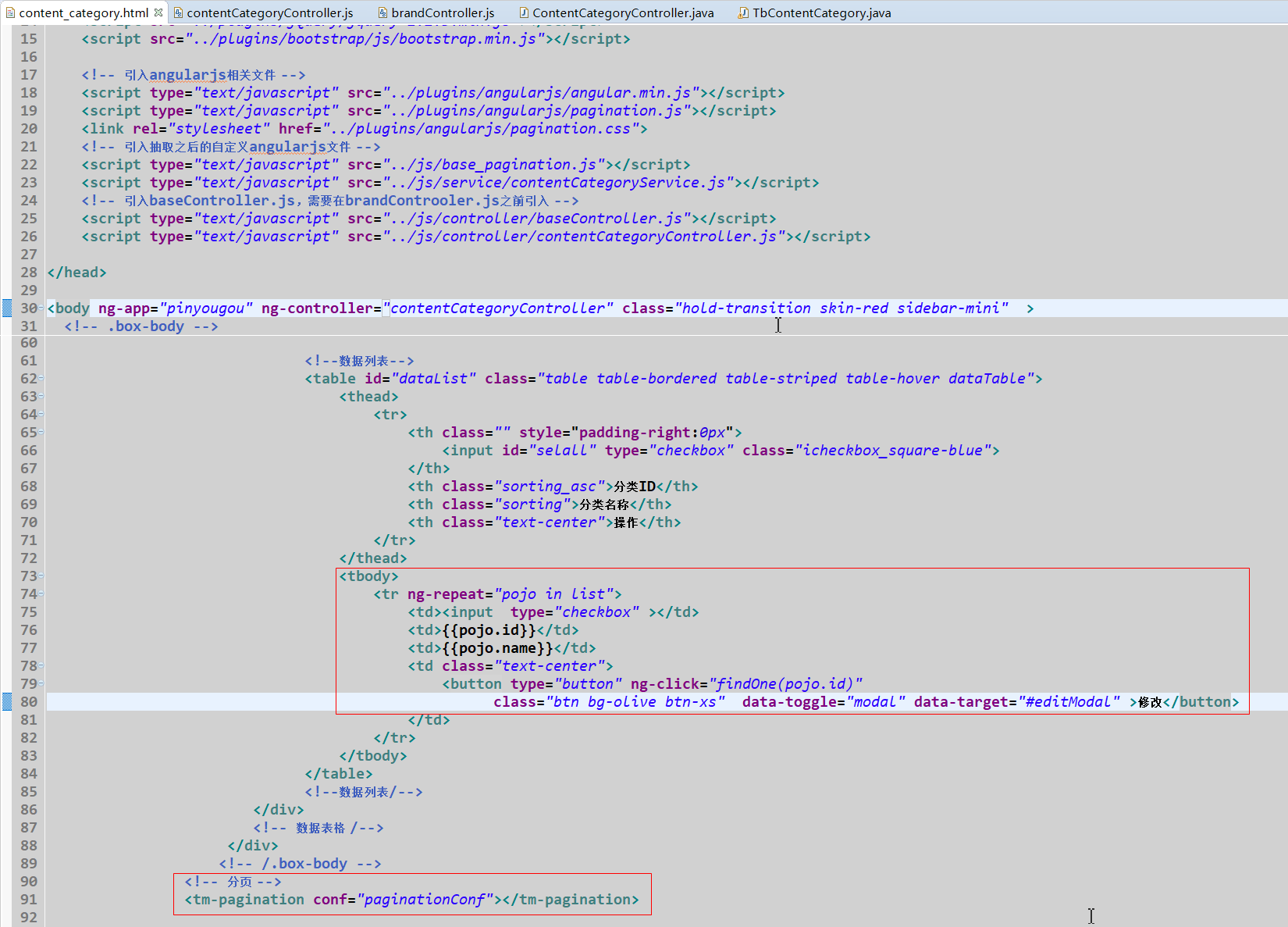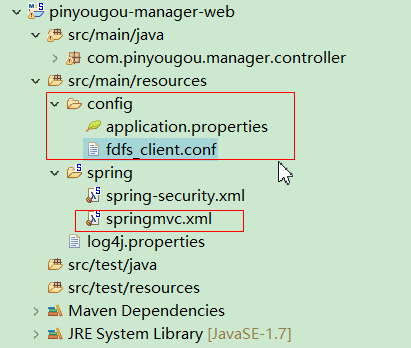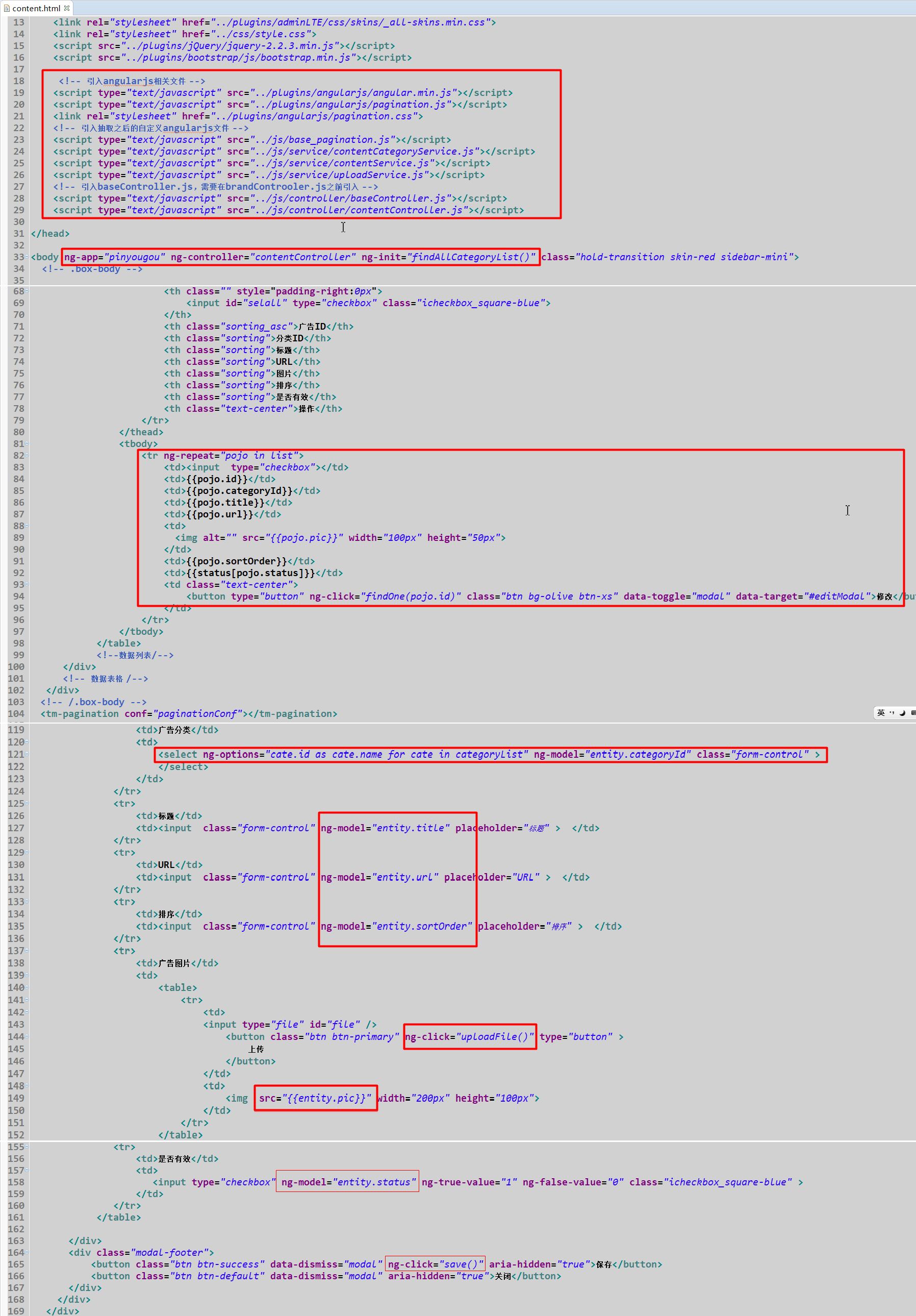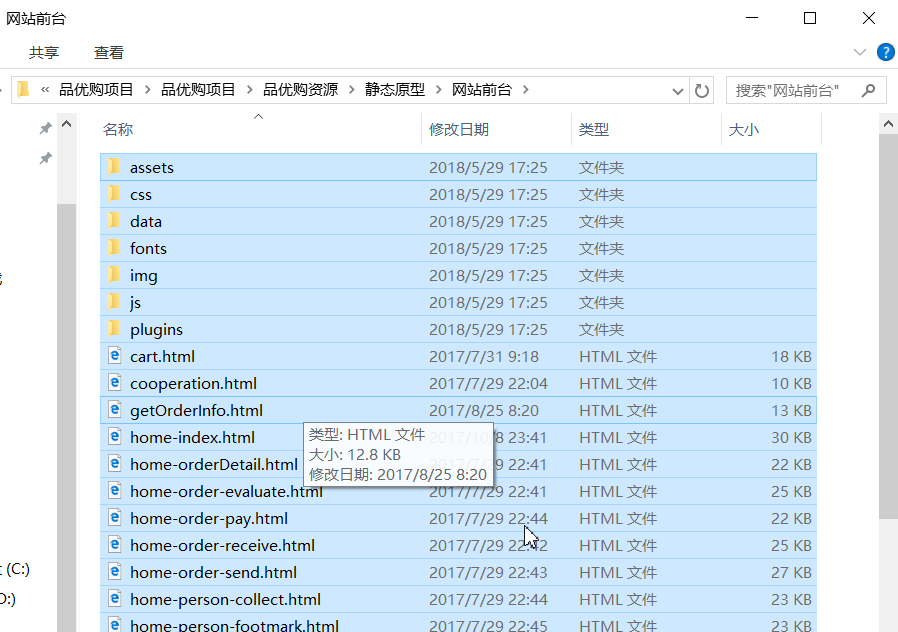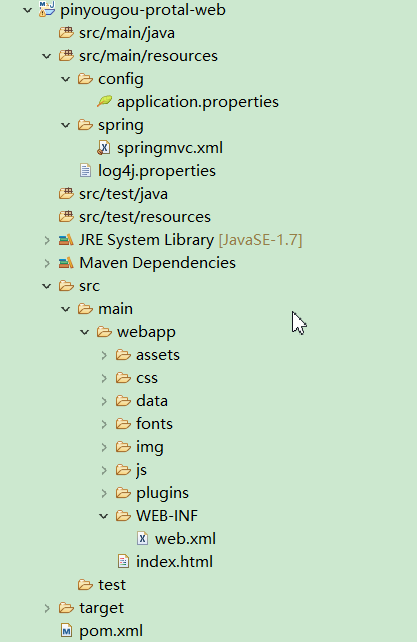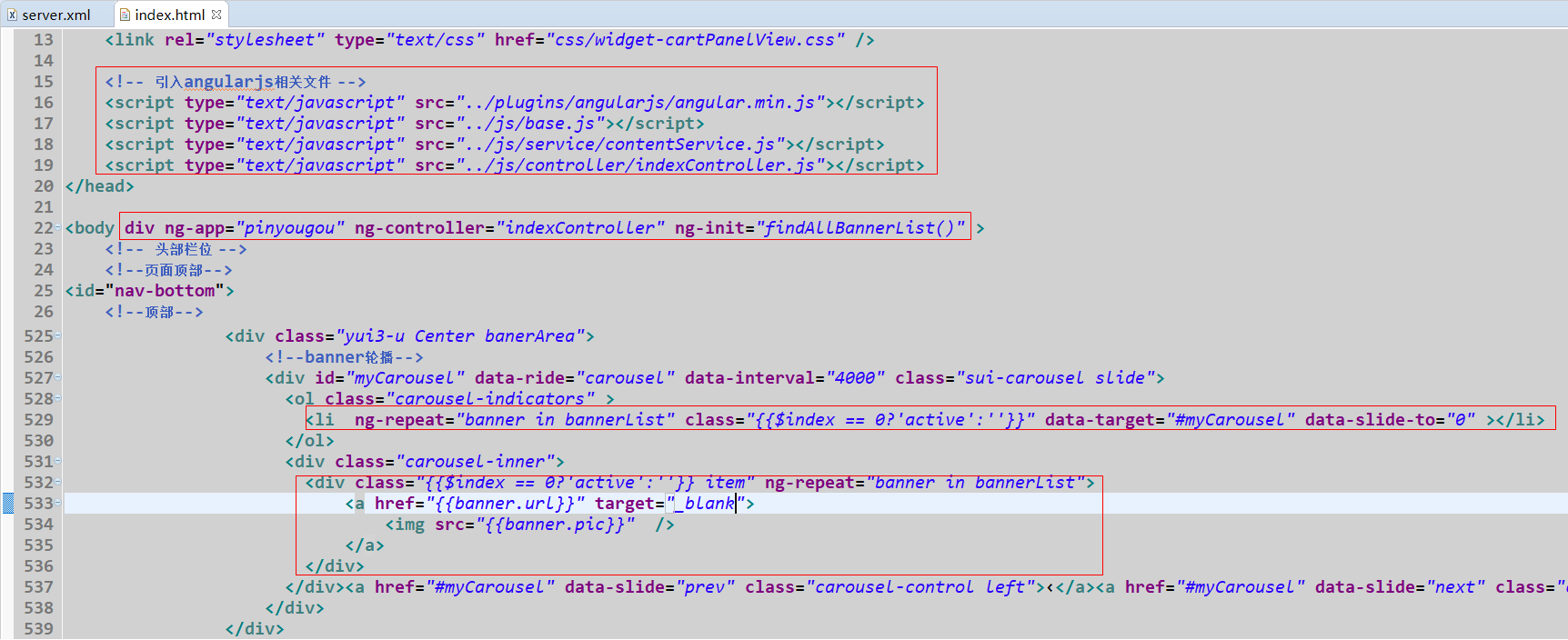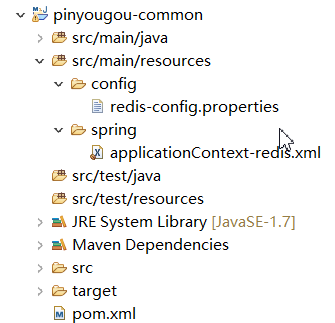一、内容管理准备工作
1、将代码生成器生成的Content*.java和ContentCate*.java拷入对应的文件夹下
2、将生成的js文件拷入mamager-web项目中
3、实现广告分类管理的列表
(1)、content_category.html
4、实现广告数据的维护
(1)、springmvc.xml和application.properties以及fdfs_client.conf
<!-- 图片上传配置 --> <bean id="multipartResolver" class="org.springframework.web.multipart.commons.CommonsMultipartResolver"> <property name="defaultEncoding" value="UTF-8"></property> <!-- 设定文件上传的最大值5MB,5*1024*1024 --> <property name="maxUploadSize" value="5242880"></property> </bean>
IMAGE_SERVER_URL=http://192.168.25.133/
tracker_server=192.168.25.133:22122
(2)、content.html
(3)、contentController.js
//控制层
app.controller('contentController', function($scope, $controller,
contentCategoryService, uploadService, contentService) {
$controller('baseController', {
$scope : $scope
});// 继承
$scope.status = [ "有效", "无效" ];
// 上传图片
$scope.uploadFile = function(){
uploadService.uploadFile().success(function(data){
if(data.success){
$scope.entity.pic = data.message;
}else{
alert("上传失败");
}
});
}
// 页面初始化查询所有分类的方法
$scope.findAllCategoryList = function() {
contentCategoryService.findAll().success(function(data) {
$scope.categoryList = data;
});
}
// 定义reloadList重新加载列表的方法
$scope.reloadList = function() {
var page = $scope.paginationConf.currentPage;
var pageSize = $scope.paginationConf.itemsPerPage;
$scope.search(page, pageSize, $scope.searchEntity);
}
(4)、uploadService.js
/*图片上传的service层代码*/
app.service("uploadService", function($http){
//定义图片上传的方法
this.uploadFile = function(){
//angularjs上传文件的方法
var formData = new FormData();
//获取表单中的类型是file的对象,添加到创建的表单对象中
formData.append("file", file.files[0]);
return $http({
method:"post",
data:formData,
url:"../upload.do",
headers:{'Content-Type': undefined},
transformRequest: angular.identity
});
}
});
(5)、UploadController.java
package com.pinyougou.manager.controller;
import org.springframework.beans.factory.annotation.Value;
import org.springframework.web.bind.annotation.RequestMapping;
import org.springframework.web.bind.annotation.RestController;
import org.springframework.web.multipart.MultipartFile;
import com.resultentity.ResultMessage;
import utils.FastDFSClient;
@RestController
public class UploadController {
// 从properties文件中获取图片服务器地址
@Value("${IMAGE_SERVER_URL}")
private String imageServerUrl;
@RequestMapping("/upload")
public ResultMessage uploadFile(MultipartFile file) {
FastDFSClient fastDFSClient;
try {
fastDFSClient = new FastDFSClient("classpath:config/fdfs_client.conf");
// 获取源文件名
String originalFilename = file.getOriginalFilename();
// 扩展名截取
String extName = originalFilename.substring(originalFilename.lastIndexOf(".") + 1);
// 上传图片,并返回上传后的地址
String uploadFile = fastDFSClient.uploadFile(file.getBytes(), extName);
// uploadFile:group1/M00/00/00/wKgZhVsCRciAfmNFAACuI4TeyLI361.jpg
return new ResultMessage(true, imageServerUrl + uploadFile);
} catch (Exception e) {
e.printStackTrace();
return new ResultMessage(false, "上传失败");
}
}
}
二、构建门户网站相关项目
1、pinyougou-protal-web
依照pinyougou-manager-web项目进行配置(不需要spring-security)
2、导入门户网站静态资源文件
三、门户网站相关操作
1、显示门户网站banner(轮播图)数据
(1)、index.html
(2)、base.js
/* 该文件是基本自定义模块文件,不需要引入任何的模块*/
var app = angular.module("pinyougou", []);
(3)、indexController.js
app.controller("indexController",function($scope, contentService){
//获取所有广告列表
$scope.findAllBannerList = function(){
contentService.findByCategoryId(1).success(function(data){
$scope.bannerList = data;
});
}
});
(4)、contentService.js
//服务层
app.service('contentService', function($http) {
// 读取列表数据绑定到表单中
this.findByCategoryId = function(categoryId) {
return $http.get('../content/findByCategoryId.do?categoryId='
+ categoryId);
}
});
(5)、IndexController.java
package com.pinyougou.portal.controller;
import java.util.List;
import org.springframework.web.bind.annotation.RequestMapping;
import org.springframework.web.bind.annotation.RestController;
import com.alibaba.dubbo.config.annotation.Reference;
import com.pinyougou.pojo.TbContent;
import com.pinyougou.sellergoods.service.ContentService;
@RestController
@RequestMapping("/content")
public class ContentController {
@Reference
private ContentService contentService;
/**
* 根据id查询所有广告列表
*
* @param categoryId
* @return
*/
@RequestMapping("/findByCategoryId")
public List<TbContent> findByCategoryId(Long categoryId) {
return contentService.findByCategoryId(categoryId);
}
}
2、spring-data-redis的使用介绍
(1)、虚拟机中redis安装
详情请见:https://blog.csdn.net/wingzhezhe/article/category/6948969
(2)、pinyougou-common项目中加入spring-data-redis使用所需的jar包
<dependency> <groupId>redis.clients</groupId> <artifactId>jedis</artifactId> </dependency> <dependency> <groupId>org.springframework.data</groupId> <artifactId>spring-data-redis</artifactId> </dependency>
(3)、加入redis配置配置文件
applicationContext-redis.xml
<?xml version="1.0" encoding="UTF-8"?>
<beans xmlns="http://www.springframework.org/schema/beans"
xmlns:xsi="http://www.w3.org/2001/XMLSchema-instance"
xmlns:p="http://www.springframework.org/schema/p"
xmlns:context="http://www.springframework.org/schema/context"
xmlns:mvc="http://www.springframework.org/schema/mvc"
xmlns:cache="http://www.springframework.org/schema/cache"
xsi:schemaLocation="http://www.springframework.org/schema/beans
http://www.springframework.org/schema/beans/spring-beans.xsd
http://www.springframework.org/schema/context
http://www.springframework.org/schema/context/spring-context.xsd
http://www.springframework.org/schema/mvc
http://www.springframework.org/schema/mvc/spring-mvc.xsd
http://www.springframework.org/schema/cache
http://www.springframework.org/schema/cache/spring-cache.xsd">
<context:property-placeholder location="classpath*:properties/*.properties" />
<!-- redis 相关配置 -->
<bean id="poolConfig" class="redis.clients.jedis.JedisPoolConfig">
<property name="maxIdle" value="${redis.maxIdle}" />
<property name="maxWaitMillis" value="${redis.maxWait}" />
<property name="testOnBorrow" value="${redis.testOnBorrow}" />
</bean>
<bean id="JedisConnectionFactory" class="org.springframework.data.redis.connection.jedis.JedisConnectionFactory"
p:host-name="${redis.host}" p:port="${redis.port}" p:password="${redis.pass}" p:pool-config-ref="poolConfig"/>
<bean id="redisTemplate" class="org.springframework.data.redis.core.RedisTemplate">
<property name="connectionFactory" ref="JedisConnectionFactory" />
</bean>
</beans>
redis-config.properties
# Redis settings # server IP redis.host=192.168.25.128 # server port redis.port=6379 # server pass redis.pass= # use dbIndex redis.database=0 # 控制一个pool最多有多少个状态为idle(空闲的)的jedis实例 redis.maxIdle=300 # 表示当borrow(引入)一个jedis实例时,最大的等待时间,如果超过等待时间(毫秒),则直接抛出JedisConnectionException; redis.maxWait=3000 # 在borrow一个jedis实例时,是否提前进行validate操作;如果为true,则得到的jedis实例均是可用的 redis.testOnBorrow=true
(4)、测试hash类型数据
package com.pinyougou.test;
import java.util.Set;
import org.junit.Test;
import org.junit.runner.RunWith;
import org.springframework.beans.factory.annotation.Autowired;
import org.springframework.data.redis.core.RedisTemplate;
import org.springframework.test.context.ContextConfiguration;
import org.springframework.test.context.junit4.SpringJUnit4ClassRunner;
@RunWith(SpringJUnit4ClassRunner.class)
@ContextConfiguration(locations="classpath:spring/applicationContext-redis.xml")
public class HashTestDemo {
@Autowired
private RedisTemplate redisTemplate;
@Test
public void add() {
redisTemplate.boundHashOps("testHash").put("a", "AAA");
redisTemplate.boundHashOps("testHash").put("b", "BBB");
}
@Test
public void get() {
Set keys = redisTemplate.boundHashOps("testHash").keys();
for (Object key : keys) {
System.out.println(key);
System.out.println(redisTemplate.boundHashOps("testHash").get(key));
}
}
@Test
public void del() {
redisTemplate.boundHashOps("testHash").delete("a");
redisTemplate.delete("testHash");
}
}
(5)、测试List类型数据
package com.pinyougou.test;
import java.util.List;
import org.junit.Test;
import org.junit.runner.RunWith;
import org.springframework.beans.factory.annotation.Autowired;
import org.springframework.data.redis.core.RedisTemplate;
import org.springframework.test.context.ContextConfiguration;
import org.springframework.test.context.junit4.SpringJUnit4ClassRunner;
@RunWith(SpringJUnit4ClassRunner.class)
@ContextConfiguration(locations="classpath:spring/applicationContext-redis.xml")
public class ListTestDemo {
@Autowired
private RedisTemplate redisTemplate;
@Test
public void add() {
redisTemplate.boundListOps("testList").leftPush("张三");
redisTemplate.boundListOps("testList").leftPush("李四");
redisTemplate.boundListOps("testList").leftPush("王武");
redisTemplate.boundListOps("testList").leftPush("赵柳");
}
@Test
public void get() {
List list = redisTemplate.boundListOps("testList").range(0, 10);
for (Object object : list) {
System.out.println(object);
}
}
@Test
public void del() {
redisTemplate.boundListOps("testList").remove(1, "张三");
redisTemplate.delete("testList");
}
}
(6)、测试Set类型数据
package com.pinyougou.test;
import java.util.Set;
import org.junit.Test;
import org.junit.runner.RunWith;
import org.springframework.beans.factory.annotation.Autowired;
import org.springframework.data.redis.core.RedisTemplate;
import org.springframework.test.context.ContextConfiguration;
import org.springframework.test.context.junit4.SpringJUnit4ClassRunner;
@RunWith(SpringJUnit4ClassRunner.class)
@ContextConfiguration(locations="classpath:spring/applicationContext-redis.xml")
public class SetTestDemo {
@Autowired
private RedisTemplate redisTemplate;
@Test
public void add() {
redisTemplate.boundSetOps("testSet").add("张三");
redisTemplate.boundSetOps("testSet").add("李四");
redisTemplate.boundSetOps("testSet").add("王武");
redisTemplate.boundSetOps("testSet").add("赵柳");
}
@Test
public void get() {
Set set = redisTemplate.boundSetOps("testSet").members();
for (Object object : set) {
System.out.println(object);
}
}
@Test
public void del() {
redisTemplate.delete("testSet");
}
}
(7)、测试value类型数据
package com.pinyougou.test;
import org.junit.Test;
import org.junit.runner.RunWith;
import org.springframework.beans.factory.annotation.Autowired;
import org.springframework.data.redis.core.RedisTemplate;
import org.springframework.test.context.ContextConfiguration;
import org.springframework.test.context.junit4.SpringJUnit4ClassRunner;
@RunWith(SpringJUnit4ClassRunner.class)
@ContextConfiguration(locations="classpath:spring/applicationContext-redis.xml")
public class VlueTestDemo {
@Autowired
private RedisTemplate redisTemplate;
@Test
public void add() {
redisTemplate.boundValueOps("username").set("Jerry");
}
@Test
public void get() {
System.out.println(redisTemplate.boundValueOps("username").get());
}
@Test
public void del() {
redisTemplate.delete("username");
}
}
3、从redis中获取广告轮播图数据
(1)、改造ContentServiceImpl.java
/**
* 根据id查询广告列表
*/
public List<TbContent> findByCategoryId(Long categoryId) {
// 先从redis中获取广告信息
List<TbContent> contentList = (List<TbContent>) redisTemplate.boundHashOps("content").get(categoryId);
if(contentList == null) {
//redis中没有获取到数据,查询数据库
System.out.println("从数据库查");
TbContentExample example = new TbContentExample();
Criteria criteria = example.createCriteria();
criteria.andCategoryIdEqualTo(categoryId);
criteria.andStatusEqualTo("1");// 添加是否有效的条件
example.setOrderByClause("sort_order");
contentList = contentMapper.selectByExample(example);
//将数据库中查询的数据放入redis中
redisTemplate.boundHashOps("content").put(categoryId, contentList);
}else {
System.out.println("从redis查");
}
return contentList;
}
4、实现修改广告数据后同步更新redis中数据
ContentServiceImpl.java
/**
* 增加
*/
@Override
public void add(TbContent content) {
contentMapper.insert(content);
// 修改redis中的数据
redisTemplate.boundHashOps("content").delete(content.getCategoryId());
}
/**
* 批量删除
*/
@Override
public void delete(Long[] ids) {
for (Long id : ids) {
contentMapper.deleteByPrimaryKey(id);
//删除redis中对应的类别的数据
Long categoryId = contentMapper.selectByPrimaryKey(id).getCategoryId();
redisTemplate.boundHashOps("content").delete(categoryId);
}
}
/**
* 修改
*/
@Override
public void update(TbContent content) {
TbContent tbContent = contentMapper.selectByPrimaryKey(content.getId());
// 获取原来的分类id
Long oldCategoryId = tbContent.getCategoryId();
// 获取从页面传递过来的分类id
Long newCategoryId = content.getCategoryId();
// 修改数据库
contentMapper.updateByPrimaryKey(content);
// 更新redis中对应的数据
redisTemplate.boundHashOps("content").delete(newCategoryId);
if (oldCategoryId.longValue() != newCategoryId.longValue()) {
redisTemplate.boundHashOps("content").delete(oldCategoryId);
}
}