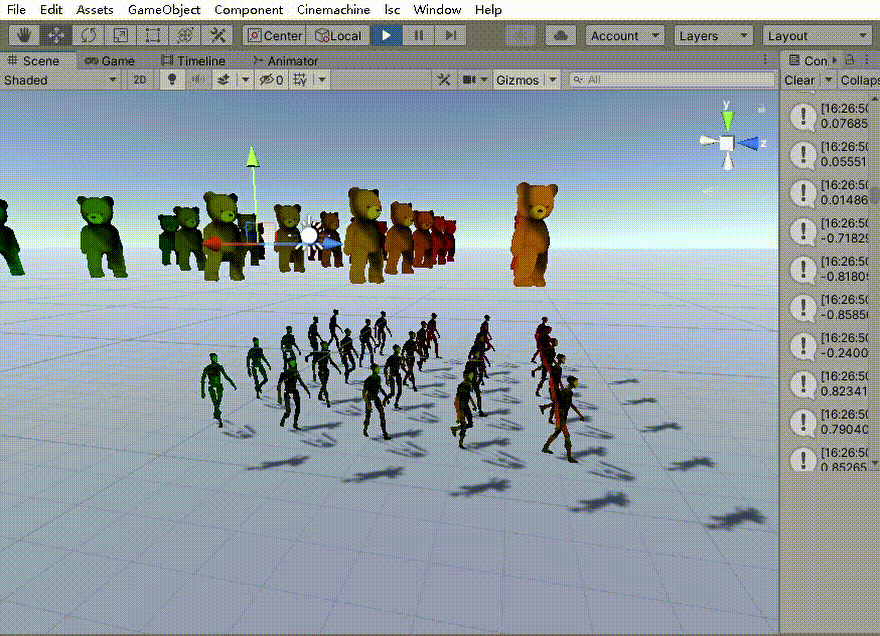
运行效果图如上
原理很简单,
1 先对动画进行采样(利用Animator StartRecording/Update/StopRecording这三个接口)
2 然后回放(利用Animator StartPlayback/Update/playbackTime这三个接口)
3 从SkinnedMeshRenderer里取出mesh数据(该mesh数据应该是包含bone index的)
对每个bone(就是transform)计算变换矩阵
4 将生成的矩阵数据存入纹理
5 将纹理传递给shader,根据当前动画播放到哪一帧,计算出纹理采样索引(利用shader参数BLENDINDICES,该参数在mesh有bone idx数据情况下,会由unity自动传递给shader)

如上图所示,观察mesh数据,有红框里这样的,就是包含bone idx的
计算骨骼矩阵:
原理很简单
骨骼有根节占, 每个骨骼节点有父子关系,子节点相对父节点有相对的旋转平移,记录为<矩阵M>
根据矩阵的结合律,把子节点依次按父节点回朔,对应的<矩阵M>依次相乘,就可以得到该节点
在世界空间中的新的变换矩阵
上代码,计算子节点的变换矩阵:
for (int bone_idx = 0; bone_idx < bones.Length; ++bone_idx)
{
{
Transform tmp_bone = bones[bone_idx];
List<Transform> lst_parent = new List<Transform>();
lst_parent.Add(tmp_bone);
while (tmp_bone.name != gdata.root_name)
{
tmp_bone = tmp_bone.parent;
if (!tmp_bone)
break;
lst_parent.Add(tmp_bone);
}
Matrix4x4 tmp_mtx = bindposes[bone_idx];
foreach (var tnode in lst_parent)
{
Matrix4x4 mat = Matrix4x4.TRS(tnode.transform.localPosition, tnode.transform.localRotation, tnode.transform.localScale);
Matrix4x4 tm = tmp_mtx;
tmp_mtx = mat * tm;
}
for (int row_idx = 0; row_idx < 4; ++row_idx)
{
var row = tmp_mtx.GetRow(row_idx);
tex_clr_identity[texel_index_identity++] = new Color(row.x, row.y, row.z, row.w);
}
Debug.Log(bone_idx + ":" + bones[bone_idx].name + " " + tmp_mtx);
}
}假设动画有10帧,骨骼有20个,那么生成的动画矩阵个数为200个,一个矩阵16个浮点数,占4个像素
要显示某一帧动画,在shader根据 帧数*(20*4) +(bone_idx*4)索引到该节点的矩阵
shader代码
Shader "lsc/gpu_instancing"
{
Properties
{
_MainTex ("Texture", 2D) = "white" {}
}
SubShader
{
Tags { "RenderType"="Opaque" }
LOD 100
Pass
{
HLSLPROGRAM
#pragma vertex vert
#pragma fragment frag
//启用gpu instancing
#pragma multi_compile_instancing
//开启主灯光的阴影
#pragma multi_compile _ _MAIN_LIGHT_SHADOWS
#pragma multi_compile_fragment _ _SHADOWS_SOFT
#pragma multi_compile _ _MAIN_LIGHT_SHADOWS_CASCADE
#include "Packages/com.unity.render-pipelines.universal/ShaderLibrary/Core.hlsl"
#include "Packages/com.unity.render-pipelines.universal/ShaderLibrary/Lighting.hlsl"
//自定义数组,保存每个实例的颜色
StructuredBuffer<float4> _instancing_color;
StructuredBuffer<int> _ani_matrix_index;
struct appdata
{
float4 vertex : POSITION;
float2 uv : TEXCOORD0;
uint4 vBones : BLENDINDICES;
float4 vWeights : BLENDWEIGHTS;
UNITY_VERTEX_INPUT_INSTANCE_ID
};
struct v2f
{
float2 uv : TEXCOORD0;
float3 positionWS : TEXCOORD2;
float4 positionCS : SV_POSITION;
uint4 vBones : BLENDINDICES;
float4 vWeights : BLENDWEIGHTS;
UNITY_VERTEX_INPUT_INSTANCE_ID
};
sampler2D _MainTex;
float4 _MainTex_ST;
TEXTURE2D_FLOAT(_tex_ani);
SAMPLER(sampler_PointClamp);
int _tex_ani_side_length;
float _tex_ani_unit_size;
float4x4 cal_bone_mtx(const uint bone_idx)
{
#ifdef UNITY_INSTANCING_ENABLED
uint idx_1dx = _ani_matrix_index[unity_InstanceID] + bone_idx * 4;
#else
uint idx_1dx = bone_idx * 4;
#endif
uint x = idx_1dx % _tex_ani_side_length;
uint y = idx_1dx / _tex_ani_side_length;
float2 ani_xy = float2(0, 0);
ani_xy.x = (float)x / _tex_ani_side_length;
ani_xy.y = (float)y / _tex_ani_side_length;
float4 mat1 = SAMPLE_TEXTURE2D_LOD(_tex_ani, sampler_PointClamp, ani_xy + float2(0, 0), 0);
float4 mat2 = SAMPLE_TEXTURE2D_LOD(_tex_ani, sampler_PointClamp, ani_xy + float2(1.0 / _tex_ani_side_length, 0), 0);
float4 mat3 = SAMPLE_TEXTURE2D_LOD(_tex_ani, sampler_PointClamp, ani_xy + float2(2.0 / _tex_ani_side_length, 0), 0);
float4 mat4 = SAMPLE_TEXTURE2D_LOD(_tex_ani, sampler_PointClamp, ani_xy + float2(3.0 / _tex_ani_side_length, 0), 0);
float4x4 mtx_x = float4x4(
mat1,
mat2,
mat3,
float4(0, 0, 0, 1)
);
return mtx_x;
}
v2f vert (appdata v)
{
v2f o;
//给unity_InstanceID赋值,使urp的内部函数会自动调用unity_Builtins0数组中的属性
UNITY_SETUP_INSTANCE_ID(v);
UNITY_TRANSFER_INSTANCE_ID(v, o);
float3 obj_vertex = v.vertex.xyz;
float4x4 mtx_1 = cal_bone_mtx(v.vBones.x);
float4x4 mtx_2 = cal_bone_mtx(v.vBones.y);
float4x4 mtx_3 = cal_bone_mtx(v.vBones.z);
float4x4 mtx_4 = cal_bone_mtx(v.vBones.w);
float4x4 mtx =
mtx_1 * v.vWeights.x +
mtx_2 * v.vWeights.y +
mtx_3 * v.vWeights.z +
mtx_4 * v.vWeights.w;
obj_vertex = mul(mtx_1, float4(v.vertex.xyz, 1.0f)).xyz;
//内部会自动取实例的变幻矩阵,在不同的位置画出实例
//VertexPositionInputs vertexInput = GetVertexPositionInputs(obj_vertex);
//o.positionWS = vertexInput.positionWS;
//o.positionCS = vertexInput.positionCS;
o.positionWS = mul(UNITY_MATRIX_M, float4(obj_vertex, 1.0)).xyz;
o.positionCS = mul(UNITY_MATRIX_VP, float4(o.positionWS, 1.0));
o.uv = TRANSFORM_TEX(v.uv, _MainTex);
o.vBones = v.vBones;
o.vWeights = v.vWeights;
return o;
}
half4 frag (v2f i) : SV_Target
{
UNITY_SETUP_INSTANCE_ID(i);
half4 col = tex2D(_MainTex, i.uv);
//计算主光与阴影
float4 shadow_coord = TransformWorldToShadowCoord(i.positionWS);
Light mainLight = GetMainLight(shadow_coord);
half3 light_col = mainLight.color * mainLight.shadowAttenuation;
#ifdef UNITY_INSTANCING_ENABLED
col.rgb = light_col * col.rgb * _instancing_color[unity_InstanceID];
#else
col.rgb = light_col * col.rgb;
#endif
return col;
}
ENDHLSL
}
Pass //产生阴景 todo 根据ShadowCasterPass.hlsl修改成gpu skin,从而能产生正确的阴影
{
Name "ShadowCaster"
Tags{"LightMode" = "ShadowCaster"}
ZWrite On
ZTest LEqual
ColorMask 0
Cull[_Cull]
HLSLPROGRAM
#pragma exclude_renderers gles gles3 glcore
#pragma target 4.5
// -------------------------------------
// Material Keywords
#pragma shader_feature_local_fragment _ALPHATEST_ON
#pragma shader_feature_local_fragment _SMOOTHNESS_TEXTURE_ALBEDO_CHANNEL_A
//--------------------------------------
// GPU Instancing
#pragma multi_compile_instancing
#pragma multi_compile _ DOTS_INSTANCING_ON
#pragma vertex ShadowPassVertex
#pragma fragment ShadowPassFragment
#include "Packages/com.unity.render-pipelines.universal/Shaders/LitInput.hlsl"
#include "Packages/com.unity.render-pipelines.universal/Shaders/ShadowCasterPass.hlsl"
ENDHLSL
}
Pass //写入深度 todo 修改成gpu skin
{
Name "DepthOnly"
Tags{"LightMode" = "DepthOnly"}
ZWrite On
ColorMask 0
Cull[_Cull]
HLSLPROGRAM
#pragma exclude_renderers gles gles3 glcore
#pragma target 4.5
#pragma vertex DepthOnlyVertex
#pragma fragment DepthOnlyFragment
// -------------------------------------
// Material Keywords
#pragma shader_feature_local_fragment _ALPHATEST_ON
#pragma shader_feature_local_fragment _SMOOTHNESS_TEXTURE_ALBEDO_CHANNEL_A
//--------------------------------------
// GPU Instancing
#pragma multi_compile_instancing
#pragma multi_compile _ DOTS_INSTANCING_ON
#include "Packages/com.unity.render-pipelines.universal/Shaders/LitInput.hlsl"
#include "Packages/com.unity.render-pipelines.universal/Shaders/DepthOnlyPass.hlsl"
ENDHLSL
}
}
}
对应的cs代码:
using System.Collections;
using System.Collections.Generic;
using UnityEngine;
using Unity.Mathematics;
using System.IO;
using UnityEditor;
//此脚本挂在任意物体(空物体也可)
public class gpu_instancing : MonoBehaviour
{
public int gobj_line_count_ = 20;
public int gobj_count_perline_ = 20;
public GameObject gobj_gpu_instancing_;
//public AnimationClip ani_clip_;
public Texture2D tex_surface_;
public Texture2D tex_ani_;
public Texture2D tex_ani_tmp_;
public int tex_ani_side_length_ = 0;
public int ani_len_ = 0;
public int bone_count = 0;
public float ani_rate_ = 1.0f;
const int PIXEL_PER_MATRIX = 4;
int ani_idx_ = 0;
public string ani_prefix_name_;
//网格数据
//public Mesh instance_mesh_;
//gpu instancing shader
public Material mtrl_instance_;
public Material mtrl_work_;
ComputeBuffer cb_color_;
List<float4> lst_color_;
ComputeBuffer cb_ani_matrix_index_;
List<int> lst_ani_matrix_index_;
void Start()
{
tex_ani_tmp_ = tex_ani_;
int total_count = gobj_line_count_ * gobj_count_perline_;
cb_color_ = new ComputeBuffer(total_count, sizeof(float) * 4);
lst_color_ = new List<float4>();
cb_ani_matrix_index_ = new ComputeBuffer(total_count, sizeof(int));
lst_ani_matrix_index_ = new List<int>();
mtrl_work_ = new Material(mtrl_instance_);
mtrl_work_.mainTexture = tex_surface_;
gen_ani_tex_by_AnimationClip();
}
//根据动画剪辑生成骨骼变换矩阵纹理,mesh的顶点属性应有bones index, bones weight属性
void gen_ani_tex_by_AnimationClip()
{
if (!gobj_gpu_instancing_)
return;
var tmp_gobj = GameObject.Instantiate(gobj_gpu_instancing_, new Vector3(0, 0, 0), Quaternion.identity);
gpu_instancing_data gdata = tmp_gobj.GetComponent<gpu_instancing_data>();
if (!gdata)
{
Debug.Log("NO gpu instancing data com");
return;
}
if (!gdata.gobj_skinmesh_render_)
return;
//从预制体中取出mesh与骨骼动画
SkinnedMeshRenderer skin_render = null;
skin_render = gdata.gobj_skinmesh_render_.GetComponent<SkinnedMeshRenderer>();
if (!skin_render)
return;
var bindposes = skin_render.sharedMesh.bindposes;
var bones = skin_render.bones;
var bone_weight = skin_render.sharedMesh.boneWeights;
this.bone_count = bones.Length;
var animator = tmp_gobj.GetComponent<Animator>();
if (!animator)
return;
//从动画状态机里取出动画剪辑
RuntimeAnimatorController ani_ctrl = animator.runtimeAnimatorController;
if (!ani_ctrl)
return;
if (ani_ctrl.animationClips.Length < 1)
return;
var tmp_ani_clip = ani_ctrl.animationClips[0];
int frame_count = (int)(tmp_ani_clip.frameRate * tmp_ani_clip.length);
ani_len_ = frame_count;
//记录动画帧率
ani_rate_ = 1.0f / tmp_ani_clip.frameRate;
//录制动画
{
animator.applyRootMotion = false;//避免物体跑来跑去
animator.Rebind();
animator.recorderStartTime = 0;
animator.StartRecording(frame_count);
for (int i = 0; i < frame_count; ++i)
{
animator.Update(1.0f / tmp_ani_clip.frameRate);
}
animator.StopRecording();
animator.StartPlayback();
}
int max_matrix_count = frame_count * bones.Length;
int pixel_count = max_matrix_count * PIXEL_PER_MATRIX;
int tex_width = (int)Mathf.Ceil(Mathf.Sqrt(pixel_count)), tex_height = 1;
while (tex_height < tex_width)
tex_height = tex_height << 1;
this.tex_ani_side_length_ = tex_width = tex_height;
//生成一个临时纹理,记录骨骼动画矩阵
tex_ani_tmp_ = new Texture2D(tex_width, tex_height, TextureFormat.RGBAHalf, false);
var tex_clr_identity = tex_ani_tmp_.GetPixels();
int texel_index_identity = 0;
for (int j = 0; j < frame_count; j++)
{
float t = (j / (float)frame_count) * tmp_ani_clip.length;
//回放动画
animator.playbackTime = t;
animator.Update(0);
for (int bone_idx = 0; bone_idx < bones.Length; ++bone_idx)
{
{
Transform tmp_bone = bones[bone_idx];
List<Transform> lst_parent = new List<Transform>();
lst_parent.Add(tmp_bone);
while (tmp_bone.name != gdata.root_name)
{
tmp_bone = tmp_bone.parent;
if (!tmp_bone)
break;
lst_parent.Add(tmp_bone);
}
Matrix4x4 tmp_mtx = bindposes[bone_idx];
foreach (var tnode in lst_parent)
{
Matrix4x4 mat = Matrix4x4.TRS(tnode.transform.localPosition, tnode.transform.localRotation, tnode.transform.localScale);
Matrix4x4 tm = tmp_mtx;
tmp_mtx = mat * tm;
}
for (int row_idx = 0; row_idx < 4; ++row_idx)
{
var row = tmp_mtx.GetRow(row_idx);
tex_clr_identity[texel_index_identity++] = new Color(row.x, row.y, row.z, row.w);
}
Debug.Log(bone_idx + ":" + bones[bone_idx].name + " " + tmp_mtx);
}
}
}
tex_ani_tmp_.SetPixels(tex_clr_identity);
tex_ani_tmp_.Apply();
DestroyImmediate(tmp_gobj);
}
void Update()
{
if (!gobj_gpu_instancing_)
{
Debug.Log("NO gpu game obj");
return;
}
gpu_instancing_data gdata = gobj_gpu_instancing_.GetComponent<gpu_instancing_data>();
if (!gdata)
{
Debug.Log("NO gpu instancing data com");
return;
}
Mesh instance_mesh = gdata.gobj_skinmesh_render_.GetComponent<SkinnedMeshRenderer>().sharedMesh;
//绘制gpu instancing 100个小熊
lst_color_.Clear();
lst_ani_matrix_index_.Clear();
Vector3 pos = this.transform.position;
var matrices = new Matrix4x4[gobj_line_count_ * gobj_count_perline_];
for (int i = 0; i < gobj_line_count_; i++)
{
for (int j = 0; j < gobj_count_perline_; j++)
{
Vector3 tmppos = pos;
tmppos.z = pos.z + 2.0f * i;
tmppos.x = pos.x + 2.0f * j;
var scale = new Vector3(1.0f, 1.0f, 1.0f);
Quaternion q = Quaternion.AngleAxis(30, Vector3.up);
if (i == 0 && (j < 2))
q = Quaternion.identity;
var matrix = Matrix4x4.TRS(tmppos, q, scale);
matrices[i * gobj_count_perline_ + j] = matrix;
//每个实例颜色赋值
lst_color_.Add(new float4((float)i / gobj_line_count_, (float)j / gobj_count_perline_, 0.0f, 1.0f));
int a_idx = (ani_idx_ + i * 50 * gobj_line_count_ + j * 50 * gobj_count_perline_) % ani_len_;
lst_ani_matrix_index_.Add(a_idx * bone_count * 4);
}
}
ani_idx_ = (int)(Time.time / ani_rate_) % ani_len_;
cb_color_.SetData(lst_color_);
cb_ani_matrix_index_.SetData(lst_ani_matrix_index_);
//将生成的动画矩阵纹理传给shader
mtrl_work_.SetTexture(Shader.PropertyToID("_tex_ani"), tex_ani_tmp_);
mtrl_work_.SetInt(Shader.PropertyToID("_tex_ani_side_length"), tex_ani_side_length_);
mtrl_work_.SetFloat(Shader.PropertyToID("_tex_ani_unit_size"), 1.0f / tex_ani_side_length_);
//每个实例的颜色数组
mtrl_work_.SetBuffer(Shader.PropertyToID("_instancing_color"), cb_color_);
mtrl_work_.SetBuffer(Shader.PropertyToID("_ani_matrix_index"), cb_ani_matrix_index_);
if (mtrl_work_)
Graphics.DrawMeshInstanced(instance_mesh, 0, mtrl_work_, matrices, gobj_line_count_ * gobj_count_perline_);//materices是变换矩阵
}
工程链接: