在Unity2021.3打开菜单 窗口->资源商店

不再像以前一样,会在Unity编辑器内置的浏览器中来打开Unity的网站
并在提示窗口中有给出来解释,是说为了提升编辑器的性能.
并提供了直接到浏览器中访问资源商店的访问链接(Search Online)
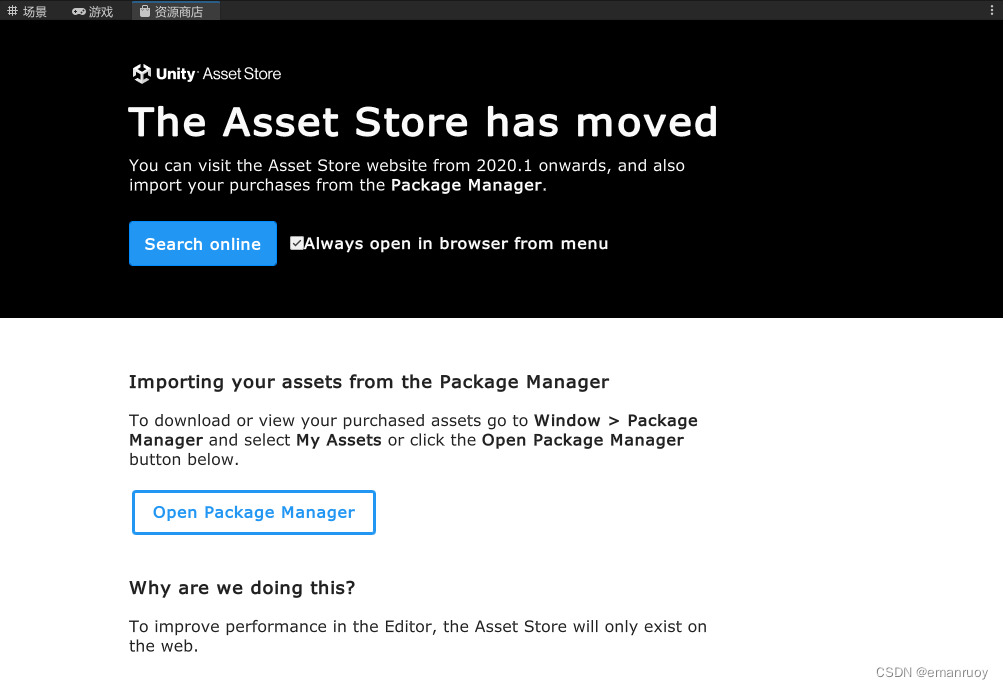
翻译过来的提示参考如下
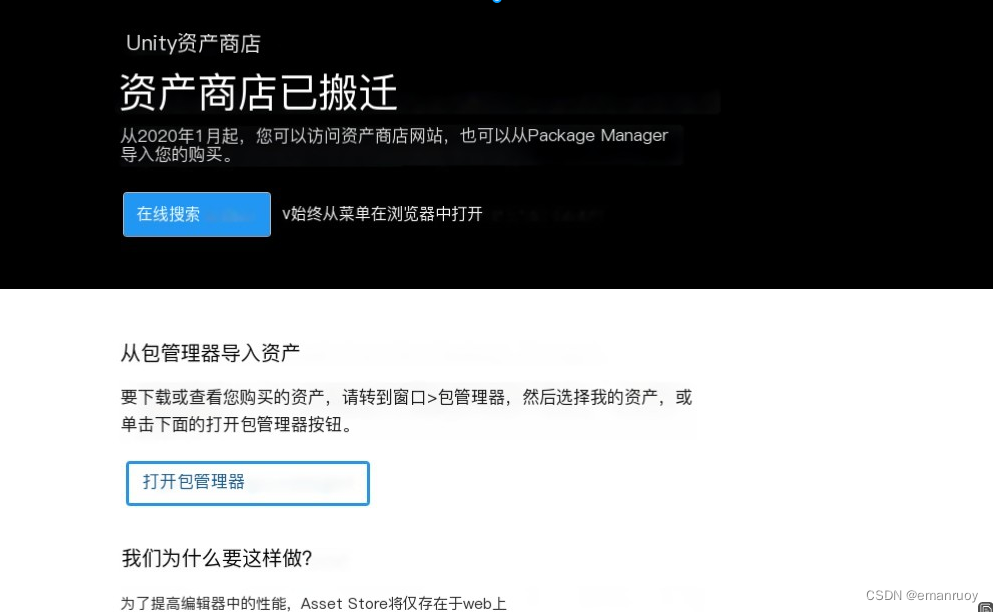
点击在线链接后访问的官网页面参考如下
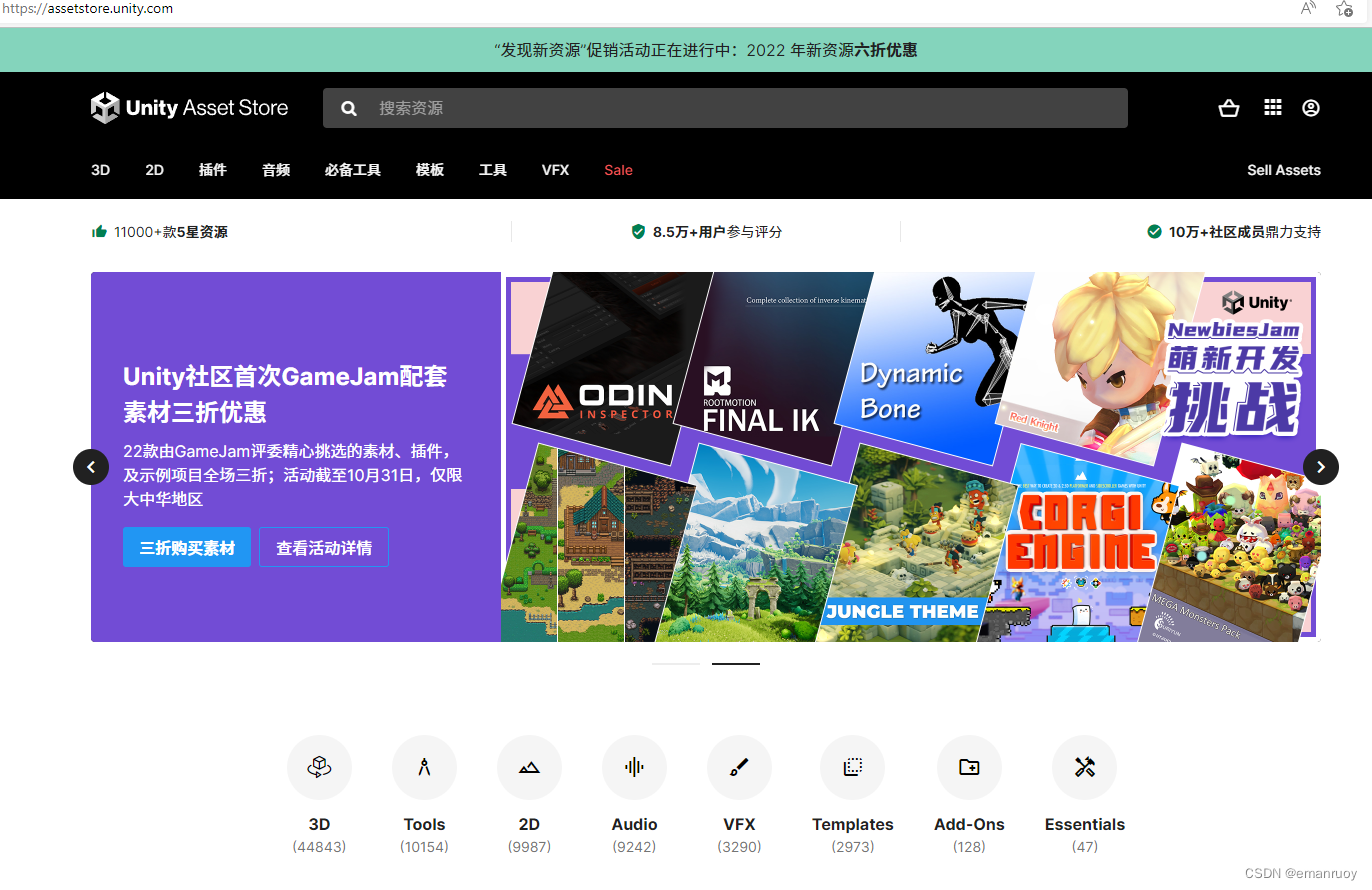
百度翻译中英对照参考
因Unity3D编辑器中文包始终未全部完成翻译,具体百度翻译的中英对照情况如下
Unity Asset Store
The Asset Store has moved
You can visit the Asset Store website from 2020. 1 onwards, and also import your purchases from the Package Manager.
Search online
vAlways open in browser from menu
Importing your assets from the Package Manager
To download or view your purchased assets go to Window> Package Manager and select My Assets or click the Open Package Manager button below.
Open Package Manager
Why are we doing this?
To improve performance in the Editor, the Asset Store will only exist on the web
Unity资产商店
资产商店已搬迁
从2020年1月起,您可以访问资产商店网站,也可以从Package Manager导入您的购买。
在线搜索
v始终从菜单在浏览器中打开
从包管理器导入资产
要下载或查看您购买的资产,请转到窗口>包管理器,然后选择我的资产,或单击下面的打开包管理器按钮。
打开包管理器
我们为什么要这样做?
为了提高编辑器中的性能,Asset Store将仅存在于web上