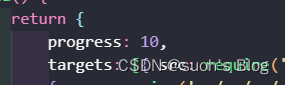看下效果:

用到的图片:
先保存进度条的两种背景,第一种是底色黑色,第二种是用于展示进度的米黄色背景
![]()


整体思想:
用一个小单元作为背景图片,然后在style里面设置进度条的长度 这样的话背景图片就会自动填充然后形成一条斑马线,从而实现进度条。
html:
<div class="progress">
<span>{
{progress}}%</span>
<div class="p_bj">
<div class="p_layer" :style="{width:progress+'%'}">
</div>
</div>
</div>less:
.progress {
width: 100%;
height: 60px;
margin-top: 12px;
background-image: url("../../../../assets/images/newImg/progress_bg.png");
background-size: 100% 100%;
position: relative;
display: flex;
align-items: center;
span {
position: absolute;
left: 0;
top: -8px;
color: #b06c6c;
font-size: 22px;
font-weight: bold;
}
.p_bj {
width: 96%;
margin-left: 5px;
height: 28px;
background-position: 10px 10px;
background-image: url("../../../../assets/images/newImg/p_2.png");
.p_layer {
width: 38%;
height: 28px;
background-image: url("../../../../assets/images/newImg/p_1.png");
background-position: 10px 10px;
}
}
}data:
改变这个progress的值就可以实现进度的变化