1.三角形实现
<!DOCTYPE html>
<html>
<head>
<meta charset="UTF-8">
<title></title>
<style>
.left-shape{
width:0;
height: 0;
border-right: 30px solid #333333;
border-top: 30px solid transparent;
border-bottom: 30px solid transparent;
}
.top-shape{
width:0;
height: 0;
border-bottom: 30px solid #333333;
border-left: 30px solid transparent;
border-right: 30px solid transparent;
}
.right-shape{
width:0;
height: 0;
border-left: 30px solid #333333;
border-top: 30px solid transparent;
border-bottom: 30px solid transparent;
}
.bottom-shape{
width:0;
height: 0;
border-top: 30px solid #333333;
border-left: 30px solid transparent;
border-right: 30px solid transparent;
}
</style>
</head>
<body>
<p>尖朝左:</p><div class="left-shape"></div>
<p>尖朝上:</p><div class="top-shape"></div>
<p>尖朝右:</p><div class="right-shape"></div>
<p>尖朝下:</p><div class="bottom-shape"></div>
</body>
</html>
效果图:
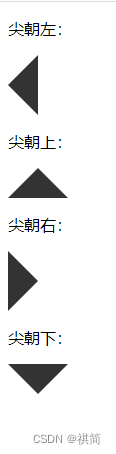
好像被我摸到规律了:
当你想要尖朝向哪边的时候(比如尖朝上),你就将对面的一条边(下)设置成有颜色有像素的边框,另外两条边(左右)设置成有像素的透明的边框。
要写三角形的容器不需要给宽高,设置为0即可。
2.气泡的实现:在三角形的基础上添加一个内容框即可。
这里实现的方式:display:flex 进行行排序或者列排序。
这种方式比较适用于内容框和三角形垂直或者水平居中
如果是需要三角形在侧面或者其他地方,也可以通过position: absolute来实现
也可以通过after伪类+position:absolute来实现
<!DOCTYPE html>
<html>
<head>
<meta charset="UTF-8">
<title></title>
<style>
.hover-shape {
display: flex;
flex-direction: column;
justify-content: center;
align-items: center;
}
.hover-tip {
width: 68px;
height: 29px;
border-radius: 8px;
background: rgba(51, 51, 51, 0.8);
}
.tip-text {
font-size: 12px;
font-weight: 500;
color: #FFFFFF;
line-height: 29px;
text-align: center;
}
.tip-text p {
margin: 0;
}
.tip-shape {
width: 0;
height: 0;
border-top: 3px solid;
border-color: rgba(51, 51, 51, 0.8);
border-left: 3px solid transparent;
border-right: 3px solid transparent;
}
</style>
</head>
<body>
<div class="hover-shape">
<div class="hover-tip">
<div class="tip-text">
<p>气泡</p>
</div>
</div>
<div class="tip-shape"></div>
</div>
</body>
</html>
效果图:
