目录
一.Flink安装(windows下)
1.下载
flink下载:Index of /dist/flink (apache.org)
2.解压
下载下来,直接解压即可,解压后目录如下

3.运行flink
双击bin目录下start-cluster.bat文件即可运行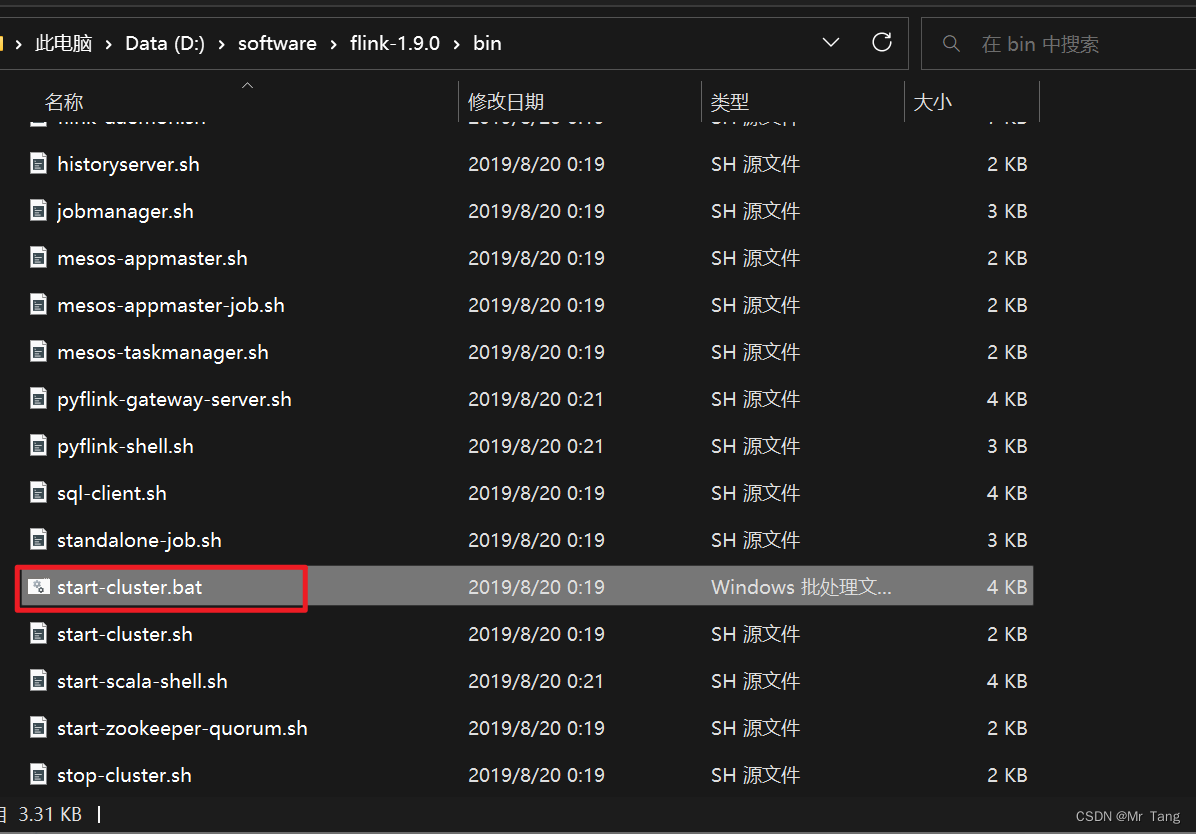
4.访问flink的web界面
可以用于监控Flilnk的job运行状态:http://localhost:8081/
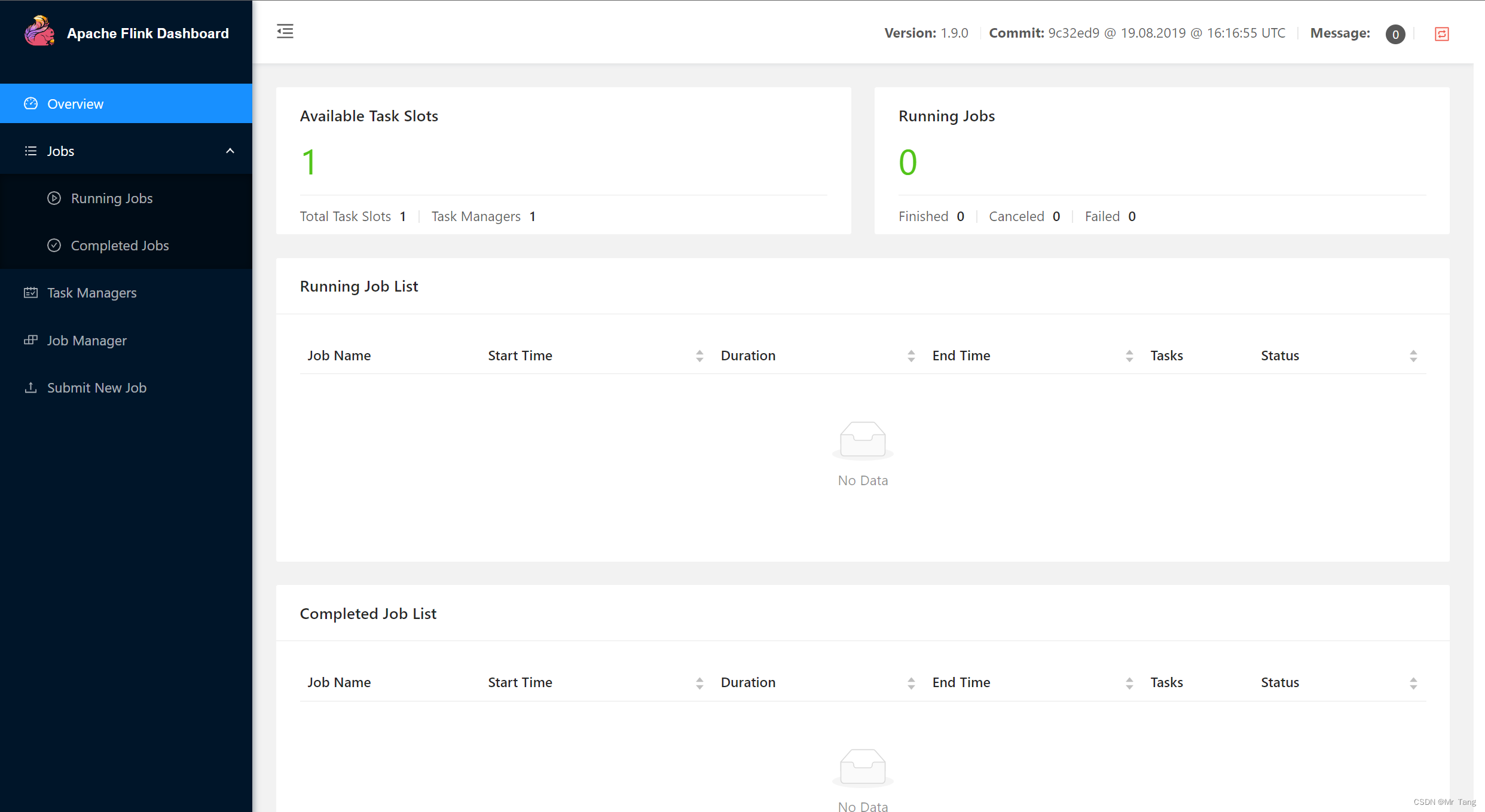
5.运行自带的wordcount示例
cmd命令行运行
到bin目录下执行如下命令
flink.bat run D:\software\flink-1.9.0\examples\batch\WordCount.jar -input D:\software\flink-1.9.0\README.txt -output D:\software\flink-1.9.0\README_CountWord_Result.txt命令行输出如下
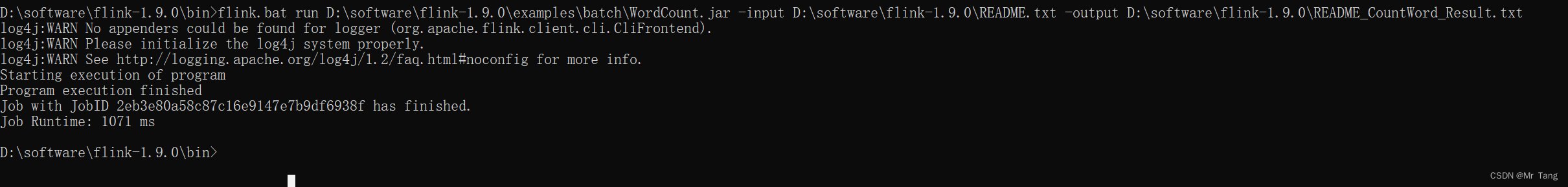
文件统计结果如下
1 1
13 1
5d002 1
740 1
about 1
account 1
administration 1
algorithms 1
and 7
another 1
any 2
apache 5
as 1
ask 1
asymmetric 1
at 1
before 1
bis 2
both 1
bureau 1
c 1
check 1
classified 1
code 2
com 1
commerce 1
commodity 1
concerning 1
control 1
country 3
cryptographic 2
currently 1
department 1
dev 1
distribution 2
eccn 1
eligible 1
enc 1
encryption 3
exception 2
export 5
flink 5
for 4
form 1
foundation 1
functions 1
github 2
government 1
has 1
have 2
http 2
https 1
if 2
import 2
in 1
includes 2
industry 1
information 3
is 1
it 1
latest 1
laws 1
license 1
lists 1
mailing 1
makes 1
manner 1
may 1
more 1
number 1
object 1
of 5
on 2
or 3
org 4
our 3
performing 1
permitted 1
please 2
policies 1
possession 2
questions 1
re 2
regulations 2
reside 1
restrictions 1
s 2
section 1
security 2
see 3
software 8
source 1
technology 1
the 8
this 4
to 2
tsu 1
u 1
under 1
unrestricted 1
use 2
user 1
using 2
visit 1
wassenaar 1
website 1
which 2
with 1
www 1
you 2
your 1
扩展:win下安装nc命令,参考链接如下(可以通过监听端口给flink发送数据进行统计,各位童鞋有空的时候可以试试~)