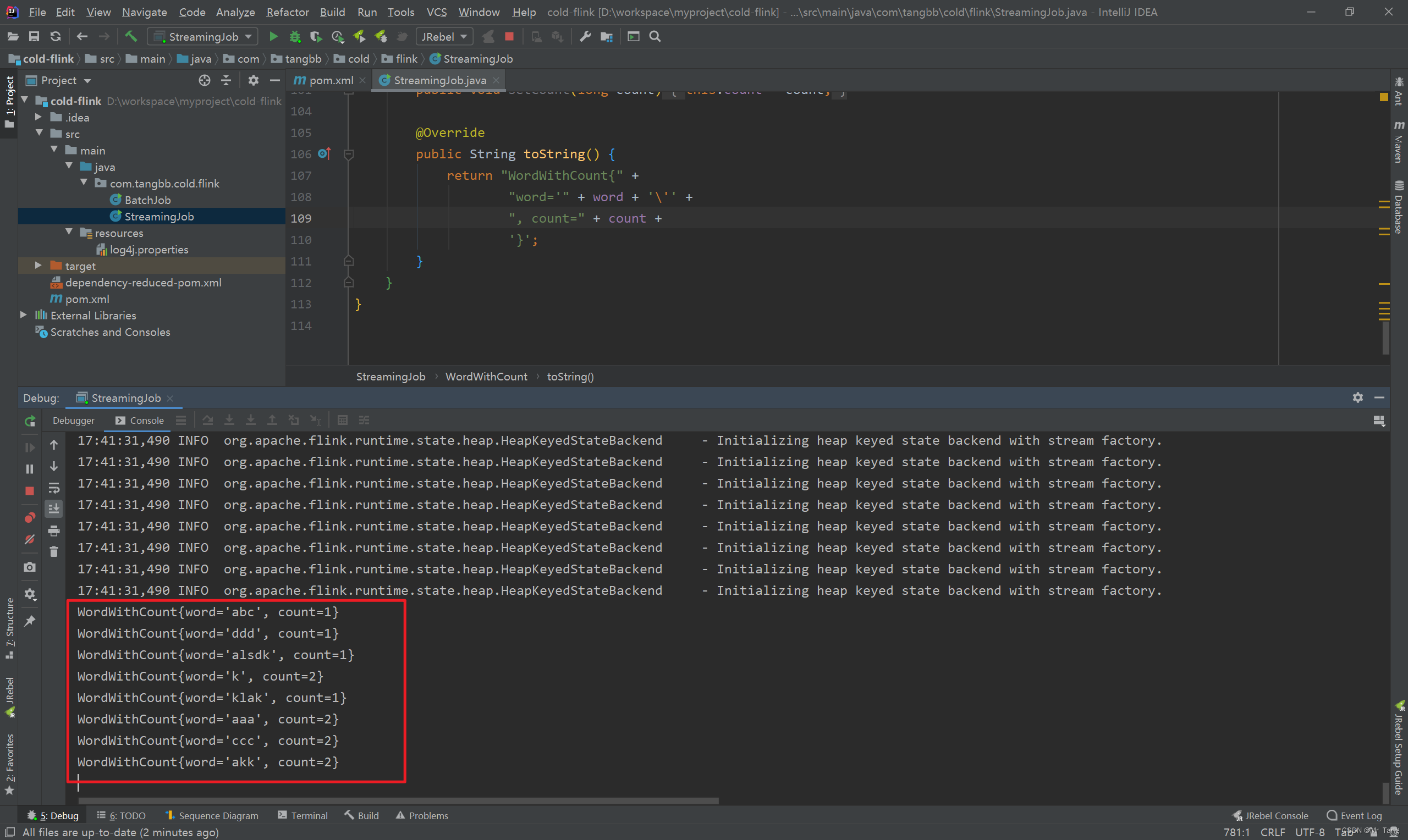目录
一.使用maven 命令构建flink工程(或者通过idea构建也可以)
一.使用maven 命令构建flink工程(或者通过idea构建也可以)
1.flink工程构建命令
mvn archetype:generate -DarchetypeGroupId=org.apache.flink -DarchetypeArtifactId=flink-quickstart-java -DarchetypeVersion=1.9.02.项目工程目录结构如下
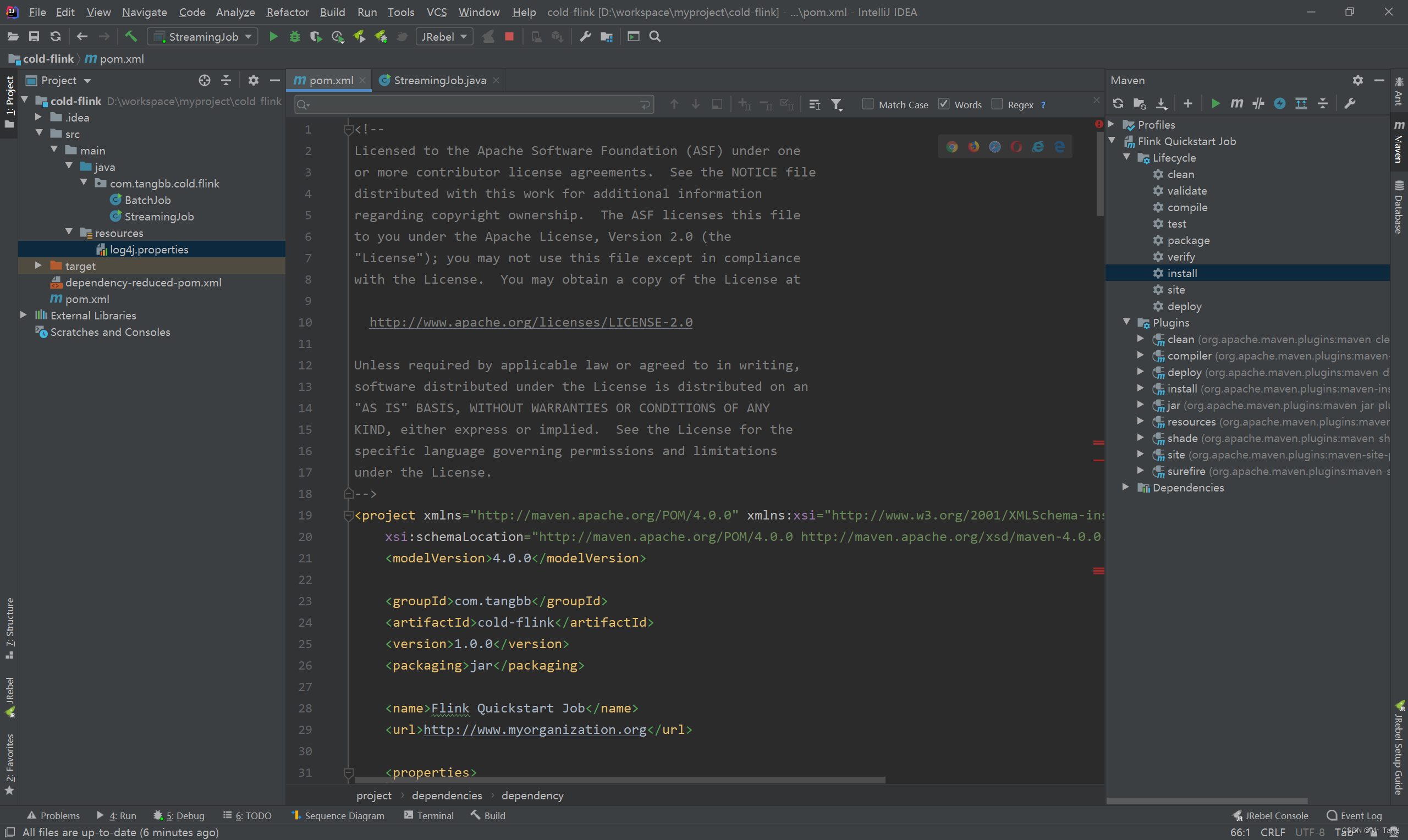
二.编写wordcount的代码
1.项目结构介绍
BatchJob为批处理
StreamingJob为流处理
我们这里使用流处理
2.流处理步骤介绍
//1.设置执行环境 final StreamExecutionEnvironment env = StreamExecutionEnvironment.getExecutionEnvironment();
//2.定义数据源(可以监听端口或者定义kafka数据源等等)
//win下打开cmd 执行nc -lp 9000打开端口,输入数据即可
DataStream<String> text = env.socketTextStream("127.0.0.1",9000,"\n");
//3.数据的转换、处理
//4.执行flink程序
env.execute("Flink Streaming Java API Skeleton");
3.具体代码
/*
* Licensed to the Apache Software Foundation (ASF) under one
* or more contributor license agreements. See the NOTICE file
* distributed with this work for additional information
* regarding copyright ownership. The ASF licenses this file
* to you under the Apache License, Version 2.0 (the
* "License"); you may not use this file except in compliance
* with the License. You may obtain a copy of the License at
*
* http://www.apache.org/licenses/LICENSE-2.0
*
* Unless required by applicable law or agreed to in writing, software
* distributed under the License is distributed on an "AS IS" BASIS,
* WITHOUT WARRANTIES OR CONDITIONS OF ANY KIND, either express or implied.
* See the License for the specific language governing permissions and
* limitations under the License.
*/
package com.tangbb.cold.flink;
import org.apache.flink.api.common.functions.FlatMapFunction;
import org.apache.flink.api.common.functions.ReduceFunction;
import org.apache.flink.streaming.api.datastream.DataStream;
import org.apache.flink.streaming.api.environment.StreamExecutionEnvironment;
import org.apache.flink.streaming.api.windowing.time.Time;
import org.apache.flink.util.Collector;
/**
* Skeleton for a Flink Streaming Job.
*
* <p>For a tutorial how to write a Flink streaming application, check the
* tutorials and examples on the <a href="http://flink.apache.org/docs/stable/">Flink Website</a>.
*
* <p>To package your application into a JAR file for execution, run
* 'mvn clean package' on the command line.
*
* <p>If you change the name of the main class (with the public static void main(String[] args))
* method, change the respective entry in the POM.xml file (simply search for 'mainClass').
*/
public class StreamingJob {
public static void main(String[] args) throws Exception {
// set up the streaming execution environment 流的运行时环境
//1.设置执行环境
final StreamExecutionEnvironment env = StreamExecutionEnvironment.getExecutionEnvironment();
//2.定义数据源(可以监听端口或者定义kafka数据源等等)
//win下打开cmd 执行nc -lp 9000打开端口,输入数据即可
DataStream<String> text = env.socketTextStream("127.0.0.1",9000,"\n");
//3.数据的转换、处理
DataStream<WordWithCount> wordWithCountDataStream = text.flatMap(new FlatMapFunction<String, WordWithCount>() {
@Override
public void flatMap(String s, Collector<WordWithCount> collector) throws Exception {
for (String word: s.split("\\s")){
collector.collect(new WordWithCount(word,1));
}
}
})
.keyBy("word")
.timeWindow(Time.seconds(5))
.reduce(new ReduceFunction<WordWithCount>() {
@Override
public WordWithCount reduce(WordWithCount wordWithCount, WordWithCount t1) throws Exception {
return new WordWithCount(wordWithCount.word,wordWithCount.count+t1.count);
}
});
//3.打印
wordWithCountDataStream.print().setParallelism(1);
//4.执行flink程序
env.execute("Flink Streaming Java API Skeleton");
}
/**
* POJO
*/
public static class WordWithCount{
public String word;
public long count;
public WordWithCount(){}
public WordWithCount(String word, long count) {
this.word = word;
this.count = count;
}
public String getWord() {
return word;
}
public void setWord(String word) {
this.word = word;
}
public long getCount() {
return count;
}
public void setCount(long count) {
this.count = count;
}
@Override
public String toString() {
return "WordWithCount{" +
"word='" + word + '\'' +
", count=" + count +
'}';
}
}
}
4.测试
win下安装nc命令,参考链接如下
在Windows操作系统中怎样使用nc命令_百思不得小赵的博客-CSDN博客_windows nc
1.cmd打开9000端口发送数据测试
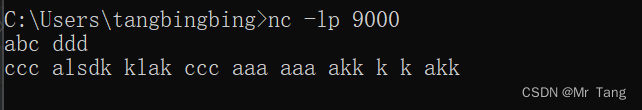
2.启动idea单词统计程序
idea控制台展示统计结果