iOSReplayKit插件使用
iOSReplayKit用途
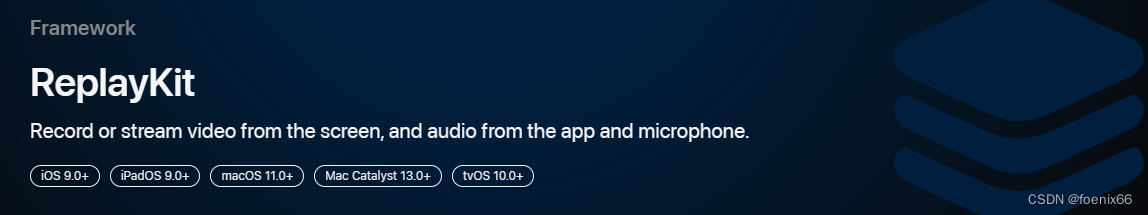
ReplayKit是苹果为iOS/tvOS/macOS平台视频直播和视频录制提供的工具包(Record or stream video from the screen, and audio from the app and microphone.),整个插件使用很简单(因为大部分功能都被苹果限制死了),调用StartXxxxWithHandler开始录制,提供回调函数接收调用结果和数据包;StopXxxxWithHandler结束录制,提供回调函数接收调用结果。

iOSReplayKit(ReplayKit for iOS)插件是提供给UE使用iOS平台ReplayKit软件包的桥接器。插件包含一个蓝图类UIOSReplayKitControl,提供调用iOS ReplayKit API函数的蓝图接口;一个Objective-C语言写的ReplayKitRecorder实现类。
开始使用
因为要在Unreal开发的iOS平台APP使用视频录制功能,查找资料发现苹果提供的ReplayKit可以支持视频和麦克风录制。进一步查找Unreal平台插件,在github上找到一个replaykit for ios的项目
PushkinStudio/PsReplayKit
但这个项目最后更新已经是2018年了。
后来查看Unreal引擎源码,发现Unreal引擎里面已经集成ReplayKit插件。
直接在项目引入插件,重启
插件使用很简单,一共提供了四个函数
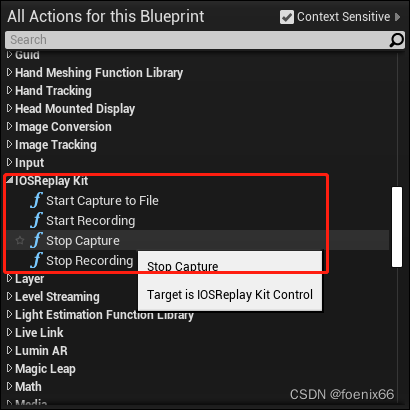
Unreal本着已经提供了源代码没必要再提供文档的原则,查看帮助文档,得到的信息也不会比函数名更多了。
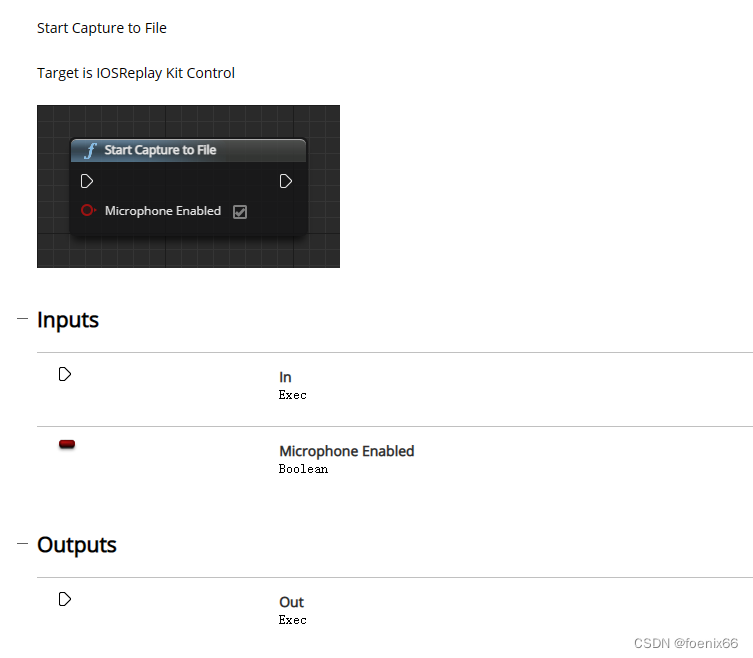
至于StartRecording和StartCaptureToFile有什么区别,查看源代码,发现确实是Apple的锅,Apple ReplayKit提供startRecordingWithHandler和startCaptureWithHandler两个方法,startCaptureWithHandler提供了回调函数,可以自己处理录制过程;startRecordingWithHandler不提供过程回调,仅在stop时提供预览(调用系统预览框),全程开发者无法干预。
创建两个按钮,点击绑定调用StartCaptureToFile和StopCapture,打包输出,在真机上运行点击Start录制,成功唤起权限确认对话框。
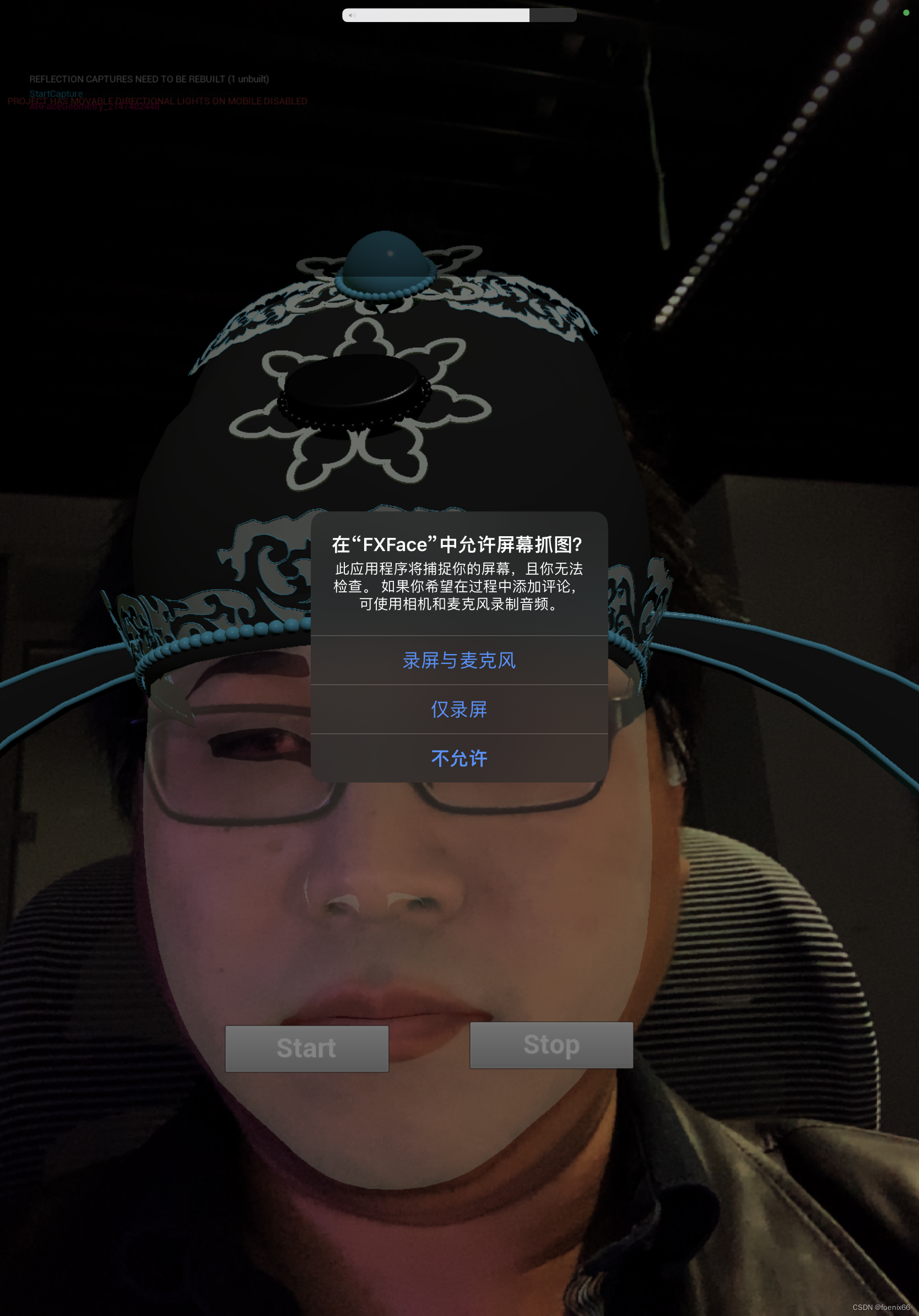
点击Stop结束,显示存储到相册权限提示,看起来一切正常。
在测试几次,结果发现问题了,除了一开始成功的一次,后面基本上都是失败的,并没有任何文件存储到相册。
然后换了StartRecording和StopRecording接口,一样的问题,偶尔成功,大部分失败。
查看源代码,发现StartCaptureToFile调用startCapture,该函数实现代码是自己将回调数据包写入mp4文件,其中有处理文件的代码
// create the asset writer
[_assetWriter release] ;
// todo: do we care about the file name? support cleaning up old captures?
auto fileName = FString::Printf(TEXT("%s.mp4"), *FGuid::NewGuid().ToString());
_captureFilePath = [captureDir stringByAppendingFormat : @"/%@", fileName.GetNSString()];
[_captureFilePath retain] ;
_assetWriter = [[AVAssetWriter alloc]initWithURL: [NSURL fileURLWithPath : _captureFilePath] fileType : AVFileTypeMPEG4 error : nil];
// _assetWriter = [AVAssetWriter assetWriterWithURL : [NSURL fileURLWithPath : _captureFilePath] fileType : AVFileTypeMPEG4 error : nil];
[_assetWriter retain] ;
通过USB连接iPAD,在文件浏览里面发现Capture目录下大部分录制的mp4都是0字节文件,说明在写入环节出现问题了
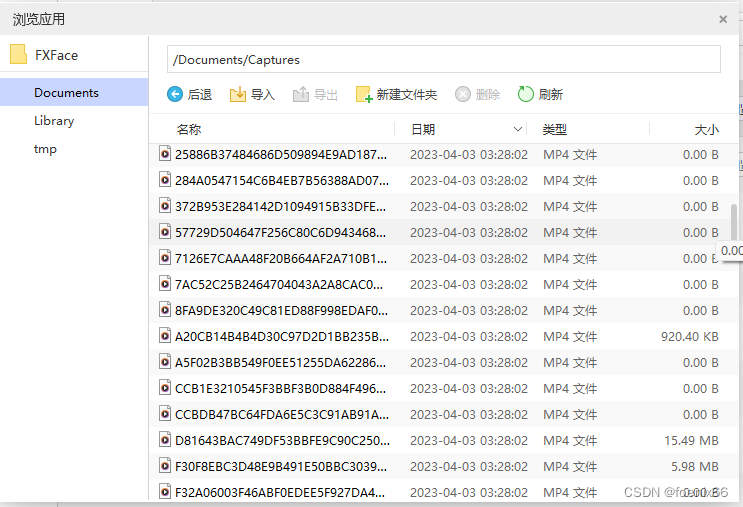
查看写入代码,增加Unreal屏幕打印调式信息功能
if (_assetWriter.status == AVAssetWriterStatusUnknown)
{
[_assetWriter startWriting] ;
[_assetWriter startSessionAtSourceTime : CMSampleBufferGetPresentationTimeStamp(sampleBuffer)] ;
if (GEngine) {
CMTime time = CMSampleBufferGetPresentationTimeStamp(sampleBuffer);
GEngine->AddOnScreenDebugMessage(-1, 5.f, FColor::Blue, FString::Printf(TEXT("_assetWriter startWriting: %d"), (int)CMTimeGetSeconds(time)));
}
}
if (_assetWriter.status == AVAssetWriterStatusFailed)
{
NSLog(@"%d: %@", (int)_assetWriter.error.code, _assetWriter.error.localizedDescription);
if (GEngine) {
const char* dest = [_assetWriter.error.localizedDescription UTF8String];
GEngine->AddOnScreenDebugMessage(-1, 5.f, FColor::Green, FString::Printf(TEXT("_assetWriter failed: %d %s"), (int)_assetWriter.error.code, UTF8_TO_TCHAR(dest)));
}
}
运行后屏幕打印的调试信息表明回调函数没有问题,问题出在AVAssetWriter状态是AVAssetWriterStatusFailed,错误代码为-11823,错误描述cannot save。
经历漫长编译-输出-安装-调试,发现蓝色提示信息_assetWriter startWriting 16600
GEngine->AddOnScreenDebugMessage(-1, 5.f, FColor::Blue, FString::Printf(TEXT("_assetWriter startWriting: %d"), (int)CMTimeGetSeconds(time)));
夹杂在绿色-11823,cannot save错误信息之间显示了两条。蓝色提示信息是在调用_assetWriter.startWriting时显示的,显然调用了两次startWriting导致AV视频写入器报错了。
if (_assetWriter.status == AVAssetWriterStatusUnknown)
{
[_assetWriter startWriting] ;
// ...
}
代码在调用startWriting时判断了写入器状态是不是无状态,调用startWriting以后写入器的状态应该会发生变化,线性调用是不会导致调用两次的,除非是多线程同时调用。连续调用了两次startWriting说明在状态改变之前又有新的回调函数调用了,猜想视频数据包和音频数据包处理是在不同线程进行的,几乎同时调用了回调函数,而回调函数并没有采用任何的线程锁机制,导致startWriting被调用了两次,从而引起AVAssetWriterStatusFailed错误,而偶尔成功的几次,应该是多线程没有同时回调,侥幸成功。
修改代码
增加一个frames自增变量,仅在0==frames时调用startWriting函数
if (0 == _frames++) {
[_assetWriter startWriting] ;
[_assetWriter startSessionAtSourceTime : CMSampleBufferGetPresentationTimeStamp(sampleBuffer)] ;
if (GEngine) {
CMTime time = CMSampleBufferGetPresentationTimeStamp(sampleBuffer);
GEngine->AddOnScreenDebugMessage(-1, 5.f, FColor::Blue, FString::Printf(TEXT("_assetWriter startWriting: %d"), (int)CMTimeGetSeconds(time)));
}
}
这里没有用线程锁,用了++自增操作,++操作仅一个CPU指令周期,几乎不可能被中断。
增加MIC录制
AVAssetWriterInput* input = nullptr;
// ...
else if (bufferType == RPSampleBufferTypeAudioMic)
{
// todo?
}
// ...
bufferType == RPSampleBufferTypeAudioMic表示这是一个Microphone采集回调数据,但代码中仅有一个todo?注释,并没有任何代码实现,也就是直接使用插件是不能录制麦克风声音的。(直到5.1版本的iOSReplayKit都没有实现Mic采集)
仿照RPSampleBufferTypeAudioApp内录音频,创建一个Mic录制写入器
// create the audio input
[_audioInput release] ;
AudioChannelLayout acl;
bzero(&acl, sizeof(acl));
acl.mChannelLayoutTag = kAudioChannelLayoutTag_Stereo;
auto audioSettings = @{
AVFormatIDKey: @(kAudioFormatMPEG4AAC),
AVSampleRateKey: @(44100),
AVChannelLayoutKey: [NSData dataWithBytes : &acl length : sizeof(acl)] ,
};
_audioInput = [AVAssetWriterInput assetWriterInputWithMediaType : AVMediaTypeAudio outputSettings : audioSettings];
_audioInput.expectsMediaDataInRealTime = YES;
[_audioInput retain] ;
// create the microphone input
[_microInput release] ;
AudioChannelLayout mic;
bzero(&mic, sizeof(mic));
mic.mChannelLayoutTag = kAudioChannelLayoutTag_Mono;
auto micSettings = @{
AVFormatIDKey: @(kAudioFormatMPEG4AAC),
AVSampleRateKey: @(44100),
AVChannelLayoutKey: [NSData dataWithBytes : &mic length : sizeof(mic)] ,
};
_microInput = [AVAssetWriterInput assetWriterInputWithMediaType : AVMediaTypeAudio outputSettings : micSettings];
_microInput.expectsMediaDataInRealTime = YES;
[_microInput retain] ;
// add the input to the writer
// ...
if ([_assetWriter canAddInput : _audioInput])
{
[_assetWriter addInput : _audioInput] ;
}
if ([_assetWriter canAddInput : _microInput])
{
[_assetWriter addInput : _microInput] ;
}
todo?注释增加mic input输入处理
AVAssetWriterInput* input = nullptr;
if (bufferType == RPSampleBufferTypeVideo)
{
input = _videoInput;
}
else if (bufferType == RPSampleBufferTypeAudioApp)
{
input = _audioInput;
}
else if (bufferType == RPSampleBufferTypeAudioMic)
{
// todo?
input = _microInput;
}
if (input && input.isReadyForMoreMediaData)
{
[input appendSampleBuffer : sampleBuffer] ;
}
增加上面代码后,启动startCapture时勾选麦克风,就可以录制麦克风声音了(不知道官方插件为啥不实现这个简单的功能)
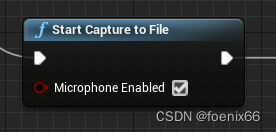
完整代码
// Copyright Epic Games, Inc. All Rights Reserved.
#include "ReplayKitRecorder.h"
#if PLATFORM_IOS
#include "IOSAppDelegate.h"
#include "IOS/IOSView.h"
#include "Misc/Paths.h"
#include "Engine/Engine.h"
#include "Engine/GameViewportClient.h"
@implementation ReplayKitRecorder
RPScreenRecorder* _Nullable _screenRecorder;
RPBroadcastActivityViewController* _Nullable _broadcastActivityController;
RPBroadcastController* _Nullable _broadcastController;
// stuff used when capturing to file
AVAssetWriter* _Nullable _assetWriter;
AVAssetWriterInput* _Nullable _videoInput;
AVAssetWriterInput* _Nullable _audioInput;
AVAssetWriterInput* _Nullable _microInput;
NSString* _Nullable _captureFilePath;
int _frames;
- (void) initializeWithMicrophoneEnabled:(BOOL)bMicrophoneEnabled withCameraEnabled:(BOOL)bCameraEnabled {
_screenRecorder = [RPScreenRecorder sharedRecorder];
[_screenRecorder setDelegate:self];
#if !PLATFORM_TVOS
[_screenRecorder setMicrophoneEnabled:bMicrophoneEnabled];
[_screenRecorder setCameraEnabled:bCameraEnabled];
#endif
}
- (void)startRecording {
// NOTE(omar): stop any live broadcasts before staring a local recording
if( _broadcastController != nil ) {
[self stopBroadcast];
}
if( [_screenRecorder isAvailable] ) {
[_screenRecorder startRecordingWithHandler:^(NSError * _Nullable error) {
if( error ) {
NSLog( @"error starting screen recording");
}
}];
}
}
- (void)stopRecording {
if( [_screenRecorder isAvailable] && [_screenRecorder isRecording] ) {
[_screenRecorder stopRecordingWithHandler:^(RPPreviewViewController * _Nullable previewViewController, NSError * _Nullable error) {
[previewViewController setPreviewControllerDelegate:self];
// automatically show the video preview when recording is stopped
previewViewController.popoverPresentationController.sourceView = (UIView* _Nullable)[IOSAppDelegate GetDelegate].IOSView;
[[IOSAppDelegate GetDelegate].IOSController presentViewController:previewViewController animated:YES completion:nil];
}];
}
}
- (void)createCaptureContext
{
auto fileManager = [NSFileManager defaultManager];
auto docDir = [NSSearchPathForDirectoriesInDomains(NSDocumentDirectory, NSUserDomainMask, YES) objectAtIndex:0];
auto captureDir = [docDir stringByAppendingFormat : @"/Captures"];
[fileManager createDirectoryAtPath : captureDir withIntermediateDirectories : YES attributes : nil error : nil] ;
[_captureFilePath release] ;
// create the asset writer
[_assetWriter release] ;
// todo: do we care about the file name? support cleaning up old captures?
auto fileName = FString::Printf(TEXT("%s.mp4"), *FGuid::NewGuid().ToString());
_captureFilePath = [captureDir stringByAppendingFormat : @"/%@", fileName.GetNSString()];
[_captureFilePath retain] ;
_assetWriter = [[AVAssetWriter alloc]initWithURL: [NSURL fileURLWithPath : _captureFilePath] fileType : AVFileTypeMPEG4 error : nil];
// _assetWriter = [AVAssetWriter assetWriterWithURL : [NSURL fileURLWithPath : _captureFilePath] fileType : AVFileTypeMPEG4 error : nil];
[_assetWriter retain] ;
// create the video input
[_videoInput release] ;
auto view = [IOSAppDelegate GetDelegate].IOSView;
auto width = [NSNumber numberWithFloat : view.frame.size.width];
auto height = [NSNumber numberWithFloat : view.frame.size.height];
if (GEngine && GEngine->GameViewport && GEngine->GameViewport->Viewport)
{
auto viewportSize = GEngine->GameViewport->Viewport->GetSizeXY();
width = [NSNumber numberWithInt : viewportSize.X];
height = [NSNumber numberWithInt : viewportSize.Y];
}
auto videoSettings = @{
AVVideoCodecKey: AVVideoCodecTypeH264,
AVVideoWidthKey : width,
AVVideoHeightKey : height
};
_videoInput = [AVAssetWriterInput assetWriterInputWithMediaType : AVMediaTypeVideo outputSettings : videoSettings];
_videoInput.expectsMediaDataInRealTime = YES;
[_videoInput retain] ;
// create the audio input
[_audioInput release] ;
AudioChannelLayout acl;
bzero(&acl, sizeof(acl));
acl.mChannelLayoutTag = kAudioChannelLayoutTag_Stereo;
auto audioSettings = @{
AVFormatIDKey: @(kAudioFormatMPEG4AAC),
AVSampleRateKey: @(44100),
AVChannelLayoutKey: [NSData dataWithBytes : &acl length : sizeof(acl)] ,
};
_audioInput = [AVAssetWriterInput assetWriterInputWithMediaType : AVMediaTypeAudio outputSettings : audioSettings];
_audioInput.expectsMediaDataInRealTime = YES;
[_audioInput retain] ;
// create the microphone input
[_microInput release] ;
AudioChannelLayout mic;
bzero(&mic, sizeof(mic));
mic.mChannelLayoutTag = kAudioChannelLayoutTag_Mono;
auto micSettings = @{
AVFormatIDKey: @(kAudioFormatMPEG4AAC),
AVSampleRateKey: @(44100),
AVChannelLayoutKey: [NSData dataWithBytes : &mic length : sizeof(mic)] ,
};
_microInput = [AVAssetWriterInput assetWriterInputWithMediaType : AVMediaTypeAudio outputSettings : micSettings];
_microInput.expectsMediaDataInRealTime = YES;
[_microInput retain] ;
// add the input to the writer
if ([_assetWriter canAddInput : _videoInput])
{
[_assetWriter addInput : _videoInput] ;
}
if ([_assetWriter canAddInput : _audioInput])
{
[_assetWriter addInput : _audioInput] ;
}
if ([_assetWriter canAddInput : _microInput])
{
[_assetWriter addInput : _microInput] ;
}
}
- (void)startCapture
{
if (_broadcastController)
{
[self stopBroadcast] ;
}
if ([_screenRecorder isAvailable])
{
_frames = 0;
[self createCaptureContext] ;
[_screenRecorder startCaptureWithHandler : ^ (CMSampleBufferRef sampleBuffer, RPSampleBufferType bufferType, NSError * error)
{
if (CMSampleBufferDataIsReady(sampleBuffer))
{
if (0 == _frames++) {
[_assetWriter startWriting] ;
[_assetWriter startSessionAtSourceTime : CMSampleBufferGetPresentationTimeStamp(sampleBuffer)] ;
if (GEngine) {
CMTime time = CMSampleBufferGetPresentationTimeStamp(sampleBuffer);
GEngine->AddOnScreenDebugMessage(-1, 5.f, FColor::Blue, FString::Printf(TEXT("_assetWriter startWriting: %d"), (int)CMTimeGetSeconds(time)));
}
}
/*
if (_assetWriter.status == AVAssetWriterStatusUnknown)
{
[_assetWriter startWriting] ;
[_assetWriter startSessionAtSourceTime : CMSampleBufferGetPresentationTimeStamp(sampleBuffer)] ;
if (GEngine) {
CMTime time = CMSampleBufferGetPresentationTimeStamp(sampleBuffer);
GEngine->AddOnScreenDebugMessage(-1, 5.f, FColor::Blue, FString::Printf(TEXT("_assetWriter startWriting: %d"), (int)CMTimeGetSeconds(time)));
}
}
*/
if (_assetWriter.status == AVAssetWriterStatusFailed)
{
// NSLog(@"%d: %@", (int)_assetWriter.error.code, _assetWriter.error.localizedDescription);
if (GEngine) {
const char* dest = [_assetWriter.error.localizedDescription UTF8String];
GEngine->AddOnScreenDebugMessage(-1, 5.f, FColor::Green, FString::Printf(TEXT("_assetWriter failed: %d %s"), (int)_assetWriter.error.code, UTF8_TO_TCHAR(dest)));
}
}
else {
AVAssetWriterInput* input = nullptr;
if (bufferType == RPSampleBufferTypeVideo)
{
input = _videoInput;
}
else if (bufferType == RPSampleBufferTypeAudioApp)
{
input = _audioInput;
}
else if (bufferType == RPSampleBufferTypeAudioMic)
{
// todo?
input = _microInput;
}
if (input && input.isReadyForMoreMediaData)
{
[input appendSampleBuffer : sampleBuffer] ;
}
}
}
}
completionHandler: ^ (NSError * error)
{
if (error)
{
NSLog(@"completionHandler: %@", error);
if (GEngine) {
GEngine->AddOnScreenDebugMessage(-1, 5.f, FColor::Red, FString::Printf(TEXT("error at startCapture")));
}
}
}];
}
}
- (void)stopCapture
{
if ([_screenRecorder isAvailable])
{
[_screenRecorder stopCaptureWithHandler:^(NSError *error)
{
if (error)
{
NSLog(@"stopCaptureWithHandler: %@", error);
}
if (_assetWriter)
{
[_assetWriter finishWritingWithCompletionHandler:^()
{
NSLog(@"finishWritingWithCompletionHandler");
#if !PLATFORM_TVOS
if (UIVideoAtPathIsCompatibleWithSavedPhotosAlbum(_captureFilePath))
{
UISaveVideoAtPathToSavedPhotosAlbum(_captureFilePath, nil, nil, nil);
NSLog(@"capture saved to album");
}
#endif
[_captureFilePath release];
_captureFilePath = nullptr;
[_videoInput release];
_videoInput = nullptr;
[_audioInput release];
_audioInput = nullptr;
[_microInput release];
_microInput = nullptr;
[_assetWriter release];
_assetWriter = nullptr;
}];
}
}];
}
}
//
// livestreaming functionality
//
- (void)startBroadcast {
// NOTE(omar): ending any local recordings that might be active before starting a broadcast
if( [_screenRecorder isRecording] ) {
[self stopRecording];
}
[RPBroadcastActivityViewController loadBroadcastActivityViewControllerWithHandler:^(RPBroadcastActivityViewController * _Nullable broadcastActivityViewController, NSError * _Nullable error) {
_broadcastActivityController = broadcastActivityViewController;
[_broadcastActivityController setDelegate:self];
[[IOSAppDelegate GetDelegate].IOSController presentViewController:_broadcastActivityController animated:YES completion:nil];
}];
}
- (void)pauseBroadcast {
if( [_broadcastController isBroadcasting] ) {
[_broadcastController pauseBroadcast];
}
}
- (void)resumeBroadcast {
if( [_broadcastController isPaused] ) {
[_broadcastController resumeBroadcast];
}
}
- (void)stopBroadcast {
if( [_broadcastController isBroadcasting ] ) {
[_broadcastController finishBroadcastWithHandler:^(NSError * _Nullable error) {
if( error ) {
NSLog( @"error finishing broadcast" );
}
[_broadcastController release];
_broadcastController = nil;
}];
}
}
//
// delegates
//
// screen recorder delegate
- (void)screenRecorder:(RPScreenRecorder* _Nullable)screenRecorder didStopRecordingWithError:(NSError* _Nullable)error previewViewController:(RPPreviewViewController* _Nullable)previewViewController {
NSLog(@"RTRScreenRecorderDelegate::didStopRecrodingWithError");
[previewViewController dismissViewControllerAnimated:YES completion:nil];
}
- (void)screenRecorderDidChangeAvailability:(RPScreenRecorder* _Nullable)screenRecorder {
NSLog(@"RTRScreenRecorderDelegate::screenRecorderDidChangeAvailability");
}
// screen recorder preview view controller delegate
- (void)previewControllerDidFinish:(RPPreviewViewController* _Nullable)previewController {
NSLog( @"RTRPreviewViewControllerDelegate::previewControllerDidFinish" );
[previewController dismissViewControllerAnimated:YES completion:nil];
}
- (void)previewController:(RPPreviewViewController* _Nullable)previewController didFinishWithActivityTypes:(NSSet <NSString*> * _Nullable)activityTypes __TVOS_PROHIBITED {
NSLog( @"RTRPreviewViewControllerDelegate::didFinishWithActivityTypes" );
[previewController dismissViewControllerAnimated:YES completion:nil];
}
// broadcast activity view controller delegate
- (void)broadcastActivityViewController:(RPBroadcastActivityViewController* _Nullable)broadcastActivityViewController didFinishWithBroadcastController:(RPBroadcastController* _Nullable)broadcastController error:(NSError* _Nullable)error {
NSLog( @"RPBroadcastActivityViewControllerDelegate::didFinishWithBroadcastController" );
[broadcastActivityViewController dismissViewControllerAnimated:YES completion:^{
_broadcastController = [broadcastController retain];
[_broadcastController setDelegate:self];
[_broadcastController startBroadcastWithHandler:^(NSError* _Nullable _error) {
if( _error ) {
NSLog( @"error starting broadcast" );
}
}];
}];
}
// broadcast controller delegate
- (void)broadcastController:(RPBroadcastController* _Nullable)broadcastController didFinishWithError:(NSError* _Nullable)error {
NSLog( @"RPBroadcastControllerDelegate::didFinishWithError" );
}
- (void)broadcastController:(RPBroadcastController* _Nullable)broadcastController didUpdateServiceInfo:(NSDictionary <NSString*, NSObject <NSCoding>*> *_Nullable)serviceInfo {
NSLog( @"RPBroadcastControllerDelegate::didUpdateServiceInfo" );
}
@end
#endif
Objective-C和C++混合编码
Objective-C和C++虽然都是C语言,但他们语法差异还是很大的。Objective-C和C++混合编程很简单,将Objective-C代码放在.h和.cpp文件中,就可以直接写Objective-C代码,也可以直接写C++代码,不需要做任何特殊处理,编译器可以直接编译混合了Objective-C代码和C++代码的.h文件和.cpp文件。