首页
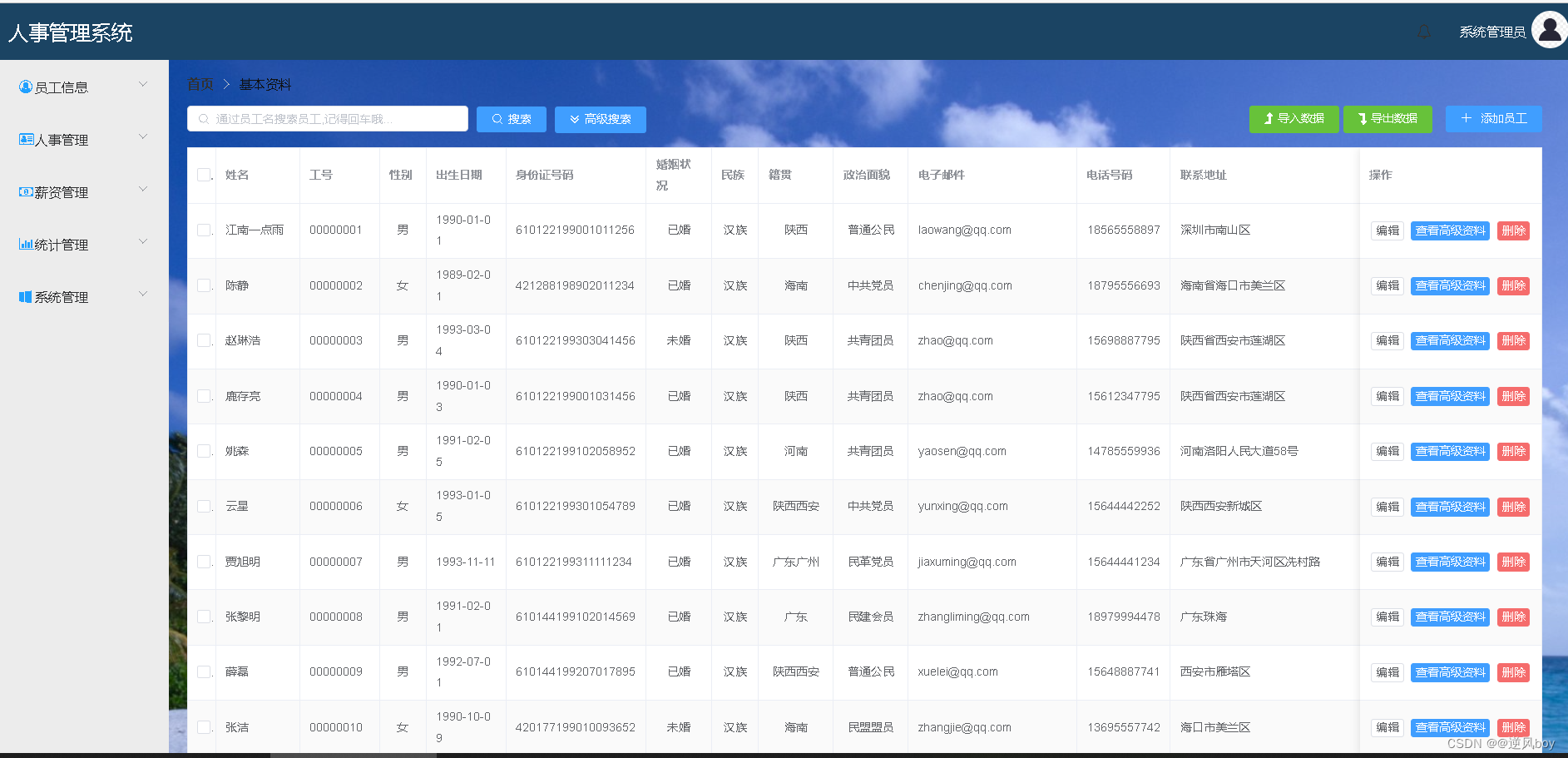
删除
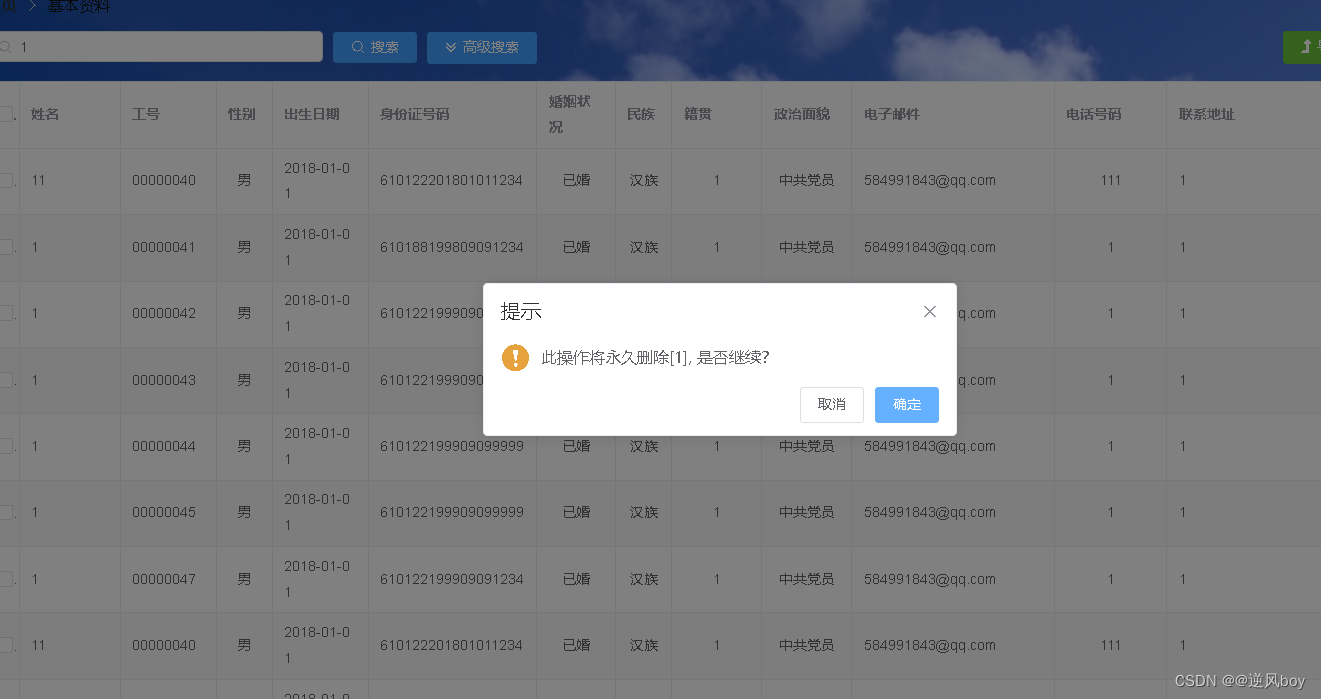
添加员工

员工查询
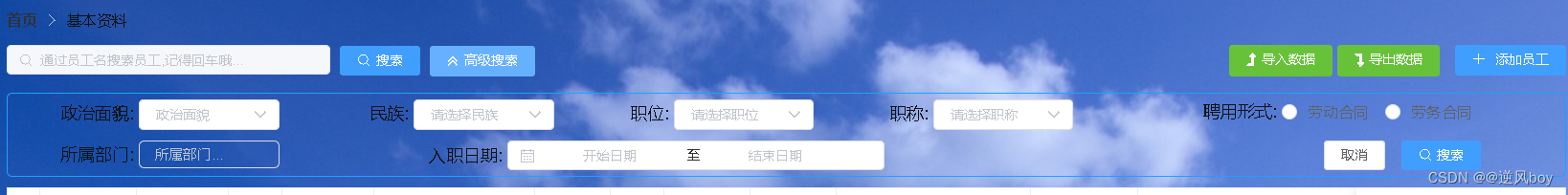
员工奖惩
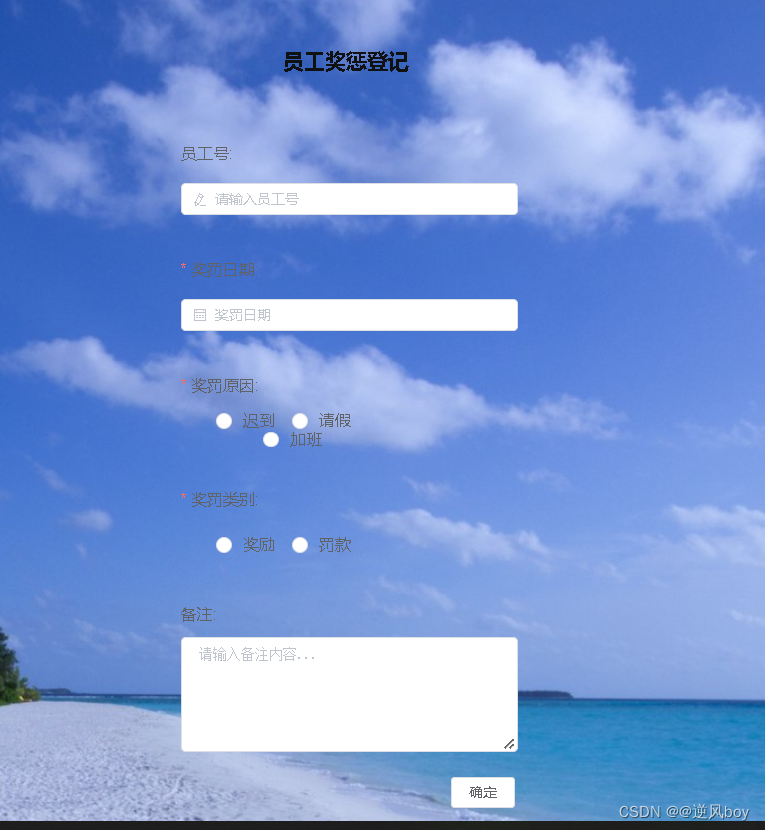
员工培训
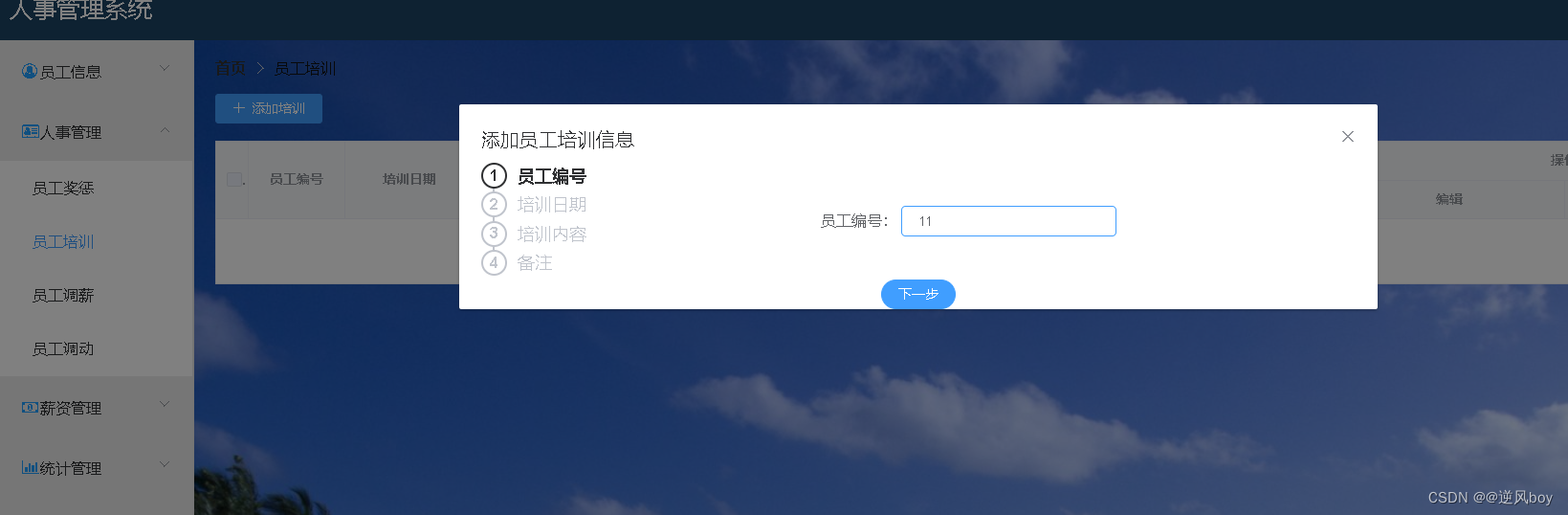
员工调薪
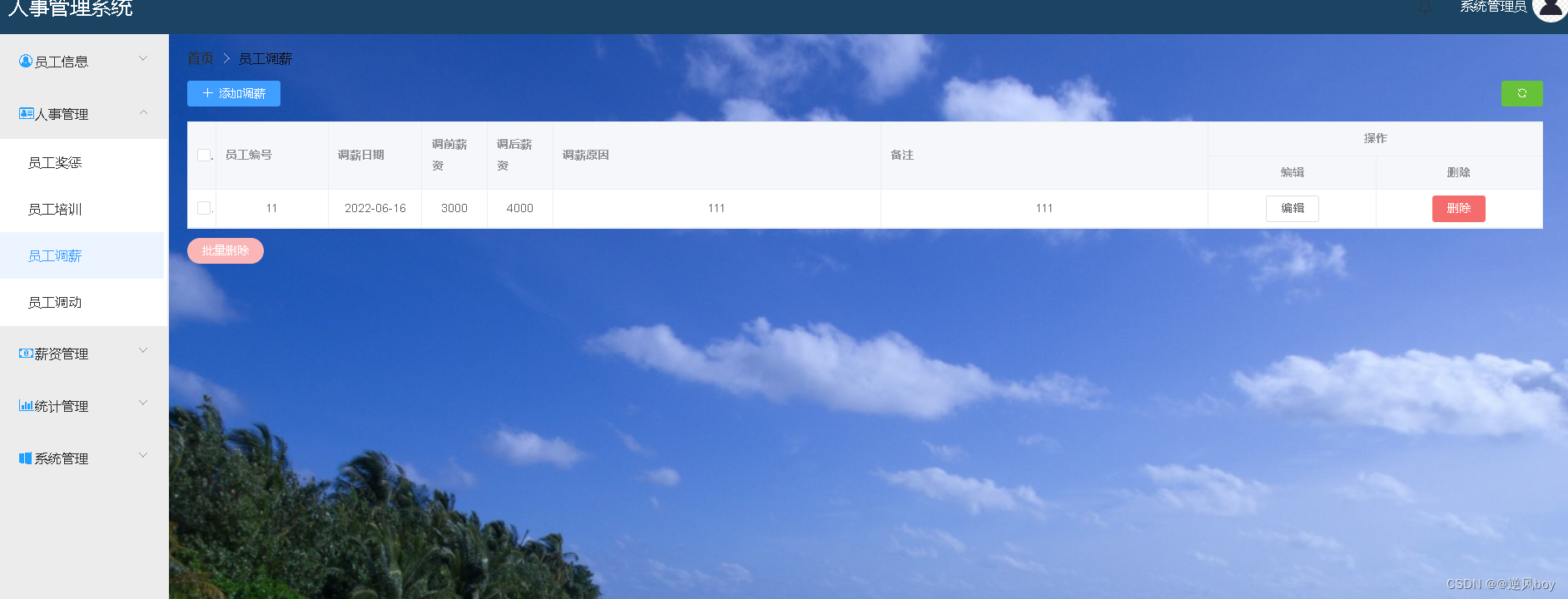
工资管理

统计管理
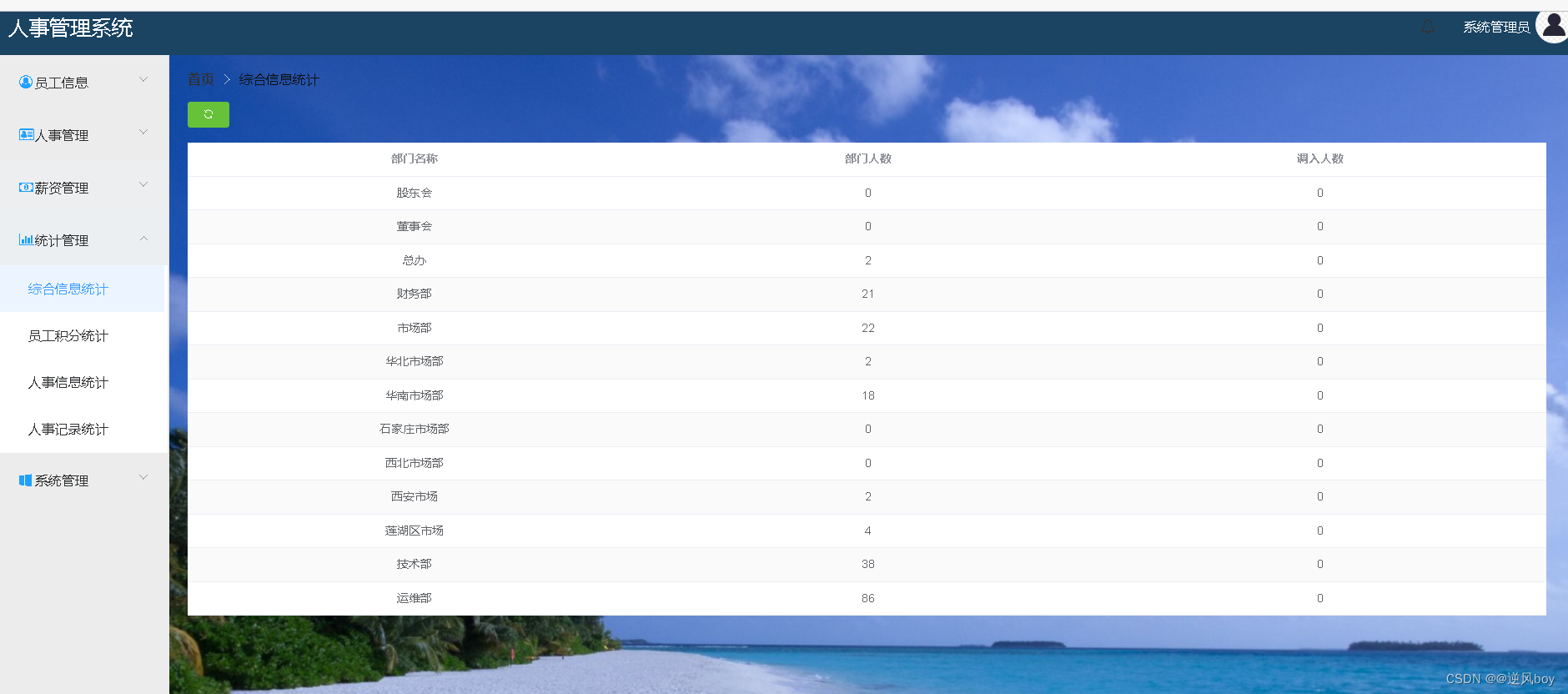
系统管理
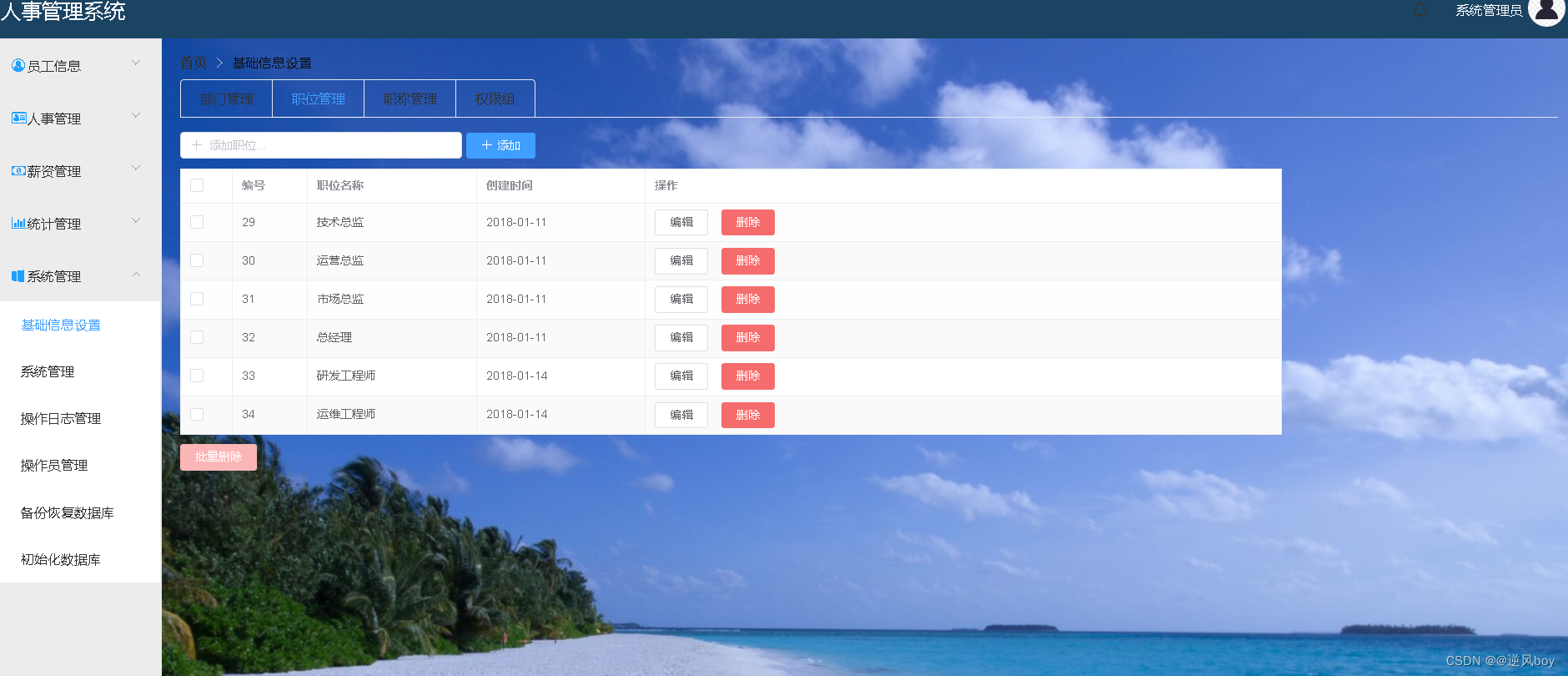
前端使用vue+element-ui
后端使用springboot+mysql
实现源码
<template>
<div>
<el-container class="home-container">
<el-header class="home-header">
<span class="home_title">人事管理系统</span>
<div style="display: flex;align-items: center;margin-right: 7px">
<el-badge style="margin-right: 30px" :is-dot="this.$store.state.nfDot">
<i class="fa fa-bell-o" @click="goChat" style="cursor: pointer"></i>
</el-badge>
<el-dropdown @command="handleCommand">
<span class="el-dropdown-link home_userinfo" style="display: flex;align-items: center">
{
{
user.name}}
<i><img v-if="user.userface!=''" :src="user.userface"
style="width: 40px;height: 40px;margin-right: 5px;margin-left: 5px;border-radius: 40px"/></i>
</span>
<el-dropdown-menu slot="dropdown">
<el-dropdown-item>个人中心</el-dropdown-item>
<el-dropdown-item>设置</el-dropdown-item>
<el-dropdown-item command="logout" divided>注销</el-dropdown-item>
</el-dropdown-menu>
</el-dropdown>
</div>
</el-header>
<el-container>
<el-aside width="180px" class="home-aside">
<div style="display: flex;justify-content: flex-start;width: 180px;text-align: left;">
<el-menu style="background: #ececec;width: 180px;" unique-opened router>
<template v-for="(item,index) in this.routes" v-if="!item.hidden">
<el-submenu :key="index" :index="index+''">
<template slot="title">
<i :class="item.iconCls" style="color: #20a0ff;width: 14px;"></i>
<span slot="title">{
{
item.name}}</span>
</template>
<el-menu-item width="180px"
style="padding-left: 30px;padding-right:0px;margin-left: 0px;width: 170px;text-align: left"
v-for="child in item.children"
:index="child.path"
:key="child.path">{
{
child.name}}
</el-menu-item>
</el-submenu>
</template>
</el-menu>
</div>
</el-aside>
<el-main>
<el-breadcrumb separator-class="el-icon-arrow-right">
<el-breadcrumb-item :to="{ path: '/home' }">首页</el-breadcrumb-item>
<el-breadcrumb-item v-text="this.$router.currentRoute.name"></el-breadcrumb-item>
</el-breadcrumb>
<keep-alive>
<router-view v-if="this.$route.meta.keepAlive"></router-view>
</keep-alive>
<router-view v-if="!this.$route.meta.keepAlive"></router-view>
</el-main>
</el-container>
</el-container>
</div>
</template>
<script>
export default{
mounted: function () {
// this.devMsg();
this.loadNF();
},
methods: {
loadNF(){
var _this = this;
this.getRequest("/chat/sysmsgs").then(resp=> {
var isDot = false;
resp.data.forEach(msg=> {
if (msg.state == 0) {
isDot = true;
}
})
_this.$store.commit('toggleNFDot', isDot);
})
},
goChat(){
this.$router.push({
path: '/chat'});
},
devMsg(){
this.$alert('为了确保所有的小伙伴都能看到完整的数据演示,数据库只开放了查询权限和部分字段的更新权限,其他权限都不具备,完整权限的演示需要大家在自己本地部署后,换一个正常的数据库用户后即可查看,这点请大家悉知!', '友情提示', {
confirmButtonText: '确定',
callback: action => {
this.$notify({
title: '重要重要!',
type: 'warning',
message: '小伙伴们需要注意的是,目前只有权限管理模块完工了,因此这个项目中你无法看到所有的功能,除了权限管理相关的模块。权限管理相关的模块主要有两个,分别是 [系统管理->基础信息设置->权限组] 可以管理角色和资源的关系, [系统管理->操作员管理] 可以管理用户和角色的关系。',
duration: 0
});
}
});
},
handleCommand(cmd){
var _this = this;
if (cmd == 'logout') {
this.$confirm('注销登录, 是否继续?', '提示', {
confirmButtonText: '确定',
cancelButtonText: '取消',
type: 'warning'
}).then(() => {
_this.getRequest("/logout");
_this.$store.commit('logout');
_this.$router.replace({
path: '/'});
}).catch(() => {
_this.$message({
type: 'info',
message: '取消'
});
});
}
}
},
data(){
return {
isDot: false
}
},
computed: {
user(){
return this.$store.state.user;
},
routes(){
return this.$store.state.routes
}
}
}
</script>
<style>
.home-container {
height: 100%;
position: absolute;
top: 0px;
left: 0px;
width: 100%;
}
.home-header {
background-color: #1b4463;
color: #333;
text-align: center;
display: flex;
align-items: center;
justify-content: space-between;
box-sizing: content-box;
padding: 0px;
}
.home-aside {
background-color: #ECECEC;
}
.home-main {
background-color: #fff;
color: #000;
text-align: center;
margin: 0px;
padding: 0px;;
}
.home_title {
color: #fff;
font-size: 22px;
display: inline;
margin-left: 8px;
}
.home_userinfo {
color: #fff;
cursor: pointer;
}
.home_userinfoContainer {
display: inline;
margin-right: 20px;
}
.el-submenu .el-menu-item {
width: 180px;
min-width: 175px;
}
</style>