本文覆盖华为数通HCIA和HCIP的全套实验,考试代码为H12-811、H12-821、H12-831。
来看看具体实验目录:

HCIA目录详情
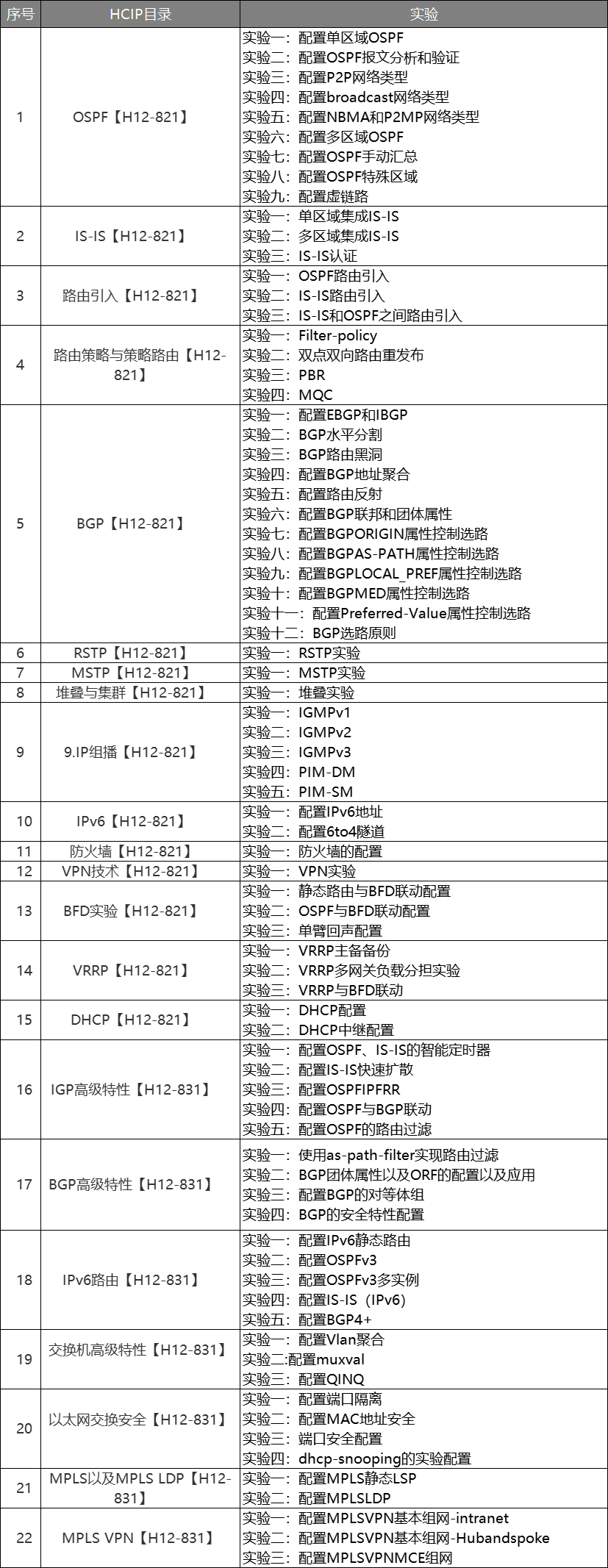
HCIP目录详情
由于实验内容太多,本篇在此列举一个综合实验详细脚本,更多实验讲持续更新。
需要全套实验拓扑的朋友,可以关注+点赞后,给我私信【实验】获取。

HCIA全套实验拓扑

HCIP全套实验拓扑
需要全套实验拓扑的朋友,可以关注+点赞后,给我私信【实验】获取。
HCIA综合实验案例详细设计

一、实验拓扑

二、实验需求
市场部属于VLAN10,财务部属于VLAN20,技术部属于VLAN30,生产部属于VLAN40,接待中心属于VLAN50,数据中心属于VLAN60。
LSW1与LSW2之间的链路带宽要求为2G
通过STP的配置阻塞LSW3的e0/0/4,阻塞LSW4的e0/0/3
通过DHCP让市场部、财务部、技术部、生产部获得IP地址,IP规则如下:

接待中心通过AC下发配置给AP1让客户可以通过无线上网
把数据中心的服务器搭建好,可以为用户提供服务
AR1通过拨号上网
三、实验步骤
1、创建VLAN
LSW1的配置
<Huawei>system-view
Enter system view, return user view with Ctrl+Z.
[Huawei]undo info-center enable
Info: Information center is disabled.
[Huawei]sysname LSW1
[LSW1]vlan batch 10 20 30 40 50 60
[LSW1]quitLSW2的配置
<Huawei>system-view
Enter system view, return user view with Ctrl+Z.
[Huawei]undo info-center enable
[Huawei]sysname LSW2
[LSW2]vlan batch 10 20 30 40 50 60
[LSW2]quitLSW3的配置
<Huawei>system-view
Enter system view, return user view with Ctrl+Z.
[Huawei]undo info-center enable
[Huawei]sysname LSW3
[LSW3]vlan batch 10 20 30 40 50 60
[LSW3]quitLSW4的配置
<Huawei>system-view
Enter system view, return user view with Ctrl+Z.
[Huawei]undo info-center enable
Info: Information center is disabled.
[Huawei]sysname LSW4
[LSW4]vlan batch 10 20 30 40 50 60
[LSW4]quitLSW6的配置
<Huawei>system-view
Enter system view, return user view with Ctrl+Z.
[Huawei]undo info-center enable
Info: Information center is disabled.
[Huawei]sysname LSW6
[LSW6]vlan batch 10 20 30 40 50 60
[LSW6]quit
2、把接口划入到相应的VLAN
LSW1的配置
LSW2的配置
LSW3的配置
[LSW3]interface e0/0/1
[LSW3-Ethernet0/0/1]port link-type access
[LSW3-Ethernet0/0/1]port default vlan 10
[LSW3-Ethernet0/0/1]quit
[LSW3]interface e0/0/2
[LSW3-Ethernet0/0/2]port link-type access
[LSW3-Ethernet0/0/2]port default vlan 20
[LSW3-Ethernet0/0/2]quitLSW4的配置
[LSW4]interface e0/0/1
[LSW4-Ethernet0/0/1]port link-type access
[LSW4-Ethernet0/0/1]port default vlan 30
[LSW4-Ethernet0/0/1]quit
[LSW4]interface e0/0/2
[LSW4-Ethernet0/0/2]port link-type access
[LSW4-Ethernet0/0/2]port default vlan 40
[LSW4-Ethernet0/0/2]quitLSW6的配置
[LSW6]interface g0/0/1
[LSW6-GigabitEthernet0/0/1]port link-type access
[LSW6-GigabitEthernet0/0/1]port default vlan 60
[LSW6-GigabitEthernet0/0/1]quit
[LSW6]interface g0/0/2
[LSW6-GigabitEthernet0/0/2]port link-type access
[LSW6-GigabitEthernet0/0/2]port default vlan 60
[LSW6-GigabitEthernet0/0/2]quit3、设置trunk
LSW1的配置
[LSW1]port-group 1
[LSW1-port-group-1]group-member g0/0/1 g0/0/4 g0/0/6
[LSW1-port-group-1]port link-type trunk
[LSW1-port-group-1]port trunk allow-pass vlan 10 20 30 40 50 60
[LSW1-port-group-1]quitLSW2的配置
[LSW2]port-group 1
[LSW2-port-group-1]group-member GigabitEthernet 0/0/1 g0/0/4 g0/0/5
[LSW2-port-group-1]quit
[LSW2-port-group-1]port link-type trunk
[LSW2-port-group-1]port trunk allow-pass vlan 10 20 30 40 50 60
[LSW2-port-group-1]quitLSW3的配置
[LSW3]port-group 1
[LSW3-port-group-1]group-member e0/0/3 e0/0/4
[LSW3-port-group-1]port link-type trunk
[LSW3-port-group-1]port trunk allow-pass vlan 10 20 30 40 50 60
[LSW3-port-group-1]quitLSW4的配置
[LSW4]port-group 1
[LSW4-port-group-1]group-member e0/0/3 to e0/0/5
[LSW4-port-group-1]port link-type trunk
[LSW4-port-group-1]port trunk allow-pass vlan 10 20 30 40 50 60
[LSW4-port-group-1]quitLSW6的配置
[LSW6]interface g0/0/3
[LSW6-GigabitEthernet0/0/3]port link-type trunk
[LSW6-GigabitEthernet0/0/3]port trunk allow-pass vlan 10 20 30 40 50 60
[LSW6-GigabitEthernet0/0/3]quit
4、设置聚合链路
LSW1的配置
[LSW1]interface Eth-Trunk 1
[LSW1-Eth-Trunk1]trunkport GigabitEthernet 0/0/2 to 0/0/3
[LSW1-Eth-Trunk1]port link-type trunk
[LSW1-Eth-Trunk1]port trunk allow-pass vlan all
[LSW1-Eth-Trunk1]quit
LSW2的配置
[LSW2]interface Eth-Trunk 1
[LSW2-Eth-Trunk1]trunkport GigabitEthernet 0/0/2 to 0/0/3
[LSW2-Eth-Trunk1]port link-type trunk
[LSW2-Eth-Trunk1]port trunk allow-pass vlan all
[LSW2-Eth-Trunk1]quit5、STP的配置
[LSW1]stp root primary
[LSW2]stp root secondary6、DHCP的配置
市场部
[LSW1]interface Vlanif 10
[LSW1-Vlanif10]ip address 192.168.10.1 24
[LSW1-Vlanif10]quit
[LSW1]dhcp enable
[LSW1]ip pool vlan10
[LSW1-ip-pool-vlan10]network 192.168.10.0 mask 24
[LSW1-ip-pool-vlan10]dns-list 3.3.3.3 4.4.4.4
[LSW1-ip-pool-vlan10]gateway-list 192.168.10.1
[LSW1-ip-pool-vlan10]quit
[LSW1]interface Vlanif 10
[LSW1-Vlanif10]dhcp select global
[LSW1-Vlanif10]quit财务部
[LSW1]interface Vlanif 20
[LSW1-Vlanif20]ip address 192.168.20.1 24
[LSW1-Vlanif20]quit
[LSW1]ip pool vlan20
[LSW1-ip-pool-vlan20]network 192.168.20.0 mask 24
[LSW1-ip-pool-vlan20]gateway-list 192.168.20.1
[LSW1-ip-pool-vlan20]dns-list 3.3.3.3 4.4.4.4
[LSW1-ip-pool-vlan20]quit
[LSW1]interface Vlanif 20
[LSW1-Vlanif20]dhcp select global
[LSW1-Vlanif20]quit技术部
[LSW2]dhcp enable
[LSW2]interface Vlanif 30
[LSW2-Vlanif30]ip address 192.168.30.1 24
[LSW2-Vlanif30]dhcp select interface
[LSW2-Vlanif30]dhcp server dns-list 3.3.3.3 4.4.4.4生产部
[LSW2]interface Vlanif 40
[LSW2-Vlanif40]ip address 192.168.40.1 24
[LSW2-Vlanif40]dhcp select interface
[LSW2-Vlanif40]dhcp server dns-list 3.3.3.3 4.4.4.4
[LSW2-Vlanif40]quit7、WLAN的配置
交换机LSW4的配置
[LSW4]vlan 70
[LSW4-vlan70]quit
[LSW4]interface e0/0/5
[LSW4-Ethernet0/0/5]port trunk pvid vlan 70
[LSW4-Ethernet0/0/5]port trunk allow-pass vlan 70 //trunk之前已创建
[LSW4-Ethernet0/0/5]quit
[LSW4]interface e0/0/4 // 因为e0/0/3阻塞了
[LSW4-Ethernet0/0/3]port trunk allow-pass vlan 70 //trunk之前已创建
[LSW4-Ethernet0/0/3]quit
LSW2的配置
[LSW2]vlan 70
[LSW2-vlan70]quit
[LSW2]interface g0/0/1
[LSW2-GigabitEthernet0/0/1]port trunk allow-pass vlan 70
[LSW2-GigabitEthernet0/0/1]quit
[LSW2]interface g0/0/5
[LSW2-GigabitEthernet0/0/5]port trunk allow-pass vlan 50 70
[LSW2-GigabitEthernet0/0/5]quit
[LSW2]interface Vlanif 50
[LSW2-Vlanif50]ip address 192.168.50.1 24
[LSW2-Vlanif50]dhcp select interface //为无线客户分配IP地址
AC的配置
<AC6005>system-view
Enter system view, return user view with Ctrl+Z.
[AC6005]undo info-center enable
[AC6005]sysname AC
[AC]vlan batch 50 70
[AC]interface g0/0/1
[AC-GigabitEthernet0/0/1]port link-type trunk
[AC-GigabitEthernet0/0/1]port trunk allow-pass vlan 50 70
[AC-GigabitEthernet0/0/1]quit
[AC]dhcp enable
[AC]interface Vlanif 70
[AC-Vlanif70]ip address 192.168.70.1 24
[AC-Vlanif70]dhcp select interface
[AC-Vlanif70]quit
[AC-wlan-view]regulatory-domain-profile name x1
[AC-wlan-regulate-domain-x1]country-code CN
[AC-wlan-regulate-domain-x1]quit
[AC-wlan-view]ap-group name x
[AC-wlan-ap-group-x]regulatory-domain-profile x1
Warning: Modifying the country code will clear channel, power and antenna gain c
onfigurations of the radio and reset the AP. Continue?[Y/N]:y
[AC]capwap source interface Vlanif 70
[AC]wlan
[AC-wlan-view]ap auth-mode mac-auth
[AC-wlan-view]ap-id 1 ap-mac 00e0-fc0f-47d0
[AC-wlan-ap-1]ap-name client
[AC-wlan-ap-1]ap-group x
Warning: This operation may cause AP reset. If the country code changes, it will
clear channel, power and antenna gain configurations of the radio, Whether to c
ontinue? [Y/N]:y
注意:为什么AP拿不到地址,因为STP把e0/0/3阻塞了,所以其它交换机还要创建VLAN70,trunk要允许70通过
[AC]wlan
[AC-wlan-view]security-profile name y1
[AC-wlan-sec-prof-y1]security wpa-wpa2 psk pass-phrase huawei@123 aes
[AC-wlan-sec-prof-y1]quit
[AC-wlan-view]ssid-profile name y2
[AC-wlan-ssid-prof-y2]ssid hcia
Info: This operation may take a few seconds, please wait.done.
[AC-wlan-ssid-prof-y2]quit
[AC-wlan-view]vap-profile name y
[AC-wlan-vap-prof-y]forward-mode tunnel
Info: This operation may take a few seconds, please wait.done.
[AC-wlan-vap-prof-y]service-vlan vlan-id 50
[AC-wlan-vap-prof-y]security-profile y1
[AC-wlan-vap-prof-y]ssid-profile y2
[AC-wlan-vap-prof-y]quit
[AC-wlan-view]ap-group name x
[AC-wlan-ap-group-x]vap-profile y wlan 1 radio 08、数据中心的搭建
[LSW1]interface Vlanif 60
[LSW1-Vlanif60]ip address 192.168.60.1 24
[LSW1-Vlanif60]quit
9、内网相相互访问
第一步:LSW1与AR1的地址
[LSW1]interface Vlanif 200
[LSW1-Vlanif200]ip address 10.1.1.1 24
[LSW1-Vlanif200]quit
[LSW1]interface g0/0/5
[LSW1-GigabitEthernet0/0/5]port link-type access
[LSW1-GigabitEthernet0/0/5]port default vlan 200
[LSW1-GigabitEthernet0/0/5]quit
第二步:路由器的配置
<Huawei>system-view
Enter system view, return user view with Ctrl+Z.
[Huawei]undo info-center enable
Info: Information center is disabled.
[Huawei]sysname R1
[R1]int
[R1]interface g0/0/0
[R1-GigabitEthernet0/0/0]ip address 10.1.1.254 24
[R1-GigabitEthernet0/0/0]quit
第三步:运行OSPF
[R1]ospf router-id 1.1.1.1
[R1-ospf-1]area 0
[R1-ospf-1-area-0.0.0.0]network 10.1.1.0 0.0.0.255
[R1-ospf-1-area-0.0.0.0]quit
[LSW1]ospf router-id 2.2.2.2
[LSW1-ospf-1]area 0
[LSW1-ospf-1-area-0.0.0.0]network 192.168.60.0 0.0.0.255
[LSW1-ospf-1-area-0.0.0.0]network 192.168.10.0 0.0.0.255
[LSW1-ospf-1-area-0.0.0.0]network 192.168.20.0 0.0.0.255
[LSW1-ospf-1-area-0.0.0.0]quit
[LSW2]ospf router-id 3.3.3.3
[LSW2-ospf-1]area 0
[LSW2-ospf-1-area-0.0.0.0]network 192.168.30.0 0.0.0.255
[LSW2-ospf-1-area-0.0.0.0]network 192.168.40.0 0.0.0.255
[LSW2-ospf-1-area-0.0.0.0]network 192.168.50.0 0.0.0.255注意:LSW1和LSW2没有直连接口,所以在要LSW2上创建int vlan 10,int vlan 20,并宣告进OSPF
10、拨号上网
第一步:拨号服务器的配置
<Huawei>system-view
Enter system view, return user view with Ctrl+Z.
[Huawei]undo info-center enable
Info: Information center is disabled.
[Huawei]sysname AR2
[AR2]interface LoopBack 0
[AR2-LoopBack0]ip address 8.8.8.8 24
[AR2-LoopBack0]quit
[AR2]ip pool lw
Info: It's successful to create an IP address pool.
[AR2-ip-pool-lw]network 100.1.1.0 mask 24
[AR2-ip-pool-lw]gateway-list 100.1.1.1
[AR2-ip-pool-lw]quit
[AR2]aaa
[AR2-aaa]local-user huawei password cipher 1234
[AR2-aaa]local-user huawei service-type ppp
[AR2]interface Virtual-Template 1
[AR2-Virtual-Template1]ip address 100.1.1.1 24
[AR2-Virtual-Template1]pp authentication-mode chap
[AR2-Virtual-Template1]remote address pool lw
[AR2-Virtual-Template1]quit
[AR2]interface g0/0/0
[AR2-GigabitEthernet0/0/0]pppoe-server bind virtual-template 1
[AR2-GigabitEthernet0/0/0]quit
第二步:拨号客户端的配置
[R1]interface Dialer 0
[R1-Dialer0]dialer user user1
[R1-Dialer0]dialer bundle 1
[R1-Dialer0]ppp chap user huawei
[R1-Dialer0]ppp chap password cipher 1234
[R1-Dialer0]ip address ppp-negotiate
[R1-Dialer0]quit
[R1]interface g0/0/1
[R1-GigabitEthernet0/0/1]pppoe-client dial-bundle-number 1
[R1-GigabitEthernet0/0/1]注意:要在R1上写一条默认路由、做NAT,在OSPF里面下发默认路由,
更多实验,我将继续更新。
需要以上实验拓扑,可关注+点赞后私信我【实验】获取