引言:在项目开发中,当我们为按钮制作自定义动画时,会希望在按钮播放完动画之后再执行事件。
一般会使用延迟执行的方法,但是如果使用StateMachineBehaviours就无需在动画内添加事件帧。
继承StateMachineBehaviours类,将它挂载到动画上,就能监听动画播放的事件。如下:
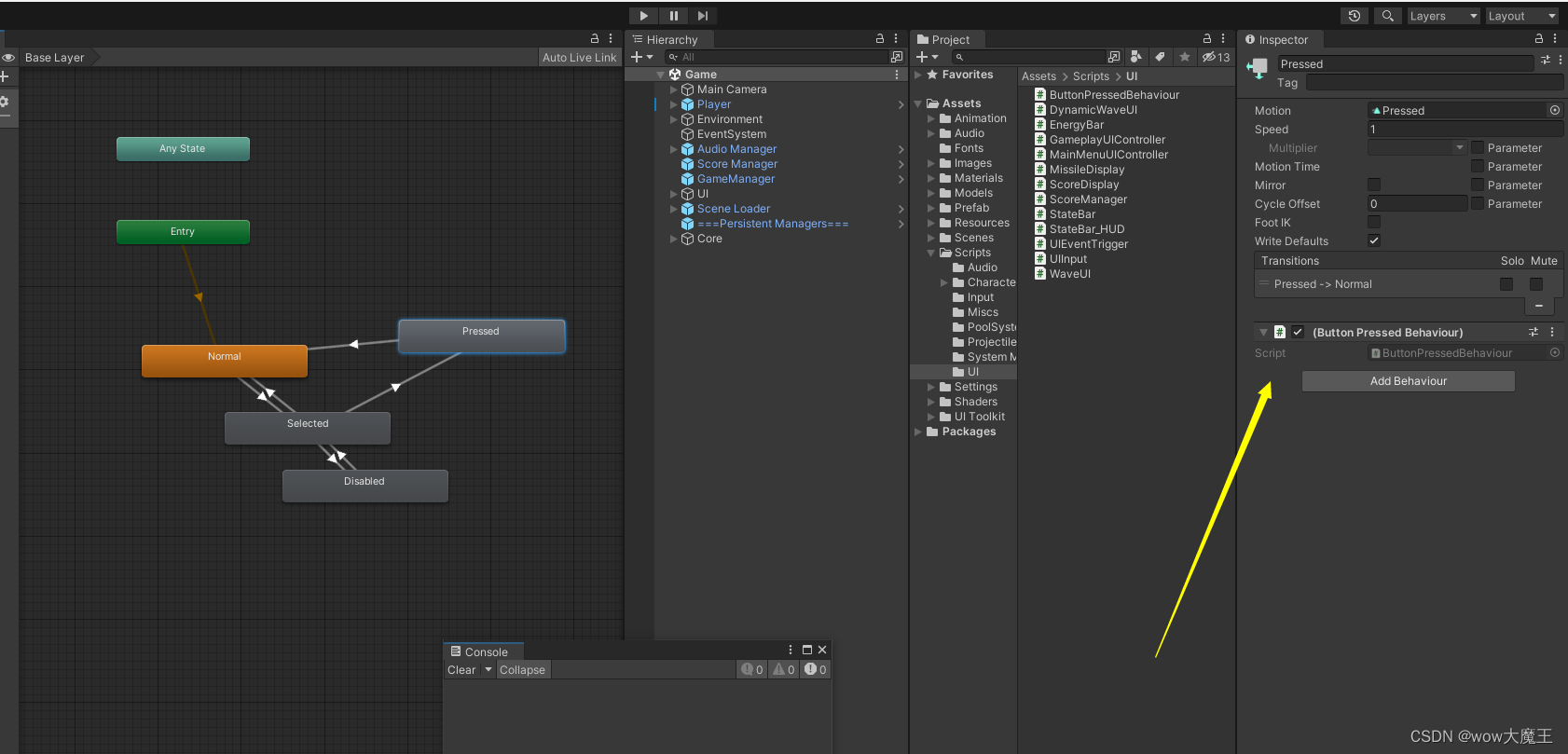
脚本部分:
public class ButtonPressedBehaviour : StateMachineBehaviour
{
//动画进入时
// OnStateEnter is called when a transition starts and the state machine starts to evaluate this state
override public void OnStateEnter(Animator animator, AnimatorStateInfo stateInfo, int layerIndex)
{
}
//动画退出时
// OnStateExit is called when a transition ends and the state machine finishes evaluating this state
override public void OnStateExit(Animator animator, AnimatorStateInfo stateInfo, int layerIndex)
{
}
}
这下我们能监听到按钮动画播放状态了 ,但是如何执行我们想要执行的方法呢?为每一个按钮动画都添加不同的类吗?这是不可能的,所以我们可以使用字典类型Dictionary。如下:
public class ButtonPressedBehaviour : StateMachineBehaviour
{
//保存字符串对应的Action委托
public static Dictionary<string, Action> buttonFunctions = new Dictionary<string, Action>();
private void Awake()
{
buttonFunctions = new Dictionary<string, Action>();
}
//动画进入时
// OnStateEnter is called when a transition starts and the state machine starts to evaluate this state
override public void OnStateEnter(Animator animator, AnimatorStateInfo stateInfo, int layerIndex)
{
}
//动画退出时
// OnStateExit is called when a transition ends and the state machine finishes evaluating this state
override public void OnStateExit(Animator animator, AnimatorStateInfo stateInfo, int layerIndex)
{
//根据按钮名称执行对应的Action委托(先对buttonFunctions进行添加)
buttonFunctions[animator.gameObject.name].Invoke();
}
}
在另一个脚本中进行添加事件监听就好了
ButtonPressedBehaviour.buttonFunctions.add(名称,方法);